8″ TabletSDA-8TAB SDA-80TABOperation Manual
Installing/Removing a microSD card (not included)
You can install a microSD card (not included) to add additional memory space to your tablet.Note: The microSD card is not included. This tablet supports microSD cards with capacities up to 2 GB, and microSDHC cards with capacities up to 32 GB.1. microSD card
Turning the tablet on/off
When charged, press and hold the power button to power on the tablet. Press and hold the power button to power off after using.To turn the display off, press the power button shortly.
Setting up the tablet
When you first turn the tablet on, Setup Wizard guides you through the following setup process.
- Language selection
- Wi-Fi network settings (Wi-Fi connection required)
- Copy apps & data (Wi-Fi connection required)
- Google Account settings
- Date and time settings
- Google terms of service
- Screen lock settings
- Google Assistant settings
- Turn on the tablet.
- Select a language.
- Tap [START].
- Select a Wi-Fi network you want to connect to and enter the password onthe next screen.
- Tap [SKIP] if you want to skip connecting to Wi-Fi, then tap [CONTINUE] on the next screen. Proceed to Step 8.
- Transfer your data from another device (s) after connecting to a Wi-Fi network.
- Sign in to your existing Google Account or create a new account after connecting to a Wi-Fi network.
- Set the date and time.
- Confirm the screen of Google terms of service, then tap [ACCEPT].
- Set up your lock-screen security.

- If you are not setting a screen lock, tap [SKIP], then [SKIP ANYWAY] on the next screen.
- Set up Google Assistant.
- Confirm that the home screen is displayed after setup is complete.
Home screenTap the APP icon to configure the general settings.
Additional Information
Troubleshooting
The unit cannot be turned on→The built-in battery is empty.– Charge the battery.→The unit was left in an environment with conditions beyond its guaranteed operating range.– Turn on the unit when it reaches a temperature within the guaranteed operating range.The battery cannot be charged→The micro USB plug has not been inserted correctly into the unit’s micro USB port– Correctly insert the micro USB plug of the USB cable into the micro USB terminal of the main unit.→The unit’s temperature protection function was activated because of the increase in the unit’s temperature caused by the usage conditions.– Charge the battery after the unit cools down.→The unit’s temperature protection function was activated because of the decrease in the unit’s temperature caused by a low-temperature environment.– Charge the battery after the unit warms up.Even when fully charged, the battery life is exceptionally short→The built-in battery has short battery life.– Contact your dealer or an authorized Pioneer Service Station for assistance.There is no sound, or the sound volume is low→Audio volume is set to 0, or the audio volume is set very low.– Turn up the audio volume.There are tiny black or bright spots showing up on the screen→This is a phenomenon unique to liquid crystal displays and is not a malfunction.– N/A.
Copyright and trademark
Google™ and Android™Google and Android are trademarks of Google LLC.microSD, microSDHC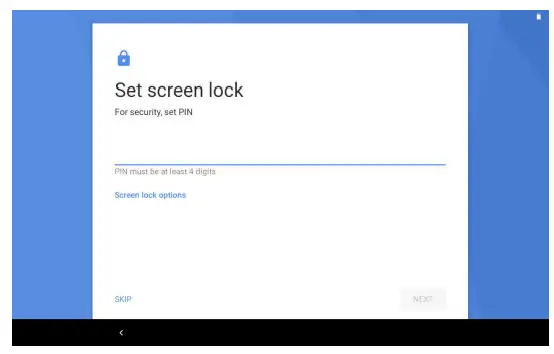
microSD, microSDHC Logos are trademarks of SD-3C LLC.
Specifications
Operating System: Android 9 PieCPU: ARM Quad-core Cortex-A7 1.8 GHzRAM: 2 GBROM: 16 GBDisplay: Screen size 8 inch Screen resolution WXGA (800 × 1280) IPSTouch Panel: 5 Points capacitive touch panel Glass + GlassCamera: Front side 0.3 M pixel Fixed Focus Rear side 2.0 M pixel Fixed FocusGNSS: Positioning method (GPS / Glonass)Sensor: Acceleration sensor: 3 Axis Illuminance sensorSpeaker: Built-in speaker 1.0 W/8 (Mono)Microphone: Built-in microphone (Mono)Network ConnectionsWi-Fi: IEEE802.11b/g/n (2.4 GHz)BluetoothVer: Bluetooth 4.2 (Class 2) Profiles SPP/A2DP/AVRCPInterface Configuration: Headphone jack (1-input)φ3.5 mm standard headphone jack CTIAUSB Interface: Micro USB type-B × 1 (USB-OTG)Memory Card: Slot microSD card × 1 Supported SD Memory Card: microSD, microSDHCSD Speed Class: Class 10Playable video format MPEG4-SP, H.264/AVC, H.263, AVI, H-265/HEVC, -VP9, MPEG2, FLVPlayable image format (Google_CDD required) JPEG, GIF, PNG, BMP, WebP, Raw, HEIFPlayable audio format (Google_CDD required) AAC_LC, AAC+, enhanced_AAC+, AAC ELD, xHE-AAC (USAC/AMR-NB/AMR-WB), FLAC, MP3, PCM/WAVEDimensions:213 × 125 × 11.4 mm217 × 141 × 15 mm (with tablet case)Weight:393 g490 g (with tablet case)Built-in BatteryCapacity: About 4000 mAhPower supplyUSB or Built-in BatteryOperating temperature -10°C~60°C (When operating)AccessoriesUSB cable (microUSB_B – USB_A), Tablet Case, Owner’s manual, Warranty card, Caution cardBluetoothOutput power: +4 dBm Maximum (Power class 2)Frequency band(s): 2 400 MHz to 2 483.5 MHz
https://www.pioneer-car.eu/eur/Visit www.pioneer-car.eu/uk/ (or www.pioneer-car.eu/eur/) to register your product.
PIONEER CORPORATION28-8, Honkomagome 2-chome, Bunkyc-Ku, Tokyo 113-0021, Japan© 2019 PIONEER CORPORATION. All rights reserved.<OPM_SDA8TABEU5_EG_B> EU5/UR
[xyz-ips snippet=”download-snippet”]


