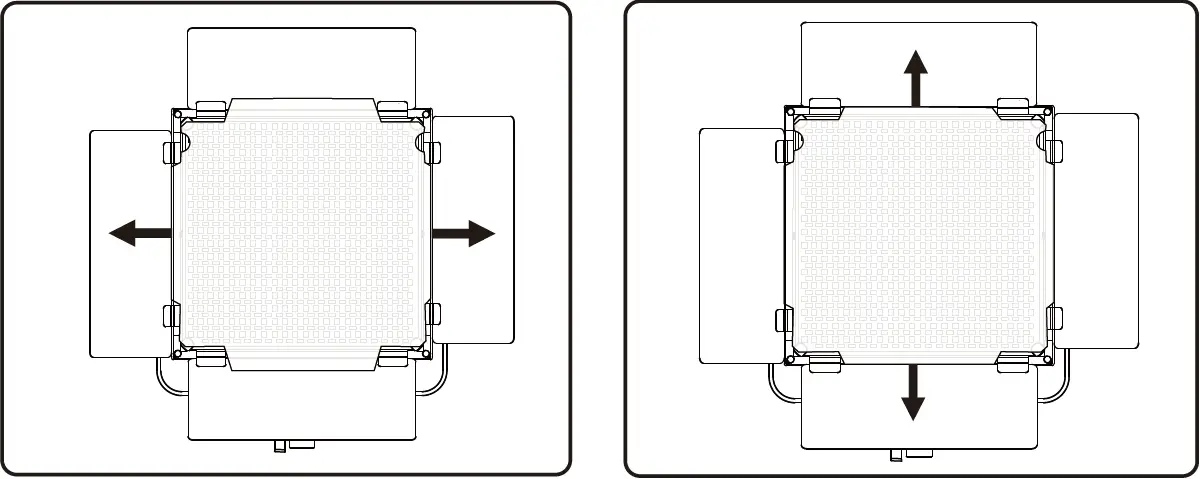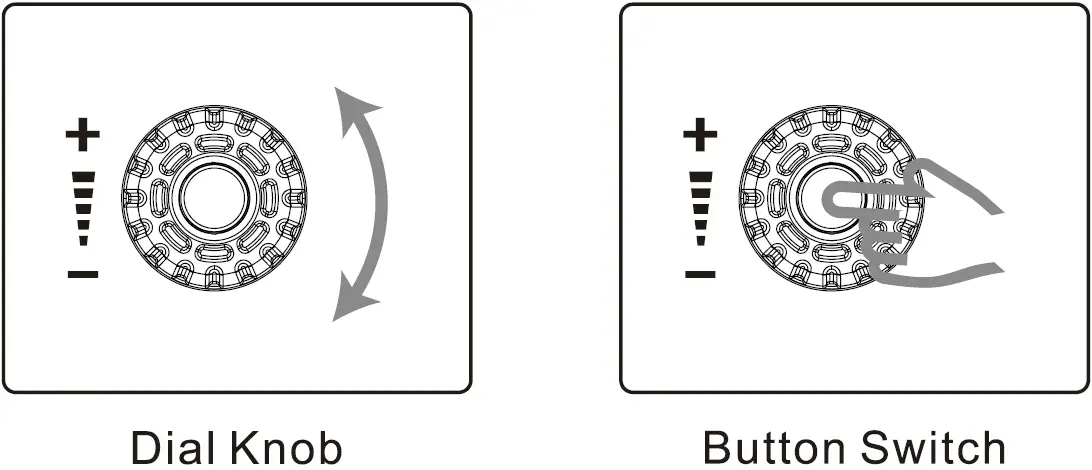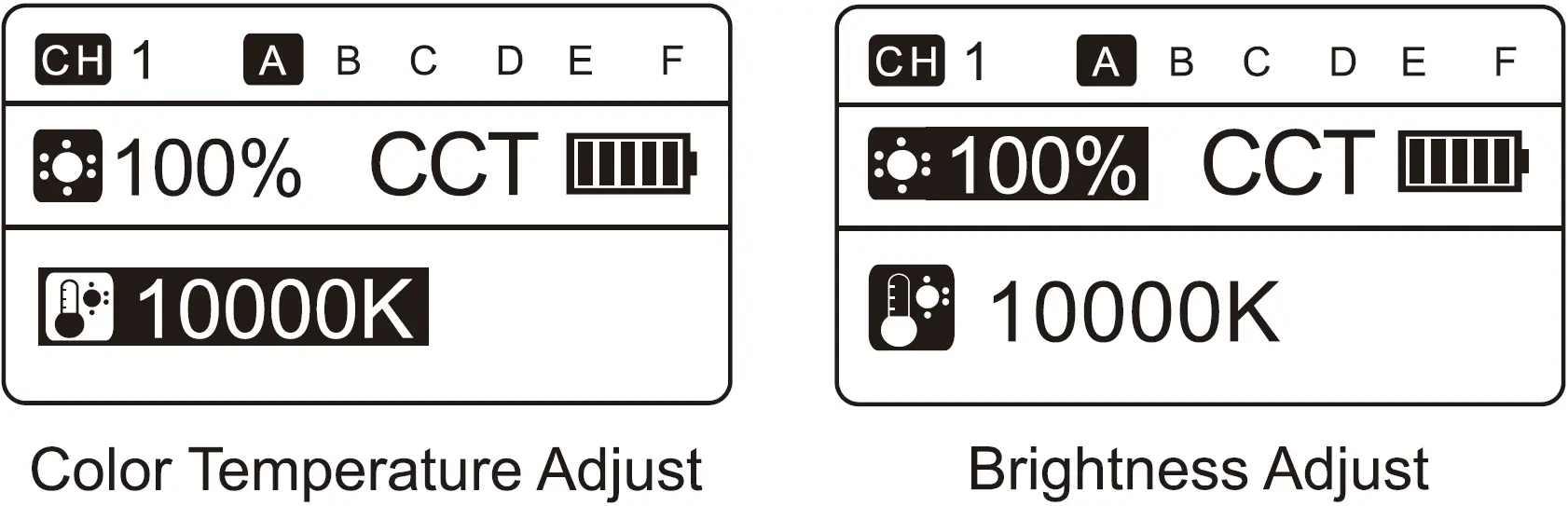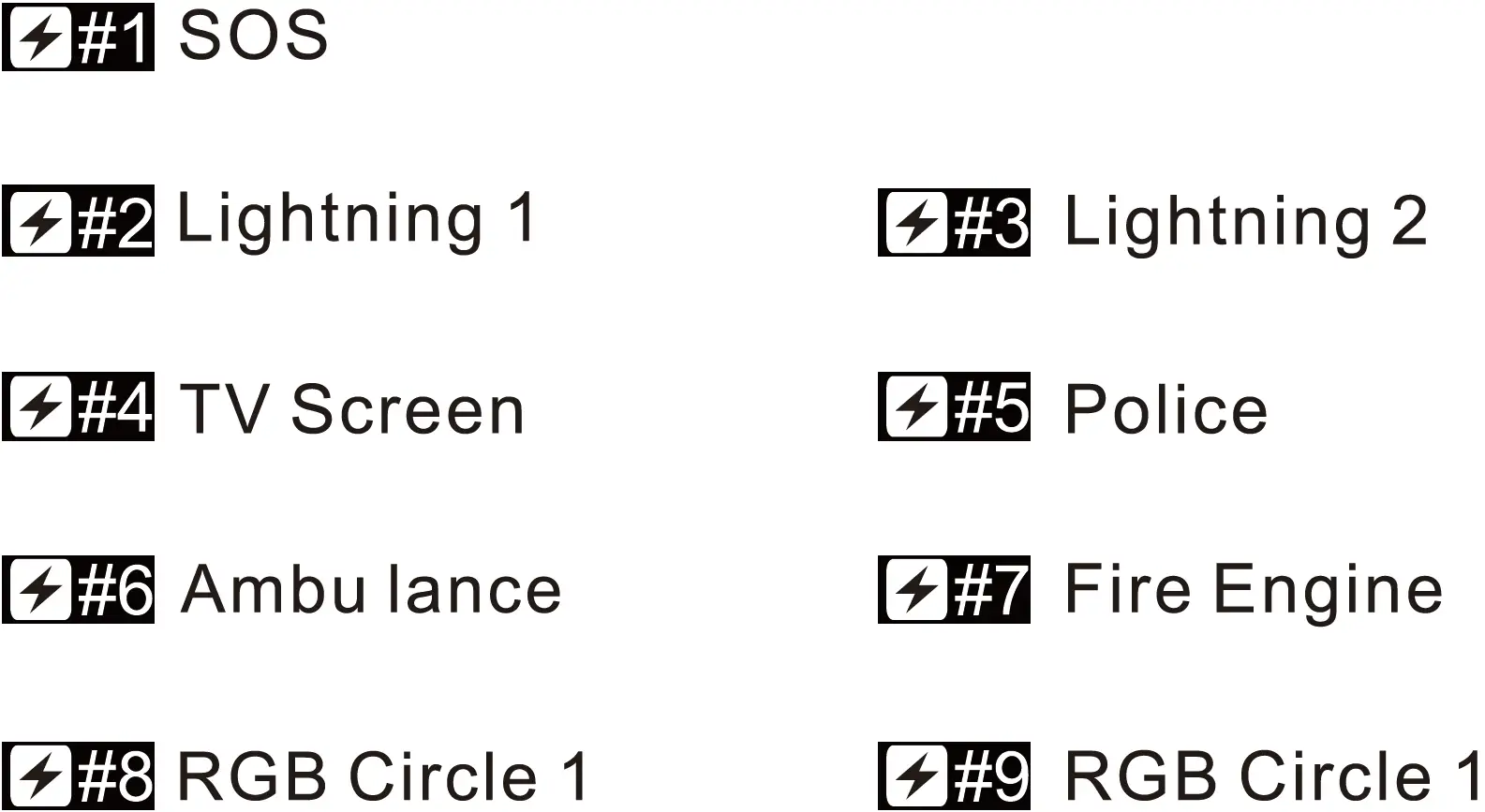PIXEL XPS552 Professional Video Light
Introduction
KB0RGB is a new generation RGB professional video light with aluminum body, light weight and simple but realize ultraheat dissipation performance. Feature not only 360 colors gamut and 100 saturation levels adjustable; also equipped dual color bulb which make more colorful. Using high quality, high lumen and high rendering bulb; the light is more softer/balance and realistic color. There is 9 differ light effect mode and built-in FSK2.4GHz wireless module. The best using for live broadcast, video, interview, portrait, wedding, micro shooting.
Warning
- Please read this manual carefully before using this product and keep ii well for future refence.
- Do NOT put the light under high temperature and high humidity area.
- Keep it dry. Do not touch this product with wet hand. Do not expose this product to water or rain, or you may not be able to use it.
- Do not use it inflammables gas, or it may cause explosion or fire.
- Keep the device out of reach of children.
- Only use a microfiber and dry cloth to clean the product.
- To reduce the risk of fire or electric shock, do not use the product near water.
- This product with temperature protection system; if it is entered to protection mode; you have to wait the temperature drop to normal for using it again.
- The malfunctions caused by your no allowed disassembling are not under the warranty.
- Please have the product checked by an authorized service or agent if your product has a problem.
Specifications
| Product Model | RGB Color Professional Video Light |
| Model | K80RGB |
| CRI | Ra:>97 |
| RGB Color Gamut | 0~360 Full Gamut |
| Color Temperature | 2600-10000K |
| Lux | @0.5M 2000Lux |
| Operating Voltage | AC110-240V50/60Hz |
| Input Voltage | DC14-18V4A |
| Battery Model | NF-550.570.750.770.950.960.970 2pcs |
| Power | 45Wx5 |
| Remote Radio Frequency | FSK2.4GHz |
| Wireless Channel | 48(1-48) |
| Wireless Group | 6 (A.B.C.D.E.F) |
| Brightness Adjustment | 0-100% and 0%, 1%, 25%, 50%, 75%, 100% |
| Display | LCD 2.2 In |
| Size | 249 x 241 x 25mm |
| Material | Aluminum alloy + plastic |
| Heat Dissipation Mode | Aluminum with Natural Convection |
| Net Weight | 1.4KG |
Component Name
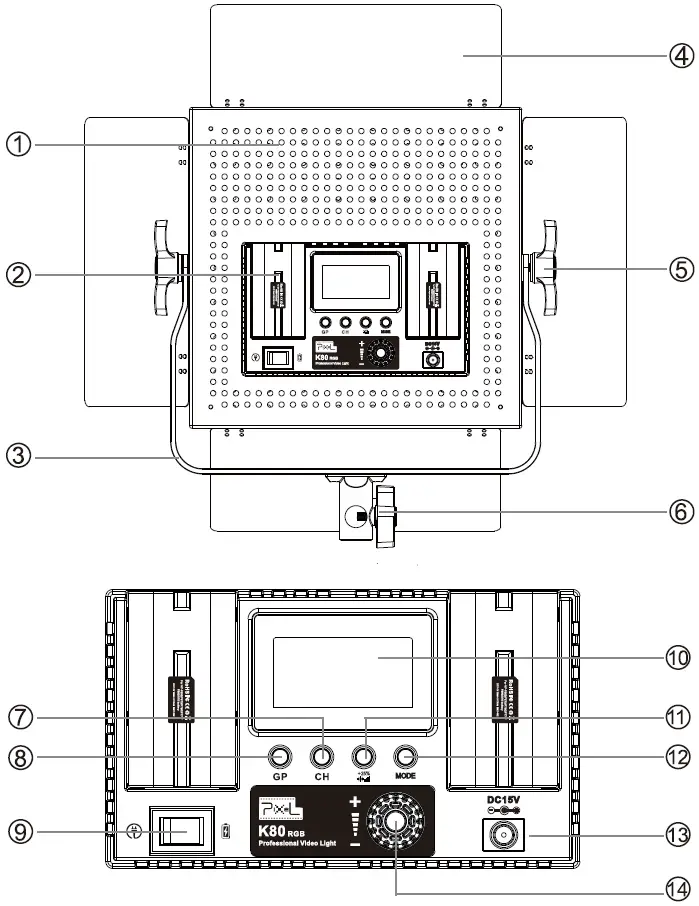
- Heat Reduce Hole
- Lithium Battery Clip
- U Shape Holder
- Reflector
- Angle Locking Knob
- Holding Knob
- Channel Setting
- Group Setting
- Power Switch
- Display
- Quick Brightness Adjust
- Mode Switch
- Adapter Socket
- Multi-function Adjust Dial
Interface Icon
![]()
Icon Instruction
- Full Color Gamut: Showing current color gamut, 0-360 full adjustable.
- Color Saturation: Showing current saturation, 0-100 adjustable.
- Brightness: Showing current brightness percentage, 0- 100 adjustable.
- Color Temperature: Showing current color temperature value, 2600K-1 0000K adjustable.
- 9 differ light effect mode.
- This model available to set 1-48 channel, individual adjustment for every channel. Also available to set A/B/ C/D/E/F group.
- Mode Switch: Press MODE switch to recycle HSI, CCT, FLS mode. Press and rotate multi-function adjust dial to adjust the value.
Installations
- Turn on the LightLithium battery mode: Insert 2pcs Sony NP-F series battery and press the power switch to battery mode then the light will turn on.Adapter mode: Connect DC cable plug to the light socket and the other side connect to adapter (11 0V60Hz or 240 V50Hz). Press the power switch to adapter mode then the light will turn on.(This product is not support to charge the battery, press left to use AC adapter, press right to use lithium battery; middle position is turn off the light)*Remark: Once turn on the power, the light working status is the same as previous before turn off. Display shows the current parameter.
- Group Setting:Press Group Setting change to next group, total A/B/C/D/E/F recycling. Display shows existing group. When switching to the different group, the LED will also change the setting base on the new group.
- Channel SettingPress Channel setting button, dim the multi-function dial to adjust CH0 1-CH48 recycling.
- Schnelle HelligkeitseinstellungPress the quick brightness adjust button to change 0%/1 % /25%/50%/75%/100% total in six step recycling. When display is showing 0% which is mean turn off.
- MODE SettingPress[ MODE ]switch to change between color gamut (HSI), color temperature (CCT), light effect (FLS) recycling.
- Dial Knob Button OperationRotate the dial to adjust the brightness or change the 9 differ effects. Press the middle button to change the mode.

- Full color gamut mode adjust(HSI)Press[MODE] button until display shows (HSI), dim the dial to adjust the brightness between 0-100. Press the multi-function button enter color gamut mode and dim the dial to adjust between 0-360°. Press the multi-function button again enter to saturation mode and dim the dial to adjust the saturation between 0-100. After six seconds, the icon adjusts the brightness by default

- Color temperature mode adjust(CCT)Press[ MODE] button until display shows (CCT), dim the dial to adjust the brightness between 0-100. Press the multi-function button enter to adjust the color temperature between 2600-1 0000K. After six seconds, the icon adjusts the brightness by default (As figure)

- Light Effect Mode(FLS)Press[MODE]button until display shows (FLS), dim the dial to adjust the brightness between 0-100. Press the multi-function button enter to 9 differ light effect mode and dim the dial to adjust these modes. After six seconds, the icon adjusts the brightness by default (As figure)

- 9 differ light effect mode:

Diffuser Film Installation
- Aim the diffuser film at the lamp body.

- Snap the 4 sides of the diffuser film into the gap of the light barrier.

Website: www.pixelhk.comE-mail: [email protected]Address: 255 Jlnlang South Road, Dalang, Do ngguan. ChinaSupport: [email protected]User: [email protected]
[xyz-ips snippet=”download-snippet”]