PLASMA PA2200 WiFi Access Point User Guide![]()
INTRODUCTION
Thank you for purchasing the PA2200. This Quick StartGuide is designed to guide you through the installation process.
PACKAGE CONTENTS
- Access Point
- Mounting options (ceiling, wall, T-rail)
- Screws and screw plugs for various surfaces
- Cable tie
CLOUD MANAGEMENT
- Sign up at console.plasma-cloud.com.
- Create your first organisation by navigating to Organisations → Create new organisation. Fill in the form and click Create.
- You can now create your first network. Navigate toNetworks → Create new network, fill in the form and click Create.
- Setup your network by navigating to Settings → Network.
- Create and configure your first SSID by navigating to Settings → SSIDs → Create new SSID.
- Go back to Overview and click on the map to add your first Access Point.
The last point can be repeated to add as many Access Points as needed.You can now plug-in your Access Point and connect it to the Internet. The Plasma Cloud configuration only takes a few seconds!
PHYSICAL INSTALLATION
This Access Point is designed to be installed indoor only and can operate between 0°C ~ 40°C (32°F ~ 104°F).It comes with a set of mounting options that can be used to install this device on various surfaces such as: ceilings, walls and T-rails of various sizes.This Access Point can be powered by:
- a 54V/0.5A PoE injector (802.3af/at).
- a 12/2A DC power adapter.
SUPPORT
Feel free to visit https://support.plasma-cloud.com for additional technical guidance or to contact our support department.
T-RAIL MOUNTING
WALL MOUNTING
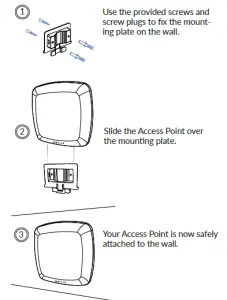
IC COMPLIANCE NOTICE
Caution:
- the device for operation in the band 5150–5250 MHz is only for indoor use to reduce the potential for harmful interference to co-channel mobile satellite systems;
- where applicable, antenna type(s), antenna models(s), and worst-case tilt angle(s) necessary to remain compliant with the e.i.r.p. elevation mask requirement set forth in section 6.2.2.3 shall be clearly indicated.
CE COMPLIANCE NOTICE
This equipment complies with EU radiation exposure limits set forth for an uncontrolled environment. This equipment should be installed andoperated with minimum distance 20 cm between the radiator and your body.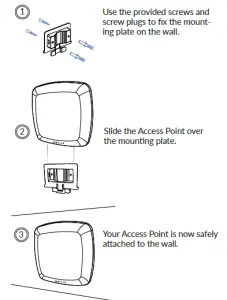
IC COMPLIANCE NOTICE
This product meets the applicable Innovation, Science and EconomicDevelopment Canada technical specifications.
This device complies with Industry Canada’s licence-exempt RSSs. Operation is subject to the following two conditions:
- This device may not cause interference; and
- This device must accept any interference, including interference that may cause undesired operation of the device.
This device complies with the ISED radiation exposure limit set forth for an uncontrolled environment. This device should be installed and operated with minimum distance 20cm between the radiator & your body. This transmitter must not be co-located or operating in conjunction with any other antenna or transmitter.
FCC COMPLIANCE NOTICE
Any changes or modifications not expressly approved by the party responsible for compliance could void your authority to operate the equipment.Note: This equipment has been tested and found to comply with the limits for a Class B digital device, pursuant to part 15 of the FCC Rules.These limits are designed to provide reasonable protection against harmful interference in a residential installation. This equipment generates, uses and can radiate radio frequency energy and, if not installed and used in accordance with the instructions, may cause harmful interference to radio communications. However, there is no guarantee that interference will not occur in a particular installation. If this equipment does cause harmful interference to radio or television reception, which can be determined by turning the equipment off and on, the user is encouraged to try to correct the interference by one or more of the following measures:
Reorient or relocate the receiving antenna. Increase the separation between the equipment and receiver.Connect the equipment into an outlet on a circuit different from that to which the receiver is connected.Consult the dealer or an experienced radio/TV technician for help.
FCC Caution: Any changes or modifications not expressly approved by the party responsible for compliance could void the user’s authority tooperate this equipment.This transmitter must not be co-located or operating in conjunction with any other antenna or transmitter.Operations in the 5.15-5.25GHz band are restricted to indoor usage only.
This equipment complies with FCC RF radiation exposure limits set forth for an uncontrolled environment. This equipment should be installed and operated with a minimum distance of 20 centimeters between the radiator and your body.
©2019 Plasma Cloud Ltd. All Rights reserved 5/F Yat Chau Building, 262 Des Voeux Road Central, Hong Kong www.plasma-cloud.comThe software included in this product contains copyrighted software that is licensed under GPL.A copy of that license, along with instructions on how to obtain the source code, is available at https://www.gnu.org/copyleft/gpl.html
Read More About This Manual & Download PDF:
References
[xyz-ips snippet=”download-snippet”]

