PlayCool Elite Wireless Gaming Controller Instruction Manual
PlayCool-PS4010
Product description
- The product is suitable for PS4, PS3, Android (Android 10.0 or higher), iOS (13.0 or higher) and PC.
- High performance BT wireless connect technology is adopted to provide reliable signal without delays within 8 meters. It has strong anti-interference performance and will not be affected by other wireless devices. Driver-free and automatic connection.
- Built in collored LED light.
- Built in asymmetric motor, supporting dual motor and dual vibration function.
- Built in 3D acceleration sensor and six-axis gyroscope sensor.
- Equipped with 3.5mm headphone jack.
- Ergonomic and comfortable grip.
- Within 5 minutes of no use the controller automatically goes into sleep mode.
- Support dual point capacitive sensor touchpad.
- The controller (with a lithium battery) can be charged with USB Type-C.
- The controller supports the PC USB online upgrade product program.
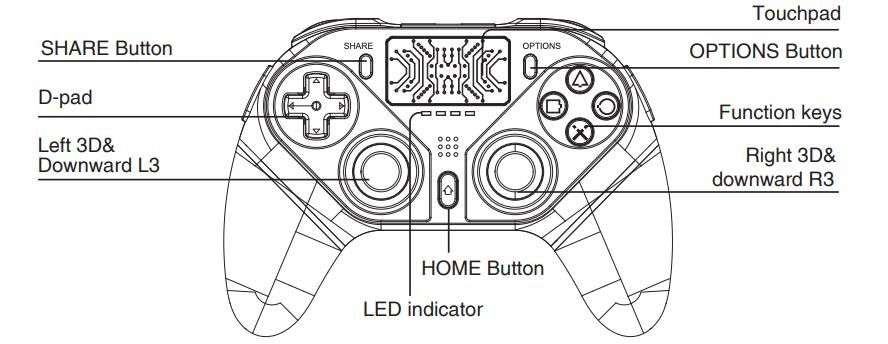
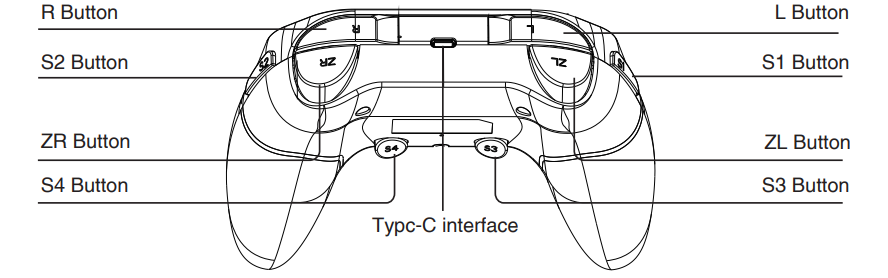
Electrical parameters
- Charge Voltage: DC5V
- Battery capacity: 400mAh
- Full charge use time: about 15H
- Charge Time: About 3H
- BT3.0, transmission distance: 8M
- Standby time: Fully charged for 30 days
Operation use mode PS4 console
- After the PS4 console is turned on and enters the interface, insert the data cable into the USB port of the console. Connect the data cable to the controller, and press the house button (HOME). The controller LED light will flash quickly, when single colour LED on the gamepad is on, this means that it is connected successfully and you can remove the data cable. Press the house button (HOME) again on the gamepad, The gamepad and the console will automatically connect now.
- Single press the home button to display the main screen.
- Double press the home button to start the application.
- Press the home button if the controller goes into sleep mode.
- The controller has no function to get the console out of sleep mode.
- Long press the home button to end application or logout/ turn off the PS4 console.
- Up to four controllers possible. The coloured LED will light up in blue, red, green, and pink. This is configurable.
Operation use mode PS3 console and PC
For connecting to the PS3 console and PC you need to wire the controller. It will work automatically. PS3 and PC do not support the six-axis gyroscope and vibration function. For the PC you can install the PS4 driver to support this.
Operation use mode Android and iOS devices
Turn the controller on. Press SHARE + HOME. The LED indicator light will flash intermittently. Search on your device in the Bluetooth list for “PS4010” and click on it to pair. After successfully pairing the LED light will stay on. You can no use the controller to play games.
Notes
- Please do not store product in humid or high temperature places.
- Do not knock, beat, puncture, or try to disassemble. Avoid unnecessary damage to the product.
- The product will not be covered by after-sales warranty if the product has been disassembled by non-professionals.
- If some games can not be played because of official game platform software upgrades or source code changes we are not responsible.
Included

Service and warranty
If you need service or information regarding your product, please contact us at [email protected]
PlayCool provides a 1 year warranty on its products. The products needs to be returned with a proof of purchase and the defects need to be reported within one year from the date of purchase.
This warranty does not cover:
- Damages caused by misuse or incorrect repair;
- Damages by wearable goods;
- Defects that the customer was aware of at the time of purchase;
- Damages or defects caused by costumer neglect;
- Damages or defects caused by third parties.
References
[xyz-ips snippet=”download-snippet”]

