
manualPlexgear BT-400Item: 61983


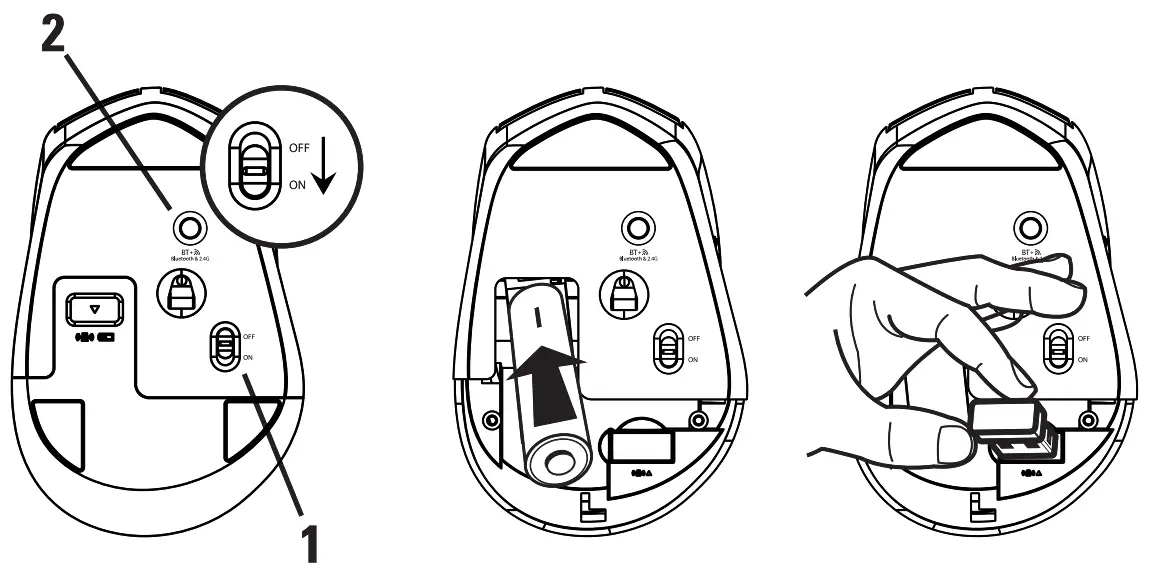
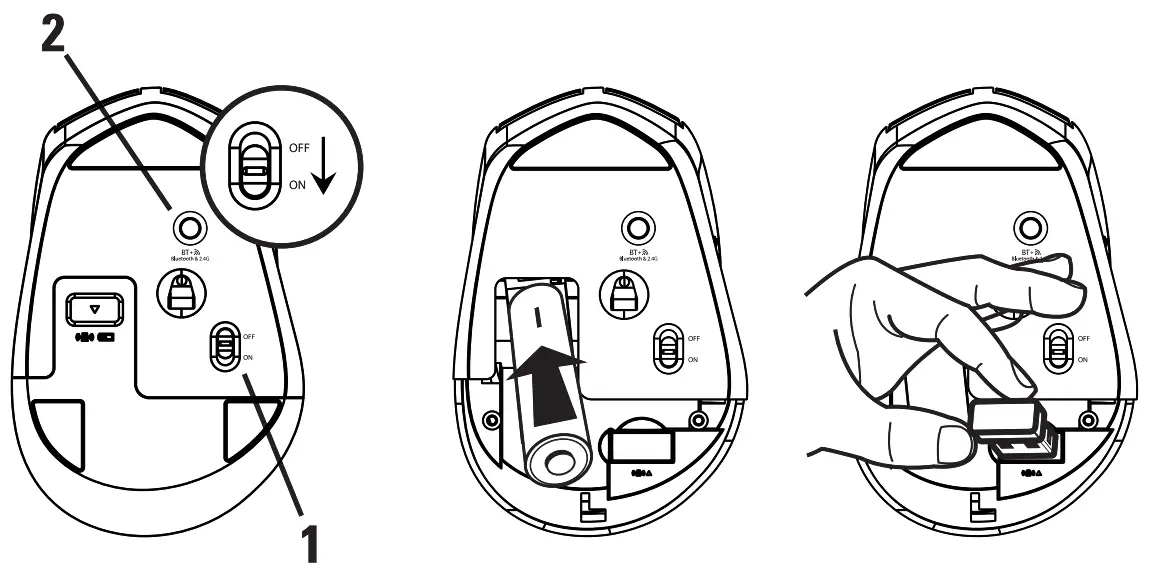
- On/off switch
- Pair button
Specifications
Compatible: PC and MacConnection: Bluetooth or 2.4 GHzRange: Up to 10 metersBattery: lx AA (not included) Battery time: Up to 5 monthsSensor: Optical IRSensivity: Up to 2400 DPIDimensions: 112x73x42 mmFrequency Range: 2403.8MHz-2479.8MHzEffective Radiated Power: 1.24dBm
Included
- Mouse
- Manual
Use
Start by inserting lx AA battery into the mouse, mind the polarity. Turn on the mouse with the [On/off] switch (1) You can connect the mouse to your computer via Bluetooth or 2.4 GHz and easily switch between modes by pressing the pair button (2). Blue is for Bluetooth and red is for 2.4 GHz.BluetoothPress and hold the [Bluetooth pair button] (2) for 3-5 seconds to activate Bluetooth pairing mode on the mouse, the indicator will start blinking blue. Activate Bluetooth on your computer. Search for nearby Bluetooth devices and choose “BT-400” from the list. Once connected, the LED indicator will start blinking slowly. You are now connected to the mouse.2.4 GHzInsert the USB receiver into a free USB slot on your computer. The drivers will first install and then detect the mouse. The LED indicator will turn red. You are now connected to the mouse.The mouse enters sleep mode if it is not been used in 30 minutes.DPI settingsYou can change the DPI of the mouse. The three settings are 1000, 1600, and 2400 DPI. Press the button under the scroll wheel to alternate between the different settings.
Troubleshooting
If the mouse isn’t detected, turn the switch to “Off”, wait for a few seconds, turn the switch to “On” and repeat the steps for Bluetooth pairing.Make sure that your computer is Bluetooth ready or that your Bluetooth adapter is plugged in.Make sure that the mouse and computer are within five meters of reach when pairing.Simplified EU Declaration of ConformityKell & Company hereby declares that this device is in compliance with the essential requirements and other relevant provisions of Directive 2014/53/EU. Full text of the EU declaration of conformity is available at www.kjell.com/61983
Note!If you encounter any problems with the manual, please go to www.kjell.com/61983 for an updated version.



www.plexgear.comBox 50435, Malmo, Sweden2020-11-20


[xyz-ips snippet=”download-snippet”]

