plum RAM8 Phone

Warning:
Any changes or modifications not expressly approved by the party responsible for compliance could void the user’s authority to operate the equipment.This device complies with part 15 of the FCC Rules. Operation is subject to the following two conditions :(1) This device may not cause harmful interference,and (2) this device must accept any interference received,including interference that may cause undesired operation. Note: This equipment has been tested and found to comply with the limits for a Class B digital device,pursuant to part 15 of the FCC Rules. These limits are designed to provide reasonable protection against harmful interference in a residential installation. This equipment generates,uses and can radiate radio frequency energy and,if not installed and used in accordance with the instructions,may cause harmful interference to radio communications.However,there is no guarantee that interference will not occur in a particular installation. If this equipment does cause harmful interference to radio or television reception,which can be determined by turning the equipmnet off and on,the user is encouraged to try to correct the interference by one or more of the following measures:
- Reorient or relocate the receiving antenna.
- Increase the seperation between the equipment and receiver.
- Connect the equipment into an outlet on a circuit diferent from that to which the receiver is connected.
- Consult the dealer or an experienced radio/TV technician for help.
SAR tests are conducted using standard operating positions accepted by the FCC with the phone transmitting at its highest certified power level in all tested frequency bands, although the SAR is determined at the highest certified power level,the actual SAR level of the phone while operating can be well below the maximum value, in general, the closer you are to a wireless base station antenna, the lower the power output.Before a new model phone is available for sale to the public, it must be tested and certified to the FCC that it does not exceed the exposure limit established by the FCC, Tests for each phone are performed in positions and locations(e.g. at the ear and worn on the body as required by the FCC. For body-worn operation, this model phone has been tested and meets the FCC RF exposure guidelines when used with an accessory designated for this product or when used with an accessory that contains no metal and that positions the handset a minimum of 1.0 cm from the body.Non-compliance with the above restricitions may result in violation of RF exposure guidelines.
NOTICE:
This phone is unlocked and compatible with any GSM service provider in the world including AT&T, T-mobile or any service provider that uses there network Example, Metro, Cricket, Walmart family mobile, Consumer cellular, Straight Talk, Simple mobile, Freedom Pop, H2O Wireless, Lyca Mobile, Mint Mobile, Net10, Pure Talk, Speed Talk, Telcel America, Ting, Tracfone, TruConnect, Ultra Mobile, US Mobile, etc.If you still need help, please contact us by phone or email. Most issues are resolved quickly by contacting our tech support based in Miami Florida during business hours.
You can also search for FAQ on our websitehttps://www.plum-mobile.com/support/
You can also watch helpful videos of how to setup your device videos on our YouTube channelhttps://www.youtube.com/user/plumsupport/videos
Tech Support – 305.640.1835Mon – Fri 9am – 4PM EST Or[email protected]
Plum Rugged Device Quick Start Guide
- Only use approved PLUM chargers, cables & accessories.
- All flaps must be closed properly and intact at all times and the battery door screw must be screwed and intact for the phone to be water-resistant.
- The phone is water, shock and dust resistant and by no means indestructible. Any physical or water damage to the phone will void the factory warranty..
- IP-67/68 Certified devices are waterproof in depths of 1 meter or less and can be submerged for up to 20 minutes.
- Rugged devices are designed to withstand falls from up to 1 meter in height.
- You may use the PLUM USB/ Desktop Charger to charge the device.
Plum Mobile& authorized service centers are responsible for determining warranty status, misuse or abuse.
Before inserting the battery,There are some things you need to know…To insert the SIM:
- Open the metal Cover
- Insert the Micro SIM card(s)
- Close and lock the metal Cover

Using the Desktop chargerYou may plug the phone with battery into the desktop charger for charging
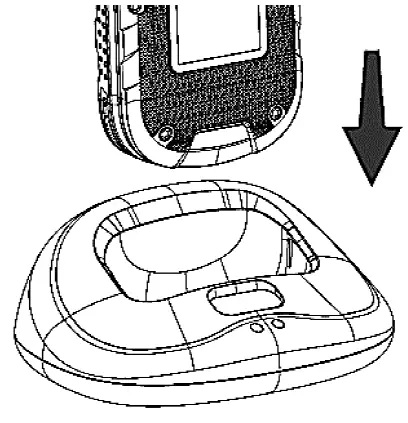
Quick Power On
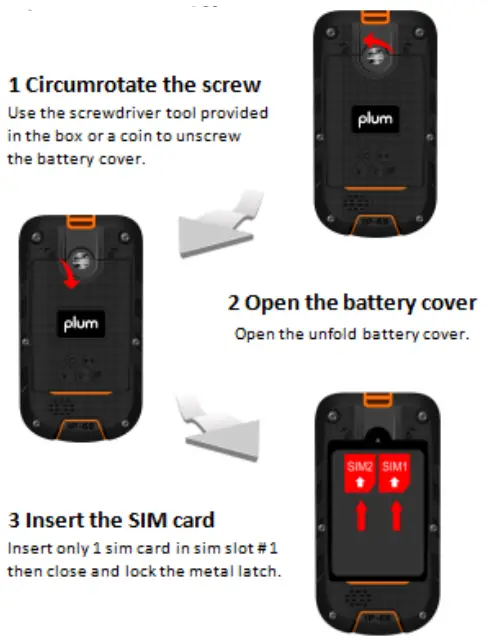
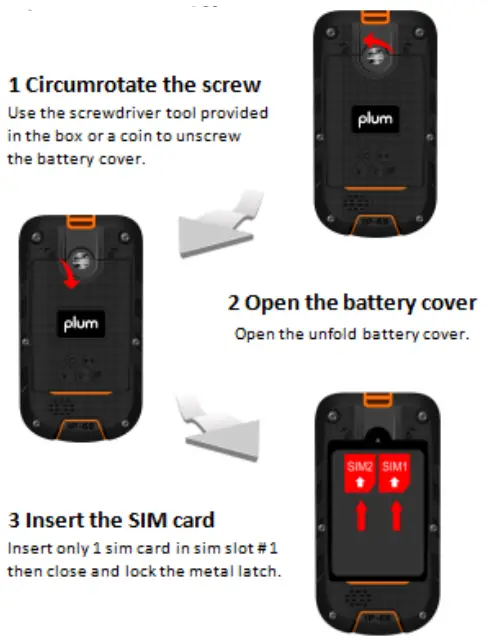
Keypad Description
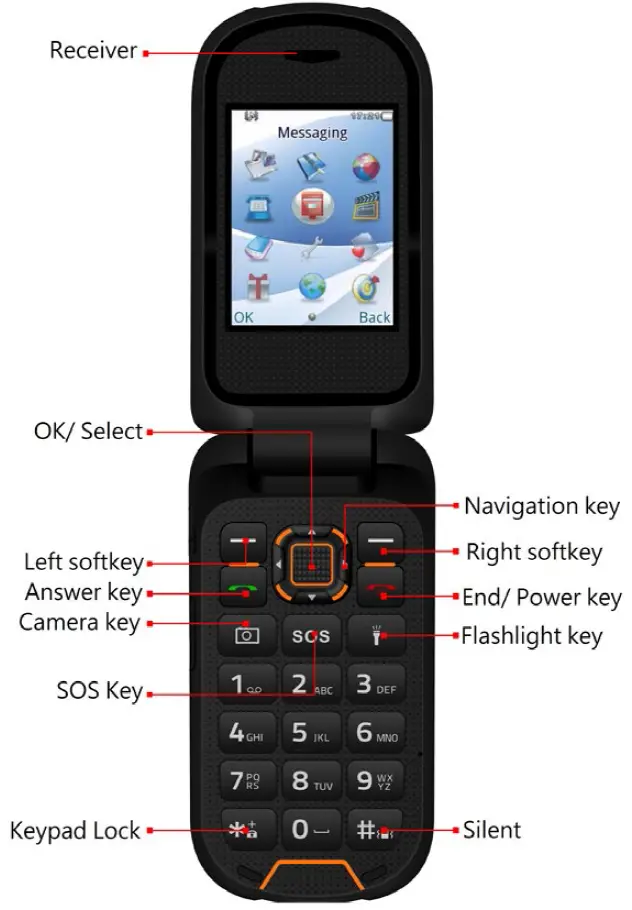

Please visit our website for user manual.www.plum-mobile.com
For the APN setting
- Go to Setting >Connectivity> Data Account

- Then Click Done> Done> Save to save the APN setting
- After the change, Please go to Messaging> Message settings> Multimedia message> Data account, then choose the updated APN
During the Phone Call,You may press the key for these functions:

Personalizing your Ringtone or Call setting
- Vibration during call connected function:Go to Call history> Call settings> Advanced settings, Then turn on/ off the “Connect notice”
- For Changing ringtone

- For Speed Dial
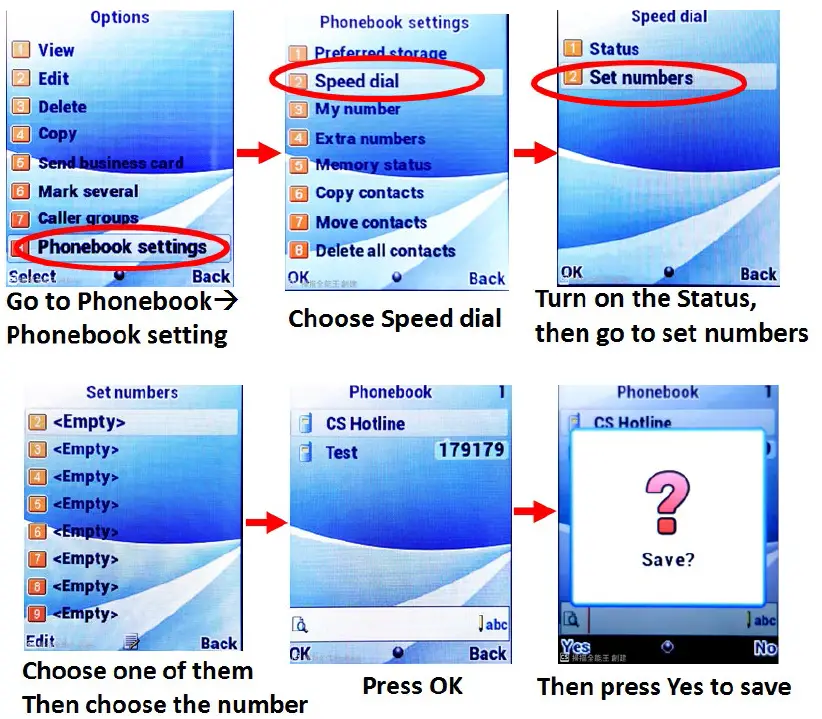
Now you may long-press the related key to process the Speed dial

References
[xyz-ips snippet=”download-snippet”]


