Quick Start Guide

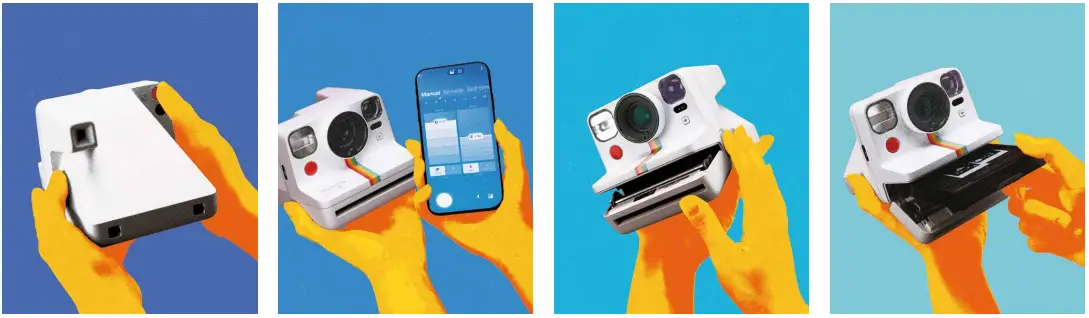

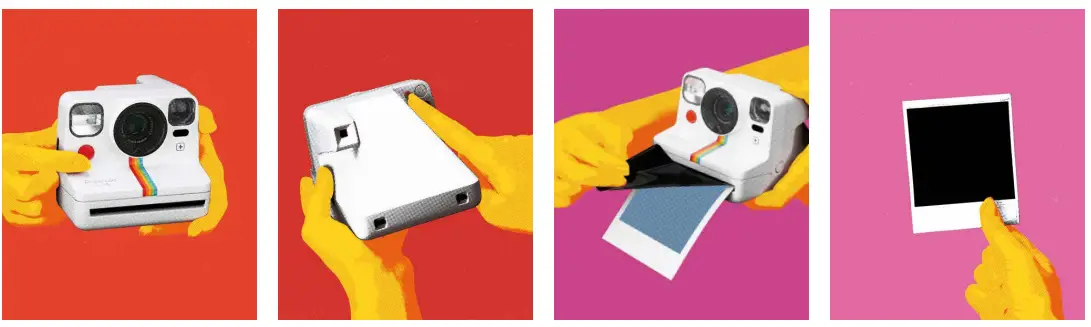
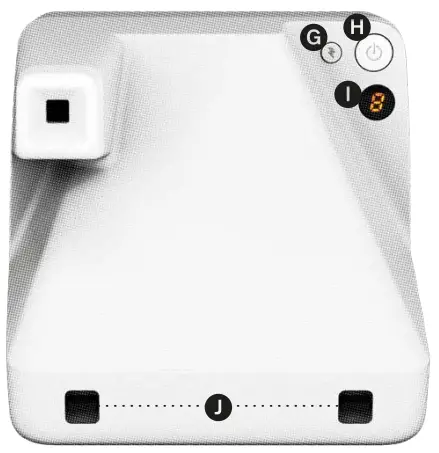
Camera
| A. Shutter ButtonB. LensC. FlashD. ViewfinderE. Photo Eject SlotF. Film Door ButtonG. Flash ButtonH. ON | OFF Button | I. Film Counter DisplayJ. Neck Strap LoopK. USB Charging Port & BatteryLevel IndicatorL. +Button Mode IndicatorM. +ButtonN. Light MeterO. Tripod Mount |
Filters
A. StarburstB. Red VignetteC. YellowD. OrangeE. Blue
Battery
- Battery full
- Battery half full
- Battery empty
The Polaroid Now+ camera is always ready to connect to the mobile app. Check the connection status with the +Button.![]() The camera is searching for the mobile app.
The camera is searching for the mobile app.![]() The camera is connected to the mobile app.
The camera is connected to the mobile app.![]() The camera is not connected to the mobile app.
The camera is not connected to the mobile app.
The lights above the +Button indicate which creative mode you’re in.
- Self-timer: Press +Button once to activate.
- Double exposure: Double press +Button to activate.
- Custom shortcut: Long press +Button to activate.
Works with the free Polaroid mobile app

This camera works with

- Turn on the Polaroid Now+ camera by pressing the ON | OFF button.
- Download the Polaroid Originals app to your mobile phone from the Apple App Store or Google Play store. Switch on Bluetooth® wireless technology. Open the app and tap ‘Now+’ from the menu. A permission message will pop up. Tap ‘OK’ to confirm. The +Button on the camera will turn blue to indicate that it’s now connected to your phone*.
- To insert the film pack, open the film door.
- Insert the film pack darkslide up and with the tab facing toward you.
- Close the film door. The darkslide covered by the film shield will eject.
- Do not pull on the film shield. Allow it to roll back into the camera, so you can remove the darkslide. You’re now ready to take your first photo.
- The Polaroid Now+ camera comes with a lens filter kit. To add a colored filter, press it over the lens. For the starburst and red ignette filters, turn until the small notch aligns with the light meter at the bottom of the lens.The filter will then click into place.
- The Polaroid Originals app comes with extra creative tools. Select one to use now, or continue to step 9.
- Aim the camera at your subject and press the shutter button.The flash will trigger automatically.
- To shoot without the flash, press the flash button before each shot.
- The photo covered by the film shield will eject.
- Don’t shake the photo! Place your photo in a dark place or face down on a flat surface. Follow the development time on the packaging.
Download the completePolaroid Now+ User Manual.

Have a problem or question?
USA/Canada[email protected]+1-212-219-3254
Contact our Customer Support Team
EU/Rest of World[email protected]00800 5770 1500
or visit polaroid.com/help
Apple and the App Store logo are trademarks of Apple Inc., registered in the U.S. and other countries.Google Play and the Google Play logo are trademarks of Google LLC. The Bluetooth® word mark and logos are registered trademarks owned by Bluetooth SIG, Inc. and any use of such marks by Polaroid Film B.V. is under license. Other trademarks and trade names are those of their respective owners.
*The connection is made through the app, so there’s no need to pair the camera with your phone. This means the Polaroid Now+ camera will not appear in your phone’s list of Bluetooth® devices.Made in China for and distributed by Polaroid Film B.V. (P.O. Box 242, 7500 AE), Enschede, The Netherlands.Polaroid, Polaroid Color Spectrum, Polaroid Classic Border Logo, and Polaroid Now are trademarks of PLR IP Holdings, LLC, which is part of the Polaroid group of companies. PLR IP Holdings, LLC does not manufacture this product or provide any Manufacturer’s Warranty or support.©2021 Polaroid. All rights reserved.
References
[xyz-ips snippet=”download-snippet”]

