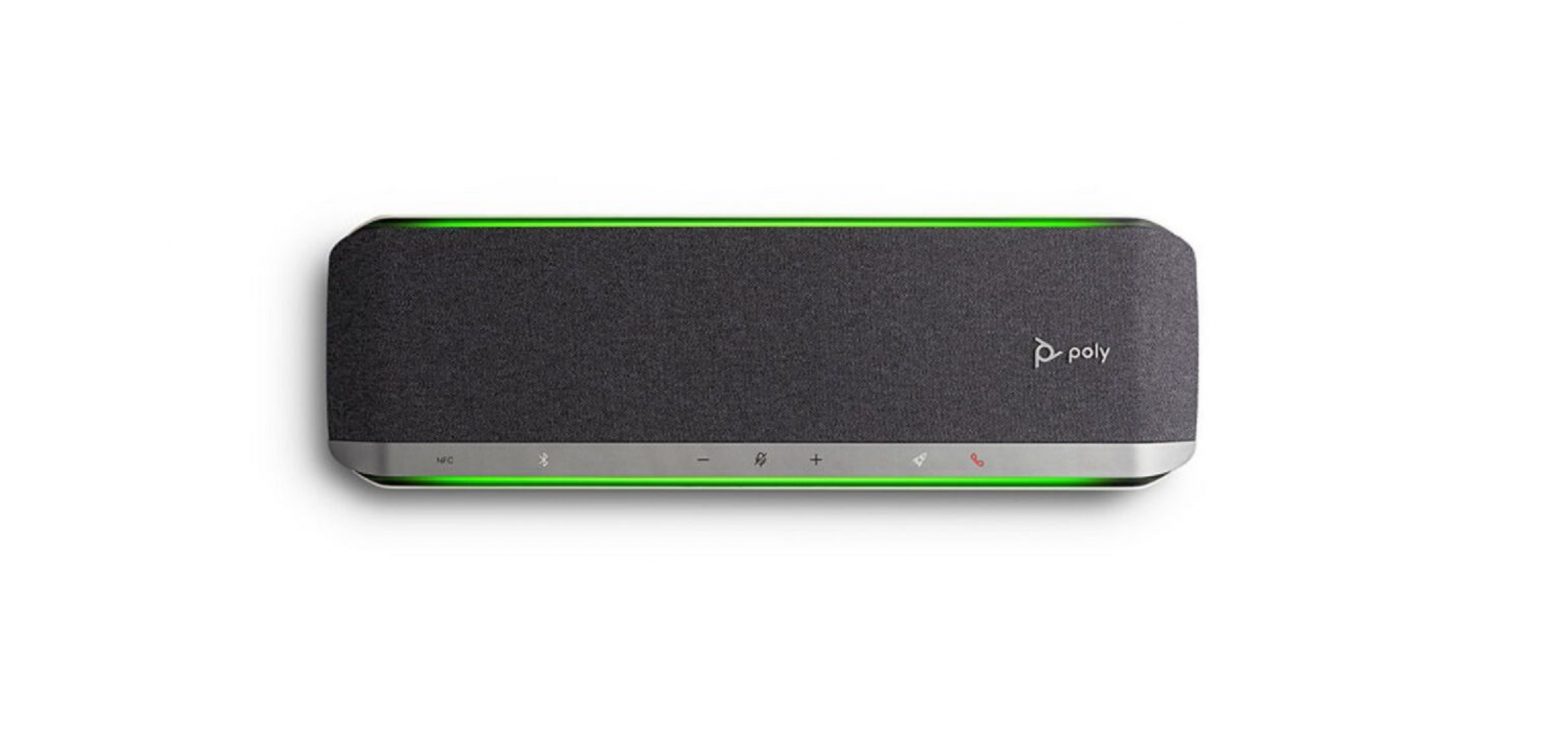Poly Sync 60 User Guide
POWER AND CONNECT
Computer ![]() Video camera
Video camera ![]() Power
Power ![]()
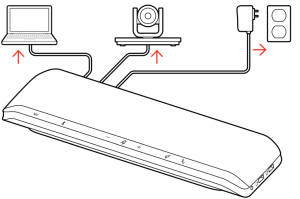
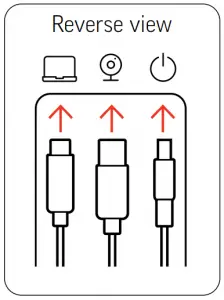
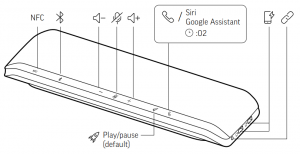
CORDED SETUP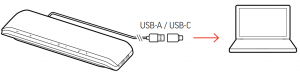
MOBILE SETUP (PAIR)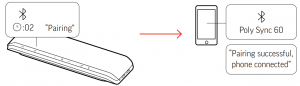
CHARGE YOUR PHONEWith your speakerphone powered on, charge up to two phones. Connection provides power only.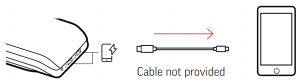
CUSTOMIZE YOUR SPEAKERPHONEConfigure your Rocket ![]() button feature in Poly Lens desktop app. Choose from play/pause music (default), device status check and more.
button feature in Poly Lens desktop app. Choose from play/pause music (default), device status check and more.![]() poly.com/lens
poly.com/lens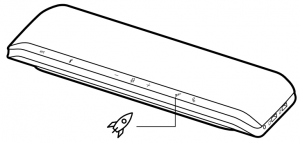
DOWNLOAD SOFTWARE
Download Poly Lens to get the most out of your speakerphone.
- Enable features
- Change settings
- Update software
- View user guides
LINK SPEAKERPHONES
To wirelessly connect two Sync 60, press Link ![]() button on both speakerphones for 2 seconds. You hear “connection successful” when linked. Pair one speakerphone to your idle mobile device to make calls or play media.Note: Ensure your speakerphone USB cable is not connected to a computer.
button on both speakerphones for 2 seconds. You hear “connection successful” when linked. Pair one speakerphone to your idle mobile device to make calls or play media.Note: Ensure your speakerphone USB cable is not connected to a computer.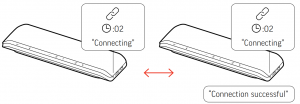
ACCESS VIDEO CAMERA PORTYour speakerphone ships with the video camera ![]() port covered. Access the port by removing the cover with the provided tool.
port covered. Access the port by removing the cover with the provided tool.
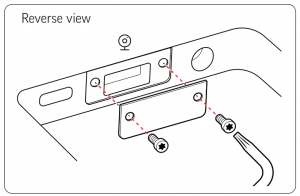

© 2021 Plantronics, Inc. All rights reserved. Poly, the propeller design, and the Poly logo are trademarks of Plantronics, Inc. Bluetooth is a registered trademark of Bluetooth SIG, Inc. and any use by Plantronics, Inc. is under license. All other trademarks are the property of their respective owners.Manufactured by Plantronics, Inc. 215633-05 01.21 Model ID: SY60/SY60-M![]() Recycle Where Facilities Exist
Recycle Where Facilities Exist

References
[xyz-ips snippet=”download-snippet”]