Portronics Multimedia Wireless Keyboard & Mouse Combo User Manual
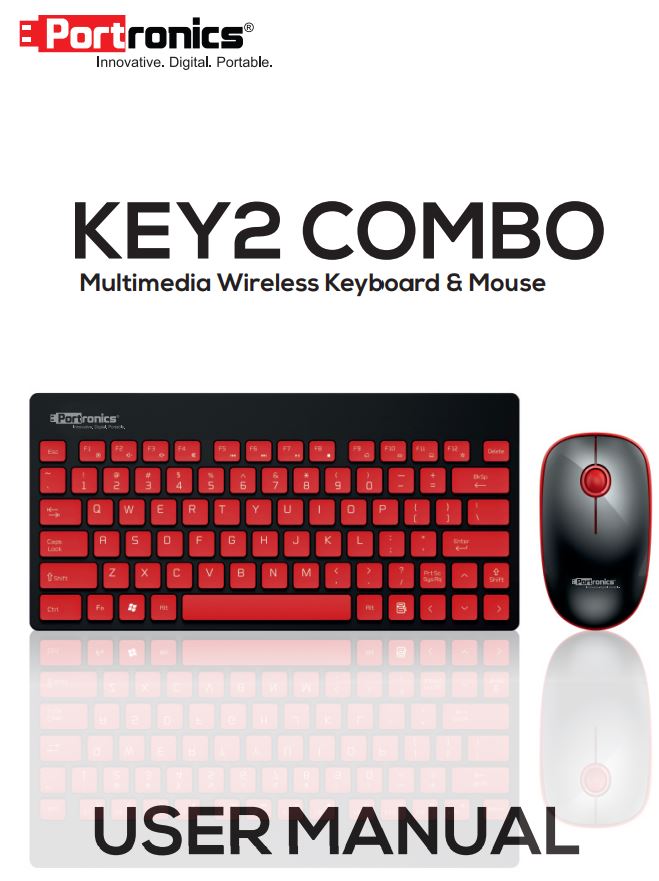
Introduction
Thank you for choosing Key2 Combo, the wireless keyboard & mouse. This manual will show you how to operate it, but you’d better familiarize yourself with other devices before use. Please read the manual carefully, and keep it for future references.
Product & Package Content
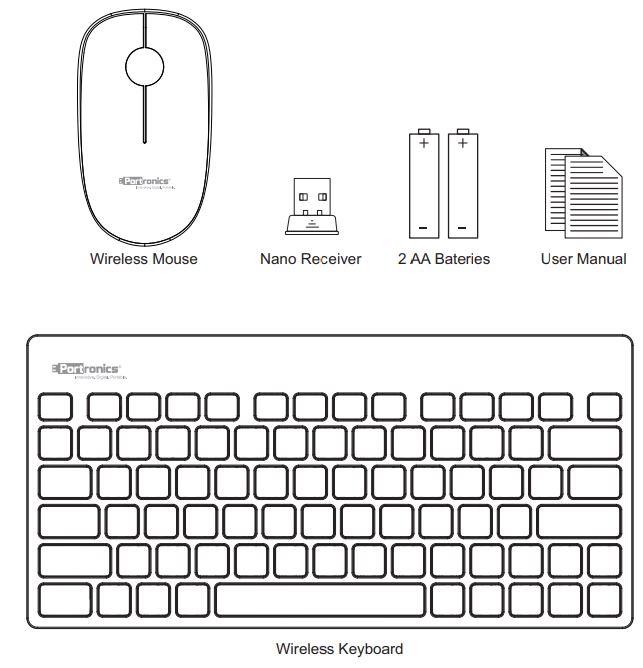
System Requirement
IBM or compatible computerWindows:2000/ME/XP(x64)/Vista/7/8/10Mac OS X (More than V10.4) Workable USB Port
How to Use

Step 1. Open the battery case & insert the battery (pay attention to the positive and negative positions).Note: Before use, please tear up the battery insulating protective film.
Step 2. Remove the receiver from the mouse.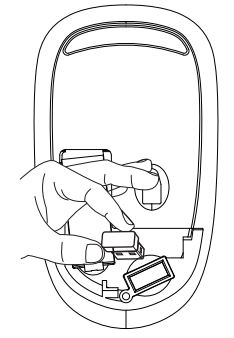 Step 3. insert the receiver into the USB port of your computer/laptop.
Step 3. insert the receiver into the USB port of your computer/laptop.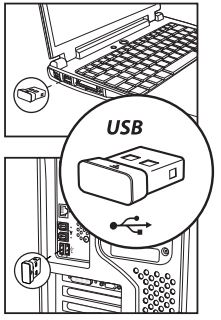
Step 4. Enjoy the wireless communication.
PRODUCT FEATURES:
Stable Wireless Transmission2.4Ghz wireless technology can provide a reliable connection and not subject to any interference in the 360 degrees within 30 meters.
The Ultra Smooth Chocolate KeycapsChocolate keycap increases the area of contact, feel more comfortable & more accurate with soundless experience.
Quick Multimedia ButtonsPress the Fn key to archive a quick play/pause, volume control, and other fast operation functions.
Five Times More Power Saving Than Ordinary DevicesThe industry’s top chip gives you ve times more power saving than ordinary devices. The standby time is up to 36 months.
Silent Button DesignThe silent micro switch design, produce sounds that can reduce about 95% than the other mouse, the service life can reach more than 3000000 times.
WARNING/DISPOSAL OF UNIT
If the battery has permanently died and you do not want to replace your battery, you should follow the disposal instructions below:
Never dispose of used batteries/electronics with ordinary solid wastes, since they contain toxic substances.
Always dispose of used batteries/electronics in accordance with the prevailing regulations that apply to the disposal of batteries/electronics. If there are no local regulations concerning battery/electronics disposal, please dispose of the device in a waste bin for electronic devices.
CAUTION
The battery used in this device may present a risk of fire, explosion, or chemical burn if mistreated
Never use or charge the battery if it appears to be leaking, discolored, deformed, or in any way abnormal.
Never disassemble the unit or attempt to remove the battery as that could cause leakage of alkaline solution or other electrolytic substance.
Always confirm that the temperature is 5°C 50° C before you charge the battery.
Leakage or deterioration of the battery may occur if this warning is not heeded.
Never expose the battery to any liquid.
Never expose the battery to excessive heat such as direct sunlight or fire. Never use the battery pack in an unventilated vehicle where excessive internal temperatures may be encountered.
Always keep the battery out of the reach of infants and small children.
IMPORTANT SAFETY INSTRUCTIONS
When used in a directed manner, this unit has been designed and manufactured to ensure your personal safety. However, improper use can result in potential electrical shock or fire hazards. Please read all safety and operating instructions carefully before installation and use, and keep these instructions handy for future reference. Take special note of all warnings listed in these instructions and on the unit.
- Water and Moisture – The unit should not be used near water. For example: near a bathtub, washbowl, kitchen sink, laundry tub, swimming pool, or in a wet basement.
- Ventilation – The unit should be situated so that its location or position does not interfere with its proper ventilation. For example, it should not be situated on a bed, sofa, rug, or similar surface that may block ventilation openings. Also, it should not be placed in a built-in installation, such as a bookcase or cabinet, which may impede the flow of air through the ventilation openings.
- Heat – The unit should be situated away from heat sources such as radiators, heat registers, stoves, or other appliances (including amplifiers) that produce heat.
- Power Sources – The unit should be connected to a power supply only of the type described in the operating instructions or as marked on the appliance.
- Power-Cable Protection – Power supply cables should be routed so that they are not likely to be walked on or pinched by items placed upon or against them. It is always best to have a clear area from where the cable exits the unit to where it is plugged into an AC socket.
- Cleaning – The unit should be cleaned only using a warm damp cloth. Do not use solvents, etc.
- Objects and Liquid Entry – Care should be taken so that objects do not fall and liquids are not spilled into any openings or vents located on the product.
- Attachments – Do not use attachments not recommended by the product manufacturer.
- Overloading – Do not overload wall sockets, extension cords, or integral convenience receptacles as this can result in a risk of fire or electric shock.
- Damage Requiring Service The unit should be serviced by qualified service personnel when:A. the power supply cable or plug has been damaged.B. objects have fallen into or liquid has been spilled into the enclosure.C. the unit has been exposed to rain.D. the unit has been dropped or the enclosure damaged.E. the unit exhibits a marked change in performance or does not operate normally.
- Periods of Nonuse If the unit is to be left unused for an extended period of time, such as a month or longer, the power cable should be unplugged from the unit to prevent damage or corrosion.
- Servicing The user should not attempt to service the unit beyond those methods described in the user’s operating instructions. Service methods not covered in the operating instructions should be referred to qualified service personnel.
NOTE: Any damage caused by physical impact, Water/liquid, fire, etc caused by customer or nature shall not be covered under warranty. Only product design, feature, and functionality-related faults will be considered.
PRODUCT SPECIFICATIONS:
Mouse Specifications
Data Transmission : 1MbpsFrequency : 2405MHz – 2476MHzResolution : 1500DPIRate of Return : 250HzChannel : 16Engine : No lightDistance : 30mVoltage : 1.5VWorking Current : 11mAStandby Current : 1.3mAMouse Key Life : Above 3 MillionsMouse Size : 113 X 64 X 32mm
Keyboard Specifications
Data Transmission : 1MbpsFrequency : 2405MHz – 2476MHzChannel : 16Distance : 15mVoltage : 1.5VWorking Current : 1.5mAStandby Current : 6uAKeyboard Key Life : Above 10 MillionsKeyboard Size : 289 X 140 X 26.5mm
www.portronics.comFor SupportVisit : www.portronics.com/supportEmail: [email protected].comContact No. : +91 9555245245 , 011-42413131(Working Hrs. : Monday – Saturday 10:00am – 6:00pm)
![]()
Email- [email protected]For E-waste & ROHS compliance refer to http://www.portronics.com/ewaste.html
References
[xyz-ips snippet=”download-snippet”]

