POWER-TO-GO WS108 LED Flame Speaker User Manual

Product Overview


Specifications
Frequency: 50 Hz-20KHZBattery: 1500 mAh Li-IonDistance: 33 ft (10m)Charging time: 4 HoursPlaying time: 10 Hours
Charging Your Speaker
The battery must be fully charged prior to use. It takes approximately 4 hours to fully charge your Speaker (from depleted battery).
A. Via AC Adapter/Wall Charger:
Using the provided Micro USB cable, connect your Speaker (micro USB port) to the AC adapter (USB port).
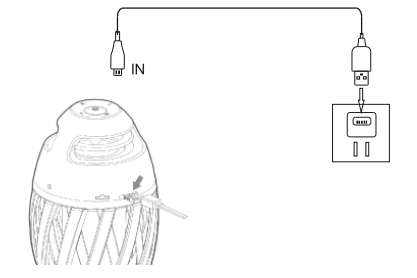
B. Via Computer
Using the provided Micro USB cable, connect your Speaker (Micro USB port) to the computer/laptop (USB port).
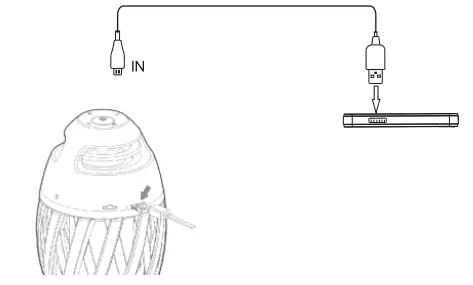
Pairing the Speaker to Bluetooth Device
- Make sure the Bluetooth® function is available on your cell phone. Specific pairing procedures will be different depending on different cell phones. For detailed information, please refer to your cell phone’s User Guide.
- After successful pairing, devices will memorize each other. Therefore no pairing will be needed the next time you power up your Speakers.
- Keep the distance between the cell phone and the speaker within 3 feet ( for pairing only).
- Turn on the speaker by pressing the “Power On/Off” button
- The tone prompt will sound. The unit will automatically enter into pairing mode.
- Activate the Bluetooth function of the cell phone to search for the Bluetooth devices. After finishing the search, select “A1+” in the device list displayed.
- Your A1+ speaker is ready to use.
Speaker Controls
ON/OFFPress and release the Power On/O button
VOLUMEDuring a call or when listening to music
Vulome+Press and hold + Button
Volume –Press and hold – Button
Music
Go to next songLong Press +
Go to previous songLong Press –
TF Card Mode
(automatic after inserting TF card)
Go to next songPress + Button
Go to previous songPress – Button
Play/PausePress ![]() Button
Button
Play/Pause
Press ![]()
![]()
![]()
TWS Mode
- Turn o the Bluetooth mode on your mobile device.
- Turn on the speakers by pressing the “Power On/O” button
- On either speaker, press and hold the “LED Flame On/O” button for 3-5 seconds, and wait until you hear a “ding-dong” confirmation tone.The speakers are now connected, and you can connect your Bluetooth device.
LED Flame
To use the LED ame function, press and release the LED Flame On/O button once. The lamp will turn on to the dimmest setting. There are 3 brightness levels; press and release to change the brightness.
Important Safeguards
- Keep Speaker away from any heat source
- Always adjust the Speaker volume to a suitable level to avoid hearing damage or damage to the unit.
- If not using the Speaker for a long period of tie, keep the internal battery charged (charge once every 3 months). This will extend the life of your lithium battery.
FCC STATEMENT
This device complies with part 15 of the FCC Rules. Operation is subject to the following two conditions: (1) This device may not cause harmful interference, and (2) this device must accept any interference received, including interference that may cause undesired operation.
NOTE: This equipment has been tested and found to comply with the limits for a Class B digital device, pursuant to part 15 of the FCC Rules. These limits are designed to provide reasonable protection against harmful interference in a residential installation. This equipment generates, uses and can radiate radio frequency energy and, if not installed and used in accordance with the instructions, may cause harmful interference to radio communications. However, there is no guarantee that interference will not occur in a particular installation. If this equipment does cause harmful interference to radio or television reception, which can be determined by turning the equipment off and on, the user is encouraged to try to correct the interference by one or more of the following measures:
- Reorient or relocate the receiving antenna.
- Increase the separation between the equipment and receiver.
- Connect the equipment into an outlet on a circuit different from that to which the receiver is connected.
- Consult the dealer or an experienced radio/TV technician for help.
![]()
![]()
![]()
![]()
[xyz-ips snippet=”download-snippet”]

