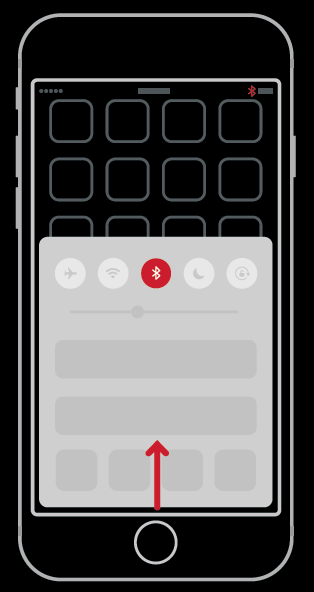powerbeats3 Wireless Earphones
To connect to iPhone with iOS 10 or later follow steps 1–3. For all other devices see the back of this guide.
TURN ON BLUETOOTH®
Swipe up from the bottom of the screen and tap the Bluetooth® icon.
CONNECT POWERBEATS3 WIRELESS
Press power button for 1 second. Hold near unlocked iPhone, then follow onscreen instructions.
START LISTENING
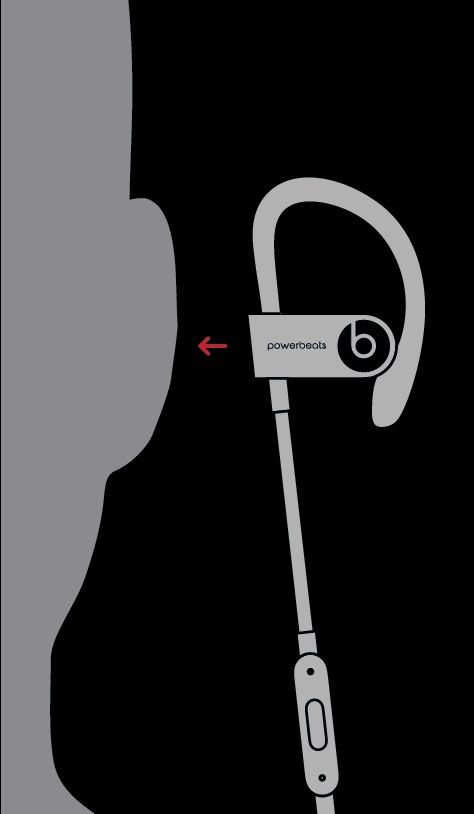
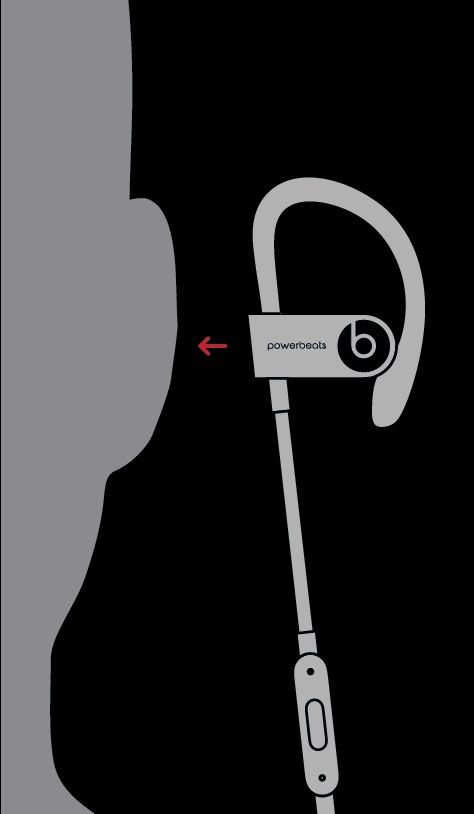
Your Powerbeats3 Wireless is now connected and ready to use.
USE WITH YOUR OTHER APPLE DEVICES
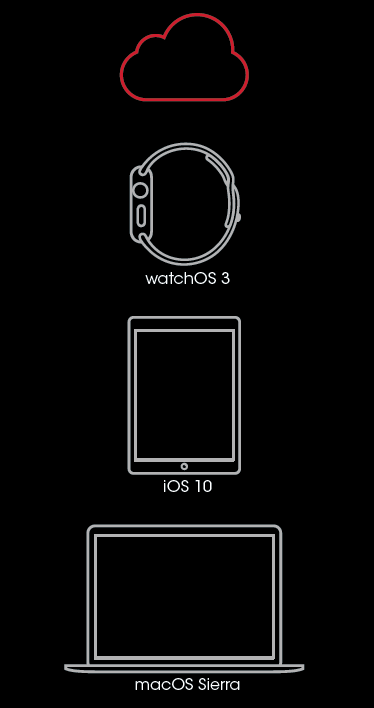
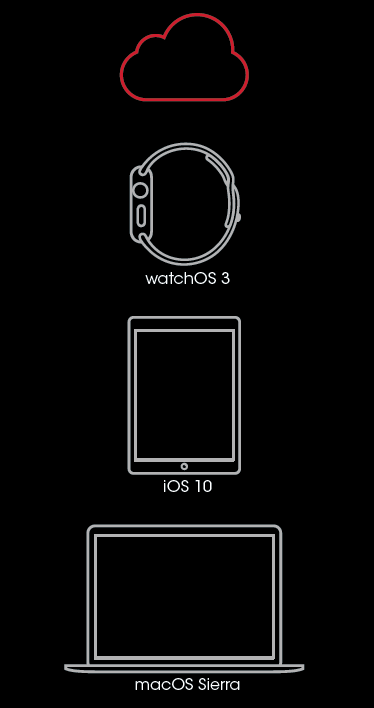
Powerbeats3 Wireless now works with your other devices signed into iCloud. Select Powerbeats3 in Control Center (iOS) or menu bar (macOS).
REMOTETALK CONTROLS
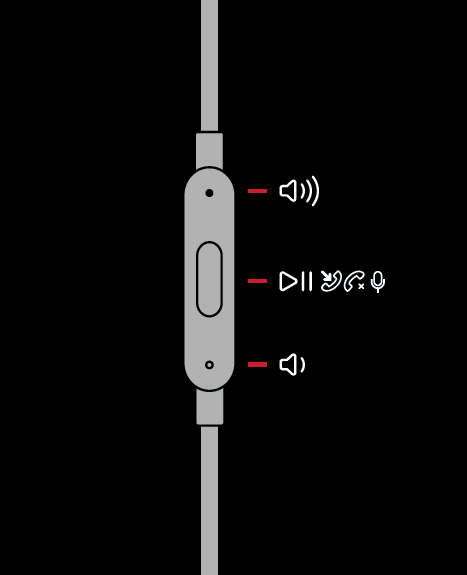
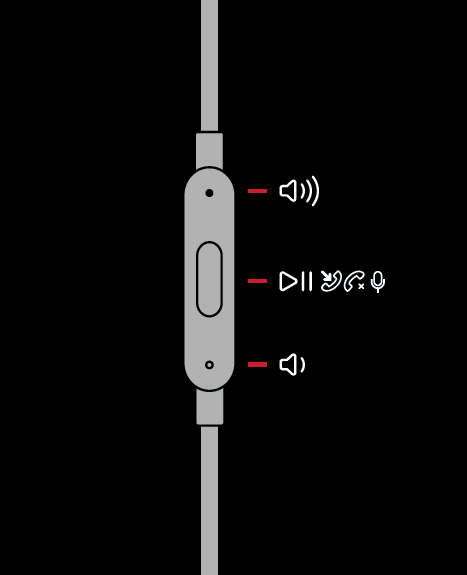
Control music, manage calls and adjust volume with RemoteTalk cable.
WIRELESS SETUP FOR OTHER DEVICES*

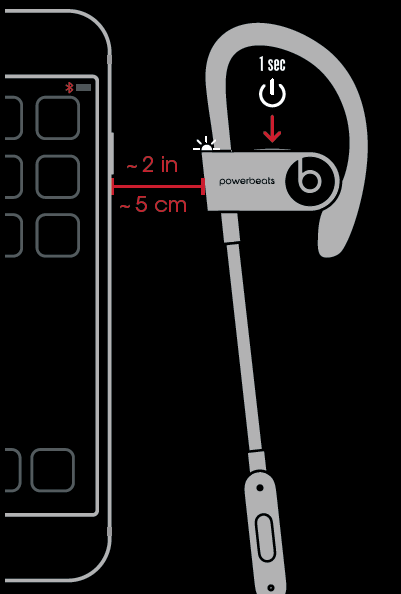
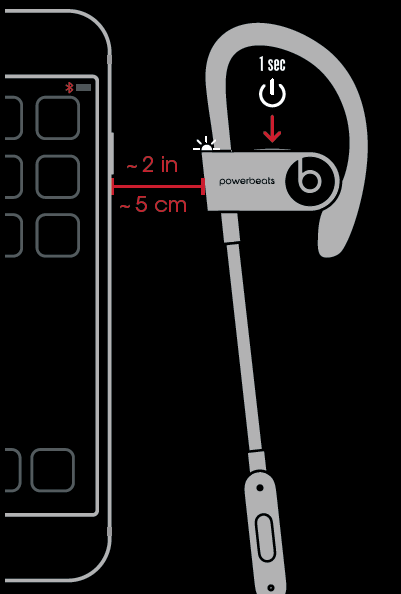
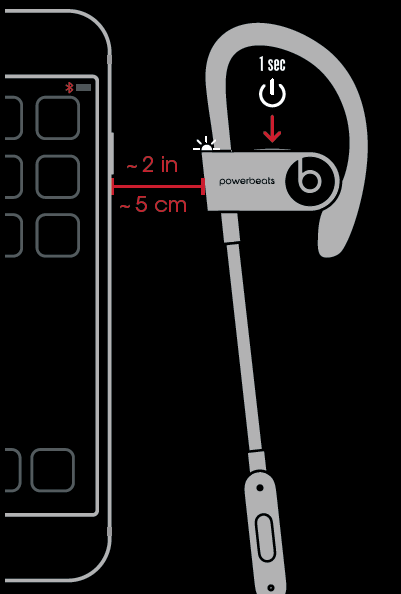
Press power button for 5 seconds. On your device, go to Bluetooth® settings and choose Powerbeats3.
Note: *iOS 9 or earlier, AndroidTM and other Bluetooth® enabled devices.
EARTIPS FOR OPTIMAL SOUND
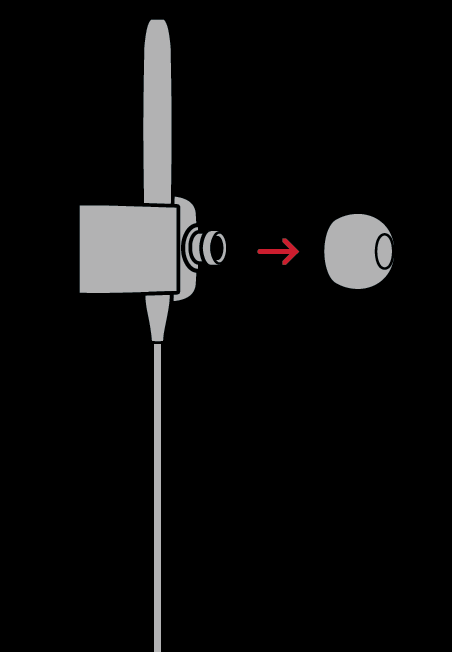
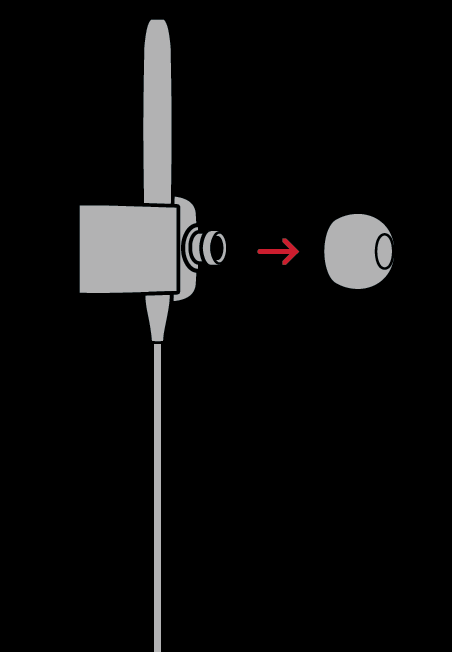
Choose the eartips which provide a snug and comfortable t for optimal audio performance.
SECURE-FIT EARHOOKS FOR STABILITY
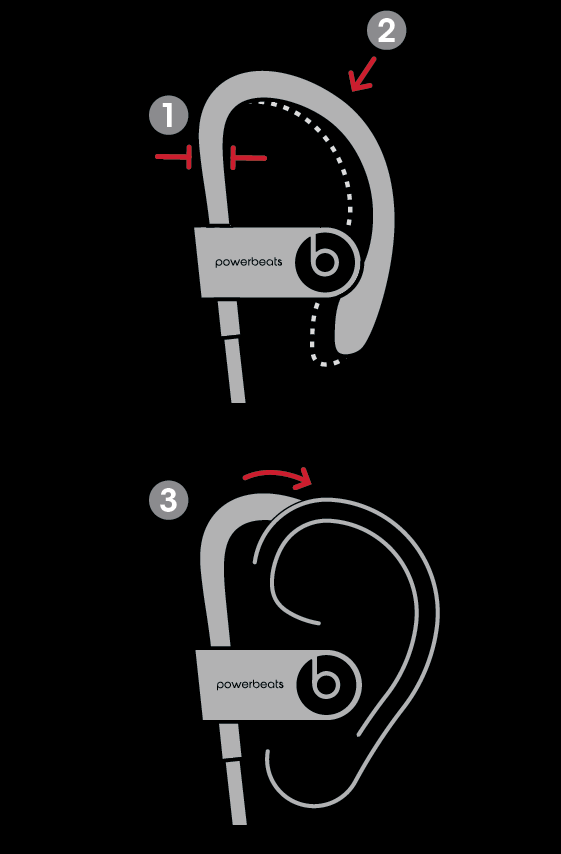
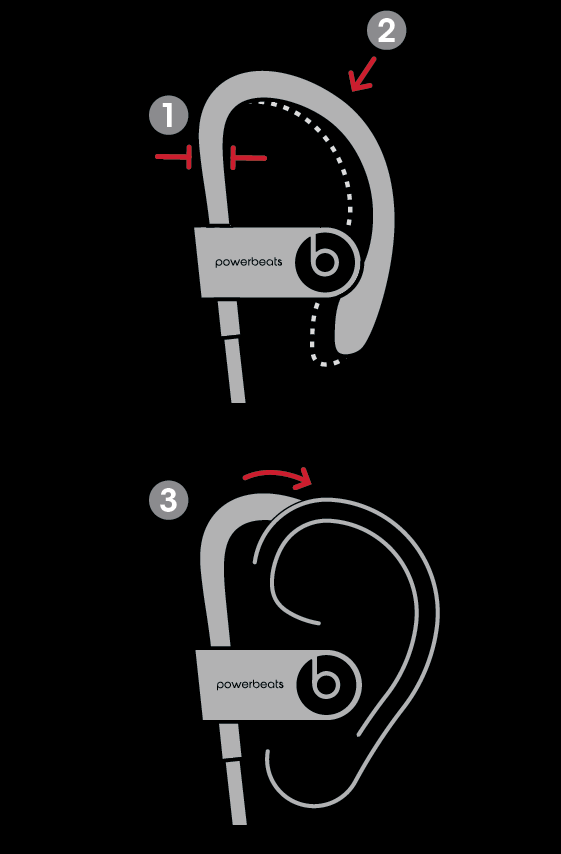
- Hold the earhook stem
- Wrap earhook around your ear
- Push the earhook inward for a more secure
CHARGE
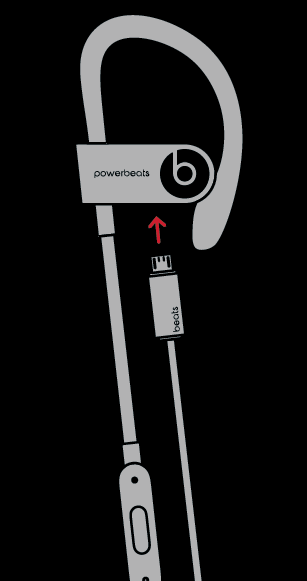
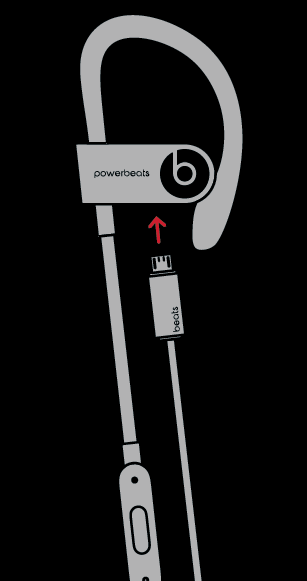
Using a micro USB cable, plug in headphones to charge.
powerbeats3 Wireless Earphones User Manual – powerbeats3 Wireless Earphones User Manual –
[xyz-ips snippet=”download-snippet”]