POWERTECH MP3743 MPPT Solar Charge Controller Instruction Manual
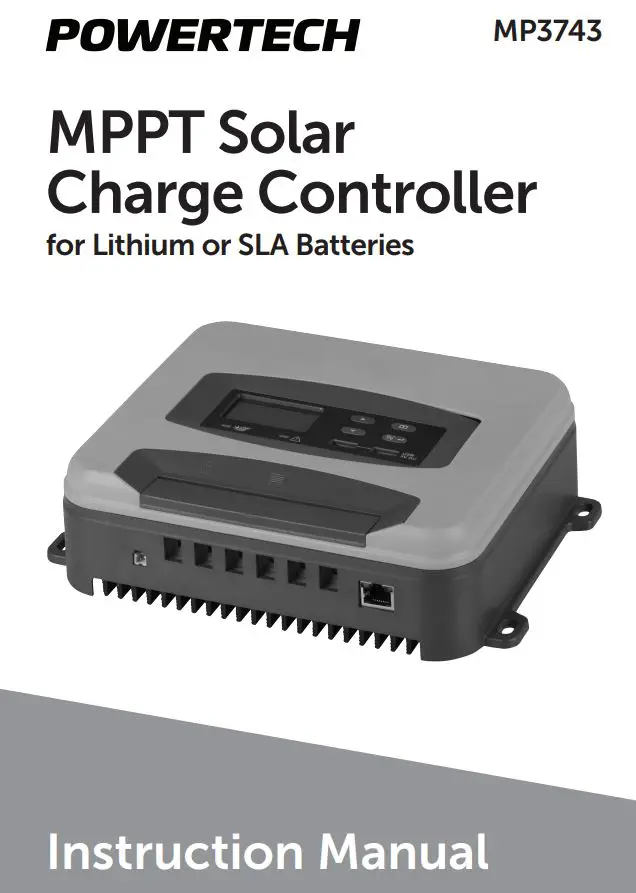
BOX CONTENTS:
1 x 12V/24V 30A MPPT Solar Charge Controller1 x External Temperature Sensor1 x User Guide1 x App Guide
PRODUCT DIAGRAM:
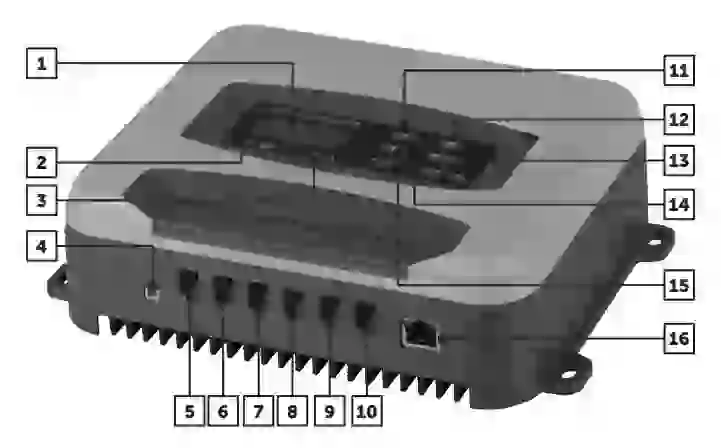
- LCD Screen
- Green Indicator LED
- Red indicator LED
- External Temperature Probe
- Solar Positive Input
- Solar Negative Input
- Battery Positive Input
- Battery Negative Input
- Load Positive Output
- Load Negative Output
- Up Button
- Menu Button
- Enter Button
- USB Outputs
- Down Button
- Ethernet Socket
LCD SCREEN:
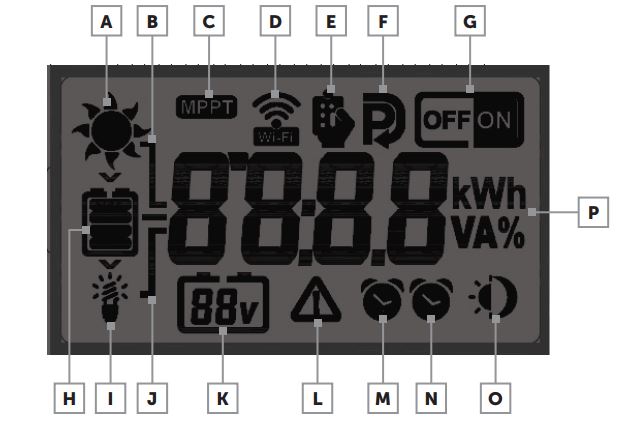
- A Solar Input Indicator
- B Solar Current Indicator
- C MPPT Charging Indicator
- D WiFi Indicator
- E Remote Control Indicator
- F Setting Mode Indicator
- G Load Switch Indicator
- H Battery capacity indicator
- I Load indicator
- J Display indicator for current reading
- K Battery type (12/24V)
- L Protection Icon See error codes
- M Timing clock
- N Timing clock
- O Day/night indicator set by PV input
- P Reading display with unit type
BASIC FUNCTIONS:
Settings MenuIf the display is off, tap the Menu button to turn it on. Press & hold the Menu button to enter the settings menu, and tap the Menu button again to cycle through each setting in the following order. Use the Enter button to enter / save a setting.
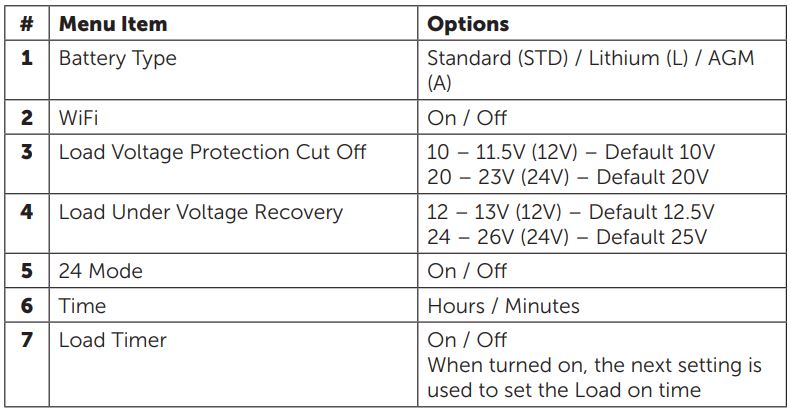
Factory ResetWith the unit turned off, press & hold the Menu button & power up the controller via the battery input. The screen will display FFFF to indicate all settings have been factory reset.
FAULT CODES:
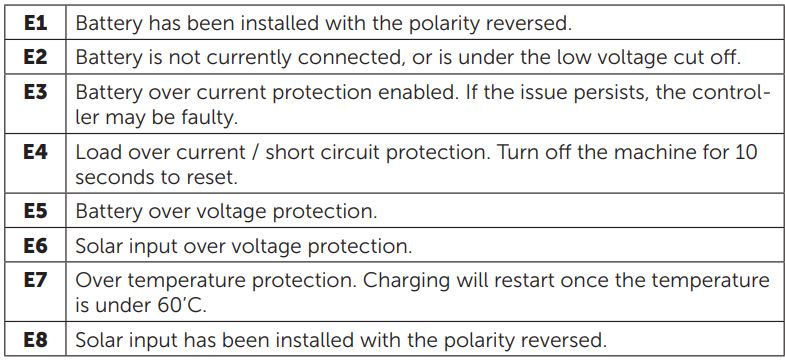
SPECIFICATIONS:
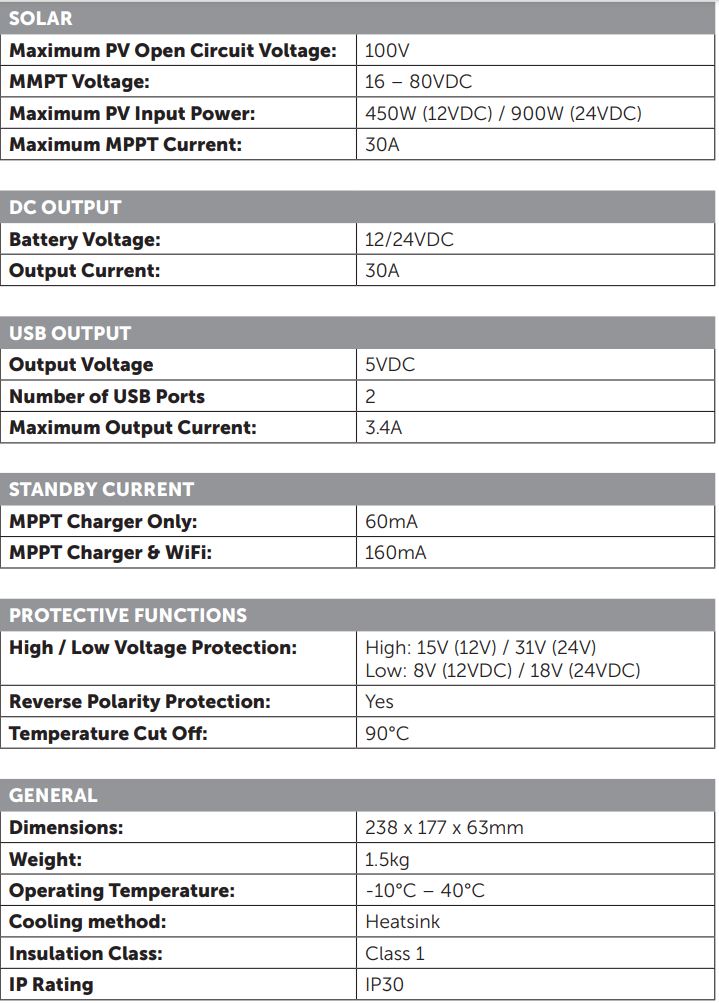
NOTES:
Distributed by: Electus Distribution Pty. Ltd.320 Victoria Rd, Rydalmere NSW 2116 Australiawww.electusdistribution.com.auMade in China
References
[xyz-ips snippet=”download-snippet”]

