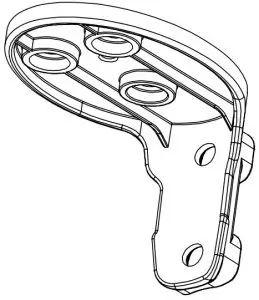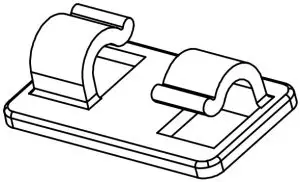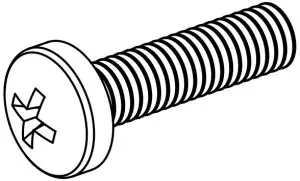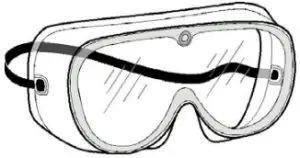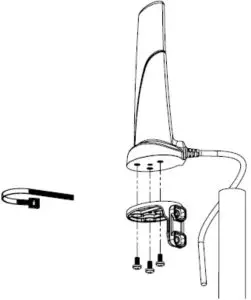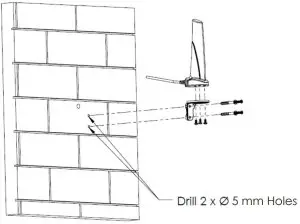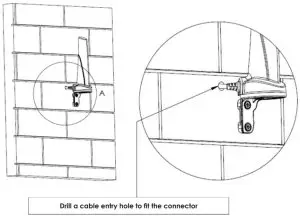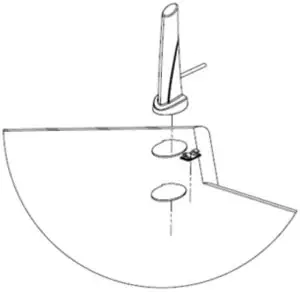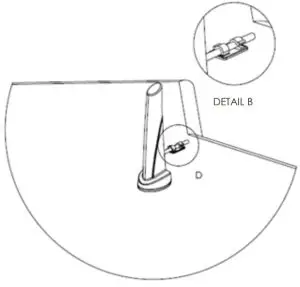Poynting OMNI-280 User Guide
Packing Check List
|
Item |
Description |
Quantity |
|
1. |
OMNI-0280 antenna only | 1 |
| 2. | M4 x 8mm Stainless Steel screw |
3 |
|
3. |
Wall bracket | 1 |
| 4. | Coaxial cable clip |
1 |
|
5. |
Velcro hook | 1 |
| 6. | Velcro loop |
1 |
The Appearance of each component
The appearance of each component
- Antenna unit

- Wall bracket

- Coaxial cable clip

- M4 x 8mm stainless steel screw

Tools Required
Tools that may be required:
- Safety goggles

- Masonry drill bit

- Hand drilling machine

- Screw driver-Cross slot/Philips

Pole Mounting Configuration
Pole Mounting
- Lay the antenna out at the installation site.
- Attach the bracket onto the base of the antenna using three M4 x 8mm screws.
- Run the cable tie or hose clamp around the bracket and pole until the bracket is secured to the pole.


Wall Mounting Configuration
Select a suitable place for mounting the antenna
- Using the wall mount bracket as a guide, mark two points to drill on the wall.Use a 5mm masonry drill bit to drill the marked points.
- Use a masonry drill bit to drill a cable entry hole to fit the connector.
- Place the bracket over the two holes and line up the holes in the bracket with the holes in the wall.
- Insert the two knock-in screws to mount the bracket to the wall.


- Drill a cable entry hole to fit the connector
Desk Mounting Configuration
- Select a suitable position on the desk to mount the antenna
- Peel the adhesive film off the Velcro hook and paste it onto the desk
- Peel the adhesive film off the Velcro loop and paste it underneath the base of the antenna
- Place the antenna with the Velcro loop onto the Velcro hook.
- Ensure that the antenna is sturdy.
- Once the above has been completed, peel the double-sided sticker of the coaxial cable clip and place the clip in a suitable position on the desk.
- Pass the cable through the cable clip to the router/machine.


Antenna Mounting Precautions
- Place the antenna at the highest point possible and ensure that there are no surrounding obstructions to the antenna.
- In order to avoid communication interference, ensure that the antenna is placed at least 0.5m away from other antennas and metal objects.
- Avoid installing the antenna near a chimney, as the smoke and soot emitted through the chimney can obstruct the signal level achieved bythe antenna.
- Install the antenna away from heat sources and flammable gases.
Cable Routing
- Avoid wrapping the cable around the pole. Route the antenna cable straight down the inside of the pole to avoid using extra equipment such as cable ties.
- Use the minimum cable length required.Do not run more cable than needed to ensure that cable losses are minimised
- Never pull on the cable connectors; pull only on the cable ensuring the cable is not under tension.
- The allowable cable bend radius is 30mm; avoid sharp bends.
- Cover connectors with insulation tape before threading them through a hole.
- Install the cable with a drip-loop where the cable entry is above the point of connection. This will prevent water from running onto the antenna connector and other equipment which it is connected to.
Safety
- If you are installing an antenna for the first time, or if you are unsure about the antenna installation process, the use of a professional installer’s services is recommended.
- Survey the installation site beforehand to identify safe access paths and/or ladder mounting positions, and hazards such as power lines and structural weak spots.
When installing your antenna, remember:
- To minimize the risk of electrocution, install the antenna away from powerlines.
- Do not install on a wet or windy day, or if lightning and/or thunder is forecasted/present.
- Wear shoes with rubber soles and heels, protective clothing, and rubber gloves.
- Avoid performing installations while under the influence of drugs, alcohol, or medication.
- Secure any loose-fitting jewellery/ clothing, and tie back long hair during the installation process.
- If the antenna or any of the installed components/equipment used begins to fall, do not attempt to catch it unless it cannot be avoided.
When drilling, remember to:
- Use safety goggles when drilling the holes.
- Avoid using bits that are dull, bent or damaged.
- Be aware of where your fingers are in relation to the drill bit when using the drilling machine.
- To stop the drilling machine, let the drill chuck come to a complete stop on its own. Do not grasp the chuck in an attempt to stop the drill bit.
- Hold the drill correctly, as a sudden slip could cause severe damage to your hand.
CAUTION:
Antennas must be installed to provide a separation distance of at least 20cm from all persons so as to comply with SAR (Specific Absorption Rate) RF Exposure requirements.
European Waste Electronic Equipment Directive 2002/96/EC
![]() Please ensure that old waste electricals and electronics are recycled.
Please ensure that old waste electricals and electronics are recycled.
Directive 2011/65/EU (RoHS 2)
![]() This product is fully compliant with the RoHS 2 directive.
This product is fully compliant with the RoHS 2 directive.
Customer Support
South AfricaUnit 4, N1 Industrial Park Landmarks Ave Samrand, 0157, South AfricaTel: +27 12 657 0050Email: [email protected]
EuropeKronstadler Straße 4, 81677 München GermanyTel: +49 89 2080 265 38Mob.: +49 176 529 733 50Email: [email protected]
[xyz-ips snippet=”download-snippet”]