PRED TOKK™ GLOW
Thanks !We hope you will enjoy your new TOKK™ GLOW.Please refer to the user guide bellow.
Connecting to Bluetooth device
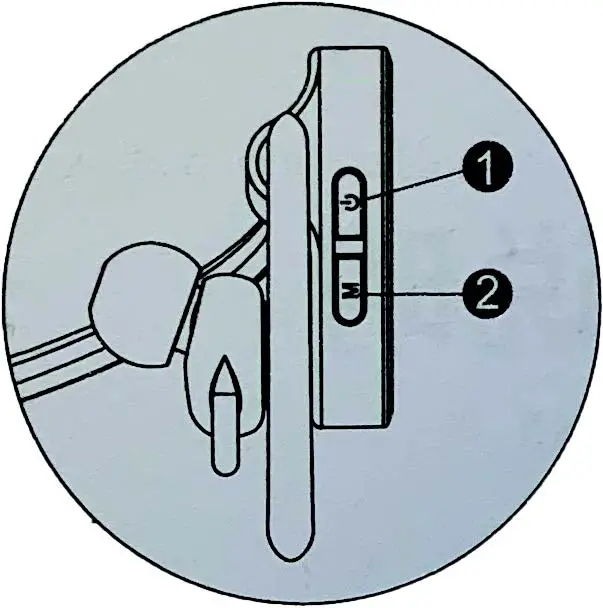 Right Earbuds
Right Earbuds
- Put on the left earbud (it will be easier to set up, with the left earbud on you will be able to listen to the chime and be able to use the right earbud for the buttons.
- Turn on the earbuds by pressing and holding the Power Button (1), located on the right earbud.
- Open the Bluetooth of your smartphone, search the Bluetooth name: “UUD-888” and select to pair.
- The indicator will flash slowly and you will hear a chime (once you have connected your Earphone once you do not have to do this again, every time you will power the Earphone it will connect to your smart device automatically.
Laser Mode
With the Earphone turned on, press 2 times the M (2) button to turn the laser on and 2 times to turn it off.
Super Bass Mode
With the Earphone turned on, press the M (2) button once to turn the Super Bass function on you will hear “super Bass on”, and another time to turn it off and hear “Super Bass off”.
Mobile phone Voice Assistance
Press and hold the M (2) button, when prompted ask anything.
Regular Calling
Press Power Button (1) to answer/hang up calls, press twice the power button to redial.
On and OFF
When you have succesfully connected once the Earphone to your smart device, simply press Power Button (1), the led will flash fast until it connects again to your smart device, then when connected it flashes slowy.To turn off the Earphone press Power Button (1), you will hear a Chime and the led will flash 3 times then the device will power off.
[xyz-ips snippet=”download-snippet”]

