




| 1. Fingerprint Sensor | 3. Protective cap |
| 2. USB | 4. LED |
Thank you for your order. We hope that you will enjoy your new TOKK Fingerprint USB.Below is our quick setup guide. If you want more details please refer to the complete instruction manual.If you encounter any issues setting up your new USB Fingerprint, please do not hesitate to call us and we will be very happy to help you. Our customer service phone number is +1 858 999 211 ext 1. Requirement:To set your Fingerprint application software: Windows XP, Vista, Windows7, Windows 8, Windows 10.To access storage: Windows XP, Vista, Windows 7, Windows 8, Windows 10, Linux, Mac(Can recognize the fingerprint and unlock the secure partition). A full version of the Instruction Manual is on the USB itself.
- Plugin the USB Fingerprint (2) port on your computer.
- Open the drive “CD Drive (D:) AP
- Double Click the application icon “FPU.exe” to run the application and register your ngerprint.
- The Application will start running please follow the instructions in the app:

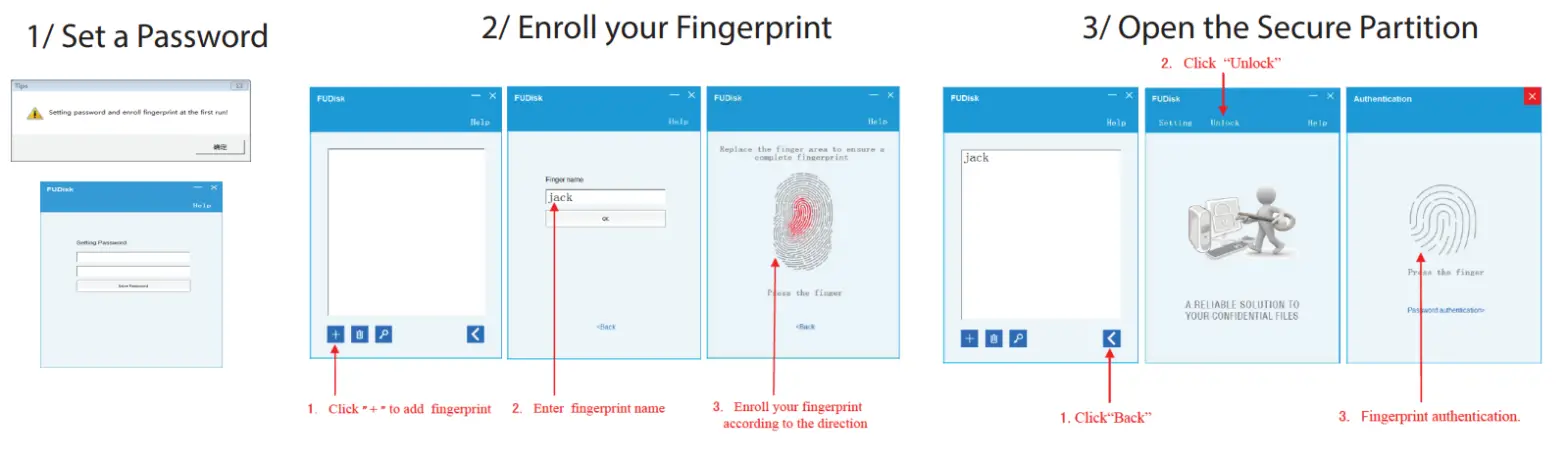
- When the fingerprint is correct, the secure partition pop up, “Security” is the secure partition.
- Close the application or pull out the flash drive, the “Security” partition is automatically closed.



| PRED Technologies USA Inc.7855 Fay AvenueLa Jolla, CA 92037 | 1-858-999-2114[email protected]www.predtechnologies.com |
The Bluetooth® word mark and logos are registered trademarks owned by Bluetooth SIG, Inc. ©2017 Pred Technologies. All rights reserved.
[xyz-ips snippet=”download-snippet”]

