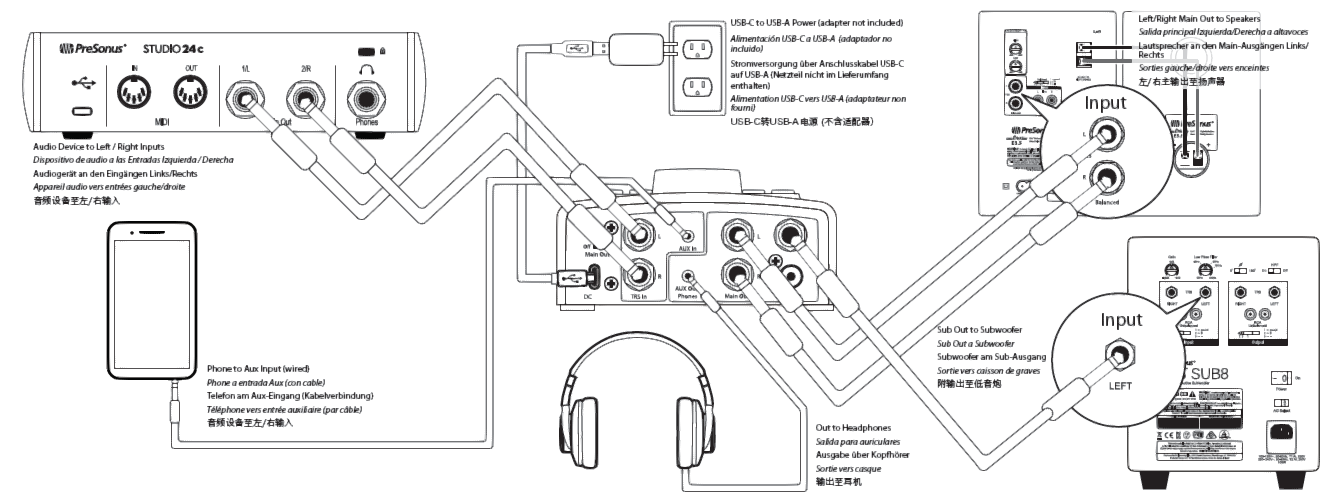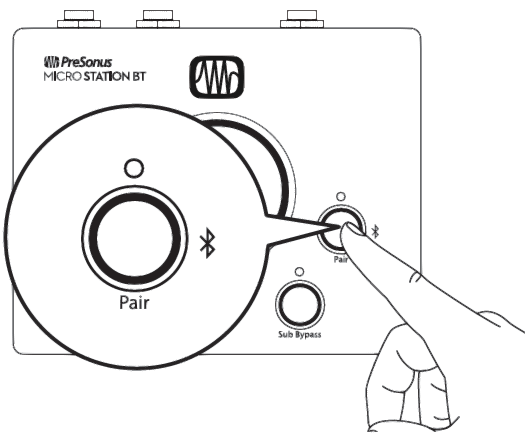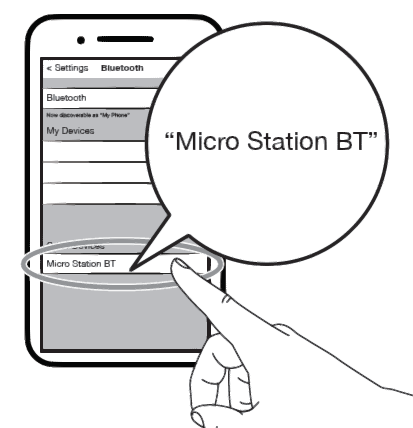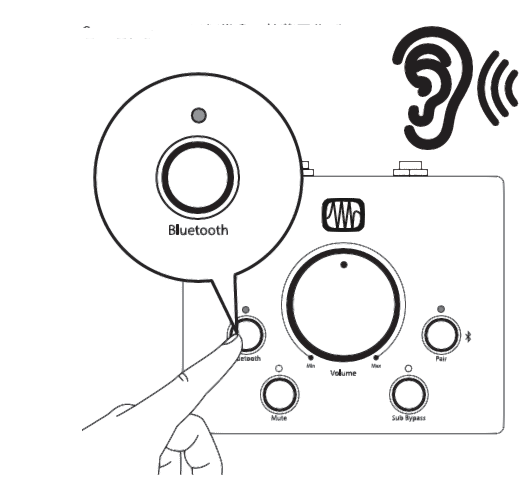PreSonus MicroStation BT 2.1 Monitor Controller with Bluetooth Connectivity

Hookup
Added bonus: PreSonus’ previously Top Secret recipe for…
Redfish Couvillion
Ingredients:
- ¼ C Vegetable oil
- ¼ C flour
- 1 onion diced
- 1 clove garlic minced
- 1 green pepper diced
- 3 celery stalks diced
- 1 14oz can diced tomatoes
- 1 bottle light beer
- 2 bay leaves
- 1 tsp thyme
- 2 lbs Redfish fillets
Cooking Instructions:
- In a heavy saucepan or large skillet, heat oil on medium high and slowly add flour a tablespoon at a time to create a roux. Continue cooking the roux until it begins to brown, creating a dark blond roux.
- Add garlic, onions, green pepper, and celery to roux.
- Sauté vegetables for 3-5 minutes until they start to soften.
- Add tomatoes, bay leaves, thyme, and redfish. Cook for several minutes.
- Slowly add beer and bring to a low boil.
- Reduce heat and simmer uncovered for 30-45 minutes until redfish and vegetables are completely cooked, stirring occasionally. Break up redfish into bite size chunks and stir in. Add pepper or hot sauce to taste. Do not cover.
- Serve over rice
Serves 6-8While not one of Southeast Louisiana’s more famous dishes, Redfish Couvillion is a favorite way to serve our favorite Gulf fish. Also known as Reds or Red Drum, Redfish is not only fun to catch, it’s also delicious!
Pairing Bluetooth Device
- Press and hold Pair until light flashes.

- Select “Micro Station BT” on Bluetooth Device.

- Pair light is solid when ready. Press Bluetooth to listen.

Overview
- Bluetooth On/Off. Enables Bluetooth input.
- Volume. Controls the overall output volume.
- Bluetooth Pairing. Press to pair your Bluetooth device.
- Mute. Mutes all outputs.
- Sub Bypass. Mutes Sub Outs only.
- Main Out On/Off. Enables / Disables the Main and Sub Outs. Enable to use Aux Out/Phones exclusively.
- Power. Connect USB-C to USB-A cable (included) to USB power (adapter not included).
- TRS In. Balanced stereo 1/4” TRS inputs.
- Aux In. Unbalanced stereo 1/8” TRS input.
- Aux Out / Phones. Unbalanced stereo 1/8” TRS output (line level or headphones).
- Main Out. Balanced 1/4” TRS outputs for speakers or power amp.
- Sub Out (Balanced). Balanced 1/4” TRS output for subwoofer.
- Sub Out (Unbalanced). Unbalanced RCA Output for subwoofer.Note: Use either the Unbalanced or the Balanced Sub Out. Only one is required.
References
[xyz-ips snippet=”download-snippet”]