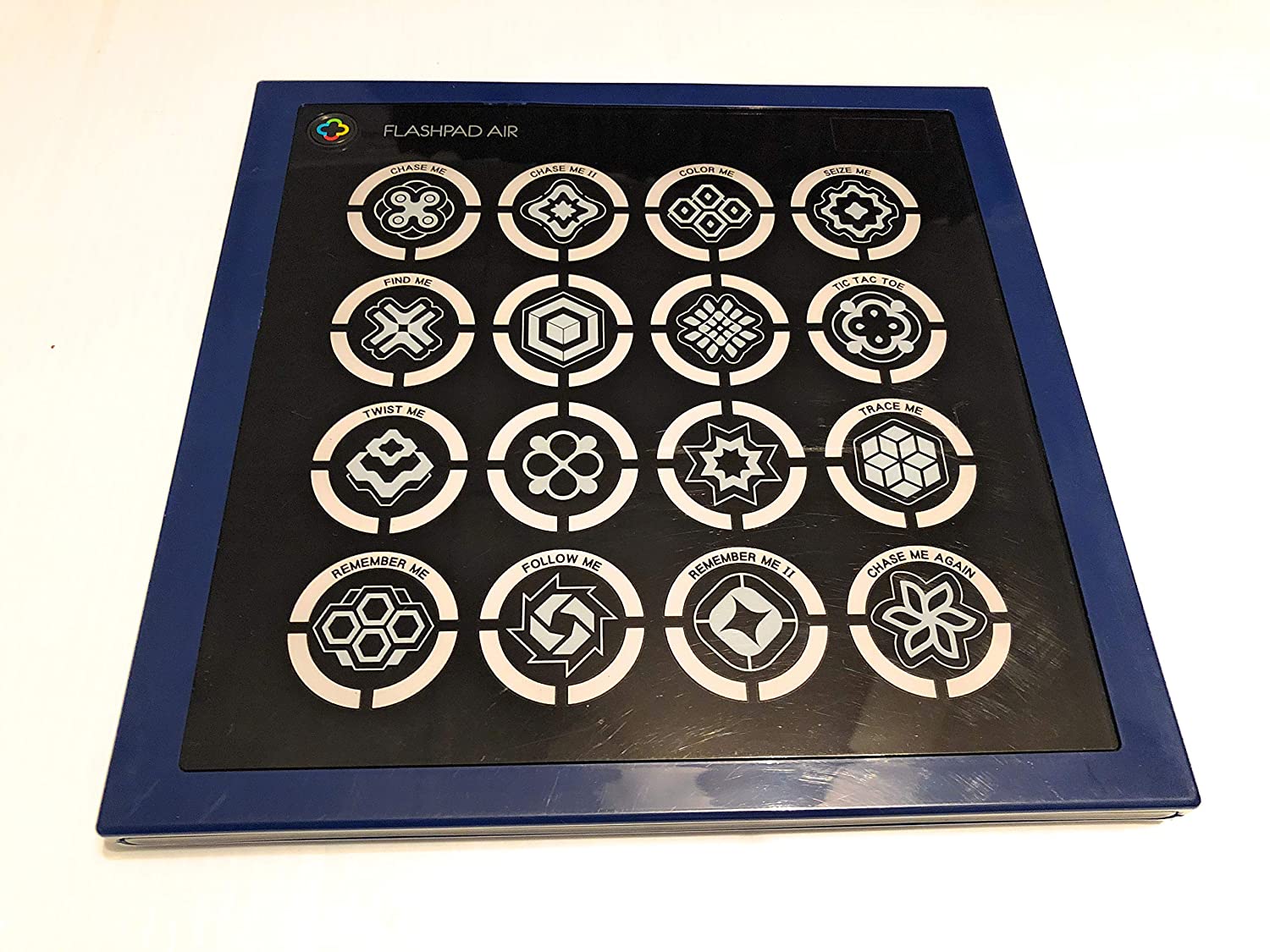Instruction Manual

FlashPad Prime Handheld Game
Thank you for purchasing FlashPad PRIME, the innovative electronic light & touch game board for solo or group play. Please kindly take a few minutes to read the instruction manual to enjoy full features of Flash Pad PRIME “‘
![]() WARNING:
WARNING:
CHOKING HAZARD-Smallparts. Not for children under 3 yrs.
Note: Game play is easier to see under dim or dark lights
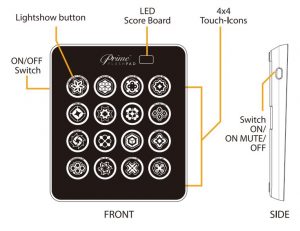

GAME SELECT MODE:
Slide the ON/OFF switch once to turn on the Flash Pad PRIME”‘ . The switch is located atthe side of the FlashPad PRIME”‘. After turning on, 12 touch-icons will light up RED and background music will play(ON MODE). Simply tap one of the twelve games by touching the corresponding touch-icon.
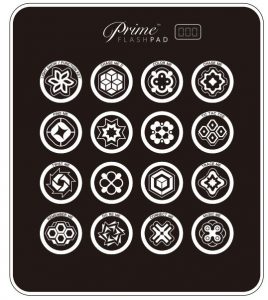
BATTERY INSTALLATION:
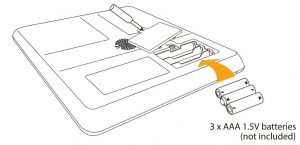
Adult supervision is recommended when replacing batteries.
- Use a phillips screwdriver to unscrew the battery door.
- Install three AAA 1 .SV batteries (not lncluded)in the battery compartment Make sure to follow the positive(+) and negative{-) polarities with the corresponding markings inside the battery compartment.
- Reinstall the battery door and tighten the screw.
VOLUME SETTINGS
Located on the thin right side of the Flash Pad PRIME.
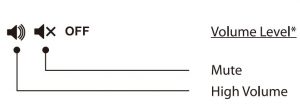
Remarks: You can change the volume during the game play without stopping the game.
Please note: High volume setting Is required for Music Me and Do Re Me game modes.
SCORE MEMORY RESET/ CHECKING THE HIGH SCORE :
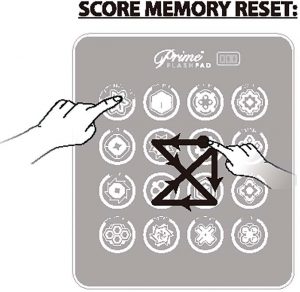
In GAME SELECT MODE, to reset/ delete all of the high scores, press the lightshow icon & drag your finger to create an·” ![]() ” symbol in the center 4 icons. This will clear the memory and will reset all high scores to zero. The 16 icons will flash RED 3 times and will go back to GAME SELECT MODE.
” symbol in the center 4 icons. This will clear the memory and will reset all high scores to zero. The 16 icons will flash RED 3 times and will go back to GAME SELECT MODE.
CHECKING THE HIGH SCORE;In GAME SELECT MODE, press and hold the corresponding game icon for 3 seconds to see the high score. You will hear:High Score”for the game icon that you are pressing and the high score will appear on the LED scoreboard. After high score appears, it will return to the GAME SELECT MODE.

NOTE: There is no score record for”Tic Tac Toe”, “Color Me”, “Do Re ME” Find ME”and “Connect Me” games.
DO RE ME
 DO RE ME: Tap the DO RE ME icon to play
DO RE ME: Tap the DO RE ME icon to play
Objective: This is a music keyboard where you can create your own music from the choice of 4 unique instruments.
How to Play: Select your choice of musical instrument in the top row (row with Blue LED light). You will have the choice of Plano, Drum, Triangle, or Disco musical instruments. Next, choose the octave or tone in the second to top row (row with Green LED light). Use the bottom 2 rows, also known as the “Melody Zone” to create your music.
Note: Drum does not have an octave or tone selection.Lights: Recommended lighting is light or dim.

BATTERY SAFETY INFORMATION:
- Batteries should always be replaced by an adult.
- Do not mix old and new batteries. -Do not mix alkaline, standard(carbon-Zlnc), or rechargeable(Nlckel-cadmlum or Nlckel Metal Hydride) batteries.
- Non-n!Chargeable batteries are not to be recharged.
- Rechargeable batteries are to be removed from the toy before being charged.
- Rechargeable batteries are only to be charged under adult supervision.
- Different types of batteries or new and used batteries are not to be mixed.
- Only batteries of the same or equivalent type as recommended areto be used.
- Batteries are to be Inserted with the correct polarity.
- Exhausted batteries are to be removed from the toy.
- The supply terminals are not to be short circuited.
- Do not dispose of battery In fire. Battery may explode or leak as a result.
- Remove batteries from the toy before prolonged storage.
- Disposed of used batteries properly.
- Batteries should be recycled or disposed of as per state and local guidelines.
- Please retain this information for future reference.
FCC/EMC REQUIREMENTS:
This device complies with part 15 of FCC rules. Operation Is subject to the following two conditions: (1) this device may not cause harmful interference, and (2) this device must accept any interference received, including interference that may cause undesired operation.
Note: This equipment has been tested and found to comply with the limits fora Class B digital device, pursuant to Part 15 of the FCC Rules. These limits are designed to provide reasonableprotection against harmful Interference In a residential Installation. This equipment generates, uses and can radiate radio frequency energy and, If not Installed and used In accordance withthe instructions, may cause harmful interference to radio communications. However, there is no guarantee that interference will not occur in a particular installation. If this equipment doescause harmful Interference to radio or television reception, which can be determined by tuming the equipment off and on, the user Is encouraged to try to correct the Interference by oneor more of the following measures:
- Reorient or relocate the receiving antenna.
- Increase the separation between the equipment and receiver.
- Connect the equipment into an outlet on a circuit different from that to which the receiver is connected.
- Consult the dealer or an experienced radio/TV technician for help.
Warning: Changes or modifications to this unit not expressly approved by the party responsible for compliance could void the user’s authority to operate the equipment.
Product and colors may vary.Carefully read the provided instruction manual as it contains important information. Conform to product safety standard ASTM F963–08 and EN71 regulatory requirements. Please retain this Information for future reference. Before use remove and dispose of any plastic bags and any other packaging and keep them out of reach of children.
GAME INSTRUCTION
![]()
CONNECT ME: Tap the CONNECT ME icon to play
Objective: Be the first player to get 3 of your colored icons in a row – horizontally, vertically or diagonally.
How to Play: Decide who plays first (Player 1 – Green & Player 2 – Blue). Players will alternate turns after playing an icon. On your turn, tap the top row(below the FlashPad Infinity Logo) to -drop”your colored Icon down to the bottom row. Alternate turns until one player connects 3 in a row. Connecting 3 in a row can be completed horizontally, vertically, or diagonally.
Lights: Recommended lighting is light or dim.
Sample Stage:

Chase me
Sample Stage:
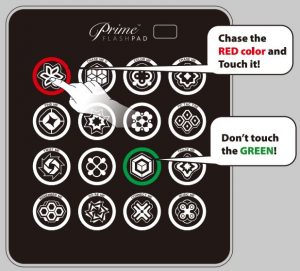
CHASE ME: Tap CHASE ME ICON to begin play
Objective: Tap as many of the red icons as they light up to achieve the high score. How to Play: Tap ail of the red icons as they light up within the 2 second time limit. Be careful not to tap any of the green icons or you will lose. As the game proceeds, the number of red and green icons in each stage will increase.
Tip: You can either tap the red icon and remove your finger before hitting another icon, or you can touch and drag your finger from icon to icon if there are 2 red icons next to each other.
Lights: Recommended lighting is dim or dark.
Light show mode
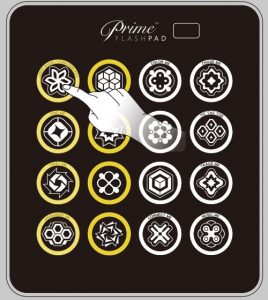
LIGHT SHOW MOOE: Tap the Ilg ht show button to watch
Objective: The light show is not a game, but more of a visual experience that shows various light patterns with different colors.
To Activate: Press the light show button on the upper left hand of the menu.
Tip: To tum off the Ilg ht show, press the light show button again and it will take you back to the home screen.
Auto Shut Off: Please note that light show mode will turn off automatically after around 15 minutes to save battery life.
Lights: Recommended lighting dim or dark.
Chase me II
CHASE ME II: Tap the CHASE ME II icon to play
Objective: Tap all of the Icons with the specific color that Is chosen to achieve the highest score.
How to Play: Each level will flash one specific color at the beginning of the stage. Press that chosen color Icon within 2 seconds and do not press any other color. After completing the sub level, you will advance to the next level where a different color to chase will be chosen.
Tip: If there are 2 of the same chosen colors In a row, you can touch and drag your finger to clear all of them In one swipe.
Lights: Recommended lighting dim or dark.

Music me
Sample stage



Red WINI
Trace Me

TRACE ME: Tap the TRACE ME icon to play
Objective: Oear all of the lights by touching and dragging your finger through each light up icon In the sequence to achieve the high score. How to Play: In each stage, the board will light up with certain colored lights. Touch and slide your finger, without picklng It up, through the Icons to clear them.
There will be 4 different colors that you have to pay attention to. Green: requires you to pass through it one time. Yellow : requires you to pass through It 2 times. Red: requires you to pass through it 3 times. Blue: requires you to pass through it 4 times.
Once you pass through the color once, It wfll change to a different color. Exam pie: if you pass through the blue light. it will change to red, if you pass through a red It will change to yellow, If you pass through a yellow it will change to green, and if you pass through a green, the light will tum off and you will start next level.
Tlp: There are a total of SO levels In this game. You can go back to stages that you have already unlocked by pressing the light show icon (top left) at the beginning of the TRACE ME MODE.
Lights: Recommended lighting is light or dim.
Find me
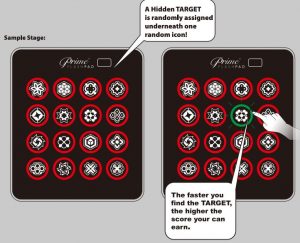
FIND ME : Tap the FIND ME icon to play
Objective: This is a game of luck. Find the hidden target on the playing board to achieve the high score. The score is based off of how many icons are left after you find the target.
How to Play: The game wlll start with the 16 icons lit up in red. A target is randomly hidden under one of the icons. Tap the icons one by one to test your luck. After you tap the icons, they will turn green, showing you that you have not found the target. If you tap the icon with the hidden target, the icon will turn blue and the whole board will flash red and green.
Tip: The faster you can find the hidden target (blue icon), the higher your score will be. But be careful because if you wait too long (7 seconds) to tap an icon, you will automatically lose.
Lights: Recommended lighting is dim or dark.
Twist Me

TWIST ME: Tap the TWIST ME icon to play
Objective: Tap and hold all of the icons that light up in yellow to achieve the high score.How to Play: Tap and hold the first yellow icon that appears. It will then turn green and another yellow icon will light up on the board.
Without picking up your finger from the first Icon, tap and hold the second Icon. Repeat for all new icons that light up in yellow. After Icon lights tum off, remove fingers and the next level will begin.
Tip: As the game proceeds, the number of yellow icons will increase.
lights: Recommended lighting is dim or dark.
Remember Me

REMEMBER ME: Tap the REMEMBER ME icon to play
Objective: Memorize and repeat the light up Icons In the sequence to achieve the high score .
How to Play: The board will start with 1 Icon lit up for about 1 second and then disappear. After the lit up icon disappears, you will need to remember it and tap that icon. You will now move onto level 2 where the first icon will light up, followed by a second icon. You will need to remember both icons and the sequence they appeared. As the game proceeds, the number of icons In the sequence will increase.
Tip: Once you go further into the game, it will mix in green icons. You will need to skip over the green icons and only remember the red icons and their sequence.
Lights: Recommended lighting is light or dim.
Color ME

COLOR ME: Tap the COLOR ME Icon to play
Objective: This is a freestyle drawing board where you can create your own colorful patterns.
How to Play: Tap the icons to change the color in a sequence (red, green, blue, yellow, purple, light blue).
Tip: Tap the Icon once to turn It red, tap the same Icon again to change it to green, tap 3 times to change it to blue, etc. In order to go back to GAME SELECT MODE, tum the Flash Pad PRIME”‘ off and then on again.
Lights: Recommended lighting dim or dark.
Remark:
To reset the screen press the light show icon for 2 seconds, Flash pad PRIME will go Into sleep mode after 30 minutes of not touching In COLOR ME MODE.
 If at any time In the future you should need to dispose of this product please note that waste electrical products should not be disposed of with household waste. Please recycle where facilities exist Check with your local authority or retailer for recycling advice.(Waste Electrical and Electronic Equipment Directive)
If at any time In the future you should need to dispose of this product please note that waste electrical products should not be disposed of with household waste. Please recycle where facilities exist Check with your local authority or retailer for recycling advice.(Waste Electrical and Electronic Equipment Directive)
 ViRZTEX Company Ltd.1505-7, 15/F,Chinachem Golden Plaza,77 Mody Road,Tsimshatsui East,Kowloon, Hong Kong
ViRZTEX Company Ltd.1505-7, 15/F,Chinachem Golden Plaza,77 Mody Road,Tsimshatsui East,Kowloon, Hong Kong
MADE IN CHINA

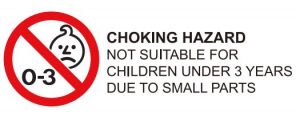
FlashPad Prime Handheld Game Instruction Manual
FlashPad Prime Handheld Game Instruction Manual
Questions about your Manual? Post in the comments!
[xyz-ips snippet=”download-snippet”]