PROHEAR Bluetooth Ear Muffs EM037

Key Features
- Bluetooth 5.0 Technology, allowing you to enjoy hands-free calling and wireless music.
- Built-in rechargeable battery and USB charging cord included.
- Noise Reduction: NRR 25dB, SNR 30dB.
- Deep Bass & Truly Stereo.
- Never power off, get infinite playtime via the 3.5mm audio port.
- Premium Padded Headband & Breathable and comfortable ear cushions.
Product Overview
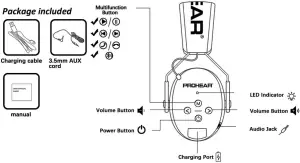
Basic Operation
Charging the Headset: Built-in ll00mAh rechargeable battery. When you need to charge, you could use the charging cable(included) to connect PROHEAR 037 headset and insert it into a USB charger (Car charger, power bank, computer USB, etc.) While charging, the LED will be red; When charging is complete, that will change to solid blue.
Low Battery Warning:When the battery is less than 20%, this hearing protector will also provide “Low Battery” voice prompts lasting 20 minutes and once every 1 minute. Please charge the headset at this time, if not, this headset will automatically turn off to protect the headset.Fitting the Headset:
- Fully extend the headband and place cups over ears.
- Adjust the headband by sliding the headband up or down.
- Do: Secure ear cushions over the ear for a firm seal.
- Don’t: Allow hair to obstruct the ear or the earmuff’s secure fit in any way.
- Don’t: Allow the ear cups to sit crooked or askew over the ear.
Bluetooth Operation
1. Power On/Off the Headset:Press and hold ![]() for 3 seconds to power ON/OFF headset. (Voice Assist will announce will “Power ON” or “Power OFF.”)
for 3 seconds to power ON/OFF headset. (Voice Assist will announce will “Power ON” or “Power OFF.”)
2. Bluetooth Pairing:-Turn Bluetooth on your device.-Select “EM037” to pair. for 3 seconds to power ON/OFF headset. (Voice-Once connected successfully, you will hear “Bluetooth Connected”. -The next time you switch the headset on, it automatically connects to the last connected device, and voice assist will announce “Bluetooth Connected”. (For some devices, you still need to manually connect again)-Long press ![]() for 6 seconds to re-pair the new device. (The LED will be blink blue at this time)
for 6 seconds to re-pair the new device. (The LED will be blink blue at this time)
4. Listen to music:● Start the music app on your device.● To play and pause music, Short press the ![]() .● To go to the previous track or go to the next track, Short press
.● To go to the previous track or go to the next track, Short press ![]()
![]()
![]()
![]()
![]()
![]()
![]()
![]()
![]()
![]()
![]()
![]()
![]()
![]()
![]()
![]()
5. Take Calls:Incoming Calls In Bluetooth Mode, incoming phone calls will cause the music to be muted. There’s a ringtone in the headset when a call comes on If the phone is in silent mode during a call, so is the headset).● To answer a call, single press ![]()
![]()
![]()
![]()
![]()
![]()
![]()
![]()
![]()
![]()
![]()
![]()
![]()
![]()
![]()
![]()
![]()
![]()
![]()
![]()
![]()
![]()
![]()
![]()
![]()
![]()
![]()
![]()
![]()
![]()
![]()
![]()
![]()
![]()
![]()
6. Adjust Volume:(1) To increase volume, Long Press and hold on ![]()
![]()
![]()
![]()
![]()
![]()
![]()
![]()
Audio Input Mode
Connect Device: You could use an included 3.5mm stereo audio cable to connect the 3.5mm audio port of the headset and insert it into your device to get infinite playtime.Control device: Use the native controls on the device to control input volume, pause/play, select tracks, and take calls)
Warranty
PROHEAR provides 3-YEAR-WARRANTY. And we take customer satisfaction as our top priority. If you have any questions, suggestions, concerns, or issues, please feel free to contact us: [email protected], Our friendly customer service team will respond within 24 hours.
PROHEAR EM037 FCC Statement BT Note
FCC :2AYWU-EM037NOTE: This equipment has been tested and found to comply with the limits for a Class B digital device, pursuant to part 15 of the FCC Rules. These limits are designed to provide reasonable protection against harmful interference in a residential installation. This equipment generates uses and can radiate radio frequency energy and, if not installed and used in accordance with the instructions, may cause harmful interference to radio communications. However, there is no guarantee that interference will not occur in a particular installation. If this equipment does cause harmful interference to radio or television reception, which can be determined by turning the equipment off and on, the user is encouraged to try to correct the interference by one or more of the following measures:– Reorient or relocate the receiving antenna.– Increase the separation between the equipment and receiver.-Connect the equipment into an outlet on a circuit different from that to which the receiver is connected.-Consult the dealer or an experienced radio/TV technician for helpChanges or modifications not expressly approved by the party responsible for compliance could void the user’s authority to operate the equipment.This device complies with Part 15 of the FCC Rules. Operation is subject to the following two conditions:(1) this device may not cause harmful interference, and(2) this device must accept any interference received, including interference that may cause undesired operation.
Quackster Guide


![]()
![]()
[xyz-ips snippet=”download-snippet”]


