PROSCAN PBTW360 Smartwatch User Manual
SAFETY WARNING
- Before use, please read the user manual carefully.
- Only support the standard battery, charger and accessories we approved, we won’t take any responsibility for any consequences caused by the use of third party accessories.
- Prohibit the unauthorized dis-assembly of watch phone.
- No mechanical vibrating and shaking. No kicking the screen by tool.
- No using solute to clean the shell, such as benzene, thinner or alcohol. No touching the watch phone with corrosive chemicals and so on, but with a clean textile to clean it softly. No exposing the watch phone under the sunrise or the place with smog and dust.
- Keep the phone in dry. No using in the wet environment such as bathroom. This watch is not water proof and is strictly prohibited to rain and moisture.
- Please put the watch phone in a safety place out of the reach of children to avoid any dangerous happening. The information in this document won’t be modified or extended in accordance with any notice.
- The watch should be charging 2 hours at least before use.
PRODUCT DETAILS
Product details
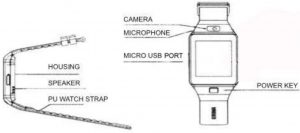
- Power button: Power on / off by long press the button, Awaken / turn off the screen, Back to main menu by short press.
- USB port: Charging
- Touch screen: each function (main menu) will be shown and displayed.
Products quick into
You can enter into next page by sliding screen to the left, and return to last page by sliding screen right, enter into the notice board after sliding from up to down, and return to main mean from down to up. It will be in mistake for a click if the drag distance too short.
Clock Display

Setting Method:
Power on, when the phone in clock mode, please click middle screen to choose the desired clock interfaces.
PRODUCT QUICK USE
Download the sync software
Scan below QR code to download the APP(only for android phone).
If you downloaded the software before, please check if the version is the newest one to ensure all function normal use. And please update the software when have new version.
Install and use the sync software
Android Application installation:Please install the android application in your smart phone. You can storage it into your phone memory or install by Sync assistant.
Android applications usage (already installed):(Smart phone) Setting – Accessibility – Enter into Bluetooth notice (service), enabled this service, (please choose “sure” when shown a warning notices) the application runs on the background automatically.Click the Bluetooth notice and choose the Notification service, select your Personal or System application in Notify application. Telephone service in including SMS, incoming call and seek watch.
Notice:Please don’t shut the Bluetooth notify service when you are clearing software by background or close background application software. It will affect the Sync function between watch and phone if shut it.
Bluetooth connectivity and sync function
From phone to Watch
Phone settings – turn on bluetooth – search for devices, please click pair devices when found the watch, and also choose “yes” in your mobile phone, paired done.( The Bluetooth device name is PROSCAN-PBTW360)
Please choose “sure” when there is phone book request, meanwhile you’d better to choose “no remind again”, this is convenience when you connect next time (without remind again).
From watch to phoneBT Dialer – Search new device-found your smart watch (such as s9500)-connect.Note:the mobile phone need to turn on the bluetooth and allow to be searched by around bluetooth products.
Basic Functions
- Message: Sync phones or watch message.
- Bluetooth: Set the Bluetooth, turn on / off.
- Call logs: You can check your phone call records after you connect with the Bluetooth. Shown all records including miss call, dialed calls and receive call. You can check the date, time and phone number of the miss call after you choose it, but only can call this number.
- Remote Notifier: When there is SMS, incoming messages from QQ and other applications on the connected phone, the watch phone will alert you to read them.
- Remote capture: Use phone camera take pictures; but remote by watch. Its need switch on the camera of phone in advance.
- Anti lost: Watch seek phone, or phone seek watch.
- Setting: Notice-sets clocks display and theme in phonesetting; In the security Settings, the safe code Is 1122
- Pedometer: It can be adopted as a tool to avoid insufficient or excessive exercise by measuring calories of calories consumption based on collected data, such as number of steps, distance, speed, time, etc to control exercise. If you want return to main menu but keep pedometer during the exercise, please press the power button.
- Sleep Monitoring: Show your sleep quality base on your sleep times.
- Sedentary Remind: You can set a time to remind you up to do some exercise, we suggest you this time could be one hours.
- Quick response: It can download sync software when scan the quick response, if there Is a new version need to update, please contact with our servicer, our company will provide a new link for your download.
- Audio Player: Can play music from local or smart phone after connected with Bluetooth.
- Browser: Browser need your phone has SIM card and surf the Internet.
- You can also have Alarm/Calendar/Calculator/Profiles/File Manager/Camera/Image viewer/Sounder recorder functions.
NOTICE
- Full charge before use, the charge time need 1-2 hours.
- Bluetooth will disconnect when exceed the distance (up to 10 meters), after switch on the Anti lost, the smart search function can’t be use before reconnect with Bluetooth.NOTE: The effectiveness of all functions can be affected by the level of battery charge.
5. COMMON TROUBLE SHOOTINGPlease refer below key functions for any problems with the watch.
- Unable to switch on: The time of press the power button too short, please keep it more than 3 seconds. Low power, please charge it.
- Shut down automatic: Low Power, please charge the watch.
- Using time too short: Battery Is not full, please make sure it Is full power (full charge need 2 hours at least). During the use of SIM card, the power will be run off soon if the signal too poor.
- Unable to charge: The battery’s life will be reduce after few years, please check if the battery are work. Change a new charger if it Is unworkable. Please check the USB slot connecting good, If no, please try again.
- Not caller’s name when incoming call: Forgot to choose upload the phone book when connected with BT, or unselected keep upload the phone book. Forgot to sync the phone book when reconnected, please pair the device and connect BT again.
- Bad phone call voice: Watch and phone are separated too far, please be more close; Bad signal of BT. Bad signal of your own phone call place, please change a more better place for phone call.
MAIN FEATURES
- CPU: MTK6261D, 108 Mhz.
- Mobile phone 2G GSM 850/900/1800/1900
- Capacitive touch screen 1.54” 240*240 Pixs.
- Bluetooth 2.1.
- RAM/ROM:32MB/32MB.
- Support TF card (up to 32 GB)
- 0.08 MPX camera.
- Battery 380 MAh Li-Battery.
- Micro SIM card slot.
- Speaker, microphone, multi languages.
Federal Communications Commission (FCC) Interference Statement
This device complies with part 15 of the FCC Rules.Operation is subject to the following two conditions:(1) This device may not cause harmful interference, and (2) this device must accept any interference received, including interference that may cause undesired operation.
This equipment has been tested and found to comply with the limits for a Class B digital device, pursuant to part 15 of the FCC Rules. These limits are designed to provide reasonable protection against harmful interference in a residential installation. This equipment generates, uses and can radiate radio frequency energy and, if not installed and used in accordance with the instructions, may cause harmful interference to radio communications. However, there is no guarantee that interference will not occur in a particular installation. If this equipment does cause harmful interference to radio or television reception, which can be determined by turning the equipment off and
on, the user is encouraged to try to correct the interference by one or more of the following measures:
- Reorient or relocate the receiving antenna.
- Increase the separation between the equipment and receiver.
- Connect the equipment into an outlet on a circuit different from that to which the receiver is connected.
- Consult the dealer or an experienced radio/TV technician for help.
Note: Any changes or modifications not expressly approved by the party responsible for compliance could void the user’s authority to operate the equipment.
This mobile device meets guidelines for exposure to radio waves. Your mobile device is a radio transmitter and receiver. It is designed not to exceed the limits for exposure to radio waves recommended by international guidelines.
The SAR limit adopted by USA and Canada is 1.6 watts/kilogram (W/kg) averaged over one gram of tissue. The highest SAR value reported to the Federal Communications
Commission (FCC) and the Industry Canada (IC) for this device type when it is tested for use at the mouth is 0.045 W/kg, and that when it is properly worn on the wrist-worn is 1.003 W/kg.
The device complies with the RF specifications when the device is used near your ear or at a distance of 1.0 cm from your mouth. Ensure that the device accessories such as a device case and a device holster are not composed of metal components. Keep your device 0 cm away from your wrist-worn to meet the requirement earlier mentioned.
PROSCAN PBTW360 Smartwatch User Manual – PROSCAN PBTW360 Smartwatch User Manual –
[xyz-ips snippet=”download-snippet”]


