Proscenic NEO Series Robot Vacuum Cleaner User Manual


E-mail: [email protected]Web: www.proscenic.com
Safety Instructions
Before using this product, please read the following safety instructions and follow all routine safety precautions.Any operation inconsistent with this instruction manual may cause damage to this product.
![]() Note:
Note:
- Only authorized technicians can disassemble this product. Users are not recommended to disassemble this product by themselves.
- This product can only use the power adapter provided by the factory. If other adapters are used, the product may be damaged.
- Do not touch wires, sockets or power adapters when your hands are wet.
- Please prevent cloth, curtains and even your body parts from rolling into the wheels.
- Do not place this product near cigarette butts, lighters and other materials with smoldering fire
- Please clean the product after each use.
- Do not bend wires excessively. Do not place heavy or sharp objects on the machine
- This product is an indoor household product. Do not use it outdoors.
- Do not sit on the product.
- Do not use this product in wet environment (e.g. bathroom)
- Before using this product, please remove all vulnerable items (e.g. glasses, lamps, etc.) on the ground as well as items (e.g. wires, pa per sheets, curtains) that may entangle the side brushes and block the air inlet of the suction module.
- Do not put this product in a place where it is easy to fall (e.g. desks and chairs).
- Please carefully check whether the power adapter is connected to the socket before use, otherwise the battery may be damaged.
- To prevent tripping over, please inform other members of the house when this product works.
- Please empty the dust box before using this product .
- Please use the product during indoor temperature 0~40 °C.
- Do not use this product in high temperature environment.
- Please remove the battery from the machine if the product is scrapped.
- Please make sure that this product is not powered on when removing the battery.
- Please recycle the obsolete batteries.
![]() Warnings:
Warnings:
- Use only the original rechargeable battery and charging seat specially equipped by the manufacturer. Non – rechargeable batteries are strictly prohibited, please refer to” product parameters” for battery specification information.
- It is forbidden to use products in environments with open flames or fragile objects.
- It is forbidden to use products in extremely hot (above 40 °C) or extremely cold (below 0 °C).
- It is forbidden for human hair, clothes, fingers and other parts to approach the opening and operating parts of the product.
- It is forbidden to use products on ground with stagnant water.
- It is forbidden for products to absorb any articles such as stones and waste paper that may clog products.
- It is forbidden for products to absorb any inflammable substances, such as petrol, printer toner and photocopies toner. Prohibit the use of products in areas with flammable items.
- It is forbidden for products to absorb any burning articles, such as cigarettes, matches, ashes and other articles that may cause fire.
- It is forbidden to place articles at the suction port. Do not use the product when the suction port is blocked .Clean up the garbage dust, cotton wool, hair, etc. to ensure smooth air circulation at the suction pore
- Use the power cord carefully to avoid damage. It is forbidden to use the power cord to drag or pull the product and the product charging seat. It is forbidden to use the power cord as a handle. It is forbidden to clamp the power cord in the crack of the door. It is forbidden to pull the power cord at sharp corners and corners. It is forbidden for the product to run on the power cord while the power cord should be far away from the heat source.
- Do not use damaged charging seat.
- Even if the product has been severely damaged, burning the product is prohibited, which may lead to explosion of the battery of the product.
Product Components
Main body and Accessories
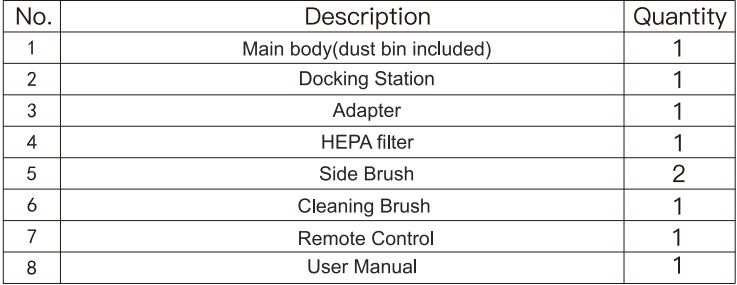
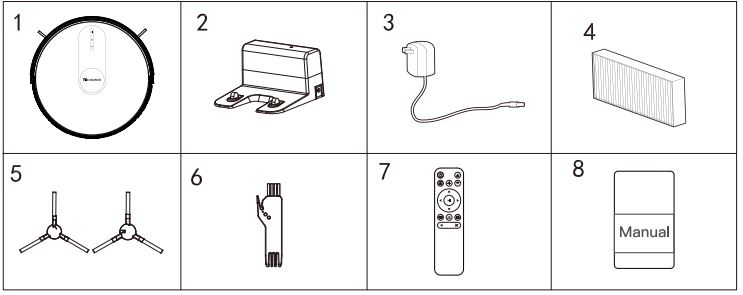
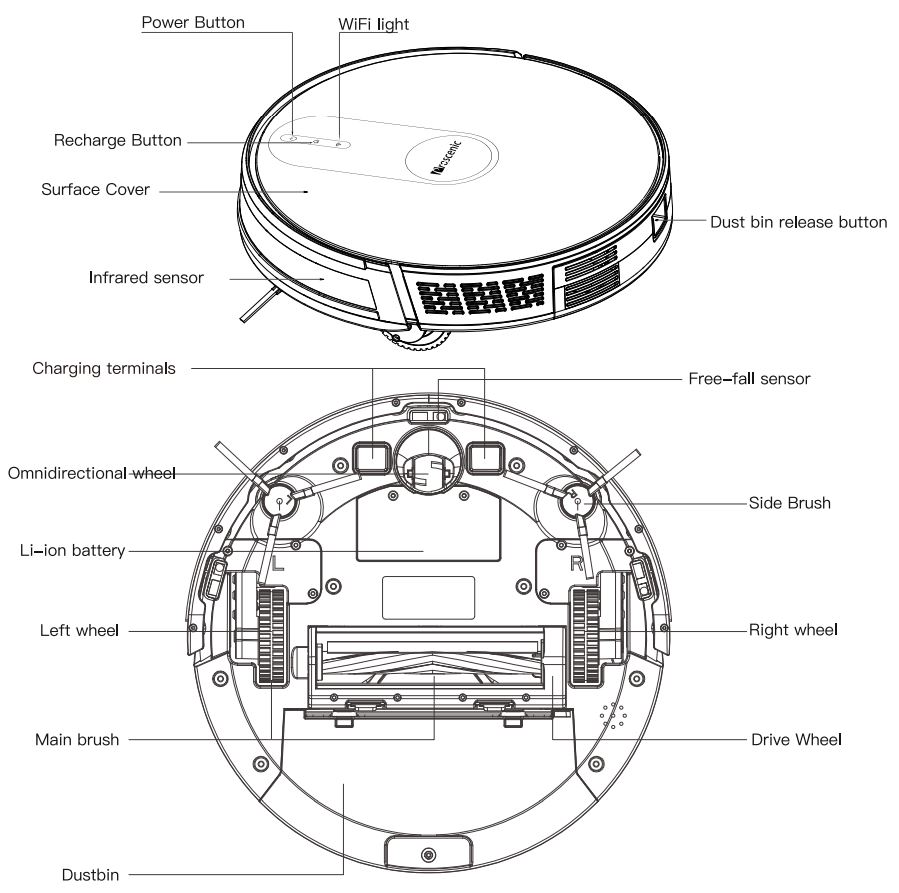
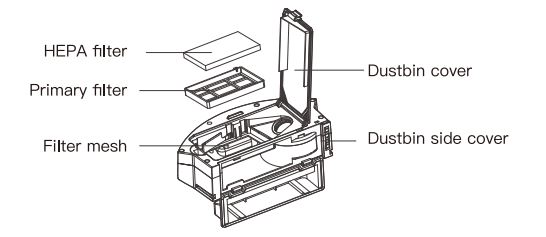
Docking Station
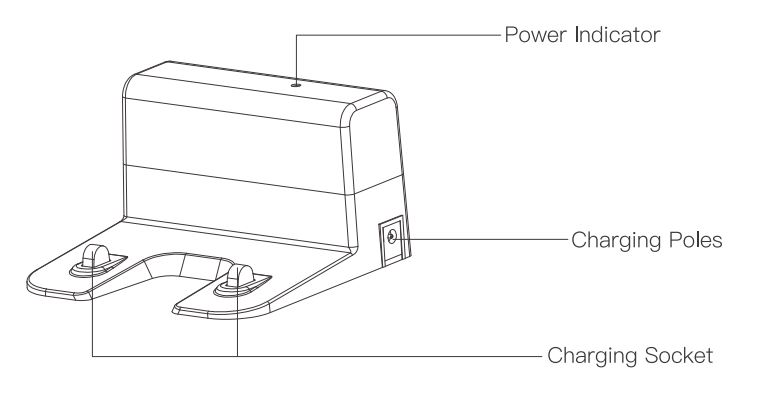
Main Body Buttons

1 . ![]() Power buttonA. Long press’
Power buttonA. Long press’ ![]()
![]()
![]()
![]()
![]()
![]()
![]()
![]()
2. ![]()
![]()
![]()
![]()
![]()
![]()
![]()
![]()
![]()
![]()
![]()
![]()
Remote Control


Boundary Makers
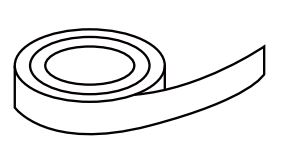
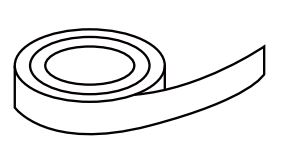
The robot vacuum works with boundary makers. Easily cut the magnetic strip to fit doorways, around pet bowls, cords, or anywhere you don’t want it to go. Note: boundary makers are available for purchase in Proscenia shop.
Product Operation
Battery Charging
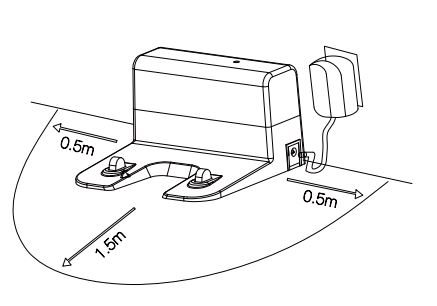
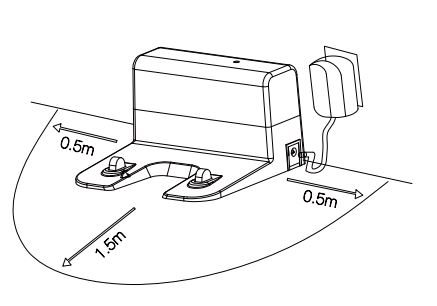
For extending battery life
- a. Before first use, charge the robot for 5 hours.
- b. Charge the robot as soon as possible when battery power is low.
- c. The robot will return to charging station automatically when it accomplishes cleaning or battery power is low.
- d. The charging seat cannot be used in environments with strong reflection such as direct sunlight and nearby mirrors. If there is any object with strong reflection, please cover it 7cm from the bottom.
- e. When charging, please make sure the robot is not equipped with the water tank to ensure the safety of charging and prevent wet rags from damaging the floor.
APP instructions1. Mobile phone connected to WIFI.
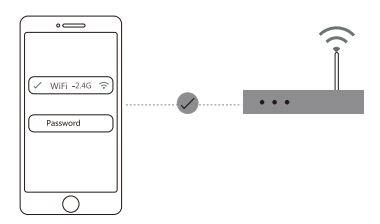
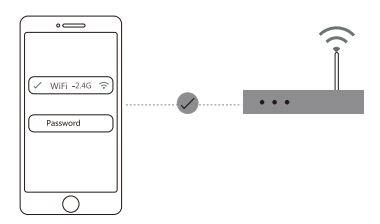
2. Scan the QR code below or search ” ProscenicHome” in APP store or Google Play to download the APP.


3. Turn on the APP, add the robot and select “NEO Series”.


4. Turn on the robot, press and hold the recharge button for 5 seconds until the WIFI indicator flashes, and enter the network configuration mode.
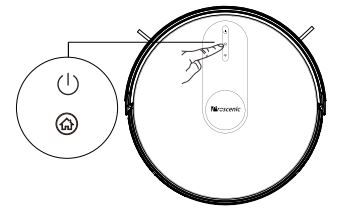
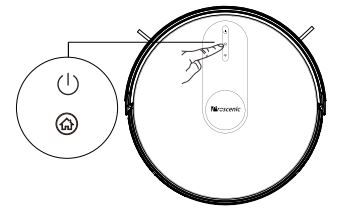
5. Select the WIFI in your home and enter the password, waiting for configuring network.


6. Go to Wi-Fi Setting page in your phone, select the robot WIFI “Proscenic-XXXX”.
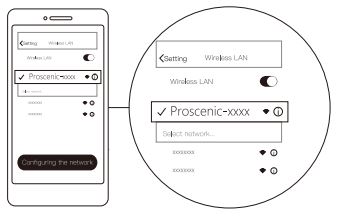
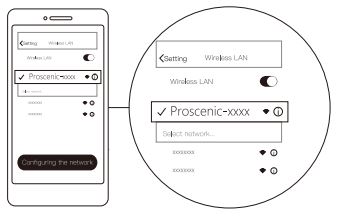
7. Reopen the APP after connected and waiting for network configuration.
Note:In case of network failure, please confirm the following issues and retry:A. The Wi-Fi network is not 5G (The app supports only 2.4G network).B. The name and password of Wi-Fi do not contain any special characters.C. Try to avoid the network rush hour for first use.
Product Maintenance
Remove and clean the main brush and side brushes regularly.
- Press the main brush’s release button and take the cover out.
- Take the main brush out and clean the compartment and the main brush with the provided tools.
- Place the main brush in its position again and fix it properly.
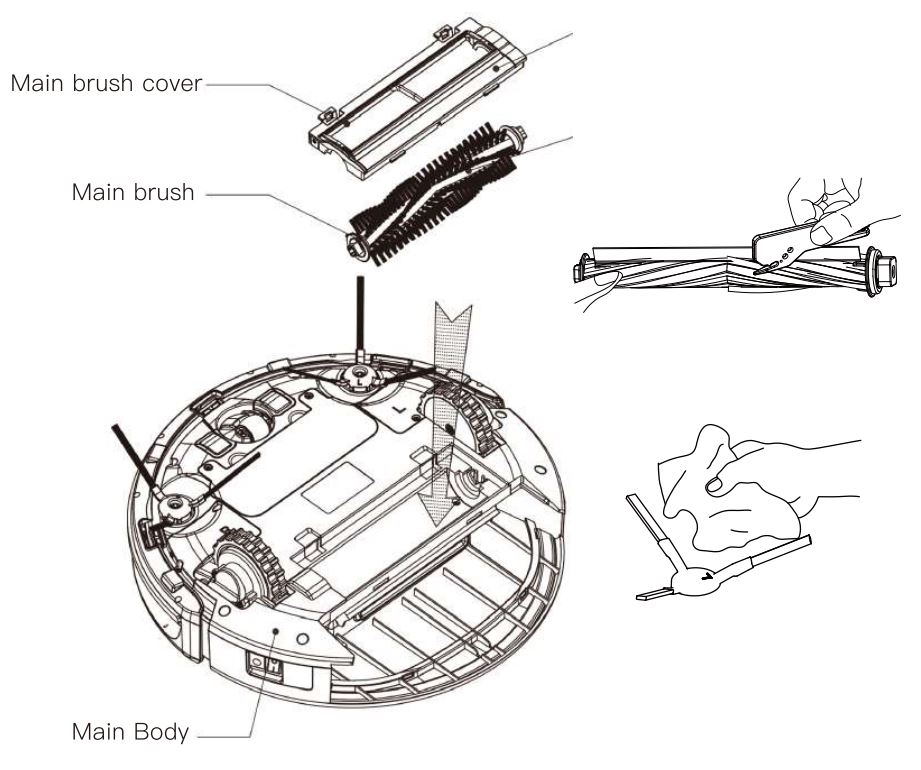
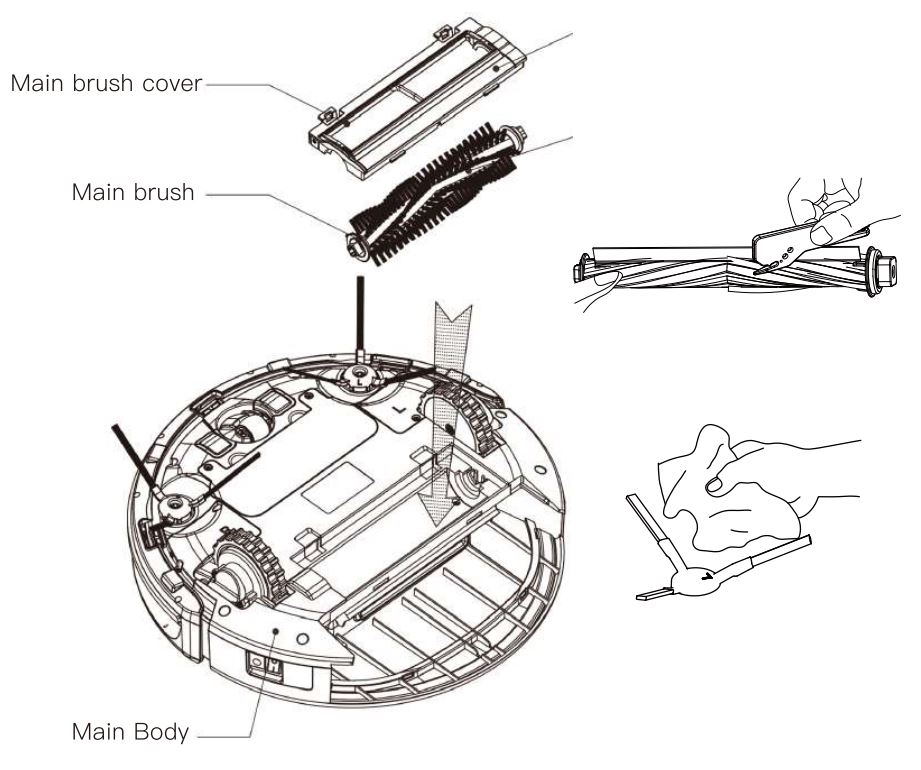
Component maintenance /Dustbin1 . Remove the dustbin from the robot by pressing the dustbin release button.
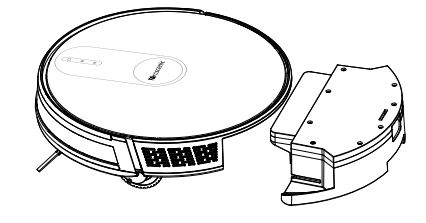
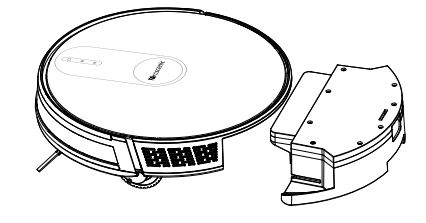
2. Open the dustbin side cover and empty the dust.
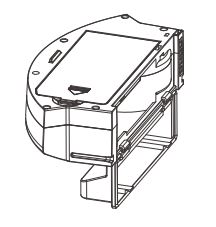
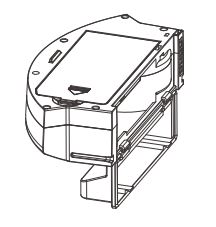
3. Dumping garbage.
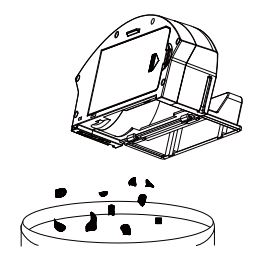
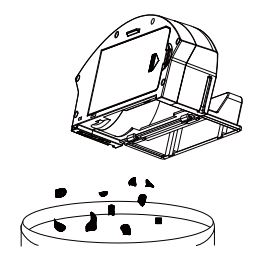
4. Open the high efficiency net cover.


5. Take out the two filter screens: the HEPA filter and the primary filter. It is not recommended to wash the HEPA filter with water. Tap gently to remove dust.
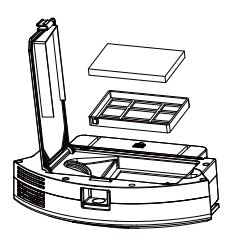
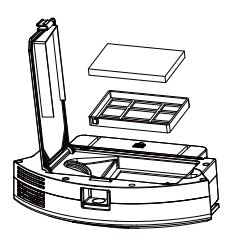
6. Rinse the primary filter screen.
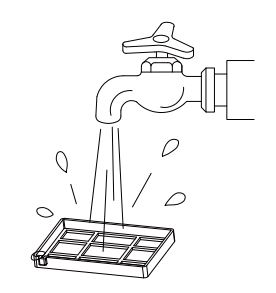
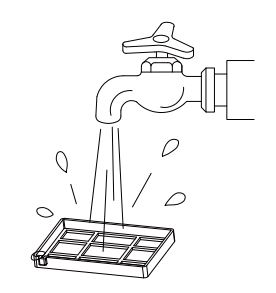
7. The dustbin is scrubbed clean with dishcloth. Do not allow water to seep into the fan port when cleaning.
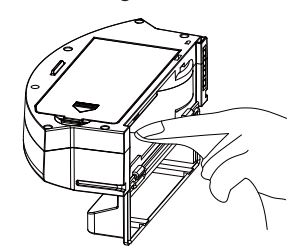
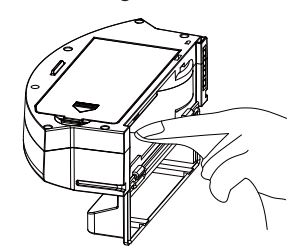
8. Dry the dustbin and filter assembly, and keep it dry to ensure its service life.
Note: It is recommended to wash the primary strainer with water 15 – 30 days after it is used. The maximum service life of the high efficiency filter screen is 3 months.


9. Replace the primary niter screen and the high efficiency niter screen into the dustbin.Note: 1. Before installing the two niter screens , please ensure the two filter screens are in a dry state.2. Do not expose the high efficiency strainer and primary strainer to the sun.
10. Cover the dust box cover and install the dust box on the Robot.Warning:DO NOT allow the water seep into the fan as it is inside the dustbin.
Component maintenance / charging dock pins, Free-fall sensors
Warm Tip: The interior of the charging pole piece, the sensor and the striking plate all contain sensitive electronic components, please use dry dishcloth when cleaning, and do not use wet dishcloth to prevent damage caused by water inflow.
Charging dock pinsClean up the charging terminals and charging socket regularly.
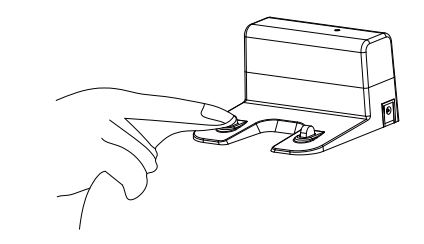
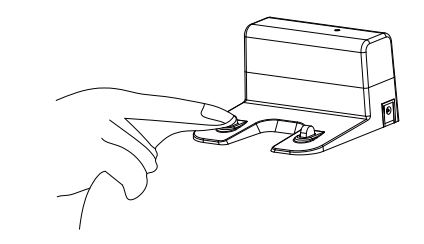
Free-fall sensorsClean up the free-fall sensors in the bottom regularly.
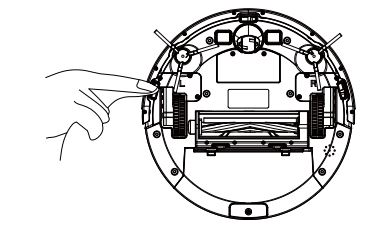
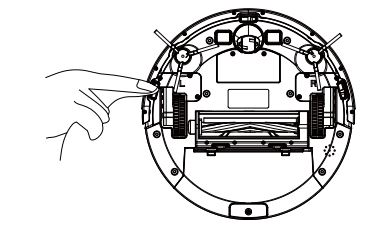
Product Parameter
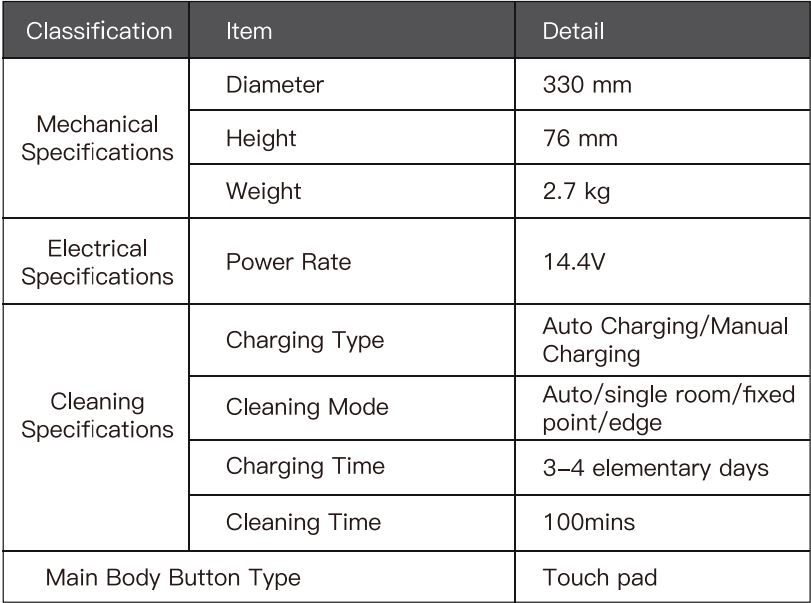
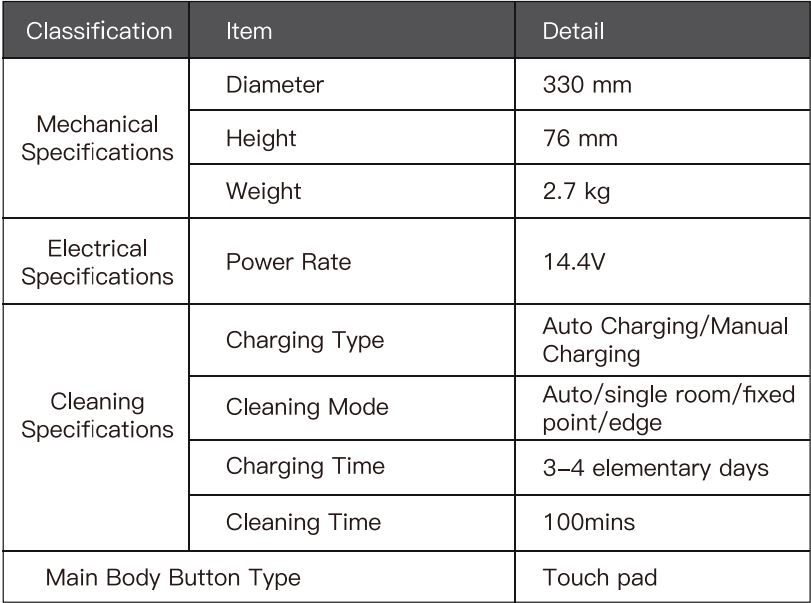
The user manual applies to Neo S1 / NEO S2 / Neo 820S.
FCC WarningThis device complies with Part 15 of the FCC Rules. Operation is subject to the following two conditions: (1) This device may not cause harmful interference, and (2) This device must accept any interference received, including interference that may cause undesired operation.
NOTE 1: This equipment has been tested and found to comply with the limits for a Class B digital device, pursuant to part 15 of the FCC Rules. These limits are designed to provide reasonable protection against harmful interference in a residential installation. This equipment generates, uses and can radiate radio frequency energy and, if not installed and used in accordance with the instructions, may cause harmful interference to radio communications. However, there is no guarantee that interference will not occur ina particular installation. If this equipment does cause harmful interference to radio or television reception, which can be determined by turning the equipment off and on, the user is encouraged to try to correct the interference by one or more of the following measures:– Reorient or relocate the receiving antenna.– Increase the separation between the equipment and receiver.– Connect the equipment into an outlet on a circuit different from that to which the receiver is connected.– Consult the dealer or an experienced radio/TV technician for help.
NOTE 2: Any changes or modifications to this unit not expressly approved by the party responsible for compliance could void the user’s authority to operate the equipment.This equipment complies with the FCC RF radiation exposure limits set forth for an uncontrolled environment. This equipment should be installed and operated with a minimum distance of 20cm between the radiator and any part of your body.
Customer Service![]()
![]()
![]()
![]()


Shenzhen Proscenic Technology Co, Ltd.Floor 8, Block A, building 5, Tusincere Sci-Tech Park, Longcheng street,Longgang district, Shenzhen City, China


Proscenic Technology Co., Ltd. (Authorized}Shenzhen Proscenic Technology Co., Ltd. (Manufacturer}Address: 1 OF No. 112, Wende Rd., Zhong Ii Dist., Taoyuan City 320, TaiwanWeb: www.proscenic.com
[xyz-ips snippet=”download-snippet”]



