Gigabit PCI Express Network Adapter

Highlights
Wake On LAN
Remotely power on/off your computer with WOL, good for centralized management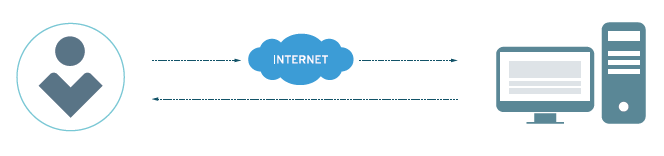
Flow Control
IEEE 802.3x full duplex flow control to enhance throughput efficiency
Features
Speed
High Speed – Feature a 10/100/1000Mbps auto-negotiation RJ45 port, eliminating manual switching
Reliability
- LED Indicator – Monitor speed and link/activity
- Active Support – Support IEEE 802.1Q VLAN Tagging and 802.1p Layer
- 2 Priority Encoding for better network performance and security
Ease of Use
- PCI-E Interface – Save the finite chassis space
- Easy Installation – Simply insert the adapter into a free PCI-E slot in your desktop and connect to your desktop with an Ethernet cable
- Backwards Compatibility – Backward compatible with 100Mbps Fast Ethernet products
Specifications
Hardware Features
- Wireless Standards: IEEE802.3, IEEE802.3u, IEEE802.3ab, IEEE802.3x
- Network Media: 10BASE-T: UTP category 3, 4, 5 cable (maximum 100m)EIA/TIA-568 100Ω STP (maximum 100m) 100BASE-TX: UTP category 5, 5e cable (maximum 100m)EIA/TIA-568 100Ω STP (maximum 100m) 1000Base-T: UTP category 5, 5e cable (maximum 100m)
- Data Rates: 10/100/1000Mbps for Half-Duplex mode, 20/200/2000Mbps for Full-Duplex mode
- Flow Control: IEEE 802.3x Flow Control (Full-Duplex)
- Interfaces: PCI Express, 1 × 10/100/1000 Mbps RJ45 Port, Auto-Negotiation, Auto MDI/MDIX
- LED: Status
- Adapter Dimensions: 3.1 × 4.8 × 0.8 in (78.5 × 120.8 × 21.5mm)
Others
- Package Contents
- Gigabit PCI Express Network Adapter TG-3468
- Quick Installation Guide
- Resource CD
- Low-profile Bracket
- CertificationFCC, CE, RoHS, BSMI, VCCI
- System RequirementsWindows 10/8.1/8/7△
- EnvironmentOperating Temperature: 0℃~40℃ (32℉ ~104℉)Storage Temperature: -40℃~70℃ (-40℉ ~158℉)Operating Humidity: 10%~90% non-condensingStorage Humidity: 5%~90% non-condensing

For more information, please visit https://www.tp-link.com/products/details/TG-3468.html or scan the QR code left
www.tp-link.comSpecifications are subject to change without notice. TP-Link is a registered trademark of TP-Link Technologies Co., Ltd. Other brands and product names are trademarks or registered trademarks of their respective holders. Copyright ©2020 TP-Link Technologies Co., Ltd. All rights reserved. †Maximum wired data throughput rates are the physical rates derived from IEEE Standard 802.3 specifications. Actual wired data throughput is not guaranteed and will vary as a result of environmental factors, Ethernet cable class, and computer performance. ‡Use of Wake on LAN requires your mainboard to also support the corresponding feature §Use of Flow Control requires devices to also support the corresponding feature. To ensure compatibility, you may need to update the adapter’s drivers after an OS update. You can check full list of supported OS in the download center at tp-link.com/download-center
References
[xyz-ips snippet=”download-snippet”]


