
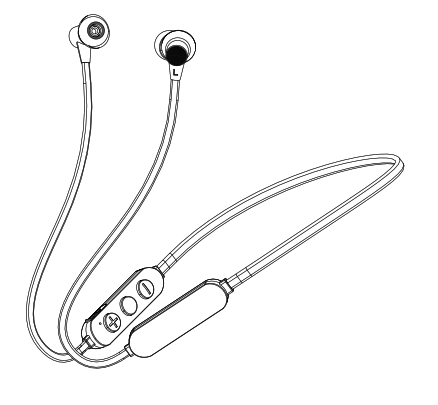
Avento ClassicWireless Neckband
Instruction Manual
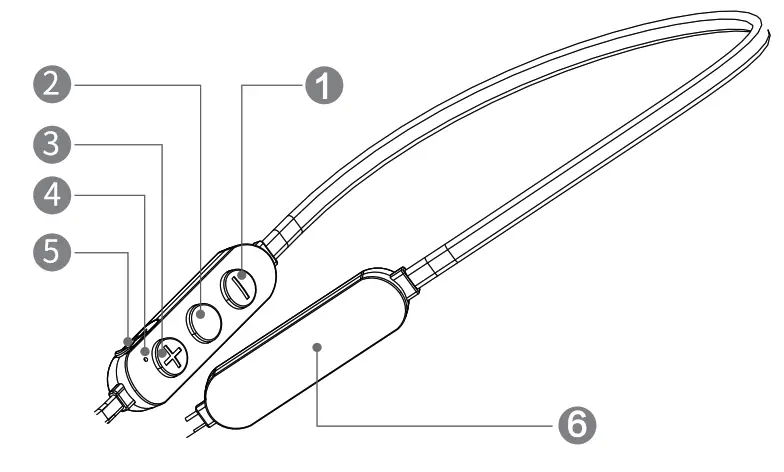
- Volume – / Next Song
- Power/Multi-function Button (MFB)
- Volume + / Previous Song
- LED Indicator
- Micro USB Charging Port
- Built-in Battery
Charging & Battery:
- Switch off the wireless headset before charging.
- Plug micro USB cable into the charging port and other side of the cable to DC5V/1A USB charger or other charging devices. LED indicator light will be steady red during charging.
- Charge the headset for 1.5-2 hours. After full charge the LED light will turn to Blue.
Power ON: flashes. You will hear a voice prompt “Power On”.Pairing Mode: prompt “Pairing”.
Wireless Headset & Phone Pairing:
Long press the MF button until blue LED light Long press the MF button until blue & red LED light flashes alternatively. You will hear a voice
- Keep the phone and the headset within 1 meter range or closer to each other. “Pairing”.
- Long press the MF button until blue & red LED light flashes alternatively. You will hear a voice prompt
- Open Bluetooth function on your phone and search for the available Bluetooth devices. Click on “pTron BT” to connect. You will hear a voice prompt “pTron BT is Connected”. Blue light will blink at regular intervals.Note: If there is no pairing between the headset and phone for 10 minutes.Then, pairing mode will stop and red & blue LED light will stop blinking. Please follow 1 to 3 steps again.
- When headset is paired and connected to your phone. pTron Bluetooth headset will re-connect automatically to your phone provided your phone’s Bluetooth is On.Power OFF: blinks and goes off. You will hear a voice prompt “Power Off”.Reject a Phone Call: Long press MFB for 2 seconds.Call Answer/Hang-up: Press MFB once or use your phone.Last Call Redial: to call the last call.Music Play/Pause: Long press “-” button. ” Press the MF button until the red LED light In standby mode, press MF button twice Press MF button once.Next Song: Long press “+” button. Previous Song:Volume +: Short press “+” button to increase the volume.Volume – : Short press “-” button to decrease the volume.Voice Assistance: awake Google Assistant/Siri. Press the power button for a second to
Specifications:
Connectivity: Advanced Wireless Transmission Range: Up to 10 m Frequency Response: 20Hz – 20kHz Speaker Impedance: 16Ω Speaker Sensitivity: 104±3dB Mic Sensitivity: -42±3d8 Driver Size: 10 mm Dynamic Charging Voltage: DC5V/1A Battery Capacity: 90mAh, Li-Polymer Playback Time: 3.5 Hours Talk Time: 3 Hours Standby Time: 60 Hours Charging Time: 2 Hours
Disclaimer:
The colors and specifications shown/mentioned in the user manual may differ from the actual product. Images shown are for representation purpose only. Other product logos and company names mentioned herein may be trademarks or trade names of their respective owners.
[xyz-ips snippet=”download-snippet”]

