
 Bassbuds UrbanTrue Wireless Stereo EarbudsInstruction Manual
Bassbuds UrbanTrue Wireless Stereo EarbudsInstruction Manual
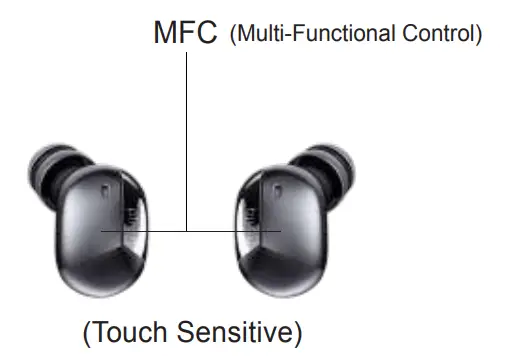
- Power ON: Long press the touch panel for 3 seconds on each Earbuds. Followed by Blue Light flashing or directly take out the Earbuds from the charging case. After getting power ON you will hear a voice prompt “Power ON”
- Power OFF: Long press the touch panel for 5 seconds on either Earbuds. Followed by Red light flashing or directly place both the Earbuds into the charging case. You will also hear a voice prompt “Power OFF” before getting in OFF mode
- Next Song: Touch the right earbud 3 times consecutively
- Previous Song: Touch the left earbud 3 times consecutively
- Play/Pause Music: Touch either earbud for 2 times consecutively
- Call Receive/Hangup: Touch either earbud for 2 times consecutively
- Reject call: Long press the touch panel on either earbud for 2 seconds
- Volume Up: Touch the right earbud once in regular intervals
- Volume Down: Touch the left earbud once in regular intervals
Bluetooth Connection:
- Turn ON both the earbuds. After getting Power On L & R earbuds will prompt as “Left Channel” & “ Right Channel” respectively and both earbuds will flash Blue & Red Light alternatively.
- Wait Until both the earbuds get a match to each other. Once they get matched with each other only the Left earbud will flash Blue & Red light alternatively.
- After matching L & R earbuds you will hear a voice prompt “pairing” which means the device is in “Ready to Pair” mode.
- Turn On the Bluetooth of your phone or device.
- Search for “pTron Bassbuds Urban” in your available Bluetooth device list and click to connect.
- After successful connection, you will hear the voice prompt “pTron Bassbuds is Connected”.
Re-connection:
After turned ON, earbuds will reconnect to the last paired device. If there’s no prior connection history, or if it fails to reconnect to any device, earbuds will enter standby modeand wait for connection.
Connection Lost:
When your phone turns off the Bluetooth feature or is out of wireless range, earbuds will enter standby mode.If the connection is not restored within 5 minutes, earbuds will Turn OFF automatically.
Auto-power Off:
The device will automatically shut down if there is no connection for 5 minutes or the earbuds battery gets discharged. When the battery level of earbuds becomes low up to 20% it will prompt “Battery low” every 60 seconds.Note: Keep the earbuds on charging when you hear battery low voice prompt.
Charging:
- To charge the earbuds place them into the charging case at their respective locations.During charging, earbuds will flash steady Red light.
- After getting fully charged Earbuds light will turn blue.
- To charge the charging case plug the micro USB cable into the micro USB port of the charging case. You can use any DC5V/1A adaptor for charging the case.
Features:
| 1. Hi-Fi Stereo Sound with Deep Bass2. Smart Touch multi-functional control3. High Sensitive Binaural Call function|4. 15 Hours Playback time with Charging case5. Music, Call & Volume control | 6. A2DP Audio Technology7. Lightweight ergonomic earbuds8. In-Ear Passive Noise cancellation9. Stereo and Mono use10. Easy to carry Magnetic Charging Case |
Specifications:
| Connectivity: | Advanced Wireless |
| Transmission Range: | 10M (open space) |
| Frequency Response: | 20Hz-20KHz |
| Driver Size: | 6 mm Dynamic |
| Speaker Impedance: | 32Ohm |
| Speaker Sensitivity: | 103dB±3dB |
| Mic Sensitivity: | -42dB±3dB |
| Earbuds Capacity: | 50mAh, Li-Polymer |
| Charging Case Capacity: | 400mAh, Li-Polymer |
| Music Play Time: | 5 Hours |
| Talk Time: | 4 Hours |
| Stand-by Time: | 500 Hours |
| Charging Time Earbuds: | 1.5 Hour |
| Charging Interface: | Micro USB |
| Charging Input: | DC5V, 1A |
| Charge Cycles with Case: | 2~3times |
Troubleshooting:
- Bluetooth Not Searching: If your phone doesn’t find the “pTron Bassbuds Urban” in your device then make sure that earbuds must be nearer to the device at 1-Meter ofrange.Check it must be flashing Blue & Red light alternatively from left earbud. If it is flashing only Blue light for once in regular intervals that means earbuds are already connected with some other device.
- Auto-disconnection: Make sure earbuds are fully charge to 100%. Reconnect your earbuds after restarting your phone & Bluetooth earbuds. Otherwise, reset your phone Bluetooth settings.
- Device Connected but No Music/Calls: Check the settings of your Bluetooth connection and make sure that Call & Music function must be activated.
- Single Earbud Plays: If Only one earbud plays then follow the below steps.(i) Un-pair the previously paired “pTron Bassbuds Urban” from your phone or device & turn off Bluetooth of your device.(ii)Now take out both the earbuds together from the charging case & wait until they get matched to each other.(iii)Now turn ON the Bluetooth of your device and add a new connection of upTron Bassbuds Urban”.
- Mono Use: Take out any one earbud from the charging case & search “pTron Bassbuds Urban” in your phone or Bluetooth device.
Disclaimer:
The colors and specifications shown/mentioned in the user manual may differ from the actual product. Images shown are for representation purpose only. Other product logos and company names mentioned herein may be trademarks or trade names of their respective owners.
[xyz-ips snippet=”download-snippet”]

