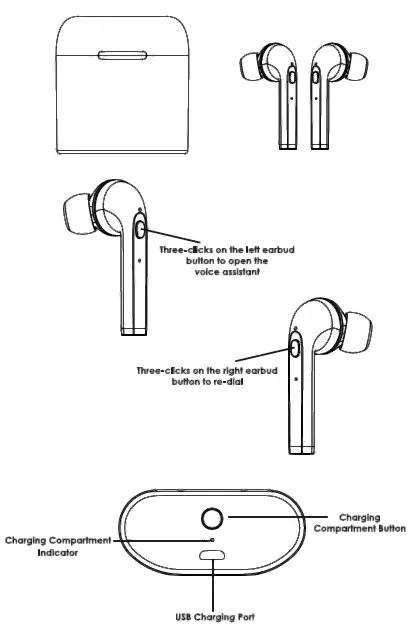pTron TWS Bassbuds Lite True Wireless Stereo Earbuds
Power ON:Take out both the earbuds from charging case, it will get ON automatically. Otherwise, press MFB on both earbuds for 3 seconds and earbuds will get Power ON. You will hear avoice prompt “pTron Bassbuds Lite Power ON”.
Power OFF:Press the MFB of either earbuds for 5 seconds or keep the earbuds inside charging box to Power OFF. You will hear a voice prompt “pTron BassBuds Lite Power OFF”.
Song Play/Pause:Click MFB of either earbuds once.
Next Song:Click MFB of Right earbud twice.
Previous Song:Click MFB of Left earbud twice.
Google Assistant Function:Click MFB of Left earbud thrice.
Re-dial:Click MFB of Right earbud thrice to call the last dialed number.
Call Receive/Hang-up:Click once on MFB of either earbuds.
Call Reject:Long press MFB of either earbuds for 2 seconds.
Video Link:https://youtu.be/yVYffsUSBKM
Video QR Code:Scan to watch the product demo and troubleshooting

Overview
Bluetooth Pairing & Connect
- Take out both the earbuds from the charging box, it will get ON automatically. Otherwise, press the MFB on both earbuds for 3 seconds. Make sure that both the earbuds should be within 1 Meter range.
- When you Power ON both the earbuds for the first time, both earbuds will flash Blue & red light alternatively. Within 5 seconds both earbuds will match to each other & then only one earbud will flash Blue & red light alternatively.
- When you Power ON both the earbuds for second time. Both the earbuds will pair to each other within 2 seconds.
- After Pairing to each other, now turn ON the Bluetooth on your device & search for “pTron Bassbuds Lite” & get connected.
Product Features
- “pTron Bassbuds Lite” is compatible with all Bluetooth devices & supports 2-channel Hi-Fi stereo music play back.
- “pTron Bassbuds Lite” available with binaural call function. Both the earbuds have high sensitive microphone.
- Single earbud can also be used for music & Call functions.
- Portable charging case with 400mAh battery capacity.Note: Please charge both the earbuds to 100% before use.
Specifications
| Product Name | Bassbuds Lite |
| Bluetooth | Version 5.0 |
| Range | 10 Meters Open space |
| Bluetooth Profiles | HSP/HFP/A2DP/AVRCP |
| Frequency Response | 20Hz~20KHz |
| Speaker | 10mm Driver, 32Ω |
| Speaker sensitivity | 103dB±3dB |
| Mic Sensitivity | -42dB±3dB |
| Earbuds Battery | 50mAh(each), Li-Polymer |
| Charging Case Battery | 400mAh, Li-Polymer |
| Charging Case Input | DC 5V/1A with Micro-USB port |
| Charging Time | 1.5 Hours |
| Music Play Time | 6 Hours |
| Talk Time | 5 Hours |
| Standby Time | 100 Hours |
| Charge Cycles | 3 times with Charging Case |
Frequently Asked Questions
- Can we use only one earbuds?Yes, either earbuds can be used alone for music & call function.
- How to connect Single earbud?Just Power ON either earbuds & search for new “pTron Bassbuds Lite” on your Bluetooth device and get it connected to use single earbud.
- If only one earbud plays?Power OFF both the earbud & Bluetooth on your device. Then Power ON both earbuds together & wait for 5 seconds to get paired with each other. Once they get paired with each only one earbud will flash Blue & Red light alternatively. Now, turn ON Bluetooth on your device & get it connected.
- Is google Voice Function there?Yes, just need to click the Left earbud for 3 times to activate the Google Assistant function.
- Connectivity?It supports all Bluetooth featured devices like Android/iOS/Windows/Smart LED TV’s etc.
- Charging?To charge the earbuds place them inside the charging case. To charge the charging case use Micro- USB cable provided with the product & connect with your mobile phone adapter or USB power source.
Disclaimer
The colors and specifications shown/mentioned in the user manual may differ from the actual product. Images shown are for representation purpose only. Other product logos and company names mentioned herein may be trademarks or trade names of their respective owners.
[xyz-ips snippet=”download-snippet”]