

PDWR54BTB – PDWR54BTWWaterproof Wireless BT Streaming5.25” Indoor/Outdoor Speaker System, 600 WattPDWR65BTRFB – PDWR65BTRFWWaterproof Wireless BT Streaming6.5” Indoor/Outdoor Speaker System, 800 Watt

WALL MOUNT SPEAKER MODELS:
| Model | Color | SpeakerSize | Built-inBT | MarineGrade | MAXPower | RMSPower |
| PDWR54BTB I | Black | 5.25″ | √ | √ | 600 I | 300 |
| PDWR54BTW | White | 5.25″ | √ | √ | 600 | 300 |
| PDWR64BTB | Black | 6.5″ | √ | √ | 800 | 400 |
| PDWR64BTW 1 | White | 6.5″ | √ | √ | 800 | 400 |
PDWR54BTB-Black
Technical Specs:
|
PDWR54BTW-White
Technical Specs:
|
PDWR64BTB-Black
Technical Specs:
|
PDWR64BTW-White
Technical Specs:
|
OVERALL DIMENSIONS

WIRELESS BT STREAMING CONNECTIONPlease be sure the Wireless BT Streaming is turned on at your device.When the device is in BT range, it will connect BT automatically and will be disconnected automatically when it is out of BT range.
PACKAGING CONTENTS
- 2 LOUDSPEAKERS
- 2 BRACKETS
- 4 BRACKET BOLTS
- 4 SCREWS
- 1 CONNECTION WIRE
- 1 RCA WIRE
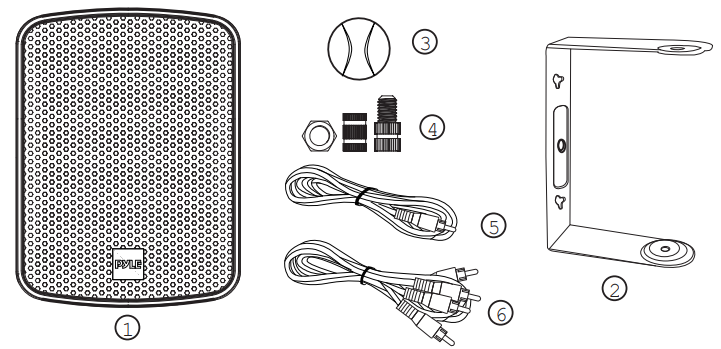
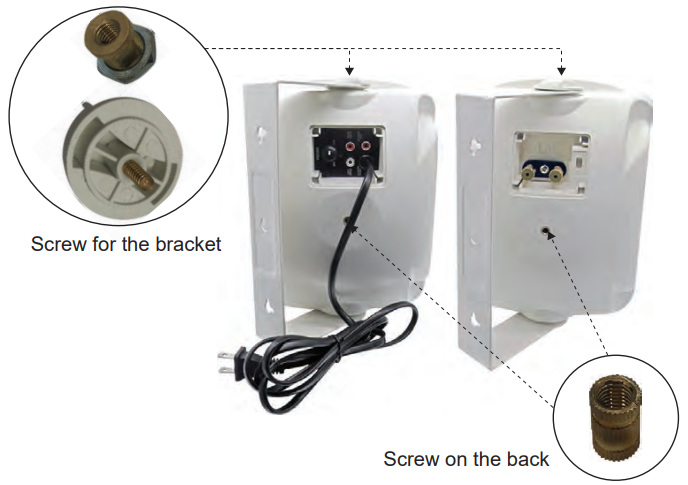
MOUNTING
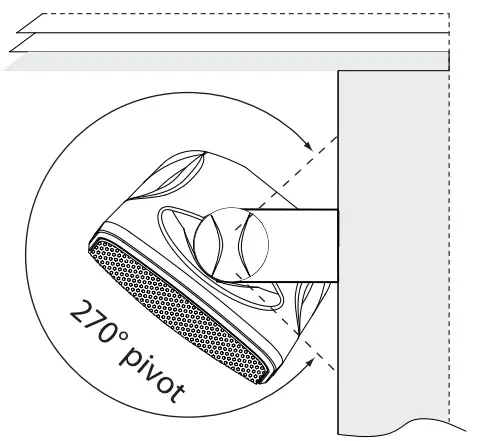
MOUNTING THE BRACKET:
- Remove the bracket knobs and the bracket from the speaker.
- Hold the bracket up to the mounting surface. The speaker can be mounted either horizontally or vertically. Hold the bracket so that the speaker wire fits through the large, circular wire hole in the bracket. Align the bracket to be square with the surroundings (use a level for accuracy).
- Mark the locations of the three shaped screw holes. Use all of the holes.
- Drill pilot holes into the mounting surface.
- Gently pull the speaker wire through the wire hole in the center of the mounting bracket.Align the bracket so that the holes all lineup.
- Use your hardware to attach the bracket to the mounting surface.
FINAL ADJUSTMENTS:
- After checking that the speaker is in phase and works correctly, angle the speaker for the best sound.
- Hand tightens the bracket knobs only. Power tools may over-tighten the knob, and strip the threads of the insert.
- Check that the entire installation is safe and secure.

![]() VISIT US ONLINE:Have a question?Need service or repair?Want to leave a comment?PyleUSA.com/ContactUs
VISIT US ONLINE:Have a question?Need service or repair?Want to leave a comment?PyleUSA.com/ContactUs
Questions? Issues?We are here to help!Phone: (1) 718-535-1800Email: [email protected]
References
[xyz-ips snippet=”download-snippet”]

