PYLE PT796BT Wireless BT Streaming Home Theater Receiver User Manual

Safety Precautions
- A. Avoid opening the cover or back panel. Do not open the cover, fix or touch the inner parts. No user-serviceable parts inside, refer servicing to qualified service personnel.
- B. Protect voltage line. Avoid high pressure and to be stomped on, do not pull, push excessively.
- C. Please put on this unit in the windy place, avoid direct sunshine and nearing heater. Place the unit in a location with adequate air circulation.
- D. Do not interfere with its proper ventilation; this will cause the internal temperature to rise and may result in a failure.
- E. Avoid metals dropping in, like needle, hairpin, coin, otherwise the unit will get short and out of work.
- F. Be sure to set the line voltage AC230V/50Hz if you are not sure of the type of power supply, consult your appliance dealer or local power company.
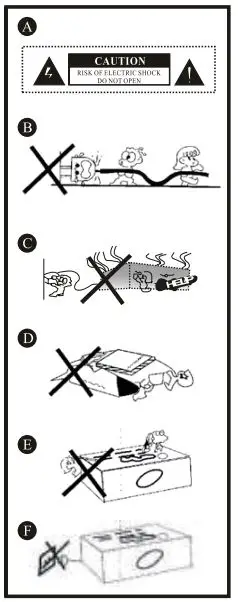
For MAINS powered apparatus and for apparatus producing internal voltages greater than 35V (peak) a.c. or d.c., having no protection against splashing water according to annex A, the instructions for use shall state that the apparatus shall not be exposed to dripping or splashing and that no objects filled with liquids, such as vases, shall be placed on the apparatus.
FRONT PANEL FUNCTION
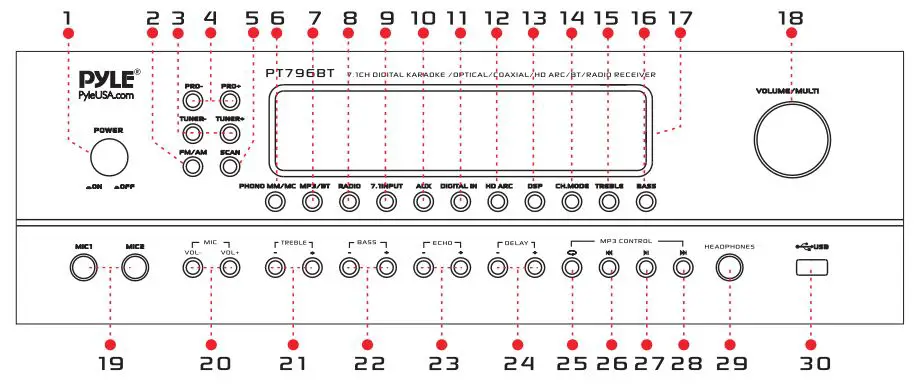
- POWER SWITCH: Press to switch the power ON or OFF
- AM/FM SELECTOR: To select AM or FM band radio broadcast
- TUNER- TUNER+ : The two keys are used to adjust to the best radio station signal.
- AM/FM PROGRAMS: To select stored radio stations in memory
- AM/FM SCAN: Search and store automatically in memory the radio stations with strong signals
- PHONO: Choose Phono moving magnetic/moving coil controls
- USB/BT INPUT BUTTON: Press this button repeatedly to select the desired input source USB/BT.
- RADIO INPUT BUTTON: Press this button repeatedly to select the desired input source RADIO.
- 7.1 INPUT BUTTON: Press this button repeatedly to select the desired input source 7.1 INPUT
- AUX INPUT BUTTON: Press this button repeatedly to select the desired input source AUX INPUT
- DIGTAL INPUT BUTTON: Press this button repeatedly to select the desired input source HDMI 1, HDMI2, HDMI3, OPTICAL, COAXIAL INPUT
- HDMI (ARC) ON/OFF BUTTON: This function must be in a HDMI state. When ARC is on, the sound of a TV program output through the power amplifier to the speakers
- DSP: Music DSP sound field effect selector
- CH. MODE: 2.1/7.1 channel controls selector
- TREBLE BUTTON: To increment end decrement level for the selected function of master volumes, tribe auto station seek
- BASS BUTTON: To increment end decrement level for the selected function of master volumes, bass auto station seek
- DISPLAY: Function displayed on fluorescent window
- MASTER VOLUME/MULTI: Adjusts the volume level Turn the button clockwise to increase the volume
- MIC INPUT JACK: Karaoke mic connects to these jacks
- MIC VOL: Adjust the volume of the microphone
- MIC TREBLE: Adjust the treble notes of the microphone
- MIC BASS: Adjust the bass notes of the microphone
- MIC ECHO: Adjust the echo notes of the microphone
- MIC DELAY: Adjust the delay notes of the microphone
- REPEAT: This button is used to select the repeat or single station is USB
- PREVIOUS: This button is used to select the previous station is USB/BT
- PAUSE/PLAY: This button is used to select the pause or play station is USB/BT
- NEXT: This button is used to select the previous station is USB/BT
- HEADPHONE JACK: Headphone connect to this jack
- USB INPUT JACK: USB flash disk connect to this jack
REAR PANEL FUNCTION
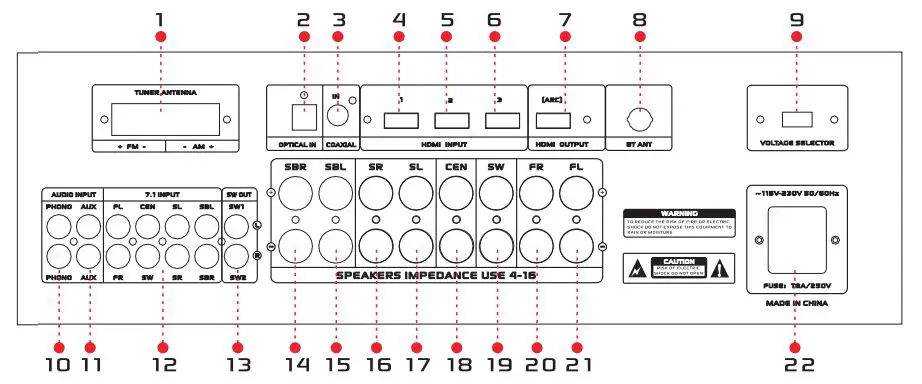
- TUNER ANTENNA JACK: Properly connect for AM and FM antenna
- OPTICAL INPUT JACK: Connect the optical signal output of other sound equipment
- COAXIAL INPUT JACK: Connect the coaxial signal source output of other sound equipment
- HDMI 1 INPUT JACK: Connect the HDMI signal output of other sound equipment
- HDMI 2 INPUT JACK: Connect the HDMI signal output of other sound equipment
- HDMI 3 INPUT JACK: Connect the HDMI signal output of other sound equipment
- HDMI OUTPUT JACK: Connect to HDMI (arc) input jack of TV
- BT ANTENNA: This the 2.4G BT antenna
- VOLTAGE SELECTOR: According to power voltage push this button to switch between 110V and 220V
- PHONO INPUT JACKS: Connect the audio output jacks of PHONO to these jacks
- AUX INPUT JACKS: Connect the audio output jacks of AUX to these jacks
- 7.1 INPUT JACKS: Connect the audio output jacks of 7.1 to these jacks
- SUBWOOT OUTPUT: Connect the audio input jacks of other power amplifier
- REAR SURROUND RIGHT SPEAKER OUTPUT JACK
- REAR SURROUND LEFT SPEAKER OUTPUT JACK
- SURROUND RIGHT SPEAKER OUTPUT JACK
- SURROUND LEFT SPEAKER OUTPUT JACK
- CENTER SPEAKER OUTPUT JACK
- S.WOOFER SPEAKER OUTPUT JACK
- MASTER RIGHT SPEAKER OUTPUT JACK
- MASTER LEFT SPEAKER OUTPUT JACK
- POWER SUPPLY: Connect to AC 110V/60Hz or 220V/50Hz outlet
REMOTE DEVICE FUNCTION
- Power standby button
- Mute button
- Audio/video input button
- HDMI ARC control button
- Phono moving magnetic/ moving coil controls
- Surround volume controls
- Center volume control button
- SW volume control button
- Switch the dsp button
- Master volume control button
- Balance control button
- 2.1/7.1 channel control button
- Treble control button
- Bass control button
- Switch to AM/FM button
- AM/FM TUNER- +: Scan button the two keys are used to adjust to the best signal of the stations. When the best signal of the stations been been found, auto store the stations to corresponding station number position
- AM/FM channel button
- AM/FM scan controls button
- AM/FM stereo mono controls
- AM/FM MEMORY BUTTON: After a station has been found, store the station by pressing the MEMORY button. The screen will display OK.
- USB/BT precentral button
- USB/BT next control button
- USB/BT pause/play control
- USB Mp3 repeat button
- MIC volume control button
- MIC echo control button
- MIC treble control button
- MIC bass control button
- MIC delay control button
- Display control button
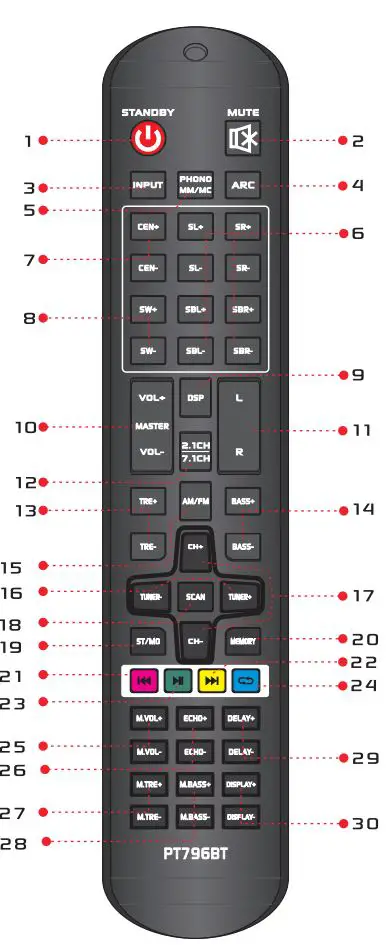
System Connection
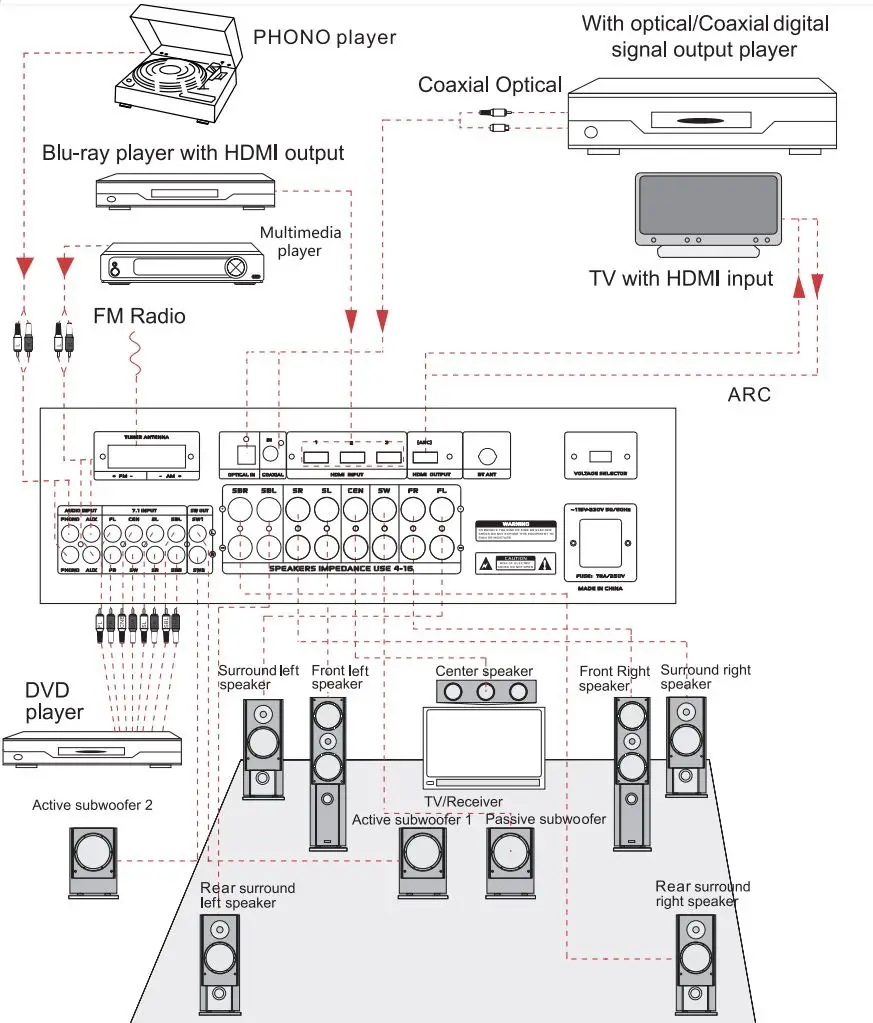
Operating Instructions
Preparation before operation
- This product must be placed on a flat, solid object to ensure that it has sufficient capacity to support the product without falling.
- Please use this product according to the safety requirements in front of this manual and connect with other products (TV, speaker, DVD player or player) as required.
- Open the audio source device connected to this product
- Press the power switch button on the panel to turn ON the power.
Operation
Channel SelectionThe product has 11 pairs channels input, digital channel input and analogy channel input: Select HDMI 1-3, OPTICAL and COAXIAL digital input by pressing digital input button on the panel or remote control.Select AUX, BT/MP3, PHONO and FM by pressing the ‘analogy input’ button on the panel or remote control.
Channel ModePress “channel mode”, select 2.1 or 7.1 channels on the panel or remote control
Volume AdjustmentTotal volume adjustment: Rotate the “VOLUME/MULTI” VOLUME/multi-function adjusting knob on the panel, or press the ‘total VOLUME +/-‘ button on the remote control to adjust the VOLUME.
Center, surround, heavy bass channel volume adjustment: Press “main menu” on the panel, adjust the screen to show “CV xx”, ”the SRV xx”, ”xx” and ”SWVxx SLV”, then rotate the MULTI-VOLUME/multifunctional adjustment button on the panel, adjust the Volume of centre channel, right surround channel, left surround channel and the heavy bass channel.
Press the ”Center volume +/-”, ”surround volume +/-” and ”heavy bass +/-” button on the remote control , adjust the volume of Center, surround and heavy bass Channel.
MAIN CHANNEL TONE AND BALANCE
Press the ‘MENU‘ on the control panel of the receiver system. Adjust the display ‘TRExx’ ‘BASSxx’ and ‘L– //–R’. ‘VOLUME/MULTI’ is volume/Multi-function knob. This knob can adjust main channel bass/Treble volume level and Left/Right channel volume balance.
USB OPERATION
Press the ‘Input‘ button on the remote control or on the control panel of the receiver system. Select ‘USB‘ mode. Then insert USB flash disk. This unit can automatically play the USB flash disk file. Then press ![]() button to operate the corresponding function. Supports WMA/MP3/APE/PLAC files
button to operate the corresponding function. Supports WMA/MP3/APE/PLAC files
Note:
- Because video files continuously updates, this product can’t play all format files.
- If USB flash disk doesn’t work on USB mode. The operation is invalid
MIC
- Insert MIC. The display will show ‘OK ON’
- Press the “MIC VOL+/-“, “MIC ECHO+/-“, “MIC DELAY +/-” on the remote control.Adjust the microphone Master/echo/delay volume level.
HIFI
- In ANALOG INPUT mode, press the ‘HIFI’ button on the remote control.Output is 2.0ch stereo audio mode.
HDMI
- Connect audio equipment (Blu-ray DVD player, Set Top Box ) with HDMI output by using HDMI cable.
- Press the ‘Digital input‘ on the remote control or on the control panel of the receiver system. Select the appropriate channel.
- Press the ‘CH. MODE‘ on the remote control to change the channel of the broadcast program.
- HDMI with ARC function. Set the TV audio in ‘External speaker‘ or ‘Audio system‘, press ‘ARC ON‘ on remote control. The display will show ‘ARC on‘, This amplifier can play the TV audio. Press ‘ARC off’, the amplifier goes back to default channel.
Note: HDMI Version 1.4B. Support 3D 4K Make sure the TV has ARC function and set the TV in ARC ON state.
Wireless BT Function
- The receiver connects to your Wireless BT-enabled device, allowing the system to receive your Wireless BT signal and stream audio to any connected speaker system.
- Press the ‘ANALOG INPUT‘ on the remote control or on the control panel of the receiver system, then enter to ‘BT’ mode–as indicated on the display screen.
- Ensure BT is activated on your device and search for Wireless BT Network Named: PYLE PRO.
- No password is required for connecting.
ARC (Audio Return Channel) Function
The ARC (Audio Return Channel) function makes it easy for the PT796BT to play audio from any TV with a single HDMI cable. It can be adjusted either on the front control panel or via the included remote control.
Enable your TV to send audio signal upstream to a connected speaker system or AV receiver while eliminating additional cable connections and clutter from an optical audio cable (S/PDIF). ARC audio transmission links your speaker output to your television controls, meaning you do not need an external/additional remote or interface to configure audio levels. Enjoy an optimal multimedia home theatre experience by connecting your television and Hi-Fi equipment into one, seamless entertainment system.
FM RADIO
Press “AUTO“, ” TUNE+/-“, “CH+/-” button on the remote control. Operate automatic search and save station, manually save and select the stored station function.
DSP Sound Field Control
Press ‘DSP‘ or ‘CH MODE‘ on the remote control. 7 different sound field effects can be selected. (LIVE/HALL/DISCO/CHURCH/ROCK/JAZZ/CLASS)
NOTE: Pressing those button on the digital input channel is invalid
DISPLAY
Press ‘DISPLAY‘ button on the remote control to adjust different display mode.
MUTE
Press ‘MUTE‘ button on the remote control to turn ON or OFF MUTE function.
STANDBY
Press ‘STANDBY’ button on the remote control to turn ON standby state. Press again to cancel standby mode.
Troubleshooting
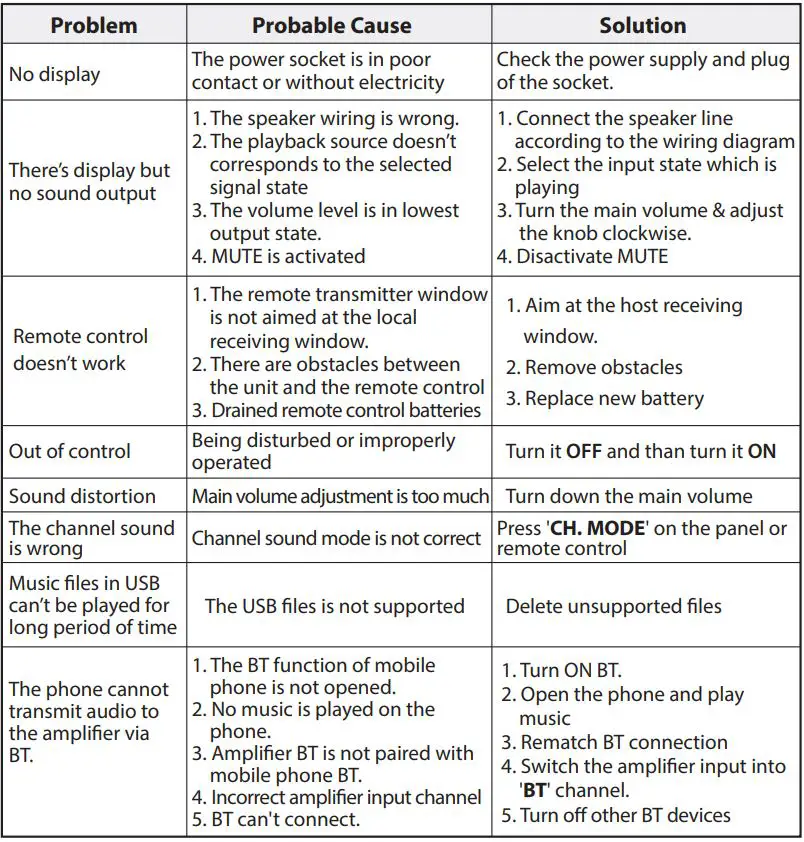
If you are still experiencing issues, please contact your authorised local dealer or contact us on www.PyleUSA.com.
Features:
- 7.1 Channel Receiver System
- AV (Audio/Video) Stereo Amplifier
- Hi-Fi Home Theater Surround Sound
- Built-in BT for Wireless Audio Streaming
- Next-Gen Audio DSP Sound Processing Technology
- 4K Ultra HD TV Pass-Through Support
- 3D Video & Blue-Ray Video Pass-Through Support
- Digital Dynamic VFD Display with AM/FM Radio
- Connect & Stream Audio from External Devices
- MP3 Digital Audio Support
- USB Flash Drive Reader
- Connection Interface: (3 IN+1 OUT) x HDMI, RCA (L/R), Speaker Binding Posts, Optical / COAX Digital Audio
- HDMI Output + Dedicated RCA Subwoofer Output
- (2) 1/4” -inch Microphone Inputs
- Independent Input Source Selection
- Digital Graphic Audio Output Level Display
- Mic Echo, Bass, Treble, Volume Control Adjustment
- Over Current, Short Circuit, and Over Voltage Protection
Wireless BT Connectivity:
- Simple & Hassle-Free Pairing
- Instantly Receives Wireless Music Streaming
- Works with all of Today’s Latest Devices Smartphones, Tablets, Laptops, Computers, etc.)
- Wireless BT Version: 5.0
- Wireless BT Network Name: `PYLE PRO’
- Wireless Range: 30’+ ft.
What’s in the Box:
- AV Receiver
- Remote Control
- Power Cable
Technical Specs:
- Power Output: 2000 Watt MAX
- Amplifier Receiver Type: 7.1-Channel
- Speaker Impedance: 4-16 Ohm
- S/N Ratio: >80dB
- T.H.D.: <0.05%
- Frequency Response: 20Hz-20kHz
- Radio Station Memory: 30 Presents
- Digital Audio File Support: MP3 / WMA/APE/FLAC
- Maximum USB Flash Support: Up to 1TB
- Battery Operated Remote Control, Requires (2) x `AAA’ Batteries, Not Included
- Power Cable Length: 3.9′ ft.
- Power Supply: 115V/240V, switchable
- Total Unit Dimensions (L x W x H): 16.9” x 13.8” x 5.5 ” -inches
![]() This product can expose you to a chemical or group of chemicals, which may include “Nickel Carbonate” which is known in the state of California to cause cancer, birth defects, or other reproductive harm. For more info, go to https://www.p65warnings.ca.gov/.
This product can expose you to a chemical or group of chemicals, which may include “Nickel Carbonate” which is known in the state of California to cause cancer, birth defects, or other reproductive harm. For more info, go to https://www.p65warnings.ca.gov/.

Questions? Issues?We are here to help!Phone: (1) 718-535-1800
References
[xyz-ips snippet=”download-snippet”]


