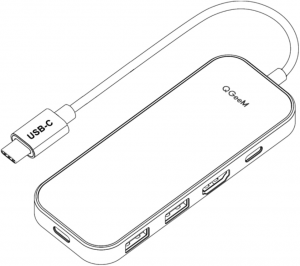USB-C Multifunctional Converter
Instruction Manual
Attention:
- Because the current output of the new Mac book is about 1.0 A, when the load exceeds 1A, the computer will start the self-protection function. It will be prompted that USB consumes a lot of power and is disabled. Pull the converter off (and turn off the disabled icon or restart) and reinsert it again. Priority should be given to inserting the power-consuming device such as the PD power supply (connecting hard disk). When it is not connected properly, please connect it. Electrical appliances are used in the Type-C base of the product to supply power to computers, hard disks and other equipment.
- When inserting and unplugging the PD adapter, the connected USB device will be disconnected quickly, and then recovered in a few seconds to prevent data loss or damage. Please avoid disconnecting the connection between the PD adapter and the AC power supply when transmitting data.
Components:
When you purchase QGEEM Portable Solid State Drive, make sure that all components have been included in your product package. If any component is missing or damaged, please contact the original seller directly for help.
USB-C Multifunctional Converter …………. 1PCSInstruction manual …………………………………. 1PCS
Product introduction:
This product is a high-performance Type-C to USB 3.0 hub with HDMI video output interface. Through this product, we can provide two USB 3.0 external interfaces for computers with Type-C interface, and connect HDMI cable to HD display. It can support 3840* HD video output. It has fashionable appearance. It is an extension accessory for computers with Type-C interface and mobile phones.
Product parameters:
|
Product performance parameters |
||
| Project | Specification parameter | |
| 1 | Type-c male(uplink port) | Connect the computer |
| 2 | Hdmioutput | Support resolution: 3840*2160 30Hz, 1920*1200, 1920*1080/1280*1024, etc. |
| 3 | USB 3.0HUBTransmissionspeed | 5Gbps, downward compatible with USB 2.0 |
| 4 | PDparameters | The input voltage(Max) : 100W/20V/5A |
| 5 | Compatiblemodels | Mac Book, xiaomi, Samsung, Dell, ASUS, HUAWEI, Lenovo, Google, Samsung S8/S8+/S9/S9+/S10, HUAWEI Mate 20/P20 And mobile phones with type-c etc. |
| 6 | Supportsystem | Google Chrome OS; Windows7/8/10; XP; Linus; Vista; Plug and play. |
| 7 | Workingcurrent | 300-400mA; Working voltage:5V. |
| 8 | Staticpower | <250mA(The machine power consumption). |
Instructions for:
- Connect the computer to the USB 3.1 type-c port of the product.
- Use HDMI male head to connect the HDMI master of this product to: projector, TV, monitor, etc.
- Connect USB 3.0 port to USB device.
- Mac computers can be charged by connecting the external adapter of the computer to the C charging port.
Product port usage instruction diagram:
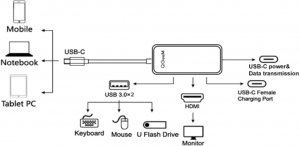
[xyz-ips snippet=”download-snippet”]