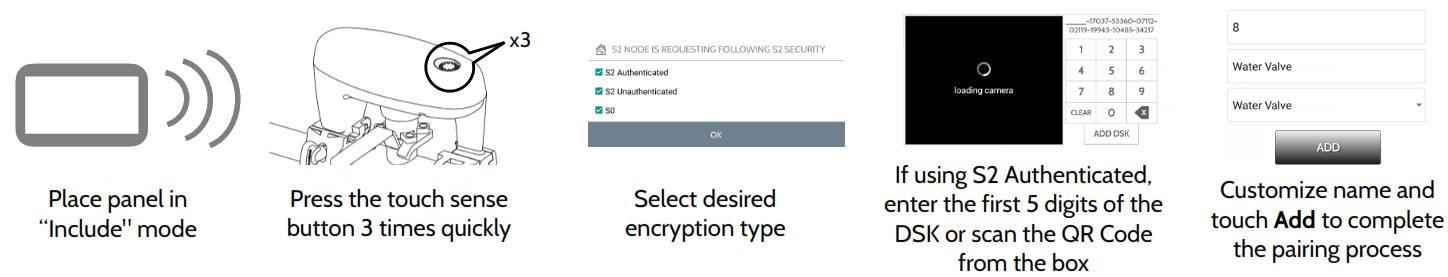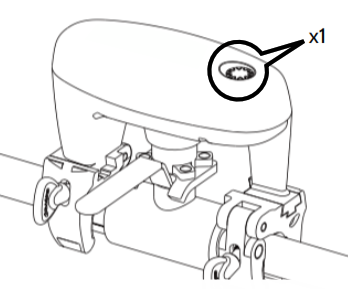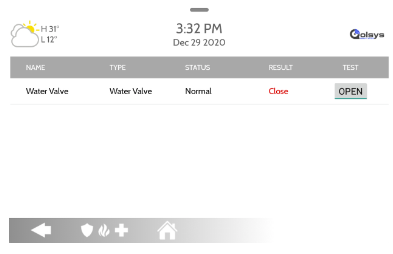IQ WATER VALVE QUICK INSTALL GUIDE
FEATURES & OVERVIEW
The IQ Water Valve is a retrofit servo that can operate 1/4 turn ball valves with pipes from 1/2” to 1 1/4” and installs easily without the need for a plumber. It uses a powerful Z-Wave 700 for maximum range and reliability to the IQ Panel.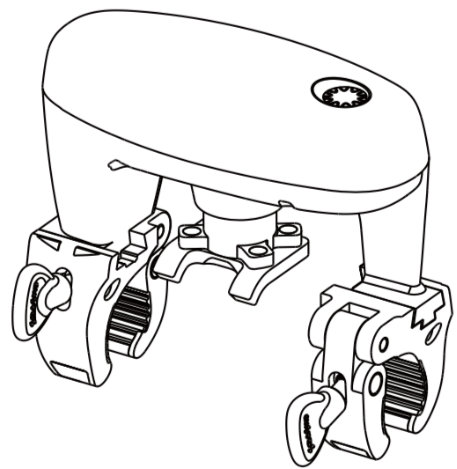
Features:
- Easy to install, no plumber needed
- Retrofit existing ball valves
- Works with IQ Panel
- Peace of mind from water leak damage
- Indoor/Outdoor (avoid direct sunlight)
- Z-Wave Plus 700 series communication
- Adaptive torque output max 8n.m
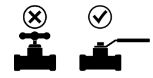 *Does not work on Gate valves. Be sure to check the valve type of your water main prior to install
*Does not work on Gate valves. Be sure to check the valve type of your water main prior to install
SPECIFICATIONS
SKU: QZ2160-840 (US) / QZ2160-724 (EU)Dimensions: 14.8 x 9.6 x 13.3mmWeight: 603gWaterproof & Dustproof: IP66Usage: For Indoor & Outdoor Water Valve On/OffOperating Temperature: 14 ~ 122°F (-10 ~ +50°C)Relative Humidity: 8% ~ 80%Operating Distance: Up to 130ft (indoors) and 450ft (outdoors)Frequency Type :Z-Wave Plus 700 series908.4 MHz (US)868.42 MHz (EU)Motor Torque: Adaptive output max 8n.mTouch Sense Button: x1LED Indicator: 3 color LED (Green, Yellow & Red)Sound Indicator: Buzzer (Max 85dB)Power Supply AC-DC:AC (110V 60Hz / 220V 50Hz)DC (12V/1A)
- TURN MAIN WATER VALVE TO THE OFF POSITION

- POSITION THE IQ WATER VALVE OVER THE TOP OF THE HANDLEMake sure the thumbscrews are facing the same side as the water valve handle
 On lower profile valves, if needed, insert the spacer between the fork and the water valve handle. This spacer ensures the fork will engage the spring-loaded gear inside the IQ Water Valve
On lower profile valves, if needed, insert the spacer between the fork and the water valve handle. This spacer ensures the fork will engage the spring-loaded gear inside the IQ Water Valve - PRESS DOWN FIRMLY & TIGHTEN THUMB SCREWS
 Align the fork with the handle and press down firmly to engage the spring-loaded gear. Then tighten thumb screws
Align the fork with the handle and press down firmly to engage the spring-loaded gear. Then tighten thumb screws - PLUG-IN TO AN OUTLET
 Connect the 5.5mm circular power jack from the DC adapter, turn clockwise to secure the water seal cover. Then plug-in to an outlet
Connect the 5.5mm circular power jack from the DC adapter, turn clockwise to secure the water seal cover. Then plug-in to an outlet - PAIRING WITH THE IQ PANEL

- TEST OPERATIONPress the touch sense button 1 time quickly to open the valve The IQ Water Valve will auto-calibrate based on the amount of force needed to open/close the ball valve Touch it again 1 time to close the valve

- Open & close the valve from the Panel (Settings/Other Z-Wave Devices) to ensure proper communication, range and function

OUTDOOR INSTALLS
If you are installing the IQ Water Valve outdoors, the touch sense button should be disabled to prevent raindrops from activating it.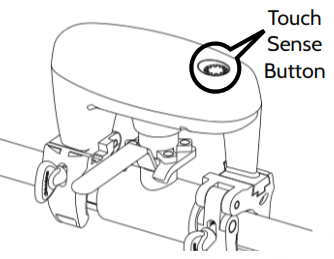 To Disable the Button:– Press and hold the touch sense button for 3 beeps, then quickly press 3 times in a row.– If successful, the Yellow LED will flash once, then the Red LED with 1 beep. The LED will then slowly flash Yellow indicating the touch sense button has been locked.To Re-Enable the Button:– Press and hold the touch sense button for 3 beeps, then quickly press 3 times in a row.– If successful, the Yellow LED will flash once, then the Red LED with 3 beeps. The LED will then slowly flash Green (if enrolled) indicating the touch sense button has been unlocked.
To Disable the Button:– Press and hold the touch sense button for 3 beeps, then quickly press 3 times in a row.– If successful, the Yellow LED will flash once, then the Red LED with 1 beep. The LED will then slowly flash Yellow indicating the touch sense button has been locked.To Re-Enable the Button:– Press and hold the touch sense button for 3 beeps, then quickly press 3 times in a row.– If successful, the Yellow LED will flash once, then the Red LED with 3 beeps. The LED will then slowly flash Green (if enrolled) indicating the touch sense button has been unlocked.
TROUBLESHOOTING
LED Status:– Flashing Yellow: Not yet included in the Z-Wave network or the touch-sensitive button has been disabled.– Flashing Green: Included into the Z-Wave network.Factory Default:– Option 1: Use the IQ Panel to “Clear” the IQ Water Valve. This will remove it from the Z-Wave network and restore factory defaults.– Option 2: Press and hold the touch sense button for 10 beeps, then quickly press it 5 times in a row. If successful the Yellow LED will flash once, followed by the Green LED and a long beep.
Scan for more info
Force Calibration:– Force calibration is set automatically when first actuated.– To manually re-calibrate, press and hold the touch sense button for 5 beeps, then quickly press it 5 times in a row.The water valve will open/close 1 to 2 cycles, followed by 2 beeps.
Document#: IQWATERVALVE-QG-12-20Revision#: 04/15/21Issue Date: APR 2021Qolsys Product #: QZ2160-840 & QZ2160-724
Qolsys Inc. proprietary.Reproduction without permission is not permitted.FCC ID: 2AUZX-BVSZWU
GOT QUESTIONS?CONTACT TECH SUPPORT[email protected]
This device complies with part 15 of the FCC Rules. Operation is subject to the following two conditions: (1) This device may not cause harmful interference, and (2) this device must accept any interference received, including interference that may cause undesired operation. Changes or modifications not expressly approved by the party responsible for compliance could void the user’s authority to operate the equipment.This device complies with Industry Canada licence-exempt RSS standard(s). Operation is subject to the following two conditions: (1) this device may not cause interference, and (2) this device must accept any interference, including interference that may cause undesired operation of the device.Cet appareil est conforme avec Industrie Canada exempts de licence standard RSS (s). Son fonctionnement est soumis aux deux conditions suivantes: (1) cet appareil ne doit pas provoquer d’interférences et (2) cet appareil doit accepter toute interférence, y compris celles pouvant causer un mauvais fonctionnement de l’appareil.
This is a quick guide for experienced installers only. Refer to http://dealers.qolsys.com (login required)
References
[xyz-ips snippet=”download-snippet”]


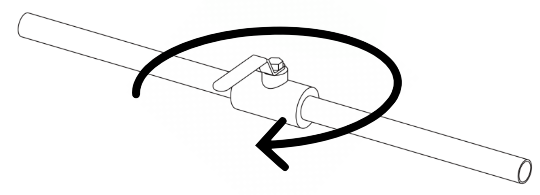
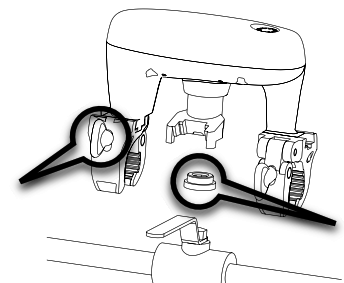 On lower profile valves, if needed, insert the spacer between the fork and the water valve handle. This spacer ensures the fork will engage the spring-loaded gear inside the IQ Water Valve
On lower profile valves, if needed, insert the spacer between the fork and the water valve handle. This spacer ensures the fork will engage the spring-loaded gear inside the IQ Water Valve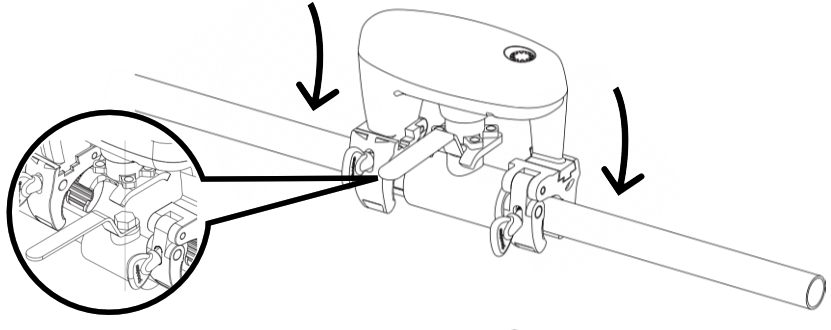 Align the fork with the handle and press down firmly to engage the spring-loaded gear. Then tighten thumb screws
Align the fork with the handle and press down firmly to engage the spring-loaded gear. Then tighten thumb screws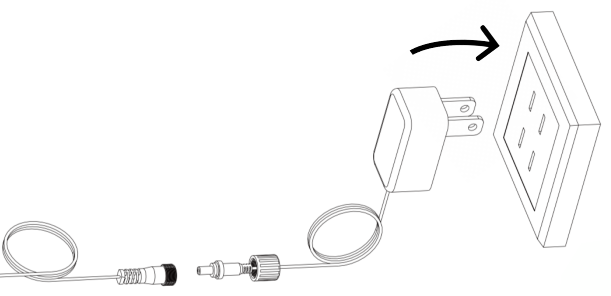 Connect the 5.5mm circular power jack from the DC adapter, turn clockwise to secure the water seal cover. Then plug-in to an outlet
Connect the 5.5mm circular power jack from the DC adapter, turn clockwise to secure the water seal cover. Then plug-in to an outlet