
CP SERIESQUICKSTART GUIDE
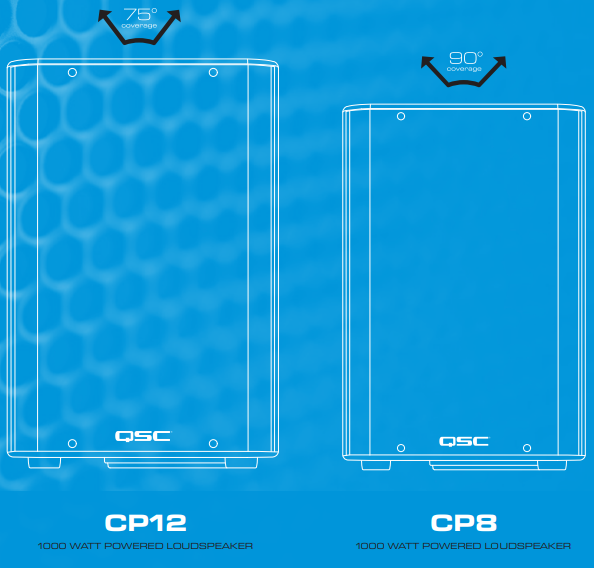
PANEL IDENTIFIERS
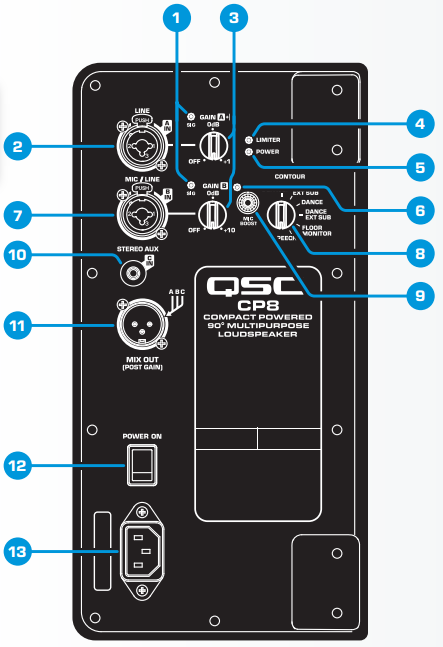
| 1. Indicates that signal is present on the associated input2. For connection of Line-Level sources3. Adjusts the Gain (sensitivity) of the associated input4. Indicates that the incoming signal has reached the DSP limiter5. Indicates that the unit has power6. Indicates that B IN is set to microphone level sensitivity | 7. For connection of Line or Microphone Level sources8. For the selection of onboard presets and crossover settings9. Push to select mic level for B IN (+25 dB)10. 3.5 mm jack for connection of music players11. Line level, mixed output including a blend of all three inputs12. Power Switch13. AC power inlet |
SYSTEM HOOKUP
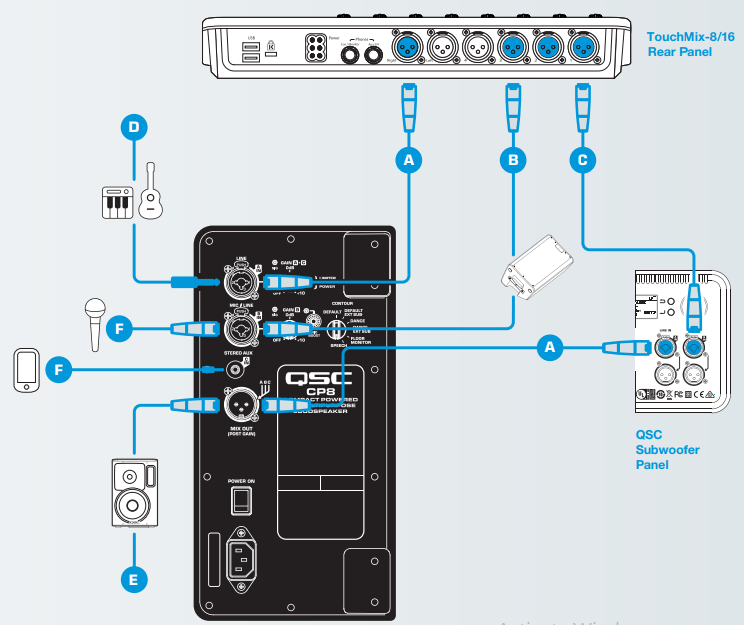
A CP with a subwooferB Stage monitorC Submix out to subwooferD CP used as instrument amplifierE Submix out to the second loudspeakerF All-in-one PA system (when combined with “D”)
All TouchMix™ mixers help you get the most from your QSC loudspeakers and subwoofers. All mixer outputs include setting guides showing you how to adjust the optimum gain settings for your CP Series loudspeakers.
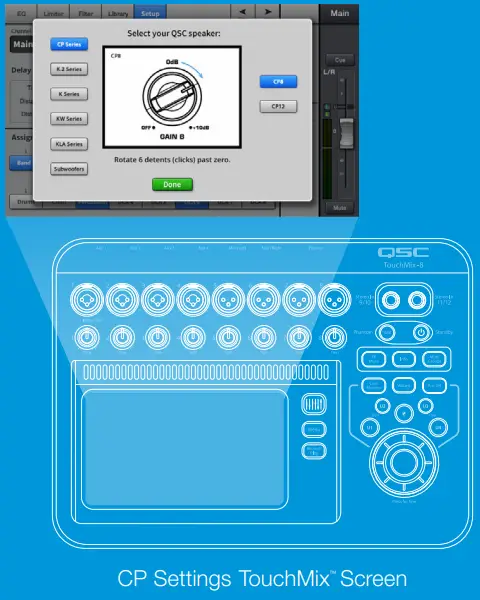
Mailing Address:QSC, LLC1675 MacArthur Boulevard Costa Mesa, CA 92626, USATelephone Numbers:Main Number: +1.714.754.6175Sales & Marketing: +1.714.957.7100or toll free (USA only) +1.800.854.4079Customer Service: +1.714.957.7150 or toll-free (USA only) +1.800.772.2834Fax NumbersSales/ Marketing Fax: +1.714.754.6174 Customer Service Fax: +1.714.754.6173E-mail:[email protected] [email protected]
©2018 QSC, LLC, all rights reserved. QSC and the QSC logo are registered trademarks of QSC, LLC in the U.S. Patent and Trademark Office and other countries. TouchMix is a trademark of QSC, LLC. All other trademarks are the property of their respective owners. 0074-03/30/2018
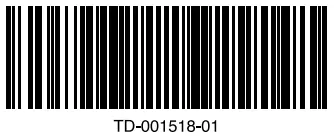
References
[xyz-ips snippet=”download-snippet”]

