
WIRELESS EARBUDS
WITH CHARGING CASE
QDSLTMC12B
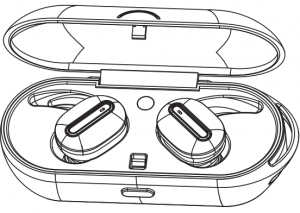
USER MANUAL
IMPORTANT: Please read all instructions carefully before use and keep for future reference
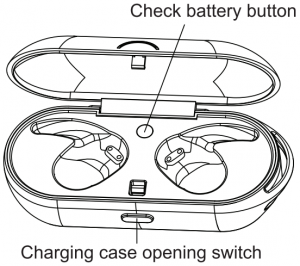

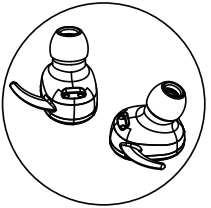
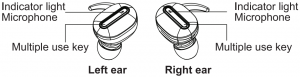
Using the earbuds in mono mode
They can be used as a complete and Independent Bluetooth earbud when the left & right units are used independently.
1
- Long press multi-functional button on selected side of unit for 5 seconds to turn ‘on the earbud (red & blue Indicator flash alternately)
- Tum on your mobile phone’s Bluetooth and search for the name “QDSLTMC12B8” and connect it (blue indicator flash as pairing success).
After first use, just long press for 2 seconds until the blue indicator slow flash, and the earbud will re-connect with mobile phone automatically once Bluetooth is turned on mobile phone.
Using the earbuds In stereo mode
- 1. Take any side of earbuds as a main earbud. Long press multi-functional button for 5 seconds to enter pairing mode (red & blue indicator flash alternately)
- Tum on your mobile phone’s Bluetooth and search for the name “QDSLTMC12B” and connect It (blue Indicator flash as pairing success)
- Long press second earbuds’ multi-functional button for 2 seconds until the blue indicator slow flash as pairing success, and left & right earbuds are paired successfully and can playback stereo music.
Using the earbuds as hands-free
- The earbud can be used to answer the call as handfree when it connects to the mobile phone successfully. (Only left side earbud supports phone call).
- An Incoming call beep tone will go off when a phone call comes In. User can answer phone call by short press multi-functional button to answer the incoming call, and press it again to end the call.
2
Music playing function
- In playing music process, press multi-functional button once to pause the music, and press it once again to play.
- Please adjust the volume of music through volume control keys on the phone.
Charging operation
Recharging the charging case:
- First Initial use of the unit, with the earbuds being placed Inside the charging case, connecting the charging cable (Included) to the Micro USB receptacle on the back of the charging case. Plug in the USB end of the cable to USB port of the power source.
- Four power indicator lights will be in solid blue once the charging case is fully charged.
Recharging earbuds :
- Placing the earbuds inside of the charging case, charging will commence automatically.
- Earbuds charging time: approximately one hour.(Charging may vary based on the battery level of the charging case.)
- Charging status: The red charging indication light on the earbuds will be “on” while charging, the blue indication light on the earbuds will last for 20 seconds after the battery is fully charged, then tum off.
Low voltage: A “Battery Low” prompts once every minute until it is out of power and tums off automatically. To ensure optimal performance and prolong battery life, recharge battery while the battery level Is low.
Check charging case battery level: Press “check battery button” inside charging casa to review battery status indicators.
3
Functions
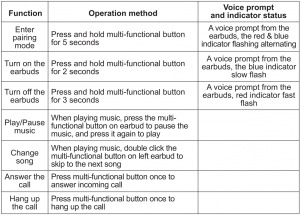
4
Product specifications:
- Model: QDSLTMC12B
- Bluetooth controller: CSR64110 V4.2 version
- Support A2DP decoding
- Received distance: Up to 10 meters (distance may vary due to extemal electronic Interference and obstacle)
- Working frequency: 2.402GHz ~ 2.480GHz
- Transmit power: CLASS 2, MAX 4dbm LY
- Audio decoding mode: SBC
- Input voltage: DC5±0.25V/1.0A .
- Battery capacity (Earbuds): 3.7V/50mAh per side
- Battery capacity (Charging Case): 3.7V/400mAh
- Operating voltage: 3.7V (3.3-4.2V)
- Charging time (Earbuds): ≤1H
- Speaker specification: 32Ω±15%
- Play time for continuous music: ≤4H
- Talking time: ≤4H
- Standby connection time: ≤100H
- Operating current: ≤25mA
- Matching name: QDSLTMC12B
- Matching password: 0000
(Android version 2.1 and below)


OFFICEWORKS LTD236-262 EAST BOUNDARY ROADEAST BENTLEIGH VIC 3165 AUSTRALIA
The Bluetooth® word mark and logos are registered trademarks owned by Bluetooth SIG, Inc. and any use of such marks by Officeworks Ltd. is under license.
MADE IN CHINA
5
Qudo Wireless Earbuds Manual QDSLTMC12B – Qudo Wireless Earbuds Manual QDSLTMC12B –
[xyz-ips snippet=”download-snippet”]

