R-Go HE Sport Ergonomic Mouse Instruction Manual
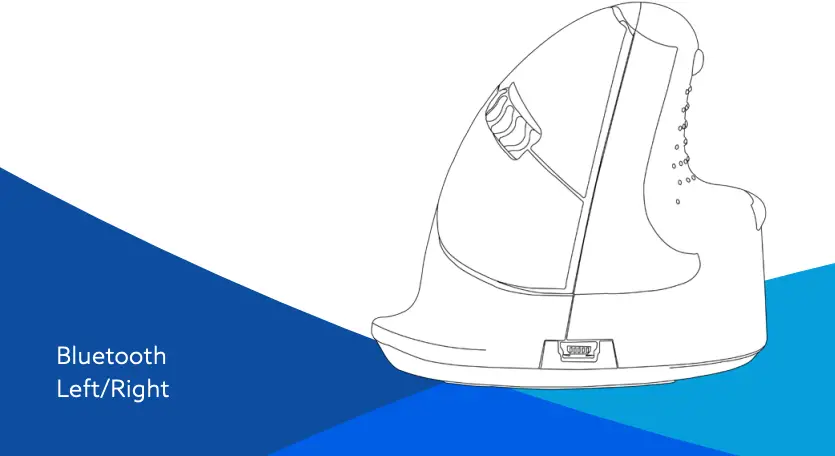
Welcome
Our ergonomic R-Go HE Sport mouse has a vertical grip that ensures a natural, relaxed position of your hand and wrist. The mouse stimulates movements from the underarm instead of the wrist, which prevents RSI. This comfortable mouse supports your thumb and fingers and is as lightweight as possible, hereby reducing the muscle tension. HE is the way to a healthy life! #stayfit
To customize the buttons, download the R-Go Break software at www.r-go-break.com
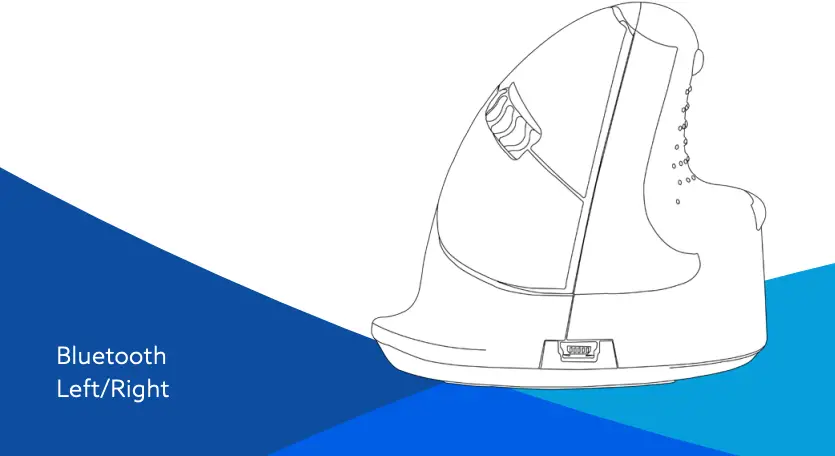
System requirements/Compatibility:Windows XP/Vista/10, MacOS
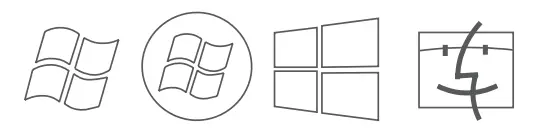
Product overview
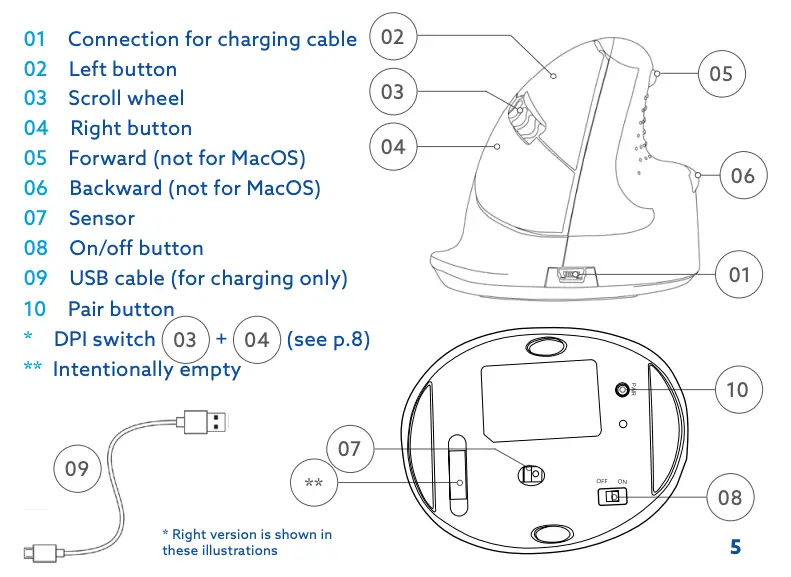
Setup
Windows
- Flip the switch 10 on the bottom to ‘‘ON’’.
- Click the Windows icon on your screen or hit the Windows-button on your keyboard.
- Type in ‘‘Bluetooth and other device settings’’ and click on the result that has the same name as your search term.
- If Bluetooth is not already on, click on the checkbox to turn Bluetooth on.
- In the window that appears click on ‘‘Add Bluetooth or other device’’.
- In the new window, click on the option ‘‘Bluetooth’’.
- Now click the pair button 12 on the bottom of the mouse and click on the new device that appears in the list.
- Your device will now establish a connection with the mouse.
- The next time your device boots up or when you turn the mouse on, just click one of the buttons and the mouse will be connected to your pc.
Apple
- Flip the switch 10 on the bottom to ‘‘ON’’.
- Click the Apple icon in the top-left corner of the screen and select “System Preferences”.
- In the window that appears click on “Bluetooth”.
- If Bluetooth is not already on, select “Turn Bluetooth on”.
- Now click the pair button 12 on the bottom of the mouse and click on the new device that appears in the list.
- Your device will now establish a connection with the mouse.
- The next time your device boots up or when you turn the mouse on, just click one of the buttons and the mouse will be connected to your pc.
DPI switch
To change the DPI*-mode 1 time, hold the right button 04 and the scroll wheel 03 4 seconds and then release. The DPI-mode has now been changed. You have to repeat this every time when you want to change the DPI-mode of your mouse.
*DPI means Dots Per Inch. If you have a low DPI, you will have to move your mouse more to get the cursor move the same distance on your screen compared to a higher DPI. A higher DPI will move the cursor faster over your screen with smaller movements of your mouse. We recommend a low DPI setting, so you move the mouse with your arm instead of your wrist in order to prevent RSI.
Maintenance
- Do not bring the mouse in contact with water. Water could damage the electronic parts inside the mouse. To clean the mouse, disconnect the device from your PC. Do not clean the mouse with alcohol or with water and soap. This will damage the coating of the mouse. If you want to clean the mouse, use a water-based damp cloth.
- Do not remove any of the rubber parts on the bottom of the mouse. You will not be able to place them back and your mouse will not move smoothly as before.
- Do not place anything in front of the laser on the bottom side of the mouse.
Troubleshooting
Is your mouse not working properly, or do you experience problems while using it? Please follow the steps mentioned below.
- Check if Bluetooth is enabled on your device.
- Try to reconnect the mouse to your computer.
- Make sure to hit the Pair button 12 while trying to connect.
- Restart your computer.
- Test the mouse on another device, if it is still not working contact support (www.r-go-tools.com).
Compliance
Health and safety information
This symbol ![]() identifies safety and health messages in the Product Guide and other product manuals.
identifies safety and health messages in the Product Guide and other product manuals.
![]()
![]()
![]()
![]()
![]()
![]()
Read this guide for important safety and health information and keep all printed guides for future reference. If you do not follow the instruction and do not install, use, and maintain this product properly, you are at greater risk of serious injury , or damage to the device or computer.
For an online version of this manual, go to www.r-gotools.com/support
![]()
![]()
![]()
![]()
![]()
![]()
![]()
![]()
![]()
![]()
![]()
![]()
- Do not store the device in areas of high humidity.
- Do not expose the device to heat or direct sunlight for an extended period of time.
- Refrain from bending USB cord with unnecessary force.
- Do not disassemble and remodel randomly.
- Do not drop, apply extreme pressures, or otherwise physically damage the device.
- Keep the light away from your eyes.
- The device uses a very sensitive laser lens, so keep it from dust and clean lens regularly.
Battery user safety precautions (wireless version only)
- Do not replace the li-ion battery by yourself
- The battery pack used in this device may present a fire or chemical burn hazard if mistreated.
- Do not disassemble, heat above 60 °C (140 °F) or incinerate.
- Keep away from children.
Caution: Do not open wireless devices, as opening them, for whatever reason, could lead to damages that are not covered by the guarantee.In some situations or environments, the use of wireless 2,4 GHz technology might be restricted by the proprietor of the building or responsible representatives of the organization, for example onboard airplanes, in hospitals or in any other environment where the risk of interference with other devices or services is perceived or identified as harmful. If you are uncertain of the policy that applies to the use in a specific organization or environment, you are encouraged to ask for authorization to use wireless technology prior to switching it on.Consult your physician or the manufacturer of personal medical devices (pacemakers, hearing aids, etc.) regarding any restrictions on the use of wireless technology.
![]()
![]()
![]()
![]()
![]()
![]()
Do not attempt to take apart, open, service, or modify the hardware device or power supply. Doing so could present the risk of electric shock or other hazard. Any evidence of any attempt to open and/or modify the device, including any peeling, puncturing, or removal of any of the labels, will void the limited Warranty.
Caution – Repair and maintenance of this equipment should be made only by R-Go Tools authorized technicians. Improper repairs and use can create safety hazards.
Disposal of Old Electrical & Electronic Equipment (Applicable in the European Union and other European countries with separate collection systems)


Statement of Compliance with EU Directives
R-Go Tools b.v. hereby declares that this product is in compliance with the essential requirements and other relevant provisions of the EC EMC directive 2014/30/ EU, and RoHS Directive 2011/65/EC.R-Go Tools b.v. hereby declares that the wireless product also is in compliance with the essential requirements and other relevant provisions of the EC RED directive 2014/53/EU, and EC LVD directive 2014/35/EU.
Compliance with these directives is assessed using applicable European Harmonised Standards.
To obtain a copy of the Declaration of Conformity (DoC) with these Directive, please visit the following URL:http://www.r-go-tools.com/en/info/ce-compliance/
CANADIAN REGULATORY STATEMENTS (only for wireless mouse version)
This device complies with Industry Canada license-exempt RSS standard(s). Operation is subject to the following two conditions: (1) this device may not cause interference, and (2) this device must accept any interference, including interference that may cause undesired operation of the device.
Under Industry Canada regulations, this radio transmitter may only operate using an antenna of a type and maximum (or lesser) gain approved for the transmitter by Industry Canada. To reduce potential radio interference to other users, the antenna type and its gain should be so chosen that the equivalent isotropically radiated power (e.i.r.p.) is not more than that necessary for successful communication.
This equipment complies with the ICES RF radiation exposure limits set forth for an uncontrolled environment. This equipment should be installed and operated with a minimum distance of 20cm between the radiator and any part of the human body.
FCC REGULATORY STATEMENTS (only for wireless mouse version)
This device complies with Part 15 of the FCC rules. Operation is subject to the following two conditions.
- This device may not cause harmful interference.
- This device must accept any interference received, including interference that may cause undesired operation.
Warning: Changes or modifications not expressly approved by the party responsible for compliance could void the user’s authority to operate this equipment.
Note: This equipment has been tested and found to comply with the limits for a Class B digital device, pursuant to part 15 of the FCC Rules. These limits are designed to provide reasonable protection against harmful interference in a residential installation. This equipment generates, uses, and can radiate radio frequency energy and, if not installed and used in accordance with the instructions, may cause harmful interference to radio communications. However, there is no guarantee that interference will not occur in a particular installation. If this equipment does cause harmful interference to radio or television reception, which can be determined by turning the equipment off and on, the user is encouraged to try to correct the interference by one or more of the following measures:
- Reorient or relocate the receiving antenna.
- Increase the separation between the equipment and receiver.
- Connect the equipment into an outlet on a circuit different from that to which the receiver is connected.
- Consult the dealer or an experienced radio/TV technician for help.
This equipment has been verified to comply with the limits for a class B computing device, pursuant to FCC Rules. In order to maintain compliance with FCC regulations, shielded cables must be used with this equipment. Operation with non-approved equipment or unshielded cables is likely to result in interference to radio and TV reception. The user is cautioned that changes and modifications made to the equipment without the approval of manufacturer could void the user’s authority to operate this equipment.
Trademarks and notice
R-Go HE, HE, R-Go Break and R-Go HE Break are trademarks of R-Go Tools B.V.Microsoft Windows® (98/ME/XP/VISTA/7/8/10) are registered trademarks of Microsoft Corporation in the United States and/or other countries.IBM and PC/AT are registered trademarks of International Business Machines Corporation.All other names of systems, products, and services are trademarks of their respective owners. In this manual, the ™ or ® marks are not specified.
Before Use
This product is a laser mouse equipped with USB 2.0 technology. It can be used with IBM PC/AT compatible computers pre-installed with the Windows, MacOS or Linux. and integrated USB 2.0 port functionality. Depending on the personal computer or version of software you are using, the mouse may not operate by function correctly.
Specification wireless connection for wireless version:
Frequency: 240MHz ~ 2480MHzType of Modulation: GFSKEmission designation: 1M11F1D (99%)Transmit power: -10-6 dBmRF Power rating: 107.0 dBuV/m (Peak) @ 3mNumber of channel: 16ch
Notes
Operation cannot be guaranteed for all computers meeting the above system requirements. Operation is not guaranteed for home-built computers, whitebox PCs, and computers with an upgraded OS or multiboot system environment.
Contact information:This is a product from R-Go Tools b.v..The product is manufactured in China
Address:R-Go Tools b.v.Techniekweg 154143 HW LeerdamThe NederlandsPhone number: +31 345 758000Email address: [email protected]Website: www.r-go-tools.com




References
[xyz-ips snippet=”download-snippet”]


