Raspberry Pi keyboard and hub Raspberry Pi mouse

Raspberry Pi keyboard and hub Raspberry Pi mousePublished in January 2021 by the Raspberry Pi Foundation www.raspberrypi.org
Overview
The official Raspberry Pi keyboard and hub is a standard 79-key (78-key US, 83-key Japan) keyboard that includes an additional three USB 2.0 type A ports for powering other peripherals. The keyboard is available in different language/country options as detailed below.
The official Raspberry Pi mouse is a three-button optical mouse which connects via a USB type A connector either to one of the USB ports on the keyboard or directly to a compatible computer.
Both products are ergonomically designed for comfortable use, and both are compatible with all Raspberry Pi products.


 2 Raspberry Pi Keyboard & Hub | Raspberry Pi Mouse Product Brief
2 Raspberry Pi Keyboard & Hub | Raspberry Pi Mouse Product Brief
Specification
Keyboard & hub
- 79-key keyboard (78-key for US model, 83-key for Japanese model)
- Three USB 2.0 type A ports for powering other peripherals
- Automatic keyboard language detection
- USB type A to micro USB type B cable included for connectionto compatible computer
- Weight: 269g (376g including packaging)
- Dimensions: 284.80mm 121.61mm × 20.34mm
- (330mm × 130mm × 28mm including packaging)
Mouse
- Three-button optical mouse
- Scroll wheel
- USB type A connector
- Weight: 105g (110g including packaging)
- Dimensions: 64.12mm × 109.93mm × 31.48mm
- (115mm ×75mm × 33mm including packaging)
Compliance
CE and FCC declarations of conformity are available online. View and. download global compliance certificates for Raspberry Pi products.
3 Raspberry Pi Keyboard & Hub | Raspberry Pi Mouse Product Brief
Keyboard print layouts
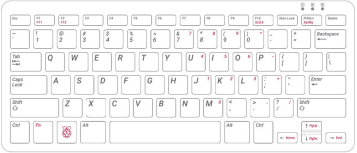
Physical specifications
Cable length 1050mm![]()
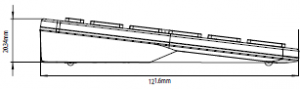
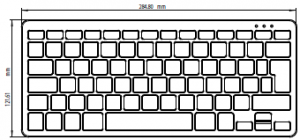

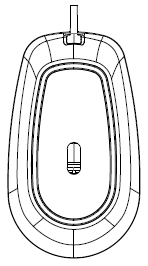
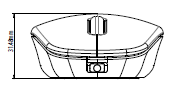
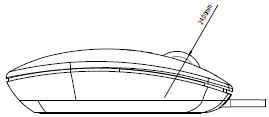 all dimensions in mm
all dimensions in mm
WARNINGS
- These products should only be connected to a Raspberry Pi computer or another compatible device.
- While in use, these products should be placed on a stable, flat, non-conductive surface, and they should not be contacted by conductive items.
- All peripherals used with these products should comply with relevant standards for the country of use and should be marked accordingly to ensure that safety and performance requirements are met.
- The cables and connectors of all peripherals used with these products must have adequate insulation so that relevant safety requirements are met.
SAFETY INSTRUCTIONS
To avoid malfunction or damage to these products, please observe the following instructions:
- Do not expose to water or moisture, and do not place on a conductive surface while in operation.
- Do not expose to heat from any source; these products are designed for reliable operation at normalambient temperatures.
- Take care while handling to avoid mechanical or electrical damage.
- Do not stare directly at the LED in the base of the mouse.
Raspberry Pi is a trademark of the Raspberry Pi Foundation www.raspberrypi.org

References
[xyz-ips snippet=”download-snippet”]

