R9-BI-LED

R9BI -COLORROUND PANELLIGHT(9IN)USER MANUAL
THANK YOU FOR CHOOSING RAYA
The Raya R9-BI-LED round panel LED light delivers surprising brightness and color accuracy for photo and video shoots alike. This light fixture runs on AC or DC power. and it easily mounts on a light stand or boom arm via the removable 5/8-inch receiver. With a 99 TLCI rating. the R9 will accurately illuminate the subtlest skin tones and color gradations. THANK YOU FOR CHOOSING RAYA
Brightness can be controlled in 1% increments for the exact output your exposure needs. The adjustable color temperature lets you light your subject in a warm tungsten glow. bright natural daylight, or match the color temperature of the other lights in your setup. A removable diffuser and integrated umbrella mount provide options for additional softening and shaping of the R9’s beam. Optional remote operation is possible with the Genaray MB-WRT Wireless Transmitter, which offers 99 channels and operates at 2.4 GHz to provide up to 98 feet of untethered freedom.
PRECAUTIONS 
- Please read and follow these instructions, and keep this manual in a safe place.
- Keep this unit away from water and any flammable gases or liquids.
- Make sure the unit is powered off when plugging it into a power source.
- Use only the correct, recommended voltage posted on the battery plate and in this manual.
- Handle the unit with care.
- Do not attempt to disassemble or repair the equipment—doing so will void the warranty. and Raya will not be responsible for any damage.
- Do not stare directly at the lights when they are powered on.
- Clean the unit with only a soft, dry cloth.
- Images are for illustrative purposes only.
OVERVIEW
- Diffuser lock
- Handle
- Heat sink vents
- Battery plates
- LCD screen
- Dimmer indicator
- Color temperature knob
- Dimmer knob / Menu button
- Color temperature indicator
- Umbrella mount
- Light stand mount
- Locking knob
- Power button
- Power socket
- Light stand mount release
- Tilt lock
Also Included
- AC Adapter (not pictured)
SETTING UP THE R9-BI-LED
Attaching the Light Stand MountTo attach the light stand mount, slide the mount into the slots until it clicks into place.To remove the light stand mount, press and hold the light stand mount release and slide the mount off.Mounting onto a Light StandLoosen the locking knob, and make sure the mount is completely seated over the light stand’s 5/8-inch stud. Tighten the locking knob until secure.Adding an UmbrellaThe light stands mount is equipped with a pass-through hole for mounting an umbrella (not included).
Slide the umbrella’s shaft through the hole until you reach the desired distance from the LED array. The spring tension receiver will hold the umbrella in place.
Installing and Removing the Diffuser
The diffuser softens the R9’s beam and provides a single-shadow light with wraparound quality. Removing the diffuser exposes the LED array that might be preferable for use with an umbrella.
To remove the diffuser:
- Shift the diffuser lock toward the back of the light.
- Turn the diffuser clockwise to remove it.
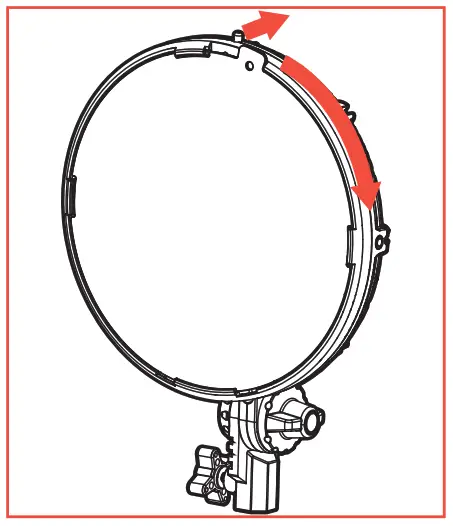
POWERING THE R9-BI-LED
The R9-BI-LED can be powered directly from an AC outlet or with two NP-F batteries.Connect the AC power adapter’s barrel connector to the R9-BI-LED’s power socket, and plug the power cable into an outlet.Press the power button to turn on the fixture.Using the R9-BI-LED with Battery PowerThe R9-BI-LED can be powered by two NP-F batteries.
| Important: The R9-BI-LED requires two NP-F batteries for operation. |
When installing batteries, make sure the fixture is not plugged into a wall outlet.To install the NP-F Batteries, align the batteries with the battery terminals on the battery plates. Place the batteries down into the plate, and slide them toward the terminals until secure.Press the power button to turn on the fixture.To remove the batteries, press the release buttons on the outside edge of the battery plates, and slide the batteries out.
OPERATING THE R9-BI-LED
Adjusting the Brightness The dimmer knob adjusts the brightness in 1% increments starting at 10% brightness.The dimmer indicator will illuminate when the brightness is being adjusted.Adjusting the Color Temperature The color temperature knob adjusts the color temperature from 3200 to 5600 K in 100 K increments.The color temperature indicator will illuminate when the color temperature is being adjusted.
Menu FunctionRepeatedly pressing the dimmer knob/menu button scrolls through the values of the current settings. Press the menu button to see the setting for brightness, color temperature, and remote control channel.
REMOTE OPERATION
Setting the Remote Channel
The R9-BI-LED features a 2.4 GHz receiver that enables it to be operated by the Genaray MB-WRT wireless remote (sold separately) from up to 98 feet away. The R9-BI-LED offers 99 channels for controlling setups with multiple lights and preventing interference from other remote devices in your area.
- Press the menu knob repeatedly until the two indicator lights are off, and the two-digit channel number appears on the display.
- Turn the dimmer knob to adjust the channel number from 01 to 99.
- Press the menu button to select the channel and return to brightness or color temperature
Using the MB-WRT Wireless TransmitterImportant: Make sure the channel on the R9-BILED matches the MB-WRT in order to operate the light from a distance.The MB-WRT Wireless Transmitter facilitates color temperature adjustment from 3200 to 5600 K as well as brightness adjustment from 10% to full brightness.For more information about using the MB-WRT Wireless transmitter, refer to its user manual.
SPECIFICATIONS
| Light Fixture | |
| LED Chip Type | SMD |
| Beam Angle | 100° |
| Color Temperature | 3200to 5600k |
| Color Accuracy Standard | TLCI: 99CRI: 96.8 |
| Cooling System | Passive |
| Dimming | Yes, 10% to 100% |
| Display | LCD |
| Housing Material | Plastic |
| Light Intensity @ 3 ft | 1200lx |
| Number of LEDs | 400 |
| Expected Lamp Life | 50,000hr |
| Dimensions (H xW x D) | 12.7×9.25×3.6in(32.3×23.5×9.1cm) |
| Weight | 1.7lb(771g) |
| Connectors | |
| Battery Plate | NP-F 7.4 V (x2) |
| Power Input Connector | Barrel |
| Mounting | |
| Fixture Mount | 5/8 in. |
| Material | ABS Plastic |
| Tilt | -90° to +901 |
| Remote Operation | |
| Remote Control Type | 2.4 GS |
| Wireless Range | 98 ft. (30 m) |
| Wireless Channels | 99 channels |
| Power | |
| AC Input Power | 100-240 V, 50/60 Hz |
| DC Input Power | 13 to 19 V |
| Power Source | AC, NP-F battery (x2) |
| Max Power Consumption | 40 W |
| Power Pass-Through | No |
ONE-YEAR LIMITED WARRANTY
This Raya product is warranted to the original purchaser to be free from defects in materials and workmanship under normal consumer use for a period of one (1) year from the original purchase date or thirty (30) days after replacement. whichever occurs later. The warranty provider’s responsibility with respect to this limited warranty shall be limited solely to repair or replacement. at the provider’s discretion, of any product that fails during normal use of this product in its intended manner and in its intended environment. The Inoperability of the product or part(s) shall be determined by the warranty provider. If the product has been discontinued. the warranty provider reserves the right to replace it with a model of equivalent quality and function.
This warranty does not cover damage or defect caused by misuse, neglect. accident alteration. abuse, improper installation or maintenance. EXCEPT AS PROVIDED HEREIN. THE WARRANTY PROVIDER MAKES NEITHER ANY EXPRESS WARRANTIES NOR ANY IMPLIED WARRANTIES. INCLUDING BUT NOT LIMITED TO ANY IMPLIED WARRANTY OF MERCHANTABILITY OR FITNESS FOR A PARTICULAR PURPOSE. This warranty provides you with specific legal rights, and you may also have additional rights that vary from state to state.
To obtain warranty coverage. contact the Raya Customer Service Department to obtain a return merchandise authorization (RMA”) number. and return the defective product to Raya along with the RMA number and proof of purchase. Shipment of the defective product is at the purchaser’s own risk and expense.For more information or to arrange service. visit www.rayalighting.com or call Customer Service at 212-594-2353.Product warranty provided by the Gradus Group. www.gradusgroup.com
Raya is a registered trademark of the Gradus Group.© 2021 Gradus Group LLC. All Rights Reserved

References
[xyz-ips snippet=”download-snippet”]
