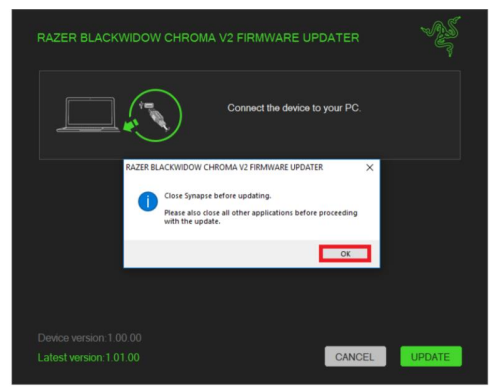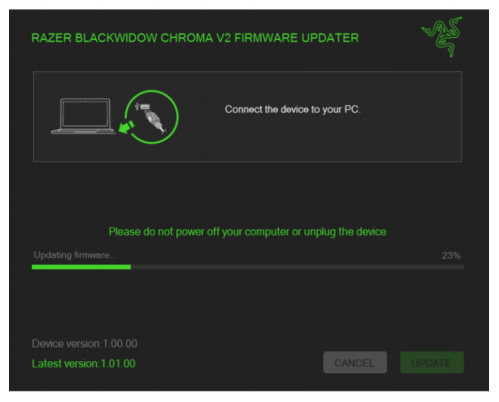RAZER Blackwidow Chroma V2 Firmware Installation Instructions
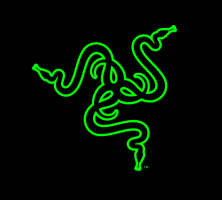
UPDATER INFORMATION
APPLICABLE MODEL NUMBERS
- RZ03-0170
DRIVER NAME AND VERSION
BlackWidow Chroma V2_FirmwareUpdater_v1.01.00_r2.exe
Download Link: https://rzr.to/axKmO
RELEASE NOTES:
- Same as v1.01.00
- Addresses a compatibility issue of the old updater with the new Windows RS5 updates
PREPARATIONS
- Make sure your laptop is plugged into a wall outlet and not just running on battery before proceeding.
- Save any open documents on your computer and close all other programs before attempting the update.
- Download the firmware from the link above.
- Run the updater and follow the installation steps below:
INSTALLATION PROCESS
- Download the firmware update by clicking the link found above.
- Close Razer Synapse and all other running applications before proceeding with the update.
- Run the downloaded firmware. If you have already closed all running applications, click “OK” to proceed.

- Connect the device and click UPDATE.

- Wait for the update to complete.

- Once the firmware has been successfully applied, click “CLOSE” to exit the installer.

FOR GAMERS. BY GAMERS.™
References
[xyz-ips snippet=”download-snippet”]