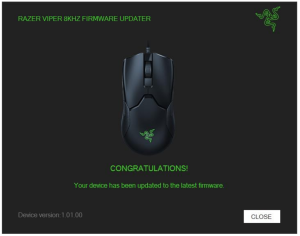RAZER Viper 8khz Firmware

UPDATER INFORMATION
APPLICABLE MODEL NUMBERS
- RZ01-03580
DRIVER NAME AND VERSION
Viper 8KHz_Mouse_FirmwareUpdater _ v1.02.00_r1.exeDownload Link: https://rzr.to/etK7a
RELEASE NOTES:
- Fixed an issue where the mouse is not detected by PC after restart.
PREPARATIONS
- Make your laptop is plugged into a wall outlet and not just running on battery before proceeding.
- Save any open documents on your computer and close all other programs before attempting the update.
- Download the firmware from the link above.Note: It is recommended to download and install the latest firmware version.
INSTALLATION PROCESS
- Run the updater as shown below:

- You may be prompted to confirm changes on your device by the User Account Control. Click “Yes” to confirm these changes.

- Click “NEXT” to proceed. The installer will close all running Razer applications if you have not done so yet.

- Connect the device to the computer and then click “UPDATE”.
 5. Wait until the update process is complete. Do not interrupt. f :
5. Wait until the update process is complete. Do not interrupt. f : 6. Your device has been updated to the latest firmware. Click “CLOSE”.
6. Your device has been updated to the latest firmware. Click “CLOSE”.

References
[xyz-ips snippet=”download-snippet”]



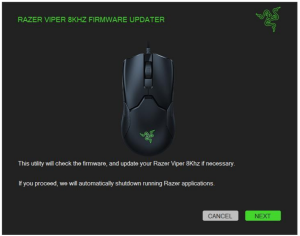
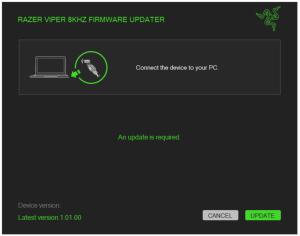 5. Wait until the update process is complete. Do not interrupt. f :
5. Wait until the update process is complete. Do not interrupt. f :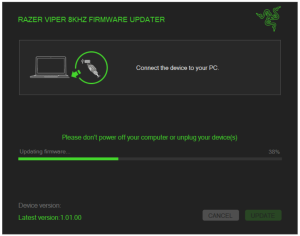 6. Your device has been updated to the latest firmware. Click “CLOSE”.
6. Your device has been updated to the latest firmware. Click “CLOSE”.