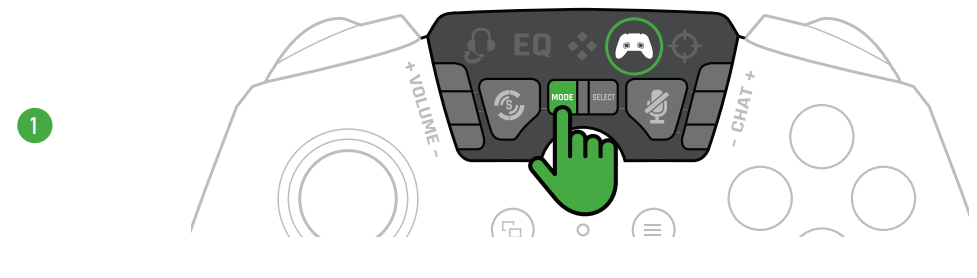RECON™CONTROLLERQUICK-START GUIDE
RECON™CONTROLLERQUICK-START GUIDE
IMPORTANT: READ BEFORE USINGANY QUESTIONS? TURTLEBEACH.COM/SUPPORT
CONTENTS


ARECON CONTROLLERB10’/3 m USB-A TO USB-C CABLE
CONTROLS
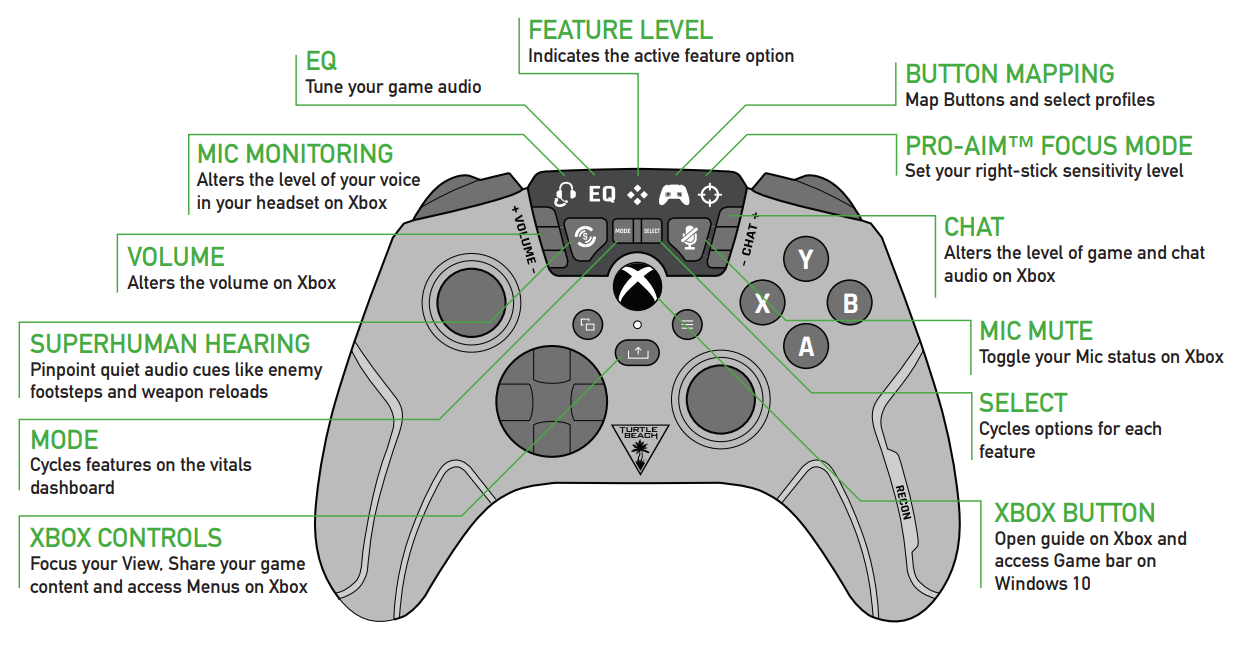 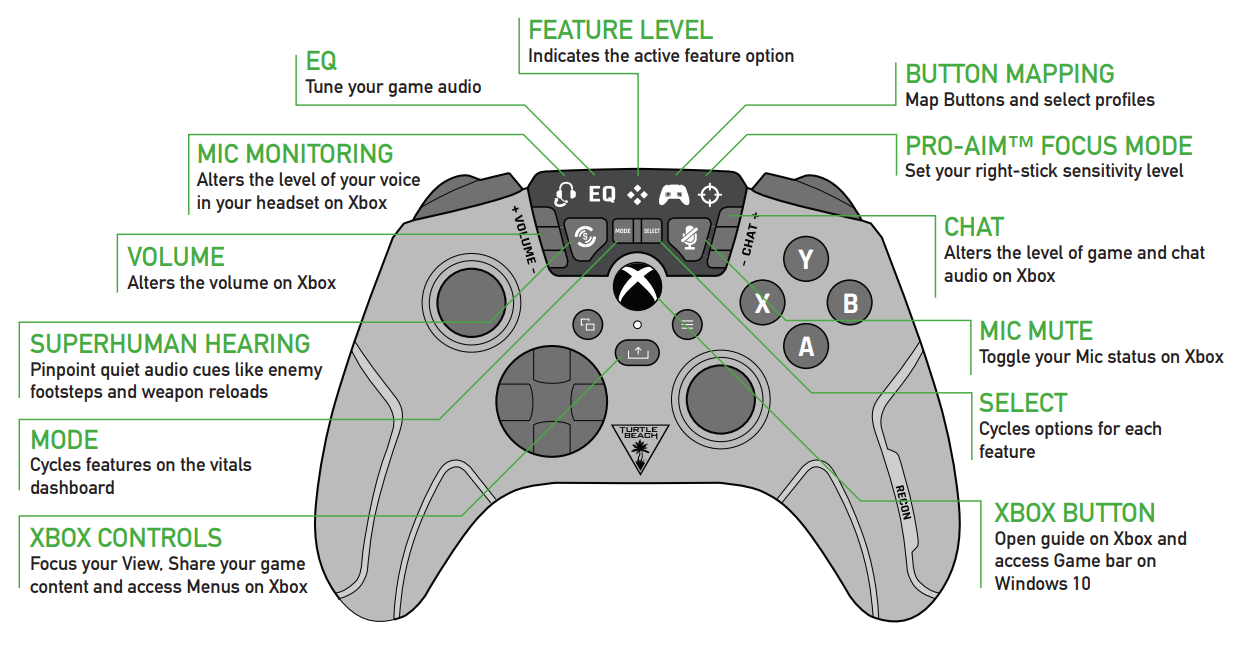 |
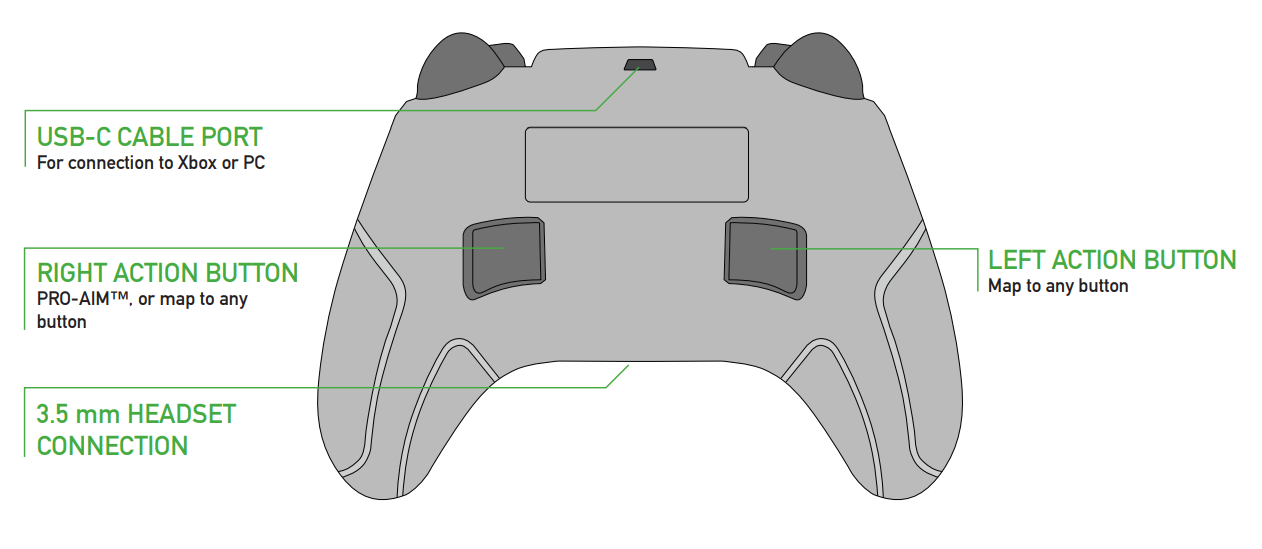 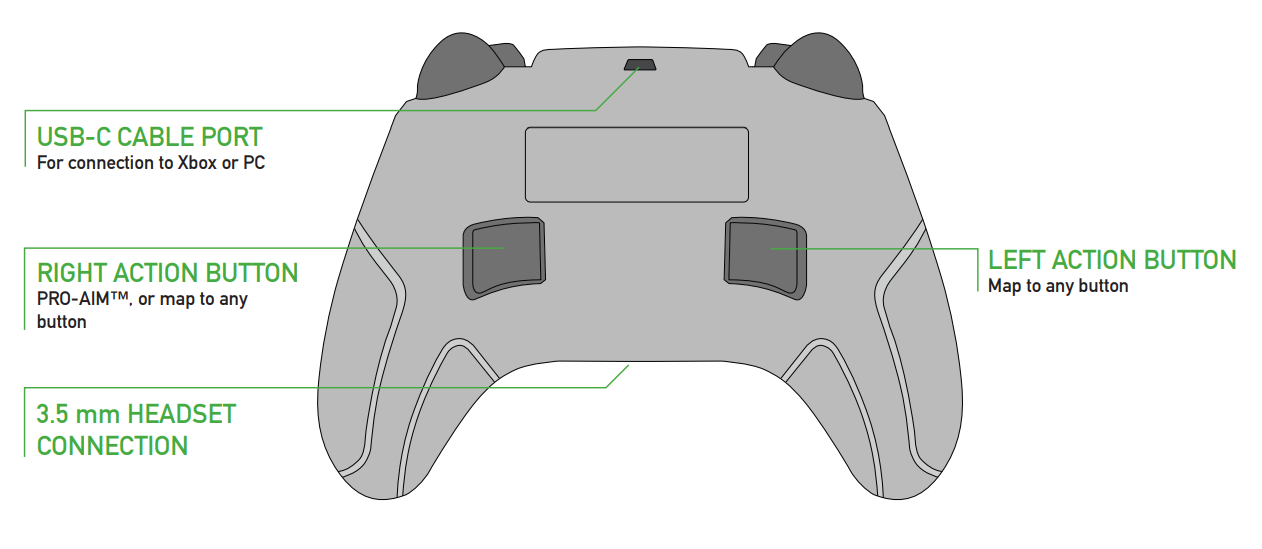 |
SETUP FOR XBOX
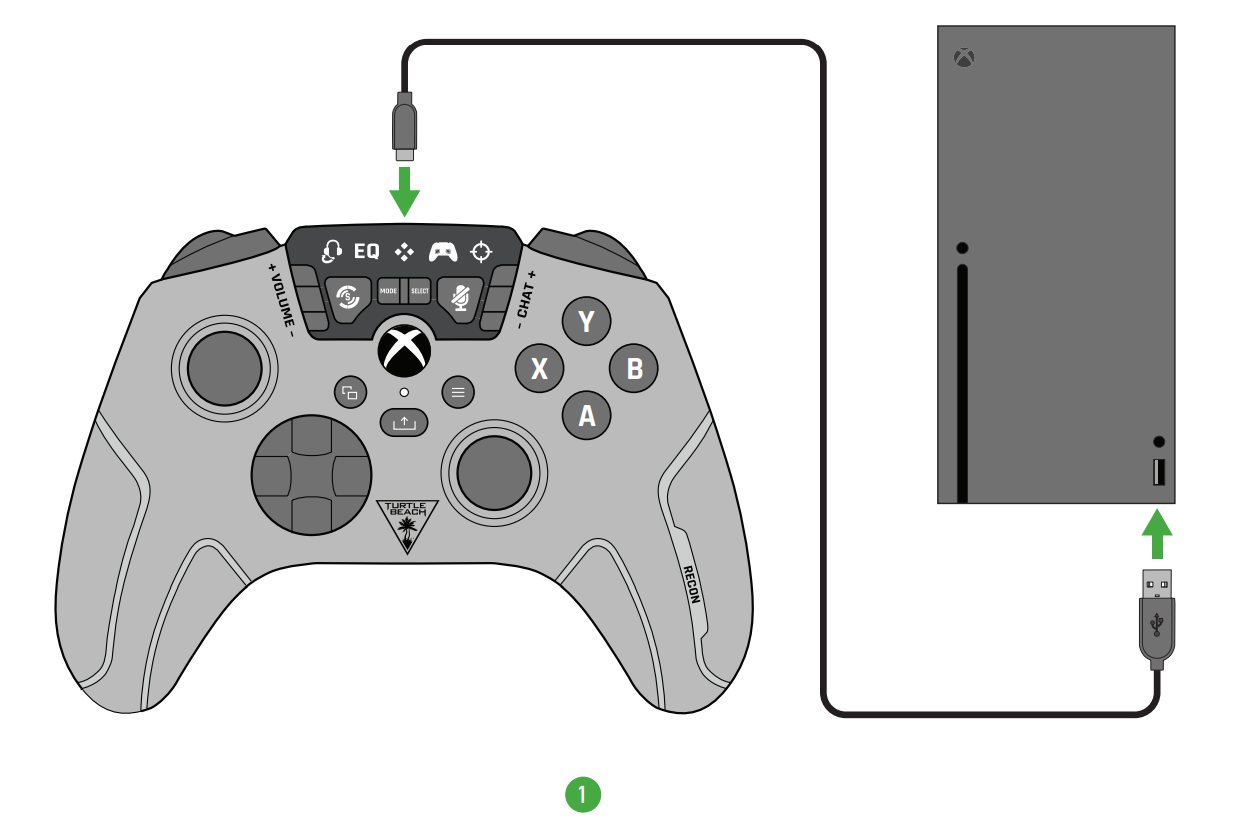 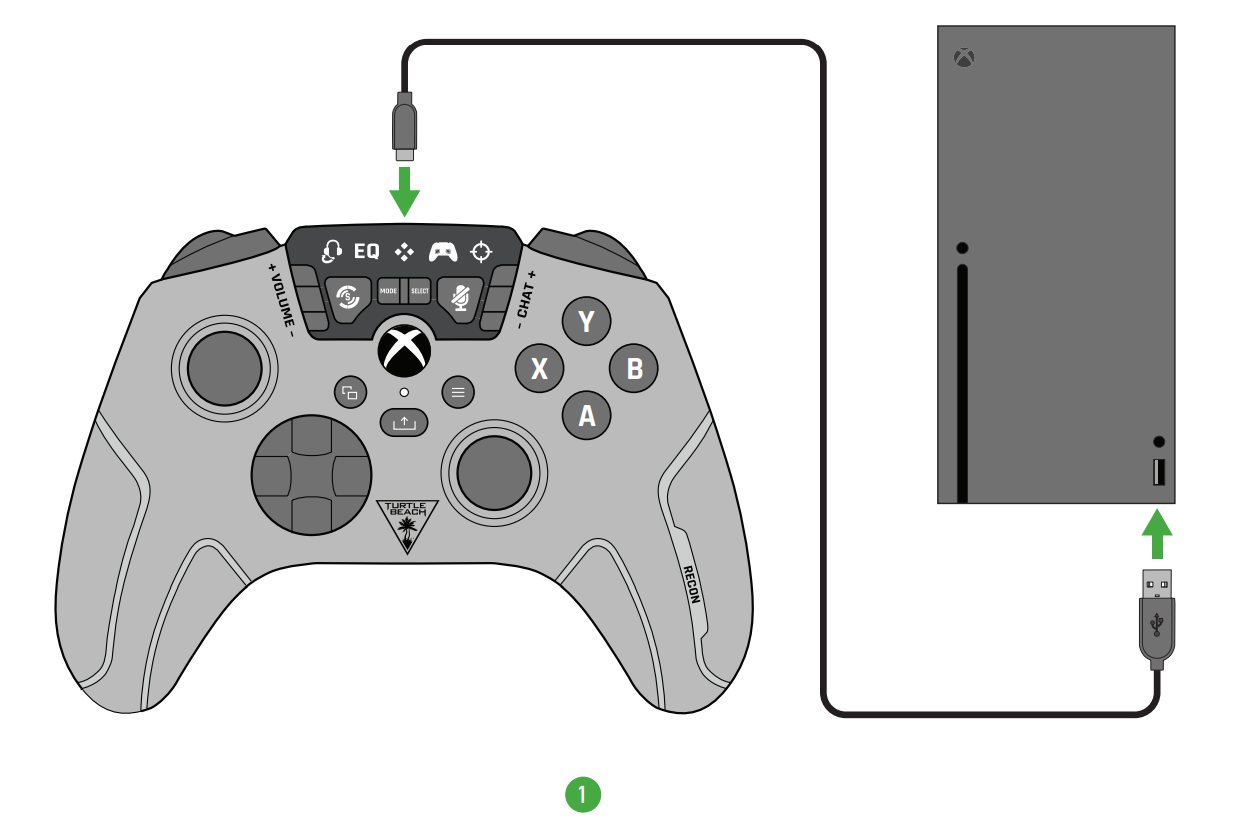 |
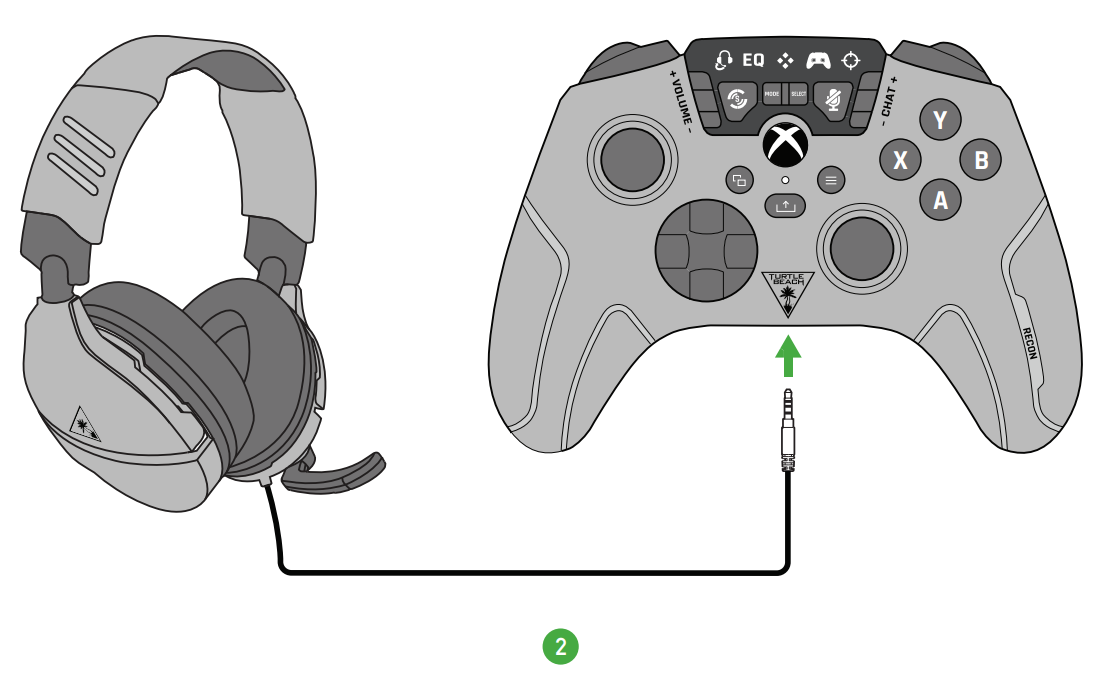 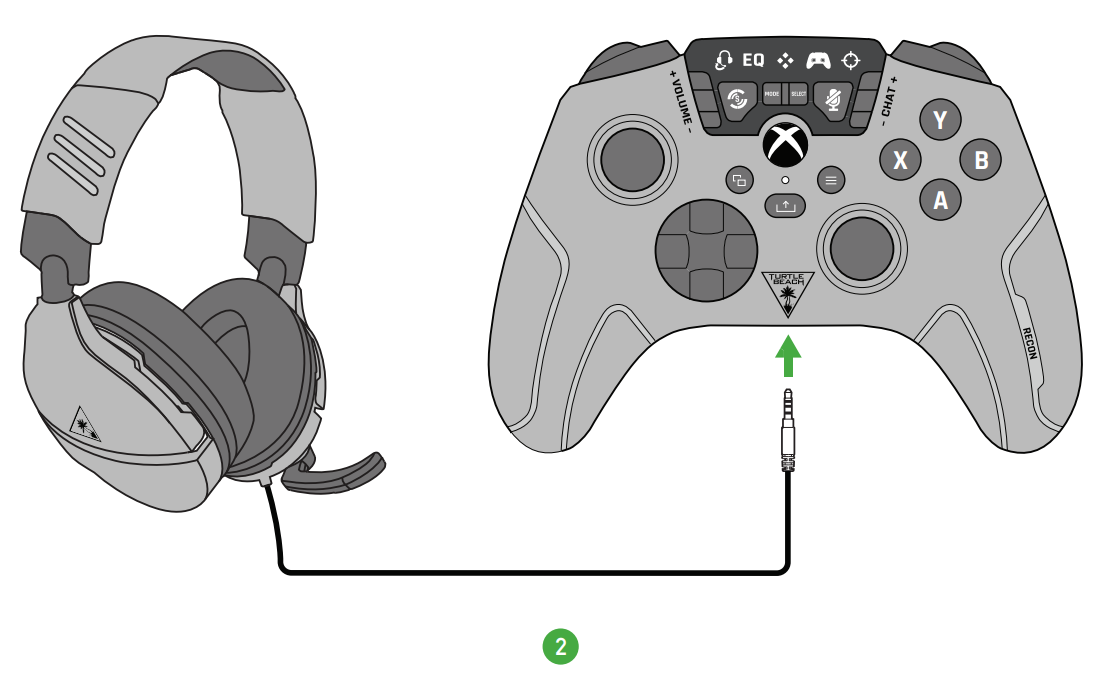 |
When the 3.5 mm headset is connected, Volume, Chat, Mic Monitoring, and Mic Mute alter the settings sliders on Xbox.
SETUP FOR PC
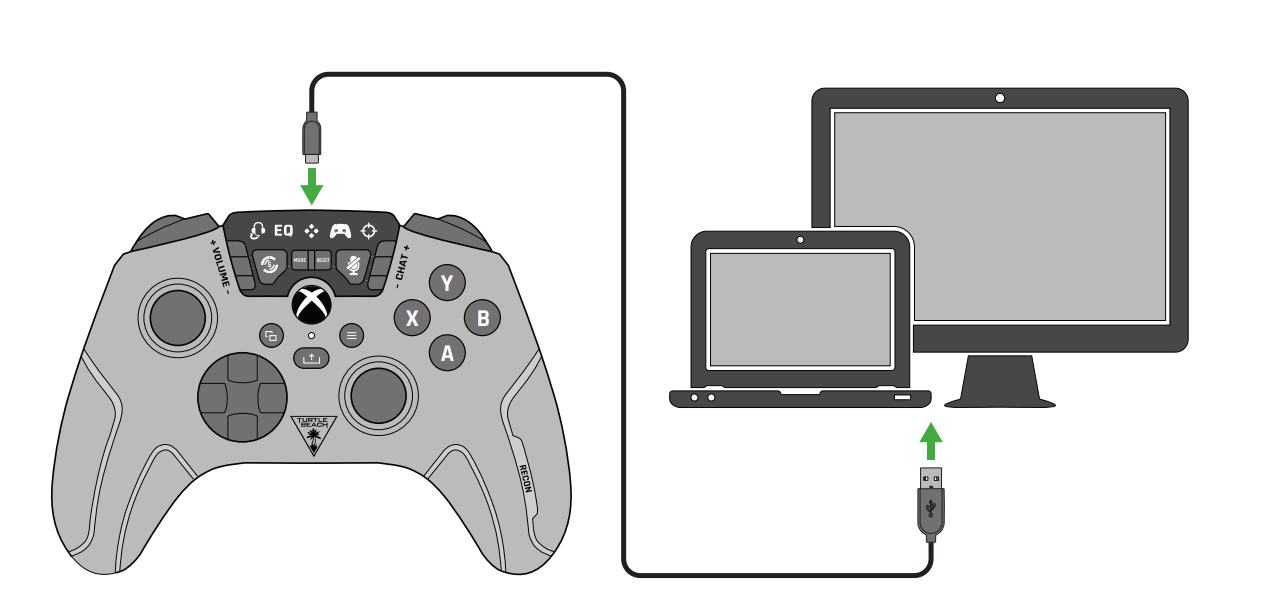
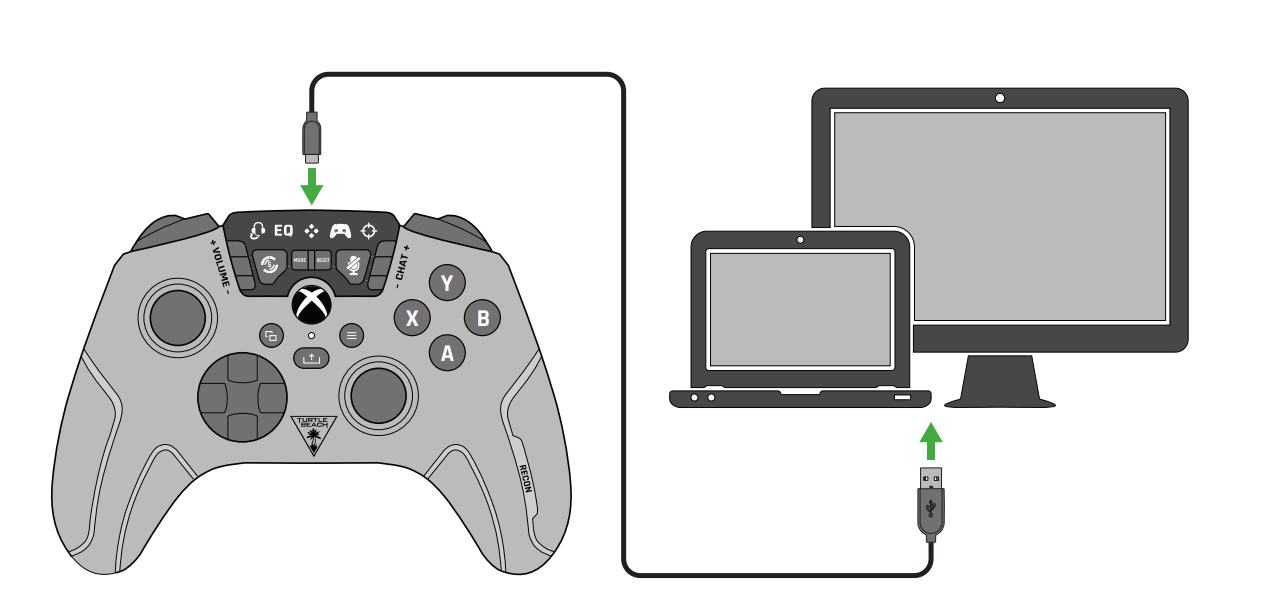
All features will work on PC except for Chat Mix when the 3.5 mm headset is connected.
DASHBOARD STATUS


- Press mode to cycle through features
- Press select to cycle through feature options
|
OFF* |
LOW | MEDIUM | HIGH | MAX. | |
|
|
N/A | SIGNATURE SOUND* | BASS BOOST | BASS & TREBLE BOOST | VOCAL BOOST |
| N/A | PROFILE 1* | PROFILE 2 | PROFILE 3 |
PROFILE 4 |
|
| OFF* | LOW | MEDIUM | HIGH |
MAX. |
*DEFAULT
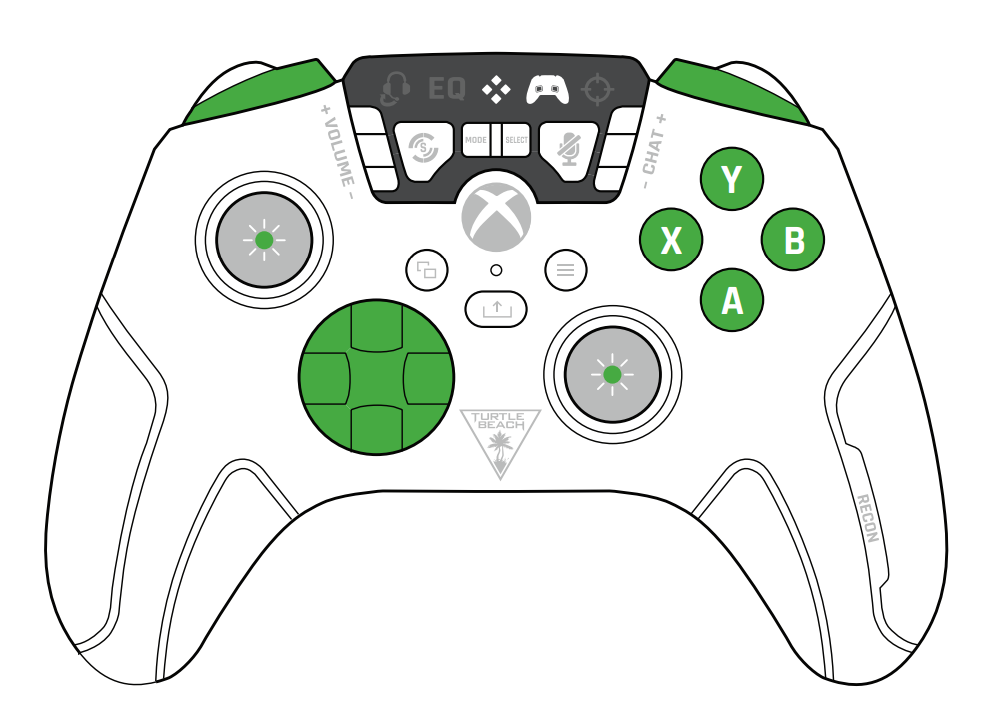
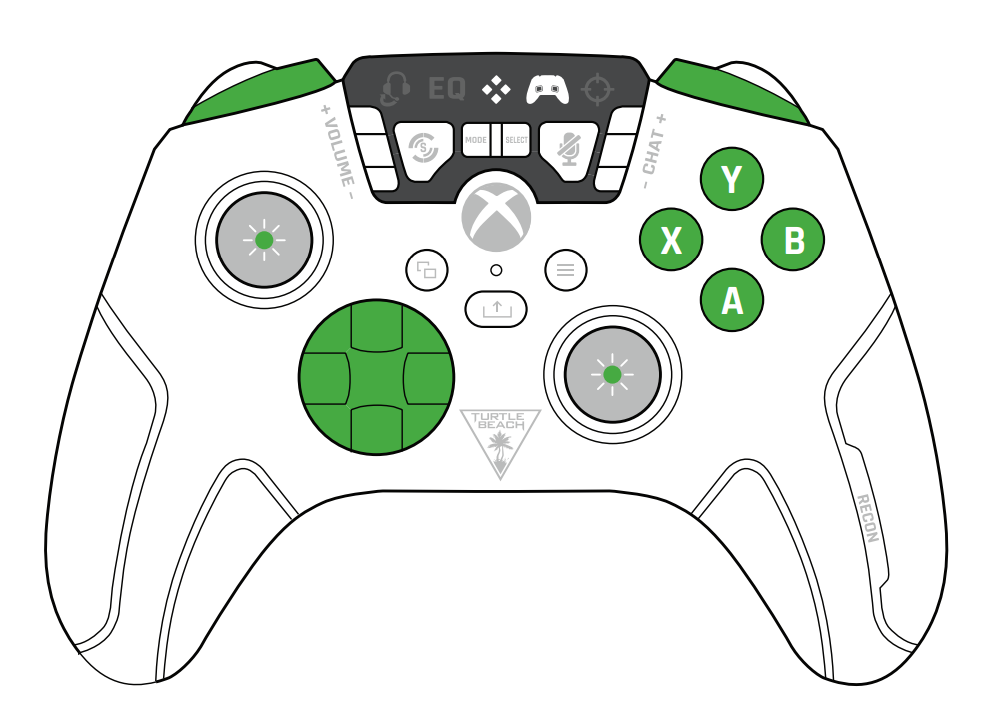
You can map any of the controller buttons to the left and right quick-action buttons
|
|
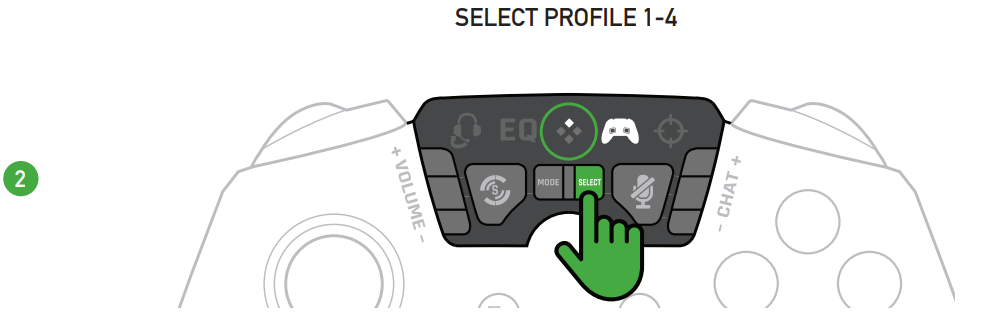 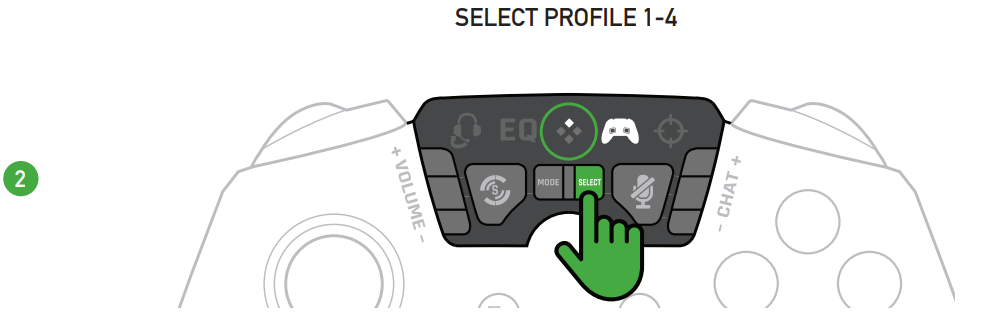 |
  |
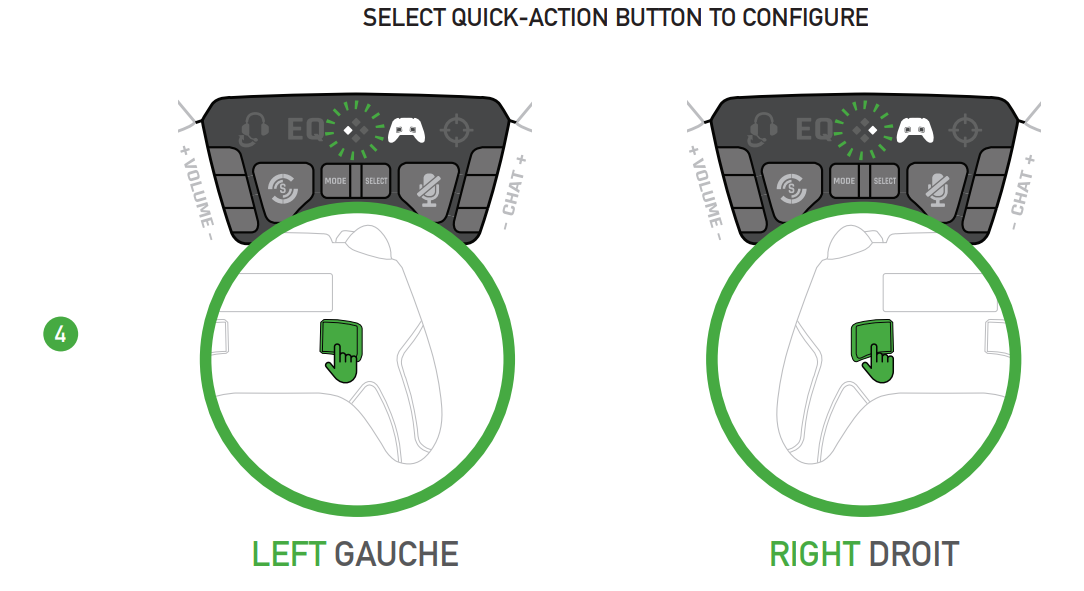 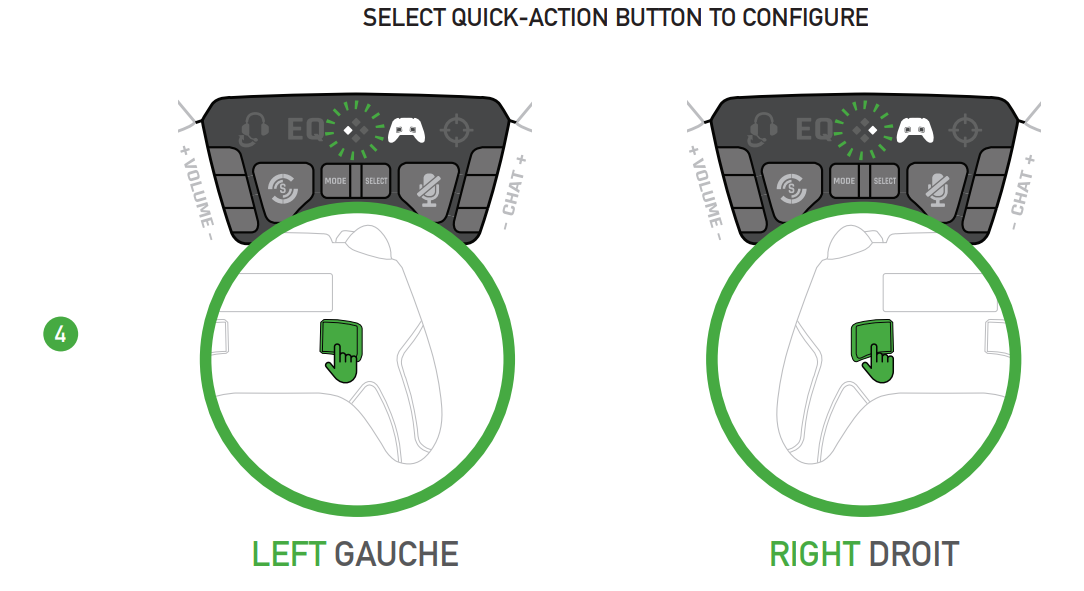 |
  |
  |
YOUR CONTROLLER IS NOW READY TO USE
New button mappings override old ones.To delete a button mapping, repeat the process, and at step 5, press the QUICK-ACTION BUTTON again.
PRO-AIM™ FOCUS MODE
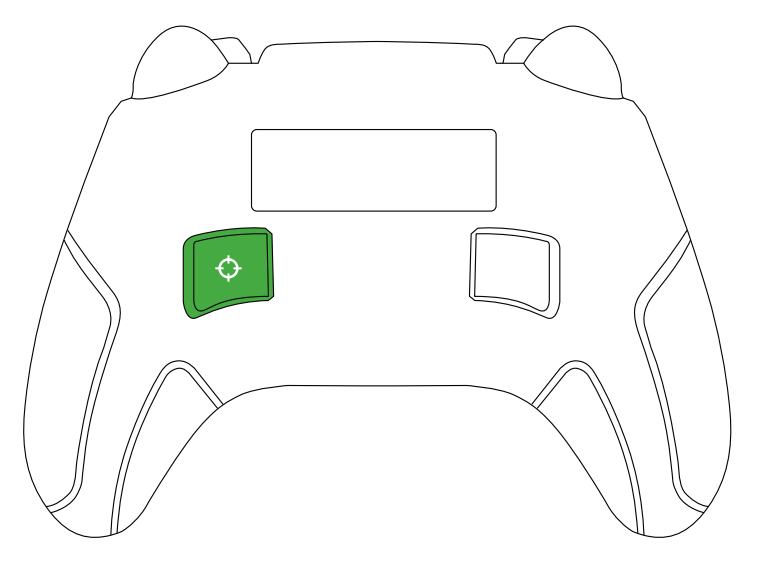
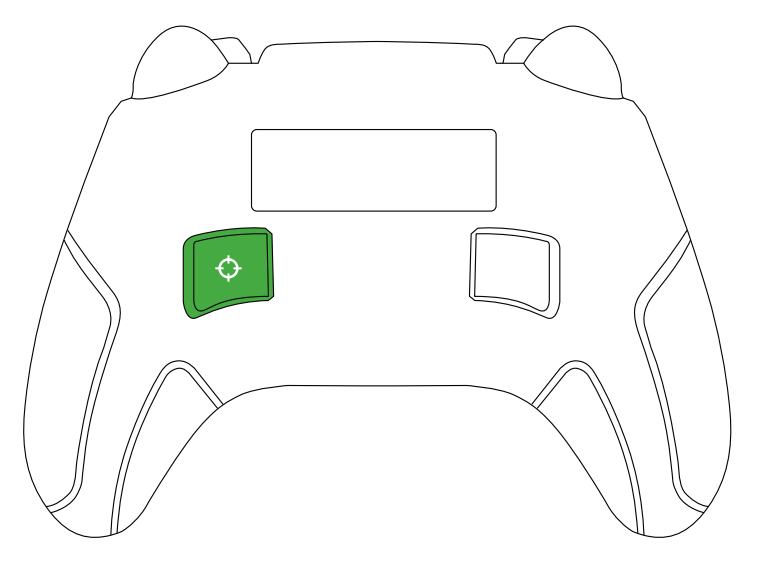
When the PRO-AIM™ button is pressed and held, the sensitivity of the right stick will decrease to the set level. The higher the level, the greater the reduction in sensitivity
  |
  |
YOUR CONTROLLER IS NOW READY TO USE
PRO-AIM™ will work at the same time as your button mappings. Either set PRO-AIM™ to Off or clear the mapping from the right QUICK-ACTION button to achieve the setup you want.
TROUBLESHOOTING
Ensuring audio controls work correctly with your headset.Recon acts as a dedicated audio device on your Xbox. If you have a 3.5 mm headset with integrated controls, set them to the following levels, then use Recon to tune your audio experience. Volume should be maximum, Chat mix should be balanced, the mic should be active, EQ should be the normal or flat response. Wireless headsets with or without integrated controls will not be affected by Recon audio controls.
Regulatory Compliance Statements for the RECON CONTROLLERFederal Communications Commission (FCC) Compliance NoticesClass B Interference StatementThis equipment has been tested and found to comply with the limits for a Class B digital device, pursuant to Part 15, Subpart B of the FCC Rules. These limits are designed to provide reasonable protection against harmful interference in a residential installation. This equipment generates, uses, and can radiate radio frequency energy and, if not installed and used in accordance with the instructions, may cause harmful interference to radio communications.However, there is no guarantee that interference will not occur in a particular installation. If this equipment does cause harmful interference to radio or television reception, which can be determined by turning the equipment off and on, the user is encouraged to try to correct the interference by one or more of the following measures:
- Reorient or relocate the receiving antenna.
- Increase the separation between the equipment and receiver.
- Connect the equipment into an outlet on a circuit different from that to which the receiver is connected.
- Consult the dealer or an experienced radio/TV technician for help.
FCC Caution:This device complies with Part 15 of the FCC Rules. Operation is subject to the following two conditions: (1) This device may not cause harmful interference, and (2) this device must accept any interference received, including interference that may cause undesired operation.This product is compliant with the Consumer Product Safety Improvement Act of 2008, Public Law 110-314 (CPSIA)WARNING: This product can expose you to chemicals that are known to the State of California to cause cancer. For more information, go to www.P65Warnings.ca.gov.Canadian ICES Statements Canadian Department of Communications Radio Interference Regulations This digital apparatus does not exceed the Class B limits for radio noise emissions from a digital apparatus as set out in the Radio Interference Regulations of the Canadian Department of Communications. This Class B digital apparatus complies with Canadian ICES-003.European Union and European Fair Trade Association (EFTA) Regulatory ComplianceDeclaration of ConformityMarking by this symbol:



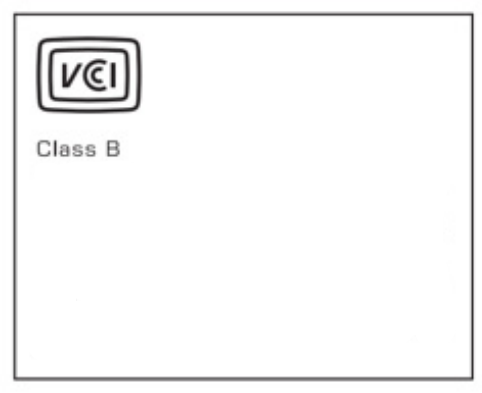 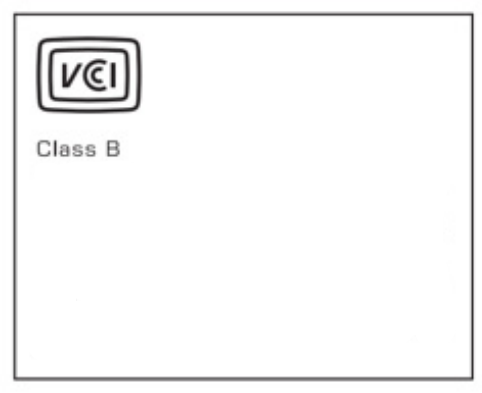 |
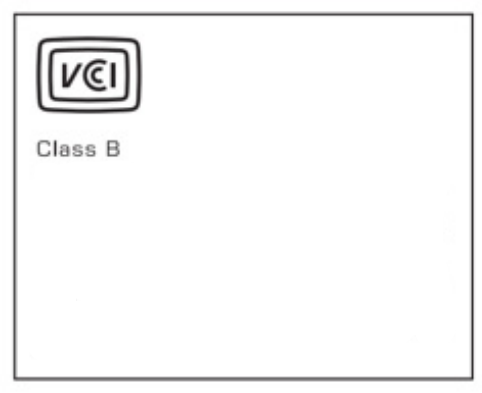 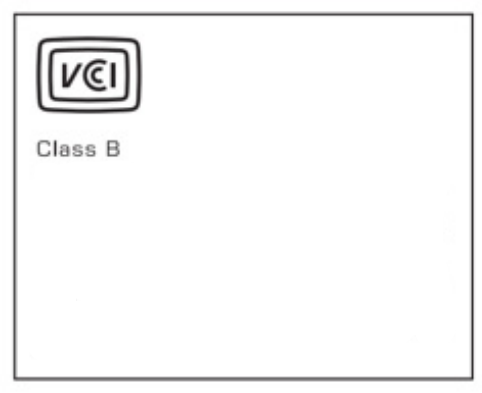 |



WWW.TURTLEBEACH.COMTBS-RC-QSG-C
References
[xyz-ips snippet=”download-snippet”]