RECONNECT DBTH302 Wireless Headphone ONB User Manual
DEAR CUSTOMER:Thank you for buying this product!Prior to first use, please read the manual carefully.
Thank you for choosing the Reconnect DBTH302 wireless Headphone.Here are a few steps to help you get started.
Package Content
- Wireless Stereo Headphone
- 3.5mm Audio Cable
- USB Charging Cable

- User Manual

- Warranty Card

Specifications
|
BT Version |
Ver 5.0 |
|
Range |
10m |
| SN Ratio |
>70dB |
|
Distortion |
<1% |
| Play Time |
Up to 24 hours(80% volume) |
|
Battery Capacity |
350mAh |
| Charging Time |
2.5 hours |
|
Standby Time |
200 days |
Product Diagram

|
Function |
Operation |
| Power ON/OFF | Press and hold the Multifunction button for 3 seconds to power ON,5 seconds to power OFF |
| Play/Pause | Press the Multifunction button |
| Volume +/- | Press the Volume+/- button |
| Play Next/Previous | Press and hold the Volume+/- button |
| Answer Phone Call | Press the Multifunction button |
| End Phone Call | Press the Multifunction button |
| Reject Phone Cal | Press and hold the Multifunction button |
| Redial | Double press the Multifunction button to re-dial the latest phone number |
| Pairing Mode | When headphone is off,press the Multifuction button for 7 seconds |
| Extra Bass ON/OFF | Press the Bass button |
| Voice Assistant | Press and hold the Multifuction button for 2 seconds.Phone must have Siri/Google assistant/Alexa installed |
LED Indicators
|
LED Indicator |
Status |
| Solid Red LED | Charging |
| Flashes blue and red Alternately | Pairing mode/ Disconnected from BTdevice |
| Blue Led blinks in 5 second intervals | Connected to BT device |
| Flash red every second | Low Battery |
How to Use
Charging
When the headphone battery is low RED LED blinks every second, a low battery voice prompt is also played.
Connect the micro USB cable provided with the product to 5V adaptor and connect the other side to charging input of the headphone. Solid RED LED indicates charging status and LED turns off when fully charged.
Pairing
- Make sure the headphone and your BT device are next to each other(within 1m)
- Press and hold the Multifuction button for 7 seconds to bring the headphone into pairing mode with the LED indicator flashing blue and red alternately
- Active BT function on your BT device and search for the nearby BT connection
- Find “Reconnect DBTH302” in the search results. Tap on the name to connect. Once connected, only the blue LED will blink in 5 second intervals
Multi Device Pairing
Reconnect Wiress headphone can be connected with two BT enabled devices simultaneously
- Connect the headphone with the first device as described in pairing.
- Then connect the second device as described in pairing.
Wired Connect
Reconnect DBTH302 is not only a wireless headset,but also a wired headset. With the included audio cable, you can still enjoy music when the battery runs low.Connect one end of the cable to the aux input port of the headphone and other end to aux output of any device.In the Aux mode buttons doesn’t work.
Note:
- Please note the “L” and“R” markings on the headphone, they correspond to left side and right side respectively
- If a PIN code is required for pairing, please try“0000″ (4 zero)
- The BT headphone can remember previous paired devices.
If you have previously paired the headphone with a device, simply turn on your device and the headphone (by pressing the Multifunction button for 3 seconds to turn on), they will connect the last connected device automatically without going into pairing mode.
Environmental Information
(Correct disposal of this product as per E-waste Management and Handling Rules)
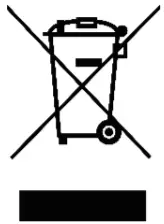 This marking on the product. accessories or literature indicates that the product and its electronics accessories(e.g. charge, battery, cables, etc.) should not be disposed off with other household waste at the end of their working life.
This marking on the product. accessories or literature indicates that the product and its electronics accessories(e.g. charge, battery, cables, etc.) should not be disposed off with other household waste at the end of their working life.
Electronic equipment’s contain many hazardous metallic contaminants such aslead, cadmium, and beryllium and brominated flame-retardants. Improper handling and/or improper recycling of the Electronic Waste results in these hazardous metals/substances getting released into our eco and biological system there by leading to various health hazards. Soto prevent possible harm to the environment or the human health from uncontrolled waste disposal, please separate these items from other type of waste and recycle them responsibly to promote the sustainable reuse of material resources.
Do’s
- Always drop your used electronic products. batteries and accessories after end of their life in nearest authorized collection point/center or hand over to authorized recycler for disposal.
- Drop the discarded Electronics Equipments only in the bins meant for the Electronic Waste.
Don’ts
- The product and its accessories are not meant for mixing into household waste stream or regular garbage bins
- Do not dispose damaged or leaking Lithium ion(Li-ion) battery with normal household waste.
Information for Improper disposal & handling
- Any disposal through unauthorized agencies/person will attract action under Environmental(Protection) Act1986.
- If batteries are not properly disposed off.it can cause harm to human health or the environment. For more information on safe disposal and recycling. please call on toll free number 1800-103-7392 or visit our website http://www.reliancedigital. in/ewastepolicy.html
This product is RoHS compliant ![]()
[xyz-ips snippet=”download-snippet”]




