 TWS EarphoneReconnect Floatz DTWS101
TWS EarphoneReconnect Floatz DTWS101
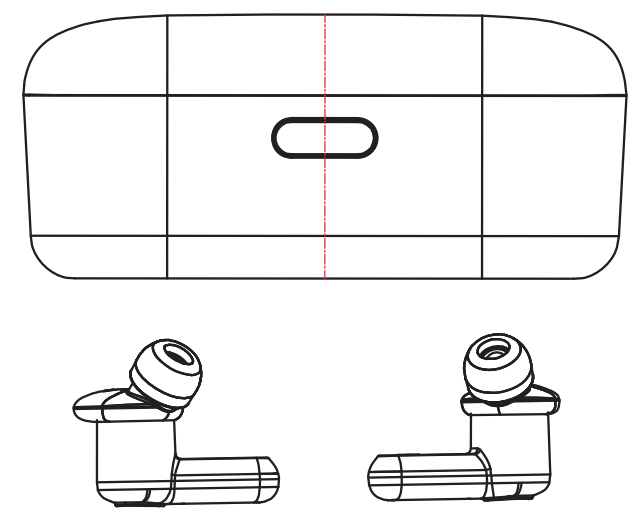
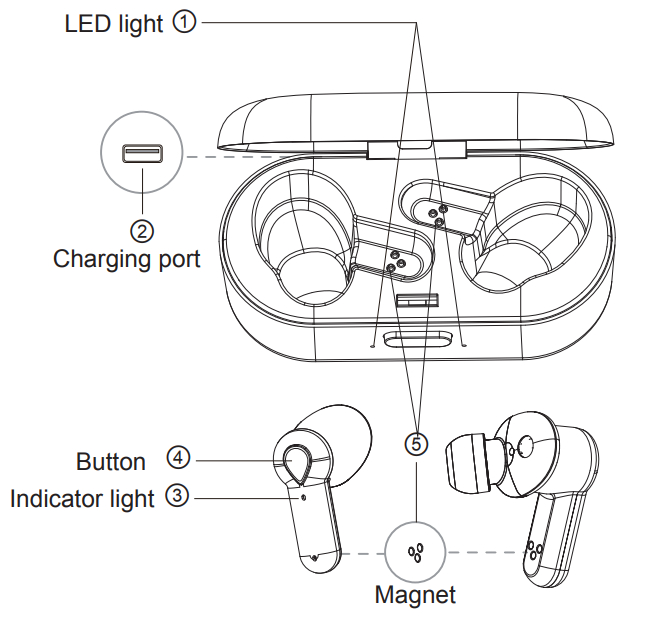 Thank you for choosing the Reconnect DTWS101 Wireless Earphone. Here are a few steps t o help you get started.
Thank you for choosing the Reconnect DTWS101 Wireless Earphone. Here are a few steps t o help you get started.
Features & Specification
Ture Wireless earphoneBT Version: 5.0+EDROperating range: 10 meterStandby Time : 1 0 0 hoursPlay Time: up to 4 hoursCharging Time: up t o 1.5 hoursOperating Frequency: 2402MHz-2480MHzConnect with two devices in single earbud modeBattery status display on iOSSweat-resistant: IPX4 standardsVoice AssistantPackage Contents1 x TWS earphone – 1 x User Manual1 x USB Charging Cable – 2 pair largely1 x Warranty card
Operation and Functions
| Function |
Operation |
| Answer /Hang Up Phone Call | Press the Control Button on the left/right earbud 1 time to Answer / Hang UP phone calls. |
| Reject Incoming Call | Double press the control button on the left/right earbud |
| Previous Track | Press the control button on the Right earbud 3 times continuously |
| Next Track | Press the control button on the Right earbud 2 times continuously |
| Play / Pause | Pr the control button on either of the earbuds time |
| Volume – | Press the control button on the Left earbud 3 times continuously |
| Volume + | Press the control button on the Left earbud 2 times continuously |
| Turn On /Off Voice Assistant | Press and hold the control button on either of the earbuds for 2 seconds and release to activate voice assistant.To use the voice assistant feature, the phone must have google/Alexa/Siri installed. |
Pairing
Couple Earbuds ModeTake out both earbuds from the charging case together, and they will flash blue and purple quickly, and then they will connect to each other automatically (lf the earbuds failed to connect each other, pls press and hold the control button for 2 seconds). Once connected to each other, the LED indicator on the left / right earbud goes off, and the blue LED indicator on the rIght/left earbud will flash 3 times every second.(If previously paired with any device.) Then the red and blue LED will flash slowly indicating pairing mode. – Turn on the BT function on your device and search for nearby devices. Find “ Reconnect DTWS101” in the searching results Click the name to connect. Once connected, the LED indicators on both earbuds will be off.
If the pairing failed, the blue light will flash slowly, and the earbuds will automatically shut down after 5 minutes. Put the earbuds back into the charging box and they will disconnect automatically and start charging. If the mobile phone is disconnected or out of BT range, a new pairing will be performed.Note: If two devices named “Reconnect DTWS101” are found then delete both names and search again. The effective distance between the two earbuds should be a maximum of 3 meters.
Single Earbud ModeTo connect left side earbud
- Take out one of the earbuds from the charging case, and the LED indicator will flash blue and purple. Long press the control button for 4~5 seconds until the red and blue light is alternate flashing, and this brings the earbud into the pairing mode.
- Turn on the BT function on your device, search for nearby devices. Find “Reconnect DTWS101” in the searching results and click the name to connect. To connect the right side earbud, take out the earbud from the charging case,Led indicator will flash blue and purple. Turn on the BT on your phone, and search for “Reconnect DTWS101” and connect to it.
Note:If you want to change from Single Earbud Mode to Couple Earbuds Mode, you just need to put both earbuds back into the charging box at the same time and close the cover, then you can operate the earbuds according to t o above Couple Earbuds Mode.
Note:
- If your earbuds cannot be paired with each other, please follow the instructions to restore the factory settings. Making sure that both earbuds are powered off. Press and hold control buttons on both earbuds for 10 seconds until both LEDs turn a purple color. Earbuds will go off automatically after this. Turn on both earbuds to pair them to each other.
- The volume cannot be adjusted in single earbud mode.
- If you reset one earbud, pls note another one needs to be reset also, otherwise the two earbuds can not be connected to each other.
- Charging box: When the earphone case battery charge is low, the red LED indicator will flash three times every 10 minutes. When the power is very low, the red LED indicator will flash three times every 2 minutes. When the charging box is charging with earbuds in, the LED indicator will turn purple else it will be red color. 5. When the earbuds battery charge is low, you will be prompted that the battery needs to be charged. You will be reminded every 5 minutes. The user needs to put the earbuds for charging. When the charging box is charging the earbuds, the blue LED will be on. It will turn off when the charging is complete.RED led on the earbuds will be on during charging.
Charging
Charging the EarbudsPut the earbuds into the charging case properly, and charging will start automatically. The LED indicator will keep blue during charging and will tum off once fully charged. The box can charge the earbuds 3 times.
Charging the Charging CaseConnect the Micro USB connector to the charging port of the earphone case and another end to an adapter, and charging will start automatically. The charging indicators will light up progressively. It takes up to 1.5 hours to charge the battery. The light will be blue when the battery is full.Note:Never use excessive force on charging components. “Please charge the earbuds and the charging case before first-time use or after a long time idle.
Environmental Information(Correct disposal of this product as per E-waste Management and Handling R u l e s )
This marking on the product, accessories, or literature indicates that a4 the product and its electronics accessories (e.g. charge, battery, cables, etc.) should not be disposed of with other household waste at Ml the end of their working life.Electronic types of equipment contain many hazardous metallic contaminants such as lead, cadmium, and beryllium, and brominated flame-retardants. Improper handling and/or improper recycling of the Electronic Waste results in these hazardous metals/substances getting released Into our eco and biological system, thereby leading to various health hazards. So, to prevent possible harm to the environment or human health from uncontrolled waste disposal, please separate these items from another type of waste and recycle them responsibly to promote the sustainable reuse of material resources.
Do’s
- Always drop your used electronic products, batteries, and accessories afterend of their life in nearest authorized collection point/center or hand overto the authorized recycler for disposal.
- Drop the discarded Electronic Equipment’s only in the bins meant for theElectronic Waste .
Don’ts
- The product and its accessories are not meant for mixing into household waste streams or regular garbage bins.
- Do not dispose of damaged or leaking Lithium-ion (Li-ion) batteries with normal household waste. Information for improper disposal & handling
- Any disposal through unauthorized agencies/persons will attract action under the Environmental (Protection) Act 1986.
- If batteries are not properly disposed of, it can cause harm to human health or the environment. For more information on safe disposal and recycling, please call on toll-free number 1800-103-7392 or visit our websitehttp://www.reliancedigital.in/ewastepolicy.htmlThis product is ROHS compliant (
 RoHS)
RoHS)
[xyz-ips snippet=”download-snippet”]

