SKYRIDER RTF Drone with Gesture Control Operating Instructions
Item No. 2226747
![]()
Introduction
Dear customer,
Thank you for purchasing this product.
This product complies with the statutory national and European requirements.
To maintain this status and to ensure safe operation, you as the user must observe these operating instructions!
![]() These operating instructions are part of this product. They contain important notes on commissioning and handling. Also consider this if you pass on the product to any third party. Therefore, retain these operating instructions for reference!
These operating instructions are part of this product. They contain important notes on commissioning and handling. Also consider this if you pass on the product to any third party. Therefore, retain these operating instructions for reference!
If there are any technical questions, please contact: www.conrad.com/contact
Explanation of symbols
![]()
![]()
![]()
![]()
![]()
![]()
![]()
![]()
![]()
![]()
![]()
![]()
![]()
![]()
![]()
![]()
![]()
![]()
![]()
![]()
![]()
![]()
![]()
Intended use
This product is an electrically driven model drone which is controlled wirelessly via the 2.4 GHz remote control provided. The model is intended for indoor/outdoor use in spaces at least 3 metres high and 5 metres wide.
The product must not become damp or wet.
This product is not suitable for children under 14 years of age.
For safety and approval purposes, you must not rebuild and/or modify this product. If you use the product for purposes other than those described above, the product may be damaged. In addition, improper use can result in short circuits, fires, electric shocks or other hazards. Read the instructions carefully and store them in a safe place. Make this product available to third parties only together with its operating instructions.
All company names and product names are trademarks of their respective owners. All rights reserved.
Delivery content
- Drone
- Remote control with wrist strap
- USB charging cable
- Screwdriver
- Spare rotors x 4
- Operating instructions
Up-to-date operating instructions


Features and functions
- Gesture-controlled drone – simply point to where you want to fly
- Suitable for indoor and outdoor use
- Performs 360-degree rolls
- Lightweight, compact and portable
- 2.4 GHz remote control with a 30-metre range
- 360-degree propeller protection reduces the chance of damage or injury from a propeller
- One-touch take-off and landing function makes tricky manoeuvres easier than ever
- Fail-safe function automatically lands the drone if the signal is lost or out of range
- Auto hover function holds the drone at your desired altitude
- 6-axis gyro system for stable flying
- Gravity sensor works with the remote control to enhance gesture sensitivity when steering the drone
- LED lights for night-time use
- Drone battery recharges in 55 minutes, while the remote control takes just 25 minutes to charge
Safety instructions
![]()
![]()
![]()
![]()
![]()
![]()
![]()
![]()
![]()
![]()
![]()
![]()
![]()
![]()
![]()
![]()
a) General information
Important: Several EU countries prohibit the use of model drones! Please familiarise yourself with local regulations for using model drones. For example, in Germany, the regulations for model drones are stipulated in the German Air Traffic Act. Failing to comply with statutory regulations could lead to severe penalties as well as restrictions to your insurance cover.
- The product is not a toy. Keep it out of the reach of pets and children under the age of 14.
- The product must not become damp or wet.
- Do not leave packaging material lying around unattended, as it may become a dangerous toy for children.
- Protect the appliance from extreme temperatures, direct sunlight, strong jolts, high humidity, moisture, flammable gases, steam and solvents.
- Do not place the product under any mechanical stress.
- If it is no longer possible to operate the product safely, take it out of operation and protect it from any accidental use. Safe operation can no longer be guaranteed if the product:
- is visibly damaged,
- is no longer working properly,
- has been stored for extended periods in poor ambient conditions, or
- has been subjected to any serious transport-related stresses.
- Please handle the product carefully. Jolts, impacts or a fall even from a low height can damage the product.
- Consult an expert when in doubt about the operation, safety or connection of the appliance.
- Maintenance, modifications and repairs must only be completed by a technician or an authorised repair centre.
- If you have questions which remain unanswered by these operating instructions, contact our technical support service or other technical personnel.
- Select a suitable location to fly the drone in an unobstructed area no less than 5 metres wide and 3 metres high. Check that there are no potential hazards such as overhead electrical cables.
- In the event of a severe crash (e.g. from a high altitude), the electronic gyro sensors may be damaged. Always check that the model is functioning properly before flying it again!
b) Connected devices
- When turning the drone on and connecting it to the remote control, always follow the procedures outlined in the appropriate sections of this manual. This ensures that the remote control and the drone connect properly and that the drone responds reliably to remote control commands.
- Make sure that no other models are operating on the same frequency (2.4 GHz) within range of the remote control. Always check whether there are any other 2.4 GHz remote control systems that may interfere with the model, otherwise you may lose control of the drone!
- Conduct regular checks to verify that the model and remote control are safe to use. Inspect the parts for any signs of damage, such as defective plug connections or damaged cables. All moving parts on the model must run smoothly.
- The drone battery must be charged before use in accordance with the manufacturer’s instructions. Make sure that the batteries in the remote control have sufficient capacity remaining (use a battery tester). If the batteries are empty, always replace the complete set – never replace individual cells.
- Never attempt to touch the drone during a flight. Keep your body and hair away from rotating parts such as rotors.
- Only fly the model if you are fully alert and able to respond. Fatigue, alcohol and medication can affect your ability to respond.
- Also observe the safety and operating instructions of any other devices which are connected to the product.
c) LED light
- Attention, LED light:
- Do not look directly into the LED light!
- Do not look into the beam directly or with optical instruments!
d) Batteries
The following instructions apply to rechargeable batteries.
- Correct polarity must be observed while inserting batteries.
- Batteries should be removed from the device if it is not used for a long period of time to avoid damage through leaking. Leaking or damaged batteries might cause acid burns when in contact with skin, therefore use suitable protective gloves to handle corrupted batteries.
- Batteries must be kept out of reach of children. Do not leave batteries lying around, as there is a risk that children or pets swallow them.
- Batteries should be replaced at the same time. Mixing old and new batteries in the device can lead to battery leakage and device damage.
- Batteries must not be dismantled, short-circuited or thrown into fire. Never recharge non-rechargeable batteries. There is a risk of explosion!
Operating elements


- LED battery indicator
- Remote control button – on/off, pairing, one-touch take-off
- Adjustable strap
- Finger button – ascend and descend, gyroscope reset, 360-degree roll
- Finger strap
- Rotor 7 On/off switch
Setting up the drone and gesture remote control
The drone and remote control batteries can be charged using the USB cable provided.
![]()
![]()
![]()
![]()
![]()
![]()
![]()
a) Charging the batteries
As shown in the adjacent diagram, connect the USB connector on the charging cable to a USB port on a computer/ laptop or a USB charger plug.
Insert the connector on the charging cable into the connection plug on the remote control or drone.
When the drone or remote control is charging, the red LED indicator lights up on the USB connector. The LED indicator will turn off when the rechargeable battery is fully charged.
The remote control battery takes 25 minutes to charge, while the drone battery takes 55 minutes.
Disconnect the rechargeable battery from the charging cable immediately after charging and remove the USB connector on the charging cable from the computer/laptop or charger plug.


![]()
![]()
![]()
![]()
![]()
![]()
![]()
![]()
![]()
![]()
![]()
![]()
![]()
Do not connect the USB cable to a USB hub without its own power supply (e.g. a USB port on a keyboard), as the current is not sufficient to charge the battery.
The operating system will not detect any new hardware when the charging cable is connected, as the USB port is only used to charge the battery. Please note that most USB ports on computers/laptops are only active when the computer/ laptop is switched on. We therefore recommend that you only connect the charging cable to a computer/laptop that is switched on.
![]()
![]()
![]()
![]()
![]()
![]()
![]()
![]()
![]()
![]()
![]()
![]()
![]()
Only charge the rechargeable batteries using the USB charging cable provided. Never attempt to charge the battery with a different/incompatible charger! Only charge the battery when you are able to monitor the charging process.
![]()
![]()
![]()
![]()
![]()
![]()
![]()
![]()
![]()
![]()
![]()
![]()
![]()
Low battery warningsWhen the batteries are low, the remote control will display one blue LED light and the drone LED lights will flash continuously. Recharge the batteries immediately. If the power or signal is suddenly lost, the fail-safe function will land the drone.
![]()
![]()
![]()
![]()
![]()
![]()
![]()
![]()
![]()
![]()
![]()
![]()
![]()
If the batteries are damaged, have a significantly reduced battery life or are not working, please take the product to a service provider to install new batteries.
b) Switching on and pairing the devices
![]()
![]()
![]()
![]()
![]()
![]()
![]()
![]()
![]()
![]()
![]()
![]()
![]()
![]()
- The drone and remote control are directly next to each other so that the drone can connect to the remote control and respond to remote control commands.
- There are no other active 2.4 GHz remote controls (e.g. for another drone) in the immediate vicinity.
- The drone is placed on a flat surface, facing forwards.
Drone:
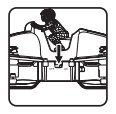
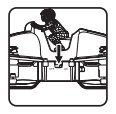
The LED indicators will flash.
Remote control:
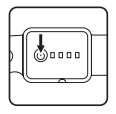
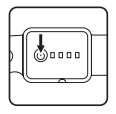
The blue LED indicators (1) will flash.
The LED indicators on the remote control and drone will stay constant when they are successfully paired.
![]()
![]()
![]()
![]()
![]()
![]()
![]()
![]()
![]()
![]()
![]()
![]()
![]()
The internal stabilization components are calibrated during the pairing process. Do not move or rotate the drone during this time.
If the LED indicators on the remote control and drone continue to flash, this indicates that the pairing process has failed. Press and hold the remote control button (2) again. If the problem persists, try turning both devices off and on and initiate pairing.
Resetting the gyroscope
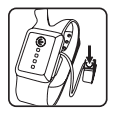
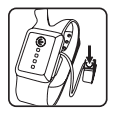
![]()
![]()
![]()
![]()
![]()
![]()
![]()
![]()
![]()
![]()
![]()
![]()
![]()
Read the following information carefully before flying the drone.
c) Basic information on controlling drones
Before flying the drone, familiarise yourself with the control functions to ensure that you can control the drone safely. The drone is controlled by the remote control and responds to hand gestures.
How to wear the remote control
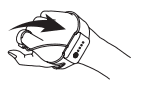
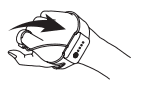
Altitude and auto hover functions
The altitude function enables you to control the altitude of the drone. The auto hover function holds the drone at a specific altitude.
To change the altitude, press and hold the finger button (4) and raise your hand up or down to an angle of 15 degrees or more to move the drone upwards or downwards.


Release the finger button (4) to stabilise and hover the drone at the current height.
We recommend flying the drone no higher than 10 metres.
Steering function
The steering function enables you to steer forwards, backwards, left and right.
To move forwards, move your hand downwards at an angle of more than 15 degrees.
To move backwards, move your hand upwards at an angle of more than 15 degrees.
To turn left, tilt your hand left at an angle of more than 15 degrees.
To turn right, tilt your hand right at an angle of more than 15 degrees.


Orientation function
The orientation function turns the drone to face in a different direction.
To face left, press and hold the finger button (4) and turn your hand left at an angle of more than 15 degrees.
To face right, press and hold the finger button (4) and turn your hand right at an angle of more than 15 degrees.
![]()
![]()
![]()
![]()
![]()
![]()
![]()
![]()
![]()
![]()
![]()
![]()
![]()
- The remote control can communicate with the drone when it is up to 30 metres away. Make sure you keep within this range. If the drone goes out of range or the signal is lost, the fail-safe function will automatically land the drone.
d) Practical flight tips for beginners
Although the drone can be flown in small spaces, we recommend choosing an unobstructed space at least 5 metres wide and 3 metres high for the first few flight attempts.
Position yourself directly behind the drone. This ensures that the drone reacts to remote control commands (left, right, forwards and backwards) exactly as you see them.
![]()
![]()
![]()
![]()
![]()
![]()
![]()
![]()
![]()
![]()
![]()
![]()
![]()
If the rotors hit any objects and become trapped, or the drone tips over, switch off the rotor motors immediately. To do this, press and hold the remote control button (2) until the motors come to a stop.
Never attempt to stop the motors when the drone is flying, as this will cause the drone to fall to the ground and may damage the components.
Never attempt to grab the drone with your hands when it is in the air, as this may cause an injury.
When the LED lights on the drone start to flash, this indicates that the battery is low. We recommend that you immediately land the drone and recharge the battery to prevent it from running out mid-flight.
Allow the drone battery and drone to cool down before charging or replacing the battery.
e) Flying the drone
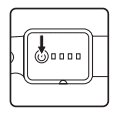
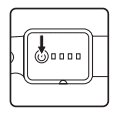
Place yourself behind the drone and press the remote control button (2) on the remote control. The rotors will start to rotate at an increasing speed until the drone takes off. The drone will rise to approximately 1 metre and hover in a fixed position.
You can then control the drone as described above.
Press the remote control button (2) again to automatically land the drone.
![]()
![]()
![]()
![]()
![]()
![]()
![]()
360-degree rolls


Make sure the drone is at least 3 metres off the ground and fully charged. Then press the finger button (4) and quickly move your hand in any direction (left, right, up or down) at an angle greater than 75 degrees to roll the drone.
Turning off the devices
Drone:
Slide the on/off switch (7) to the OFF position.
Remote control:
Press and hold the remote control button (2) until the LED lights turn off.
Care and cleaning
![]()
![]()
![]()
![]()
![]()
![]()
![]()
![]()
![]()
![]()
![]()
![]()
![]()
- Disconnect the USB charger before cleaning.
- Clean the drone and remote control with a dry, fibre-free cloth.
Replacing the rotors
If a rotor is damaged, depending on which rotor needs to be replaced, use either the Type A1/A2 or Type B1/B2 rotor that came with the product. The rotor type is printed on the rotor to indicate which one should be used.
Pull out the rotor and separate it from the silver tube. Be careful not to pull too hard and accidentally detach the rotor wires. Take the new rotor and press it onto the metal spindle until it is firmly fixed in place. Then insert the silver tube into the plastic casing.
Declaration of Conformity (DOC)
Conrad Electronic SE, Klaus-Conrad-Straße 1, D-92240 Hirschau hereby declares that this product conforms to the 2014/53/EU directive.
![]()
![]()
![]()
![]()
![]()
![]()
![]()
Select a language by clicking on a flag symbol and enter the product order number in the search box. You can then download the EU declaration of conformity in PDF format.
Disposal
a) Product
![]()
![]()
Remove any batteries and dispose of them separately from the product.
b) (Rechargeable) batteries
![]()
![]()
Contaminated batteries are labelled with this symbol to indicate that disposal in the domestic waste is forbidden. The designations for the heavy metals involved are: Cd = Cadmium, Hg = Mercury, Pb = Lead (as shown on the batteries, e.g. below the trash icon on the left).
Used batteries can be returned to local collection points, our stores or wherever batteries are sold.
You thus fulfil your statutory obligations and contribute to the protection of the environment.
Technical data
a) Remote control
Frequency: 2.405 to 2.475 GHzTransmission power: 3 dBmTransmission range: 30 metresDimensions (L x W x H): 36 x 46 x 13 mmWeight: 34 g
b) Remote control battery
Charging time: 25 minutesUsage time: 6 minutesInput voltage/current: Li-Po 3.7 V 150 mAh, 0.74 Wh
c) Drone
Dimensions (L x W x H): 126 x 53 x 61 mmWeight: 27.3 g
d) Drone battery
Charging time: 55 minutesUsage time: 6 minutesInput voltage/current: Li-Po 3.7 V 300 mAh, 0.74 Wh
This is a publication by Conrad Electronic SE, Klaus-Conrad-Str. 1, D-92240 Hirschau (www.conrad.com). All rights including translation reserved. Reproduction by any method, e.g. photocopy, microfilming, or the capture in electronic data processing systems require the prior written approval by the editor. Reprinting, also in part, is prohibited. This publication represent the technical status at the time of printing.
Copyright 2020 by Conrad Electronic SE.
References
[xyz-ips snippet=”download-snippet”]

