 USE & CARE MANUALPLEASE READ PRIOR TO USE
USE & CARE MANUALPLEASE READ PRIOR TO USE

X5 POWER-X SERIESHAIR CLIPPERTo register your product go towww.remington-products.com.auwww.remington.co.nz5 YEAR WARRANTY
IMPORTANT SAFETY INSTRUCTIONSWhen using electrical appliances, basic precautions should always be observed, including the following.For additional protection, the installation of a residual current device (rcd) having a rated residual operating current not exceeding 30 mA is advisable in the electrical circuit supplying the bathroom. Ask your installer for adviceKEEP AWAY FROM WATERWARNING – TO REDUCE THE RISK OF BURNS, ELECTROCUTION AND FIRE OR INJURY TO PERSONSDANGER – As with most electrical appliances, electrical parts are electrically live even when the switch is off.
- Do not place or store the appliance or charging adaptor where it can fall or be knocked into a sink or bath.
- Do not place in or drop into water or any other liquid.
- If an appliance falls into water, “unplug it” immediately. Do not reach into the water.
- Do not use it while bathing or in the shower.
- Unplug and switch off this appliance before cleaning it.
- Use this appliance only for its intended use as described in this manual.
- Do not use attachments not recommended by Remington.
- Never drop or insert any object into any opening of this appliance.
- Keep the cord away from heated surfaces.
- Do not use this appliance with a damaged or broken trimming unit as injury may occur.
- Always store the charging adaptor in a moisture-free location.
- For household use only.
- This appliance is not intended for use by persons (including children) with reduced physical, sensory or mental capabilities, or lack of experience and knowledge unless they have been given supervision or instruction concerning use of the appliance by a person responsible for their safety.
- Keep the appliance and the power cord away from the edge of table or countertops and out of reach of children and persons with reduced physical, sensory or mental capabilities.
-
This appliance is not a toy. Children shall be supervised to ensure they do not play with the appliance.
-
Do not use on people who are asleep.
-
Never operate this appliance if it has a damaged cord or plug, if it is not working correctly, if the charging adaptor has been damaged or dropped into water.
-
Do not use an extension cord or a voltage converter with this appliance.
-
Do not wrap the cord around the appliance.
-
This appliance should be supplied with approved safety isolating adaptors PA-0510A (for Australia) with the output capacity of 5.0V dc; 1A (adaptor output).
HC5001AU X5 POWER-X SERIES HAIR CLIPPERS AND CARE MANUAL
Thank you for purchasing your Remington ® X5 Power-X Series Hair Clipper. Inside this manual you will find instructions on using and caring for your new hair clipper.

KEY PARTS
- Blade set
- On/Off/Turbo Switch
- Length adjustment dial
- Length setting window for 25 – 35 mm comb
- Length setting window for 14 – 24 mm comb
- Length setting window for 3 – 13 mm comb
- Charging indicator light
- Charger connector
- 25 – 35 mm comb
- 14 – 24 mm comb
- 3 – 13 mm comb
- Micro fade adjustable comb
Not Shown:
- Cleaning brush
- Oil bottle
- Pouch
- Power adapter
- USB cable
ABOUT YOUR HAIR CLIPPER
| HC5001AU SPECIFICATIONS | |
| Power System | Cord/Cordless |
| Full Charge Time | 2 Hours |
| Runtime | 75 Minutes |
| Indicators | LED Charging Indicator |
| Voltage Type (adaptor voltage type) | Worldwide 100-240V |
CHARGING
- Before using your hair clipper for the first time, charge for 2 hours.
- Plug the adaptor into your hair clipper and then plug the charging adaptor unit into a 100-240 volt domestic power outlet. Check to ensure that the hair clipper On/Off switch is OFF. The Charging Indicator Light will glow to indicate that it is charging. The light will go out when charging is complete.
- If the product is not going to be used for an extended period of time (2 – 3 months), unplug it from the mains and store. Fully recharge your hair clipper when you would like to use it again.
- The hair clipper will be fully charged in 2 hours.
- The clipper comes with a quick charge function, 10 minutes of charging will give an emergency burst of run time.
- Use the hair clipper only with the charging adaptor supplied.
CHARGING VIA STANDARD ELECTRICAL SOCKET
- Ensure the product is switched off.
- Connect the charging adaptor to the product and then to the mains.
USB
- Connect Micro USB to the appliance, and the USB connector to any standard USB port or charger
- The product will only charge through USB and will not run in corded mode.
CORDED USE
- Connect the charging adaptor to the product then to the mains. Note: Extended mains only use will result in the reduction of the battery life.
CORDLESS USE
- When the product is switched on and fully charged it can be used in cordless mode for up to 75 minutes
CLEANING AND MAINTENANCEDO NOT SUBMERGE THE HAIR CLIPPER IN WATER.
- Your clipper is fitted with high-quality blades.
- To ensure the long-lasting performance of your clipper, clean the blades and unit regularly.
- Always keep the attachment guide comb on the trimmer blade.
AFTER EACH USE
- Ensure the appliance is switched off and unplugged from the charging adapter before cleaning.
- Brush the accumulated hair from the blades and body of the clipper. Do not submerge the clipper in water.
- To clean unit, wipe with a damp cloth and dry immediately.
- Place a few drops of cutter or sewing machine oil onto the blades. Wipe off excess oil.
WASHABLE BLADE CLEANING
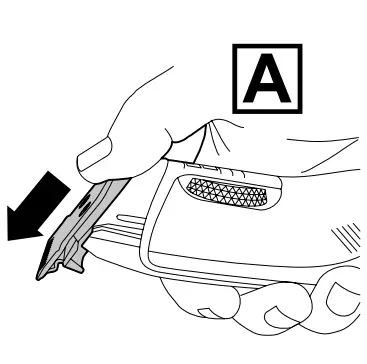
- The blades are washable under a running tap but must be removed before they are cleaned in this way. Keep the body of the device dry at all times.
- To remove the blades ensure the unit is switched off. Push the blade set away from the clipper body using your thumb (Fig A).
- To reattach once the blades are cleaned and dry, align the bottom of the blade with the bottom blade housing tab and slide the cartridge back into place until you hear a click.
CLEANING CAUTIONS
- Do not use harsh or corrosive cleaners on the units or their blades.
- Ensure the appliance is switched off and unplug from the main outlet before cleaning. Storage: Always store this appliance and cord in a moisture-free area. Do not wrap the cord around the appliance. Do not store in temperatures above 60ºC.
INSTRUCTION FOR USE BEFORE STARTING THE CUT
- Make sure your clipper is operating correctly. Inspect the hair clipper making sure that it is free from hair and dirt.
- Place a cape around the neck of the person whose hair is being trimmed or cut.
- Seat the person so that their head is approximately at your eye level.
- Before cutting, always comb the hair so it is tangle-free and dry.
- Hold the hair clipper in the palm of one hand and with your thumb resting firmly on the top of the hair clipper. This grip provides comfortable cutting control.
TO ATTACH A COMB
 Hold the comb with its teeth upward.
Hold the comb with its teeth upward.- Align the legs of the comb with the holes in the top of the clipper on each side of the blade and slide the legs into the trimmer until they click (Fig B).
- To remove, firmly pull the comb straight up away from the clipper.
SETTING THE LENGTH OF CUT
- Your clipper comes with three adjustable combs 3 to 13 mm, 14 to 24 mm and 25 to 35 mm.
- These provide a length of cut that can be adjusted between 3 and 35 mm in increments of 1 mm.
- Select the comb that fits the range of cut you want to achieve.
- Fit the comb then rotate the length adjustment dial until the length you want appears in the length selection window for that comb.
- The length setting color on the wheel matches the length marker color on the comb.
- For example, if you want a cut length of 20 mm, fit the 14 to 24 mm comb then turn the dial until 20 appears in the length setting window for the 14 – 24 mm comb.
- Use the clipper without any fixed combs for trimming hair close to the skin.
- This will trim hair to 1mm, holding the clipper so the blades are perpendicular to the skin will trim hair to 0.5mm.
INSTRUCTIONS FOR CUTTING HAIR
- Turn the product on using the on/off switch.
- For even cutting, allow the comb attachment/blade to cut its way through the hair. Do not force it through quickly. If you are cutting for the first time, start with the maximum guide comb, until you know how short you would like your hair to be.
- The comb guide lengths described for use in the steps below are an example only, if you want longer or shorter hair cut you will need to adjust the comb guide lengths to suit your requirements.
Step 1 – Nape Of The Neck
- Use a 3mm or 6mm guide comb.
- Hold the hair clipper with the blade teeth pointing upwards. Begin starting at the center of the head at the base of the neck.
- Slowly lift the hair clipper, working upwards and outwards through the hair, trimming just a little at a time.
Step 2 – Back Of The Head
- With the comb set at 12 mm or 18 mm, cut the hair at the back of the head.
Step 3 – Side Of The Head
- With the comb set at 3 mm or 6 mm, trim sideburns.
- Then change to the longer 9mm guide comb and continue to cut to the top of the head.
Step 4 – Top Of The Head
- Use the longer-length comb attachment and set it to 24 mm or 27 mm then cut hair on top of the head against the direction in which the hair normally grows.
- For longer hair on top, use the longer-length comb attachment (25 – 35 mm) to achieve the desired style.
- Always work from the back of the head.
Step 5 – The Finishing Touches
- Use the hair clipper without an attachment comb for close trimming around the base and sides of the neck.
- To produce a clean straight line at the sideburns, reverse the clipper. Place the reversed hair clipper at right angles to the head, tips of the blades lightly touching the skin, and then work downwards.
MICRO FADE ADJUSTABLE COMB
- The micro fade adjustable comb allows precision cutting in the 1 to 5 mm range.
- Use the adjustment dial to set the comb to the desired length.
TURBO
- To run in Turbo mode, slide the on/off switch to the turbo position.
BATTERY REMOVALWe strongly recommend that a professional remove the rechargeable battery. Parts of the shaver case and tools have sharp edges and may cause injury if not handled correctly.
- The rechargeable battery must be removed from the appliance before it is scrapped.
- The appliance must be disconnected from the supply mains when removing the battery.
- Ensure that the battery is fully discharged. To do this, operate the device until it stops.
- Pry off and remove the top housing.
- Using a small screwdriver, unscrew 3 screws from the inner bracket.
- Take out the battery bracket assembly.
- Cut off the battery tabs and wires and remove the battery from the bracket.
- The battery must be disposed of at an appropriate official recycling/ collection point.
- Do not attempt to operate the trimmer once you have opened it.
DISPOSAL/RECYCLINGLegislation in some localities mandates that e-waste (anything with a plug, battery or cord) is disposed of through controlled recycling facilities and must not be disposed of in the general household waste. For more information about recycling electrical and battery-operated appliances, please contact your local council or your local household waste disposal service.
![]()
This product is not suitable for baths or showers.This product conforms to radio frequency interference requirementsAny product purchased and used commercially carries a limited 90 Day Warranty.
Spectrum Brands Australia Pty Ltd and Spectrum Brands New Zealand LimitedWARRANTY AGAINST DEFECTSIn this warranty:Australian Consumer Law means the Australian consumer law set out in Schedule 2 to the Competition and Consumer Act 2010;CGA means the New Zealand Consumer Guarantees Act 1993;Goods mean the product or equipment which was accompanied by this warranty and purchased in Australia or New Zealand, as the case may be;Manufacturer, We or us means:
- for Goods purchased in Australia, Spectrum Brands Australia Pty Ltd ACN, 007 070 573; or
- for Goods purchased in New Zealand, Spectrum Brands New Zealand Limited, as the case may be, contact details as set out at the end of this warranty;
Supplier means the authorized distributor or retailer of the Goods that sold you the Goods in Australia or in New Zealand; andYou mean you, the original end-user purchaser of the Goods.
- Our goods come with guarantees that cannot be excluded under the Australian Consumer Law, or the CGA. You are entitled to a replacement or refund for a major failure and compensation for any other reasonably foreseeable loss or damage. You are also entitled to have the goods repaired or replaced if the goods fail to be of acceptable quality and the failure does not amount to a major failure.
- The benefits provided by this Warranty are in addition to all other rights and remedies in respect of the Goods which the consumer has under either the Australian Consumer Law or the CGA. The original purchaser of the Goods is provided with the following Warranty subject to the Warranty Conditions:
- We warrant the Goods for all parts defective in workmanship or materials for the period of five (5) years from the date of purchase (Warranty Period). If the Goods prove defective within the Warranty Period by reason of improper workmanship or material, we may, at our own discretion, repair or replace the Goods without charge.Warranty Conditions
- The Goods must be used in accordance with the manufacturer’s instructions. This Warranty does not apply should the defect in or failure of the Goods be attributable to misuse, abuse, accident or non-observance of manufacturer’s instructions on the part of the user. As far as the law permits, the manufacturer does not accept liability for any direct or consequential loss, damage, or other expense caused by or arising out of any failure to use the Goods in accordance with the manufacturer’s instructions.
- Consumable parts (such as shaver heads, cutters, and foils) of the Goods are included under this Warranty only where there is a defect in workmanship or materials used.
- The warranty granted under clause 3 is limited to repair or replacement only.
- Any parts of the Goods replaced during repairs or any product replaced remain the property of the manufacturer. In the event of the Goods being replaced during the Warranty Period, the warranty on the replacement Goods will expire on the same date as for the Warranty Period on the original Goods which are replaced.
- In order to claim under the warranty granted under clause 3 you must:(a) Retain this warranty with your receipt/proof of purchase; and(b) Return the Goods to us at the relevant address below or to the Supplier by prepaid freight within the Warranty Period accompanied with (i) the legible and unmodified original proof of purchase, which clearly indicates the name and address of the Supplier, the date and place of purchase, the product name or other product serial number and (ii) this warranty.
- This warranty is immediately void if:(a) Any serial number or appliance plate is removed or defaced;(b) The Goods have been serviced or otherwise repaired by a person not authorized to do so by us or where non-approved replaced parts are used.
- The Goods are designed for domestic use only. A limited 90-day Warranty applies to any industrial or commercial use of the Goods. The Goods must be connected to the electrical voltage requirements as specified in the rating label located on the Goods.
- This warranty does not cover the cost of claiming under the warranty or transport of the Goods to and from the Supplier or us.
- This warranty is only valid and enforceable in Australia against Spectrum Brands Australia Pty Ltd and in New Zealand against Spectrum Brands New Zealand Limited.
Contact us or the Supplier for further details.Spectrum Brands Australia Pty LtdLocked Bag 3004Braeside, VIC 3195AUSTRALIACustomer service in Australia: 1800 623 118E-mail: [email protected]Website: www.remington-products.com.auSpectrum Brands New Zealand LimitedPO Box 9817Newmarket, Auckland 1149NEW ZEALANDCustomer service in New Zealand: 0800 736 776E-mail: [email protected]Website: www.Remington.co.NZ
 REMINGTON SERVICE HOTLINE
REMINGTON SERVICE HOTLINE![]() Australia 1800 623 118 (toll-free)
Australia 1800 623 118 (toll-free)![]()
![]()
![]()
![]()
![]()
References
[xyz-ips snippet=”download-snippet”]


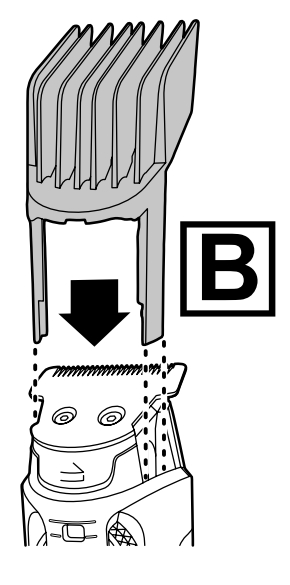 Hold the comb with its teeth upward.
Hold the comb with its teeth upward.