
BT-2BLUETOOTHMODULEBluetooth Module for Solar Charge Controllers
Version 1.0


General Information
The Renogy BT-2 is a new generation of Bluetooth modules for Renogy solar charge controllers, smart lithium batteries, and inverter chargers. Powered by its RJ45 communication port, the BT-2 provides wireless monitoring of the system data and allows users to change parameters through the Renogy BT/Renogy DCHome smartphone App.
Key Features
- Wirelessly monitor and control compatible solar charge controllers via Bluetooth
- Connects to our user-friendly smart phone App, Renogy BT/Renogy DCHome, to keep track of your system
- Embedded exclusive Bluetooth chip with high efficiency and low energy consumption
- Bluetooth 4.2 and BLE technology provides fast and uninterrupted communication
- Powered directly through RJ45 communication port
- Signal range up to 82ft
- Two LED lights indicate the power and Bluetooth connection condition
Identification of Parts
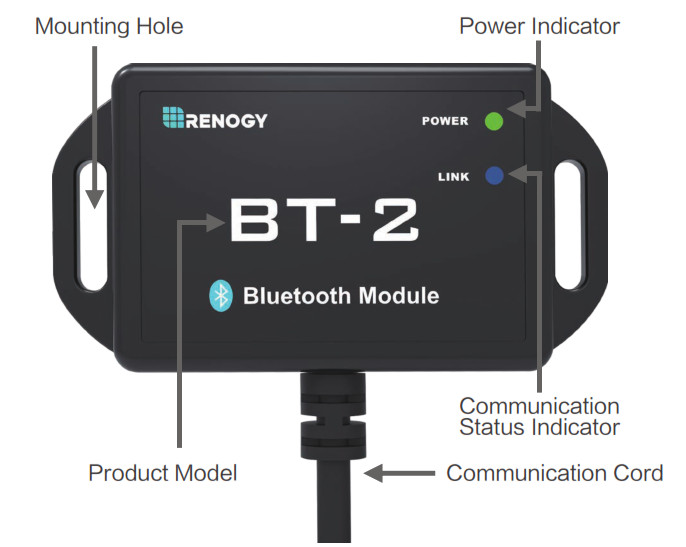
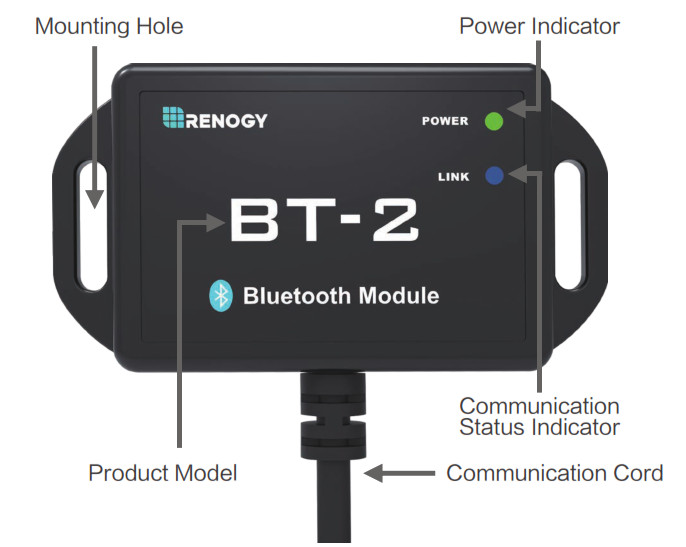
Operation
ConnectionConnect the BT-2 Bluetooth module to any Renogy solar charge controller, smart lithium battery, and inverter charger with an RJ45 port and RS485 communication protocol.


Communication status indicator
Green Power Indicator:
| Power Indicator | Status | Note |
| Solid (Green) | Power On | |
| Off | Power Off |
Blue Communication Indicator:
| Link Indicator | Status | Note |
| Flashing (Blue) | Communicating | |
| Off | Stand by |
Compatible Models
| Compatible Models | All Renogy Products with RJ45 Port |
| Communication Protocol | RS485 |
| Port Type | RJ45 |
Technical Specifications
| Description | Parameter |
| Model | BT-2 |
| Input Voltage | 5V or 12V |
| Standby Power Consumption | 0.04W |
| Operating Power Consumption | 0.05W |
| Communication Range | ≤82ft |
| Serial Baud Rate | Fixed Baud Rate 9600bps |
| Communication Protocol | RS485 |
| Port Type | RJ45 |
| Cable Length | 5.00m (16.4ft) |
| Dimensions | 67.3 X 35 X 14mm |
| 2.65 X 1.38 X 0.55in | |
| Installation Dimensions | 67.3 φ3.5mm (2.66 φ 0.14in ) |
| Operation Temperature | -20 ℃~85 ℃(-4°F to 185°F ) |
| Protection Grade | IP54 |
| Weight | 130g(4.58oz) |
To Download App
- The Android version of the Renogy BT APP is available to download on Renogy.com and the Google Play Store.In the Google Play Store, simply search “Renogy BT” or “Renogy DCHome”in App store to download.
- For IOS version, simply search “Renogy BT” or“Renogy DCHome”in App store to download.The admin password in App is 135790123
- How to Connect via BluetoothPlease ensure your device’s Bluetooth setting is turned on.Select:Configuration > Search Devices > DeviceThe green indicator on the BT-2 will turn on once it has successfully connected to the power.The blue indicator on the BT-2 will blink once it has successfully connected and during communication.



Renogy reserves the right to change the contents of this manual without notice.
US2775 E Philadelphia St, Ontario, CA 91761, USA909-287-7111www.renogy.com[email protected]
CAhttps://ca.renogy.com[email protected]
UKhttps://uk.renogy.com[email protected]
References
Renogy® Official- offer all off grid solar system products
Renogy® Canada-Solar Off-grid Products
RENOGY如果新能源 | 让每个人拥有独立清洁的能源
High Quality Solar Products | Renogy UK
Renogy® Official- offer all off grid solar system products
Solar Power Kits & Equipment for Sale | Renogy Australia
Renogy black friday Bis Zu 30% Sparen| Renogy DE
ç¬ç«å太é½å çºé»ã·ã¹ãã å°é | RENOGY JAPANãªã³ã©ã¤ã³ã·ã§ãã
[xyz-ips snippet=”download-snippet”]

