reProducer Epic 5 Near Field Studio Monitor Speaker User Guide

Dear customer, thank you for buying the Epic-5 stereo monitoring bundle! We hope you will have a very enjoyable experience setting up and using this near-field solution–very likely without ever having to consult this user guide!–In which case you sadly will also not receive our thanks…
Dear customer, thank you for buying the Epic-5 stereo monitoring bundle! We hope you will have a very enjoyable experience setting up and using this near-field solution–very likely without ever having to consult this user guide!–In which case you sadly will also not receive our thanks…
Concept of Epic
As we decide to make a reference studio monitor for the most purpose without significant compromises, we realize the needed effort to develop all relevant parts by our self for the most accurate sound performance.
After nearly 4 years of development, we are ready to present the Epic 5. We achieve all our goals, the best of all properties what right sound matters,Flat and wide frequency response, fast transient response at all frequencies, high and natural dynamic range, low noise and low distortion. A good tool to meet right and fast decision in a professional workflow.
CAUTION!
- High sound pressure level can DAMAGE your hearing permanently! Especially at short distances the Epic-5 is able to generate a significantly higher SPL than the recommended limit for ear protection!
- To prevent compression effects we decided not to use any dynamic limitation. Please make sure to reduce the levels if you became aware of any DISTORTION
- Please do NOT expose the speakers to heat, direct sunlight or moisture! Please only use a lightly moistened cloth to clean the surface of the cabinet.
- Please do NOT attempt to open the cabinet! There are no user serviceable parts inside and you risk getting an electric SHOCK.
- Please don’t say we didn’t warn you, because we did! And we used CAPITAL letters too!
Product Overview
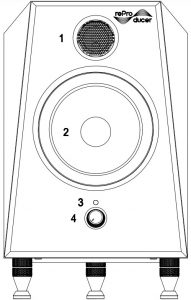
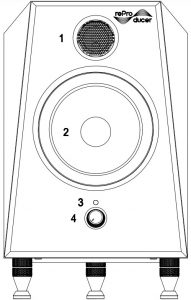


|
No. |
Function |
| 1 |
Tweeter |
|
2 |
Woofer |
| 3 |
LED indicator |
|
4 |
Volume Knob |
| 5 |
Hi Freq. Trim |
|
6 |
Low Freq. Trim |
| 7 |
Standby Switch |
|
8 |
Input Selector |
| 9 |
RCA( Unbalance Input) |
|
10 |
XLR( Balance Input) |
| 11 |
Passive Radiator |
|
12 |
Power Switch |
| 13 |
Power Socket |
|
14 |
Aluminum Feet |
| 15 |
Silicon Pads |
INSTALLING THE FEET AND SILICON PADS BEFORE USING EPIC5 IS RECOMMENDED TO PREVENT THE SPEAKERMOVING AT HIGH VOLUME.
- Put the speaker bottom up on a flat surface.


- Fix the feet to the cabinet clockwise.


- Put the feet into the silicon pads and push the cabinet from top to make the pads attach to feet tightly


Setup Recommendations
In order to achieve the best possible sound is highly recommended to not only consider the interaction between the loudspeakers and the surrounding acoustical environment but also the position of the listener as relating to the loudspeakers. Here are some pertinent suggestions.
Distance and Level
The Epic-5 is of the type near-field, also known as meter-bridge-monitor. For the non-seasoned audio professionals the meter-bridge is the unit above large scale mixing consoles that used to house many VU meters (twitchy dials that give an indication of every channel-strip’s level).
Due to it’s intended positioning the Epic-5 is optimised for a relatively short distance. We recommend a listening distance between 0,8 m and 1,4 m (3 to 5 ft.) [Fig-01]. The Epic-5’s should be at ear level! The reference point for this adjustment is the space between the tweeter (High Frequency / HF driver) and the woofer (Low Frequency / LF driver).
At longer distance (over 1,4 m / 5 ft.) the high frequency response will decrease proportionally. Due to the attainable levels a listening distance closer than 0,8 m is not recommended!
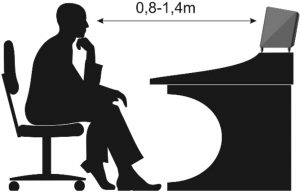
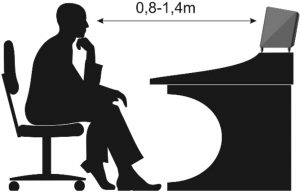
The recommended listening distance is from between 0,8 m and 1,4 m on the horizontal plane.
In order to achieve perfect temporal alignment of both drivers the front plate of Epic-5 is designed to be inclined!
We highly recommend to NOT place the Epic-5’s at standard writing desk height as depicted in Fig-02–or raise the back of the cabinet, resulting in a vertical front as shown in Fig-03. Just to make sure, do NOT set up the Epic-5’s according to either Fig-02 or Fig-03!


In order to achieve perfect temporal alignment we recommend to NOT use your Epic-5’s on a writing desk or place them below ear level. Please make sure to use a stand or leveler to achieve the right position.


Please do NOT raise the back of the cabinet / turn the front of the cabinet into a vertical position. The inclination is needed to achieve perfect temporal alignment between tweeter and woofer.
Stereo Image
To achieve perfect stereo imaging please make sure that the position of the speakers–and the listener of course–are located symmetrically in the room. To clarify, if there are walls left and right, as there quite probably are, the distance from left speaker to left wall and right speaker to right wall should be (approximately) similar. The farther away the walls are the more leeway you have as the reflected sound will be delayed more.
Please male sure there are no obstacles between the speakers and your ears. Nothing that will obstruct or break the sound waves, like monitor screens, large leaf plants etc… Acoustically transparent elements can be placed there, but we can’t think of any qualifying items currently. Please let us know if you find exceptions to the rule!
The often quoted equilateral triangle is a practical recommendation, but depending on the spatial configuration of the listening room and the amount and quality of any reflections (primarily from the walls, ceiling and floor) it might be preferable to move the listening position to a slot slightly inside the triangle.
An easy way to find the optimal listening position is to play a mono signal over both speakers, moving slowly back and forth until a solid phantom source is discernible in the middle.
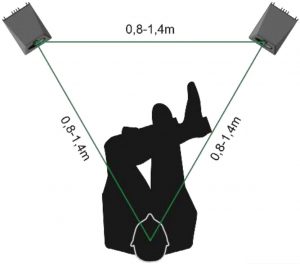
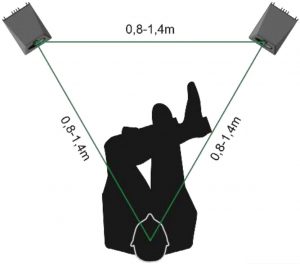
A good rule of thumb to establish a solid stereo image is to construct an equilateral triangle between the two cabinets and the listening position.
Spacing
Your Epic-5’s do not only output sound on-axis! The passive radiator on the bottom of the cabinet will displace air. Please make sure the gap to the surface is high enough to ensure the required fast airflow and nothing around the cabinet blocks the gap. A use of the supplied spikes is highly recommended.
Besides, what else do you want to use them for? So, screw them in. This way you’ll always know where they are. They are where they belong!
Sound Level
The linearity of human auditory perception is highly dependent of the sound pressure level, and the range for optimal linearity is limited! We recommend a use of 83-86 dB Sound Pressure Level / SPL at the listening position. Staying in this range will ensure you are able to make the right mixing decision for a long period of time. Please don´t exaggerate the level as this can possibly damage your ears permanently!
With these values you can’t go wrong! Mastering engineer Bob Katz recommends working at 83 dB SPL (C-weighted, slow meter setting), calibrated using pink noise for a single channel, 86 dB SPL for stereo (stereo combined using uncorrelated pink noise). And account for listening fatigue. Take a break when you feel the need to raise the overall level. Rest assured, this the right thing to do!
Fine Tuning and Room Adjustment
The listening environment usually has a big influence on the perceived sound quality. Depending on the position of the speakers in the room and the properties of the space a correction may be needed, and what do you know? We have just the thing!
On the back side of the cabinet you will find two knobs that allow you to optimise the tuning of the Epic-5’s. Both Trims cut or boost in a range of ±5 dB in 1 dB steps. The HF-Trim starts above 2,5 kHz, the LF-Trim below 250 Hz.
In a bright sounding room, with many flat and solid surfaces, you may need less treble. Use the HF-Trim-Knob (“HighFrequency-Tune”) to attenuate the HF range. In a dark or boomy sounding environment, or if the listening distance is higher than recommended, you can increase the HF component proportionally.
Not surprisingly the LF-Trim (“Low-Frequency-Tune”) works in a similar fashion. It will usually be the distance between the cabinets and the walls that necessitates a LF adjustment. The original tuning was determined in a free (4Pi), anechoic environment with the knobs in the middle position. Close to any wall this will change to a kind of boundary, 2Pi arrangement with a LF boost. You can reduce this effect using the LF-Trim.
All the while maintaining excellent phase response!
Overload
When the white LED on the front plate turns red it indicates that your level is nearing the clipping point. Temporary red flashing is acceptable, especially when working with audio containing a disproportionate amount of LF content. But when the LED is more on than off you should grab the precision gain attenuator (not a simple volume control!) and back down.
TECHNICAL SPECIFICATION
- Frequency response ±3dB: 56-40.000 Hz
- Frequency response ± 10dB: 45-46.000
- Hz Amplifier Power: 2 x 75W rms, 2 x 150W Peak
- Amplifier Technology: Class-D, 115dB dynamic range, high current, high damping, response over 100kHz, very low noise
- Max. SPL per pair in lm above 100Hz: 109 dB(C) SPL
- Main Power Supply: worldwide 100-240V-, 50/60 Hz
- Power consumption (max.): 200 VA
- Woofer: 5,25″, own design, fast transient, free of parasitic resonances
- Tweeter: 1″ own design, metal dome with rear chamber
- Crossover frequency: 2 kHz, 24dB/oct.
- Input impedance balanced (XLR): 12 kOhm
- Input impedance unbalanced (RCA): 3,3 kOhm
- Input sensitivity balanced (XLR): +4 dBu
- Input sensitivity unbalanced (RCA): -10 dBV
- Room correction EQ high frequency: ± 5 dB in 1 dB steps from 2,5 kHz
- Room correction EQ low frequency: ± 5 dB in 1 dB steps below 250 Hz
- Dimension without Spikes: 270 x 190 x 240 mm
- Dimension with Spikes: 310 x 190 x 240 mm
- Weight per unit: 5,2 kg



References
[xyz-ips snippet=”download-snippet”]

