
ResMed ClimateLineAir-11 User Manual


About the ClimateLineAir 11
![]()
![]()
![]()
![]()
The ClimateLineAir ™ 11 is a heated breathing tube that delivers air to a compatible mask. When used with the device humidifier, ClimateLineAir heated air tubing allows you to use the Climate Control feature.
Please read this entire user guide together with your device user guide before using your ClimateLineAir 11 heated air tubing.
Note: Only use the ClimateLineAir 11 with compatible devices.
Setting up
To set up the device and tubing:
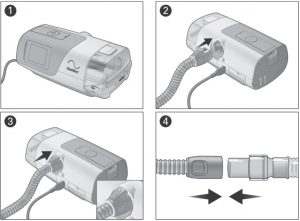
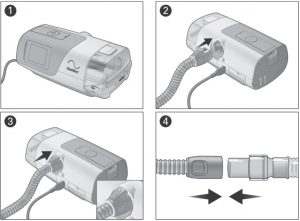
- Make sure the device is connected and turned on.
- Hold the cuff of the heated air tubing and line up the heated air tubing with the outlet connector at the rear of the device.
- Push the cuff firmly into place. ClimateLine connected will briefly display on the device screen.
- Connect the assembled mask to the free end of the heated air tubing.
Note: The electrical connector end of the heated air tubing is only compatible with the air outlet at the device end and should not be fitted to the mask.
Device Settings
Climate ControlClimate Control is designed to make therapy more comfortable by enabling constant temperature and maintaining humidity.
This feature:
- delivers comfortable humidity level and temperature during therapy.
- maintains the set temperature and relative humidity during sleep to prevent dryness in the mouth
- can be set to either Auto or Manual
- is only available when both the ClimateLineAir and HumidAir™ tub are attached.
Climate Control – Auto settingAuto is the recommended and default setting. It is designed to make therapy as easy as possible so there is no need to change the temperature or humidity settings.
- Sets the tube temperature to Auto (80ºF/27ºC). If the air in the mask is too warm or too cold, you can adjust the tube temperature to anywhere from 60 to 86ºF (16 to 30ºC) or turn it off completely
- Adjusts the humidifier output to maintain a constant, comfortable humidity level of 85% relative humidity
- Protects against rainout (water droplets in the heated air tubing and mask).
Climate Control – Manual settingManual is designed to offer more flexibility and control over settings and offers the following:
- Temperature and humidity can be adjusted to find the most comfortable setting
- Temperature and humidity level can be set independently
- Rainout protection is not guaranteed. If rainout does occur, first try increasing the tube temperature.
- If the air temperature becomes too warm and rainout continues, try decreasing the humidity.
Note: If Climate Control is set to Manual, the Auto Tube Temperature setting is not available.
Humidity LevelThe humidifier moistens the air and is designed to make therapy more comfortable.
- If you are getting a dry nose or mouth, turn up the humidity
- If you are getting any moisture in your mask, turn down the humidity.
- You can set the Humidity Level to Off or between 1 and 8, where 1 is the lowest humidity setting, and 8 is the highest humidity setting.
To update the settings for Tube Temperature, Climate Control, or Humidity Level, tap MY OPTIONS from the Home screen, go down the list of options, and select the setting. Refer to your device user guide for more information on how to update the device settings.
Cleaning and caring for your tubing
![]()
![]()
![]()
![]()
- Clean the device and its components according to the schedules shown in this guide, to maintain the quality of the device and to prevent the growth of germs that can adversely affect your health.
- If any visible deterioration of a system component is apparent (cracking, discoloration, tears etc.), the component should be discarded and replaced.
![]()
![]()
![]()
![]()
- Do not use bleach, chlorine, alcohol, or aromatic-based solutions, moisturizing or antibacterial soaps or scented oils to clean the device, the humidifier or air tubing. These solutions may cause damage or affect the humidifier performance and reduce the life of the products. Exposure to smoke, including cigarette, cigar or pipe smoke, as well as ozone or other gases, may damage the device. Damage caused by any of the foregoing, will not be covered by ResMed’s limited warranty.
Disconnecting


- Pinch the cuff of the air tubing, and gently pull it away from the device.
- Hold both the cuff of the air tubing and the swivel of the mask, then gently pull apart.
Note: Only hold and pull the cuff of the air tubing. Do not hold or pull the tubing itself as it may cause damage.
CleaningThe following instructions are for home cleaning. Instructions for reprocessing tubing intended for multi-patient re-use can be found in the clinical guide.
You should clean the air tubing weekly as described.
- Wash the air tubing in warm water using a household dishwashing liquid. It should not be washed in temperatures higher than 149ºF (65ºC). Do not wash in a dishwasher or washing machine.
- Rinse the air tubing thoroughly in water.
- Allow to dry out of direct sunlight and/or heat.
CheckingYou should regularly check the air tubing for any damage. If there are any holes, tears, or cracks, you should replace it.
ReassemblyWhen the air tubing is dry, you can reconnect it to the device.
- Connect the air tubing firmly to the air outlet located on the rear of the device.
- Connect the free end of the air tubing firmly onto the assembled mask.
Troubleshooting
If you have any problems, refer to the troubleshooting section of your device user guide or www.resmed.com.
For any serious incidents that occur in relation to this device, these should be reported to ResMed and the competent authority in your country.
Technical specifications
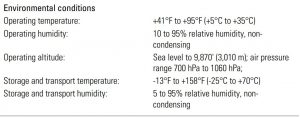
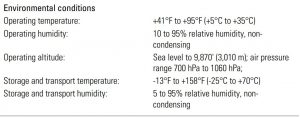


Note:
- The manufacturer reserves the right to change these specifications without notice.
Resistance to flow
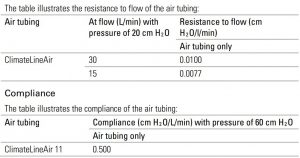
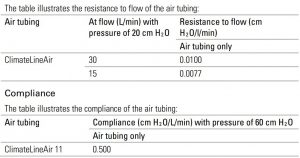
Symbols
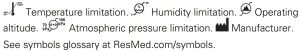
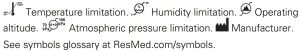
![]()
![]()
If you need information on these disposal systems, please contact your local waste administration. The crossed-bin symbol invites you to use these disposal systems. If you require information on collection and disposal of your ResMed device please contact your ResMed office, local distributor or go to ResMed.com/environment.
Limited warranty
ResMed Pty Ltd (hereafter ‘ResMed’) warrants that your ResMed product shall be free from defects in material and workmanship from the date of purchase for the period specified below.
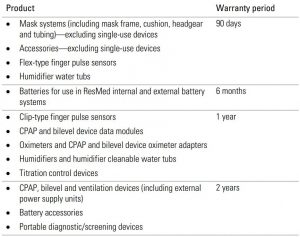
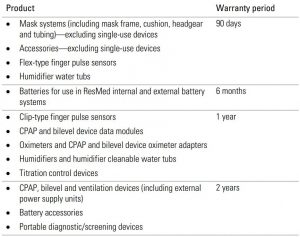
This warranty is only available to the initial consumer. It is not transferable.
During the warranty period, if the product fails under conditions of normal use, ResMed will repair or replace, at its option, the defective product or any of its components.
This limited warranty does not cover: a) any damage caused as a result of improper use, abuse, modification or alteration of the product; b) repairs carried out by any service organization that has not been expressly authorized by ResMed to perform such repairs; c) any damage or contamination due to cigarette, pipe, cigar or other smoke; and d) any damage caused by exposure to ozone, activated oxygen or other gasses.
Warranty is void on product sold, or resold, outside the region of original purchase.
Warranty claims on defective product must be made by the initial consumer at the point of purchase.
This warranty replaces all other expressed or implied warranties, including any implied warranty of merchantability or fitness for a particular purpose. Some regions or states do not allow limitations on how long an implied warranty lasts, so the above limitation may not apply to you.
ResMed shall not be responsible for any incidental or consequential damages claimed to have resulted from the sale, installation or use of any ResMed product. Some regions or states do not allow the exclusion or limitation of incidental or consequential damages, so the above limitation may not apply to you.
This warranty gives you specific legal rights, and you may also have other rights which vary from region to region. For further information on your warranty rights, contact your local ResMed dealer or ResMed office.
Visit ResMed.com for the latest information on ResMed’s Limited Warranty.
Further information
If you require additional information on how to setup, use or maintain the Air11™ system (including ClimateLineAir heated tubing), or to report unexpected operation or events, please contact the ResMed Service Centre or your care provider.





See ResMed.com for other ResMed locations worldwide. AirSense, ClimateLine, ClimateLIneAir and HumidAir are trademarks and/or registered trademarks of the ResMed family of companies. For patent and other intellectual property information, see ResMed.com/ip © 2020 ResMed. 398108/1 2020-12
References
[xyz-ips snippet=”download-snippet”]

