REXING Bluetooth Receiver AUX2 User Manual
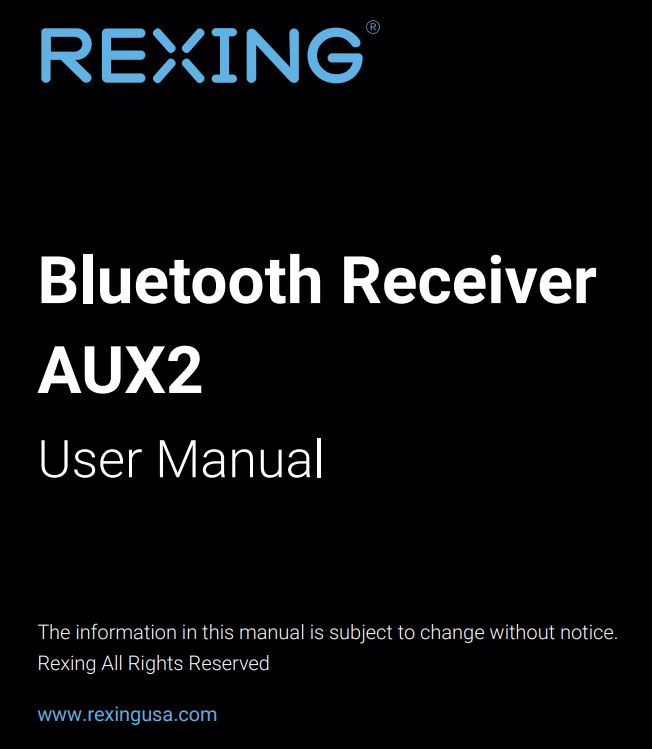
Overview
Thank you for choosing REXING!We hope you love your new products as much as we do. If you need assistance, or have any suggestions to improve it, please contact us.
![]() [email protected]
[email protected]![]() (877) 740-8004
(877) 740-8004
Our support team will respond you as soon as possible. Always a surprise in Rexing.
Check us out here.
- https://www.facebook.com/rexingusa/
- https://www.instagram.com/rexingdashcam/
- https://www.rexingusa.com/support/registration/




Introduction
Thanks for choosing our AUX2 Bluetooth Receiver. It works with almost all Bluetooth devices and all cars with a 3.5mm input. Stream audio through 3.5mm input in car stereo and enjoy your favorite music from phone/tablet/MP3. Just plug into your Aux port and sync it with your phone’s Bluetooth. To have a better experience, please read this instruction carefully. Dual USB ports QC3.0 & 5V/2.4A could be used to charge the external device.
What’s in the Box?
 AUX2 Bluetooth Receiver
AUX2 Bluetooth Receiver- User Guide
Product Overview

Specifications
Bluetooth Version: 5.1Bluetooth Protocol: AVRCP, HFP, A2DPReceiver Input: 5VCharger Input: 12-24VCharger Output: QC3.0 & 5V/2.4AReceiver Size: 2″ X 1.2″ X 0.6″Car Charger Size: 1.3″ X 1.3″ X 2.8″Length of Cable: 3.25 FTProduct weight: 2ozMaterial: ABS
Installation Instruction
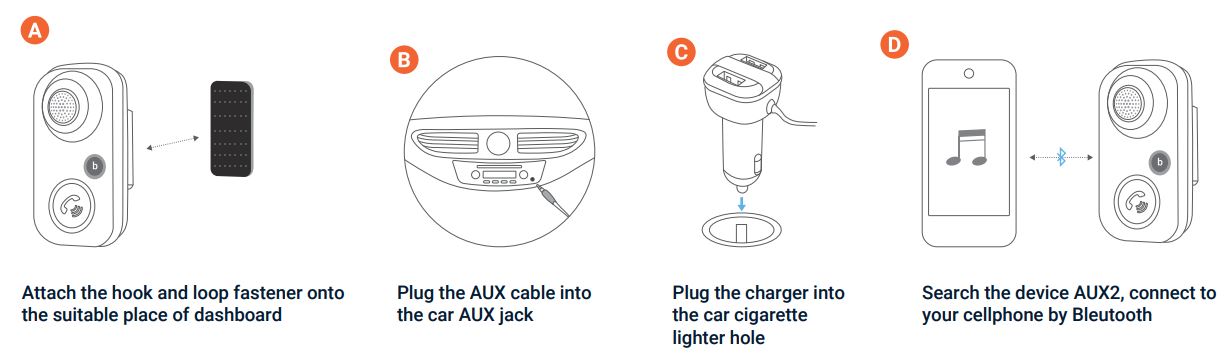
Features
- Wirelessly transmits phone call or music via Bluetooth and streaming to the car stereo system via an AUX cable.
- Switch to hands-free mode automatically from music streaming status when receiving phone call.
- Built-in noise cancellation algorithm guarantees clear talking in car.
- Quick activation of Siri /Google Assistant and etc.
- One-button to enhance the bass of music
- Built-in 1M audio & USB power cord.
- Stick on the car dashboard to operate easily.
- Bluetooth V5.1 with crystal clear sound quality
- Dual USB ports for QC3.0 & 5V/2.4A charging.
Basic Operations
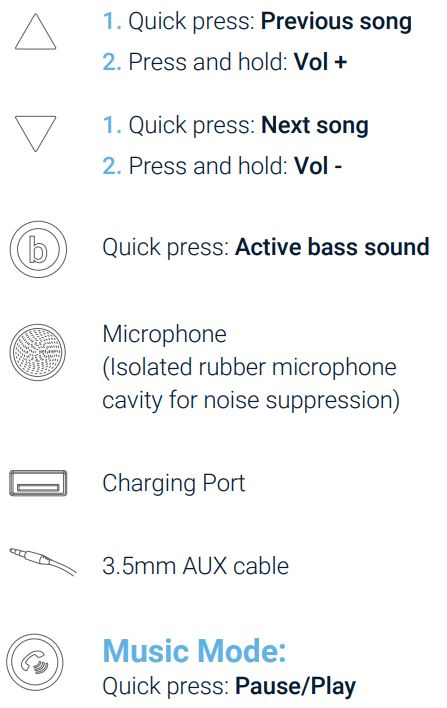 Hands Free Mode:
Hands Free Mode:
- Quick press: Answer/hang off the call
- Double press: Dial the last number automatically
- Press and hold: Reject the call
- During a call, press and hold to switch the private calling Voice Assistant (e.g. Siri/Google assistant) Press and hold for 2 seconds
Warranty & Support
WarrantyThe Rexing Bluetooth Receiver AUX2 comes with a full 12-month warranty. If you register your product on our official site (https://www.rexingusa.com/support/registration), you can extend the warranty to 18 months.
SupportIf you have any questions regarding your product, please do not hesitate to contact us at [email protected], or call us at (877) 740-8004. Queries are typically answered within 12-24 hours.
Your opinion mattersRexing is firmly committed to always improving our products, services, and user experience. If you have any thoughts on how we can do even better, we welcome your constructive feedback and suggestions.Connect with us today at [email protected]
Thank you for choosing Rexing!
FCC ID: 2AJ5B-BT61QThis device complies with part 15 of the FCC Rules. Operation is subject to the following two conditions: (1) This device may not cause harmful interference, and (2) this device must accept any interference received, including interference that may cause undesired operation.Changes or modifications not expressly approved by the party responsible for compliance could void the user’s authority to operate this equipment.

![]()
References
[xyz-ips snippet=”download-snippet”]


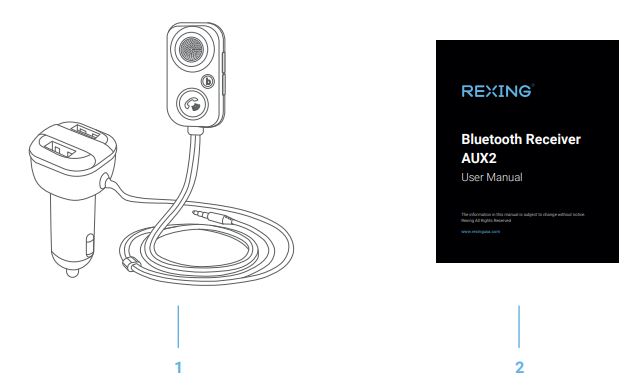 AUX2 Bluetooth Receiver
AUX2 Bluetooth Receiver