
ATTENTION: READ THE IMPORTANT MESSAGE BELOW!
 https://vimeo.com/417286102Who reads manuals?Instead, go to vimeo.com/417286102 or scan the QR code and watch a short video, which shows you how to set this item up and how to use it.If you like to read through, we won’t stop you LOU Isn’t it good to have options? With Rockville we offer options.
https://vimeo.com/417286102Who reads manuals?Instead, go to vimeo.com/417286102 or scan the QR code and watch a short video, which shows you how to set this item up and how to use it.If you like to read through, we won’t stop you LOU Isn’t it good to have options? With Rockville we offer options.
Thank you for purchasing this Rockville CAR-EQ-OKE 1/2 DIN 7 Band Car Audio Equalizer w/Microphone Input, Echo, and Bluetooth. Please read this owner’s manual carefully. Should you need technical assistance please call our technical helpline at 1-646-758-0144, Monday through Thursday, 9am to 10pm EST., and Fridays, 9am to 3pm EST.
Includes
- Equalizer
- Screws
- Bracket
- Owner’s manual
- Warranty card
Functions
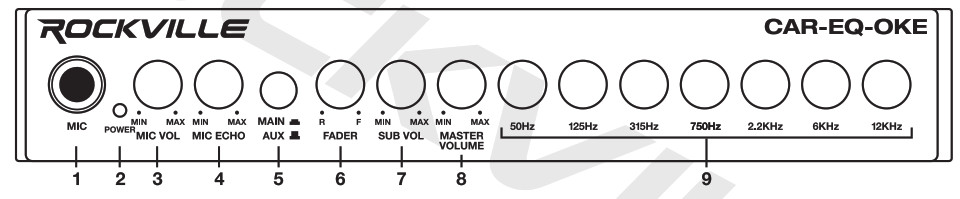
- 1/4″ Microphone input
- Bluetooth indicator LED
- Mic Vol: controls the mic input level. If you experience feedback, turn down the mic volume.
- Mic Echo: controls the echo effect level
- Main/Aux: switch between Main and Auxiliary input
- Fader: controls the output level between the front and rear speakers in a 4 speaker system
- Sub Vol: controls the subwoofer output level
- Master Volume: controls the output level
- Equalizer controls: controls the frequency boost or cut of the 7 bands
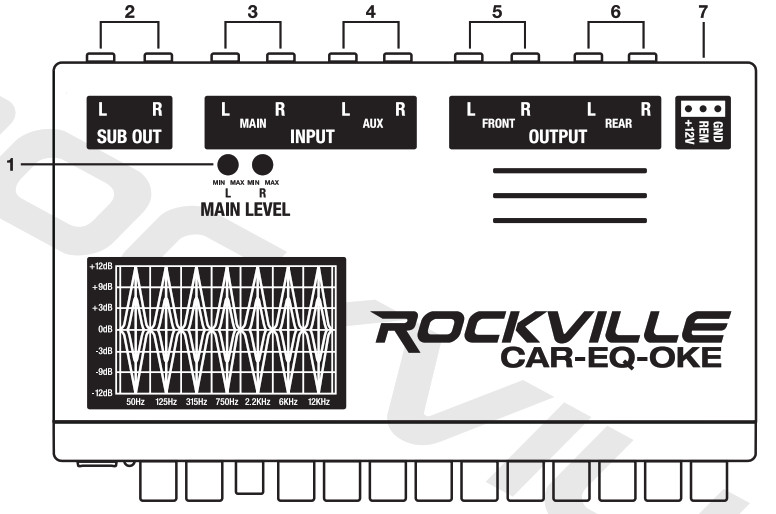
- UR Independent input gain controls
- Subwoofer output
- Main input
- Auxiliary input
- Front output
- Rear output
- Power/remote/ground
Connections
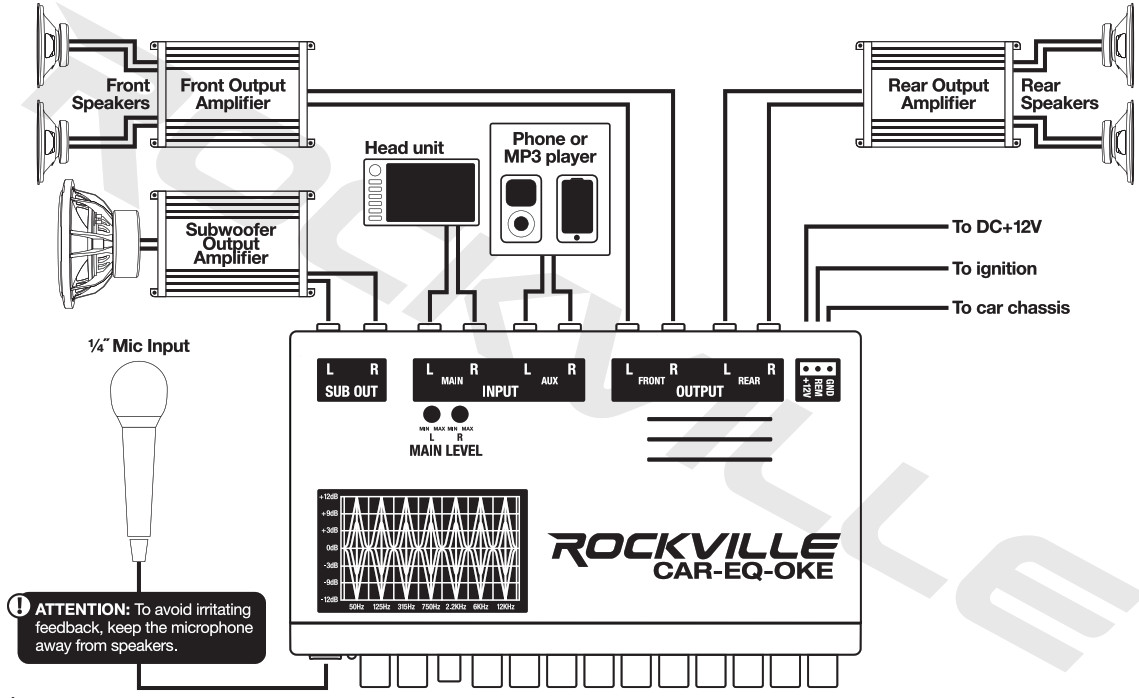
Bluetooth
- Turn on the unit.
- Turn on the Bluetooth feature on your device. Ensure that it is in “discoverable” mode.
- Find and select “CAR-EQ-OKE” in the list of discoverable devices.
- Once paired, the LED indicator will be solid blue.
- Playback is controlled from your Bluetooth device.
- To unpair your device, turn off its Bluetooth feature.
Karaoke
- Decide which device you would like to use as your Karaoke viewing screen.
- Pair your device via Bluetooth or the RCA AUX inputs.
- Go to www.youtube.com on your device to access karaoke videos (type the name of the song you would like to sing, as well as the word “karaoke” into the youtube search field).
Mounting InstructionsSurface mounting brackets can be reversed to meet mounting requirements We recommend using #8 metal screws for mounting to surface.
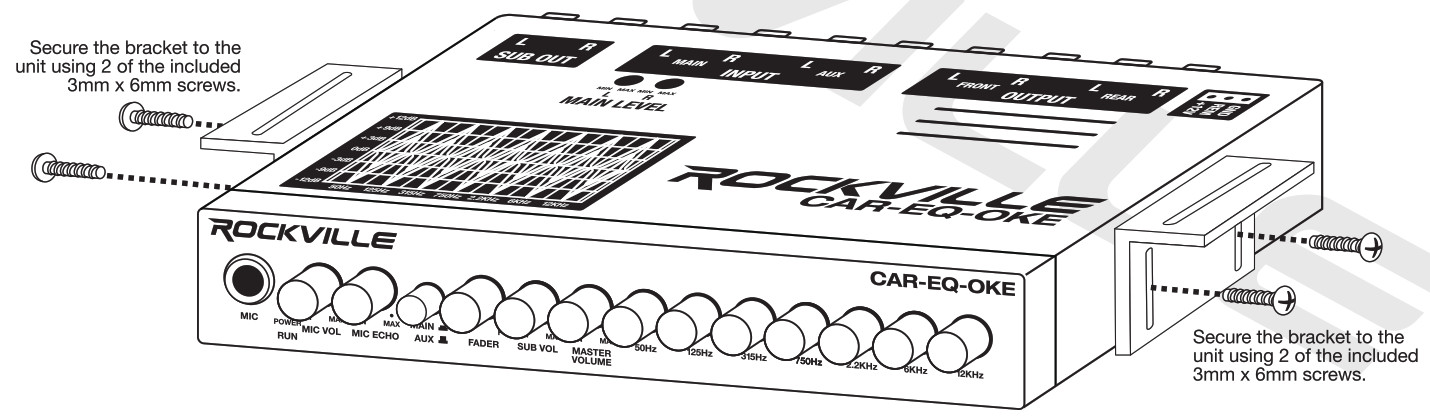
Features / Specifications
- Rockville CAR-EQ-OKEY2 Din 7 Band Car Audio Equalizer EQ w/Microphone Input and Echo and Bluetooth
- Bluetooth audio streaming from any smartphone or other Bluetooth enabled device
- High quality Bluetooth transmission with long range and no distortion
- Wmicrophone input allows you to talk or sing through your car stereo
- Mic volume control
- Echo effect knob is perfect for karaoke
- 7 adjustable bands of equalization: 50Hz, 125Hz, 315Hz, 750Hz, 2.2KHz, 6KHz, and 12KHz
- Each band is adjustable from -12dB to +12dB
- Built in crossover • Subwoofer level controls
- Built in 7-volt line driver
- Blue LED lights on each rotary knob
- Front, rear, and sub preamp outputs
- Aux input with gain knob to adjust aux volume
- Strong metal chassis with high quality rotary knobs for all controls
- Includes mounting brackets and screws for easy installation
- Amazing quality with low distortion (Built with top quality components)
- Frequency response: 20Hz – 20KHz ± 1dB
- S/N Ratio: 95 dB
- Crossover Roll-Off: 12dB per octave
- Input impedance: 10K
- Input sensitivity: 200mv per channel >7V
- THD: 0.01%
- Input: 12V
- Output: 12V
- Power requirement: 11-16V DC
- Unit dimensions in inches: 7.08″ x 5.51″ 1.26″
FEDERAL COMMUNICATIONS COMMISSION COMPLIANCE INFORMATION
Responsible party name: RockvilleAddress: 600 Bayview Ave.Entrance AInwood, NY 11096
Hereby declares that the product CAR-EQ-OKE complies with FCC rules as mentioned in the following paragraph:
This device complies with Part 15 of the FCC rules. Operation is subject to the following two conditions: (1) this device may not cause harmful interference, and (2) this device must accept any interference received, including interference that may cause undesired operation.
Note: This equipment has been tested and found to comply with the limits for a Class B digital device, pursuant to Part 15 of the FCC rules. These limits are designed to provide reasonable protection against harmful interference in a residential installation. This equipment generates, uses, and can radiate radio frequency energy and, if not installed and used in accordance with the instructions, may cause harmful interference to radio communications. However, there is no guarantee that interference will not occur in a particular installation. If this equipment does cause harmful interference to radio or television reception, which can be determined by turning the equipment off and on, the user is encouraged to try to correct the interference by one or more of the following mea-sures:
- Reorient or relocate the receiving antenna.
- Increase the separation between the equipment and receiver.
- Connect the equipment to an outlet on a circuit different from that to which the receiver is connected.
- Consult the dealer or an experienced radio/TV technician for help.

©2021 ROCKVILLE// Features and specifications are subject to change and or improvement without notice.
[xyz-ips snippet=”download-snippet”]

