Rockville RCM01 Microphone User Manual
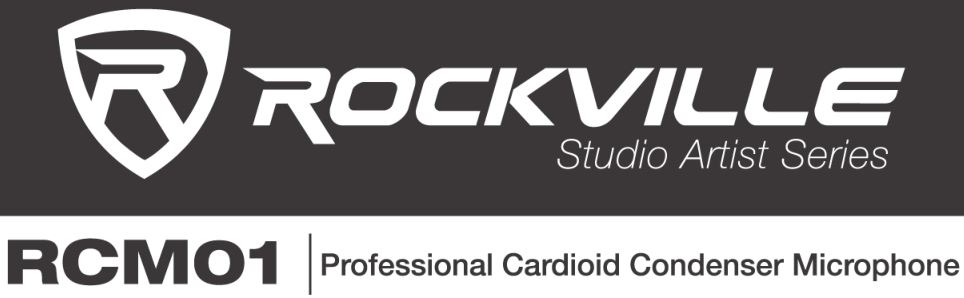
The RCM01 was designed for crystal clear capturing of vocals, acoustic and amplified instruments, as well as room reverb. The frequency pick up pattern makes this microphone amazing in studio applications. Its large frame and metal construction make the RCM01 tough enough for live sound applications as well!
The RCM01 can be used in multiple ways. You can connect this to the phantom power of your mixer or you can connect it directly to your computer sound card. We include a cable to connect it to your mixer as well as a cable to connect the mic to your computer!
This microphone is made of metal. It is very rugged and tough like you would expect from any Rockville product. This microphone has a large diaphragm which is what enables our mic to deliver a wider range of high and low frequencies than our competitors. Our frequency range is tested at 30Hz – 20kHz! The mic sounds crystal clear with no distortion!
The PCB (circuit board) uses surface mounted components which is the same method the expensive brands use. We use only top components that under-go extreme testing by our own audio engineers.
The last thing you should know is that our product is very sturdy. When you are recording, you do not want even the slightest noises coming from your mic. Microphones consists of a casing inside of which there is a cartridge. You definitely do not want that cartridge moving around. We made sure to adjust our mechanism so as to ensure the cartridge is firmly in place and not creating any unwanted noises.
It is important to position the microphone directly in line (on axis) with the person speaking/singing or instrument (or other sound source) to achieve the best frequency response. For use in speaking/singing applications, the ideal placement for the microphone is directly in front of the person speaking/singing. The same placement is optimal when micing an instrument such as an acoustic guitar, drums or piano. Experiment with different mic placements to find the best sound for your particular setup.
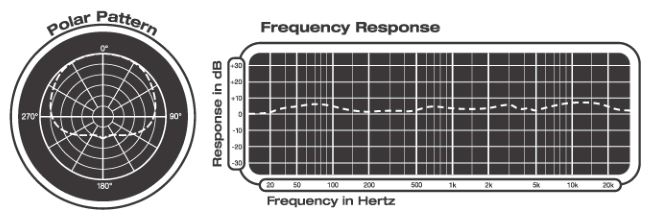
FEATURES and SPECIFICATIONS
- High quality metal construction
- Polar pattern: Internally Polarized Condenser Cardioid Design
- Large diaphragm for smooth, natural sound and low noise
- Power requirements: 48V DC phantom power or computer sound card (can connect to the phantom power channel of your mixer or can connect to your laptop or computer)
- Uni-directional
- Sensitivity: -27dB ±2dB (0dB=1V/Pa at1 kHz)
- Output impedance: 2000 ±30% (at 1 kHz)
- Standard operating voltage: 3V
- Operating voltage range: 1.5V-10V
- Current consumption: <500uA
- Voltage deduction characteristic: within 3dB at 2V
- S/N ratio: >24dB
- Frequency response: 30Hz – 20kHz
- Fixed crossover filter cutoff frequency: 40Hz – 16kHz
- Load impedance: ~1000 Ohms
- Equivalent noise level: Less than 18dB A (IEC581-5)
- Max. input SPL: 126dB (THD~1.0% at 1 kHz)
- Electrical current: >4.8Ma
- Microphone body net weight: 325 Grams (0 . 72 Pounds)
- Microphone max. diameter 48mm (1.89″ inches)
- Microphone length 157mm (6.18″ inches)
- Microphone material: steel grille and Zinc alloy (handheld part)
- PCB layout: Surface mount
INCLUDED
- 100% copper 10 foot 3.5mm jack to XLR cable to connect mic to your computer or iPad, etc
- 100% copper 10 foot XLR to XLR cable to connect to any mixer with phantom power
- Metal shock mount
- Anti-wind foam cap
- Owner’s manual
- Warranty card

Go to vimeo.com/390113816 or scan the QR code and watch a short video, which shows you how to set this item up and how to use it.
[xyz-ips snippet=”download-snippet”]

