

ROCK ANYWHERE45 WATT PORTABLE/OUTDOORBLUETOOTH SPEAKER w/AUX IN
Rockville is proud to introduce the all-new ROCK ANYWHERE, a rugged IPX7 rated, rechargeable Bluetooth speaker with huge power and bicycle handlebar mounting gear. Every Bluetooth speaker we manufacture has a purpose and application in mind. The ROCK ANYWHERE is 100% waterproof. You can take it with you into the shower or inside the pool and it will never get damaged. It features huge battery life and amazing power with thumping bass and crystal clear highs.
Please read this guide carefully for proper use of your Rockville ROCK ANYWHERE Bluetooth speaker. Should you need technical assistance please call our technical help line at 1-646-758-0144, Monday through Friday, 9am to 5 pm EST.
FEATURES
- Rockville ROCK ANYWHERE rugged waterproof portable Bluetooth speaker with 20 watts power
- IPX7 waterproof and submersible in water for up to 30 minutes
- 20 watts peak power
- 10 watts continuous RMS
- Battery charges with included USB cable
- 2000 mAH battery supports 30 hours of playback at 50% volume!
- TWS-True Wireless Stereo technology enables the first speaker to wirelessly pair to a second speaker to give you stereo sound.
- Fast Charge time: 2-3 Hours
- TF slot allows you to play music on a memory card
- Loud and clear deep bass response
- Extremely loud, powerful, and rugged
- Material: 100% ROHS Plastic +TPU which is a unique blend of soft plastic that is impact resistant
- Perfect for shower, bedroom, kitchen, bicycle, camping, hiking, pool, beach, on-the-go, and many other applications
- Includes bicycle handlebar mount
- Bluetooth version 4.1 with EDR (Enhanced Data Rate)
- 40-foot max Bluetooth range
- Playback Controls – Play, Pause, Skip Forward, Skip Back, Volume Up, Volume Down
- Will control next song, pause, play on popular apps like Pandora, Spotify, and others
- The built-in mic allows you to make and receive phone calls hands-free
- Rugged and Shockproof with Rubberized impact-resistant silicone feet
- Compatible with any Bluetooth devices such as iPad, iPhone, Laptops, Android phone, other cell phones, iPods, other Bluetooth MP3 Players
- Distortion: Less than 1%
- Frequency Response: 80Hz — 18KHz
- Dimensions of Unit (inches): 5.3″x 2’x 2.7″ inch
- Unit weight: 0.62 lbs
INCLUDES
- Bluetooth speaker
- Bicycle handlebar mount
- Micro USB charging cable
- Manual
- 3.5 mm to 3.5mm aux cable
- Warranty card
- Aluminum Carabiner Clip + 2pcs Strings
FUNCTIONS
- Power On/Off; Mode button
- Volume -/Previous
- Volume +/Next
- Pause/Play, Answer/End call
- Status indicator LED
- Mic
- 3.5mm AUX-in
- SD card slot
- Micro USB charging port
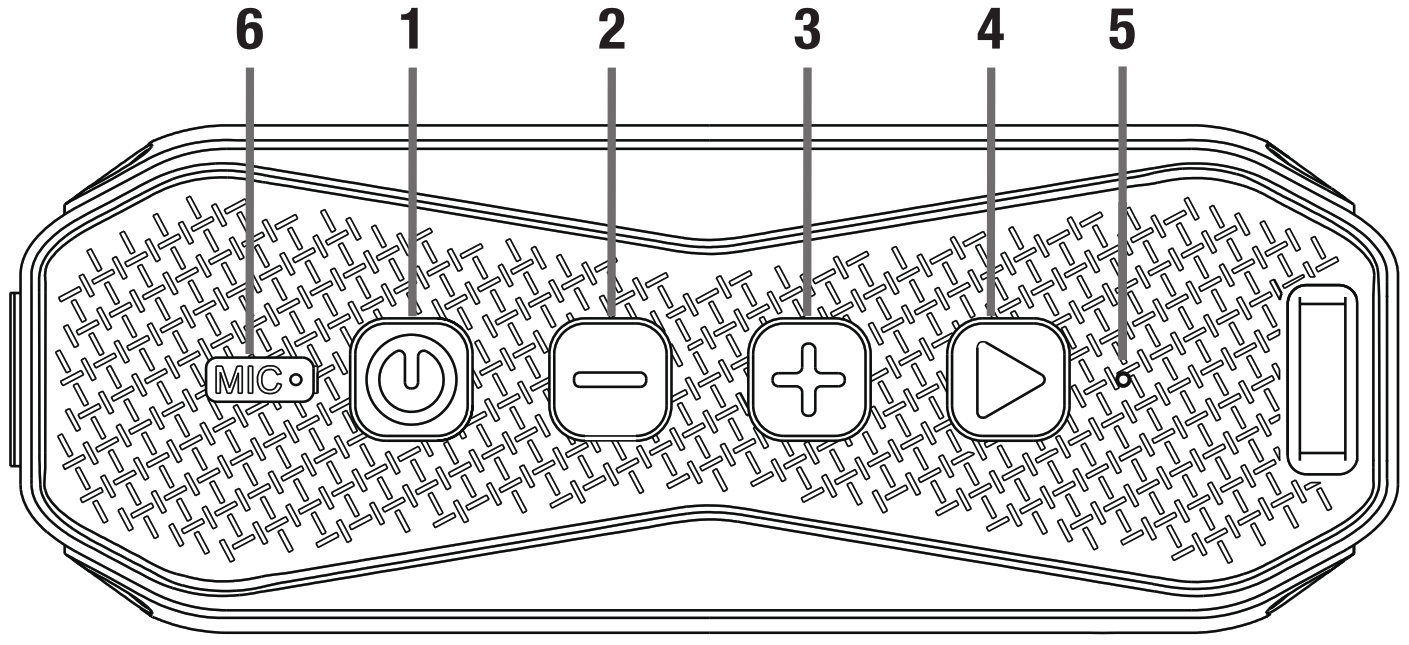
OPERATION
Power ON: Long press the Power button. The unit will automatically enter into Bluetooth pairing mode.
Bluetooth
Pairing: Power ON the unit or press the Pause/Play button to switch to Bluetooth mode. The blue mode indicator LED will flash quickly. Now look for and select ROCK ANYWHERE on your Bluetooth device’s list of available devices (please input “1234” or “0000” if you are prompted for a PIN). If pairing has been successful, the blue mode indicator LED will blink slowly. To unpair the current device and return to pairing mode, press and hold the Play/Pause.Music Playback: Press the Play/Pause button to begin or pause music playback.Volume Control: Press the + button to increase the volume or press the – button to decrease the volume.Skip Songs: Long press the + button for the next song. Long press the – button for the previous song.Answering/Ending Calls: Press the Play/Pause button to answer incoming calls. Press the Play/Pause button to end the conversation. To reject an incoming call long-press the Play/Pause button.
True Wireless Stereo (TWS)If you have a pair of ROCK ANYWHERE speakers, you can set them up as a 2.0 stereo speaker system.
- Long press the Power button on the first speaker unit. Then short press the Play button to enter Stereo Paring mode. At this time the blue mode indicator LED will blink slowly. If the speaker is already paired with a Bluetooth device, long-press the Play/Pause button to disconnect the speaker from the current device and return it to pairing mode.
- Long press the Power button on the second speaker unit. The speaker will automatically search for the first speaker and then connect with it. Once it has successfully connected, the blue mode indicator LED on the second speaker will blink steadily.
- Now look for and select ROCK ANYWHERE on your Bluetooth device’s list of available devices. If pairing has been successful, the blue mode indicator LED of the first speaker unit will blink slowly.
- Short press the Play/Pause button to exit TWS mode.
SDInsert SD card into the corresponding port at the side of the unit. The Unit will automatically begin playing music (MP3 format) and the red mode indicator LED will blink slowly. Press the Play/Pause button to pause music.Volume Control: Press the + button to increase the volume or press the – button to decrease the volume.Skip Songs: Long press the + button for the next song. Long press the – button for the previous song.
AuxiliaryUse the included 3.5mm to 3.5mm cable to connect your external audio device. The unit will automatically switch to line-in mode.Music Playback/Skip Songs: Play/pause and skip track functions are unavailable in this mode. Use your device to control these functions.Volume Control: Press the + button to increase the volume or press the – button to decrease the volume.
ChargingConnect the included micro USB cable to the micro USB port at the rear of the unit. Connect the other to an AC adapter (not included) or any USB charging enabled device. The charging mode indicator LED will remain solid green while charging and will turn off once the unit is fully charged. The normal full charge time is 3 — 4 hours. If the speaker is powered on and sits inactive for more than 5 minutes, it will automatically shut off.
TROUBLESHOOTING
| No Power | • Make sure the battery is fully charged.• If not, plug the unit to a USB power source and charge for 3hours for a full charge. |
| Bluetooth pairing fails | • Make sure both devices are turned on and that your BT device is discoverable.• Make sure you’ve selected the proper source.• Make sure the BT device is within 5ft of the unit.• Move both devices away from other BT devices, microwaves, wireless routers, and other electronics.• Make sum the unit is not paired to another device. |
| No SD playback | • Make sure you’re in the proper mode.• Check that the SD card is not damaged.• Make sure that the SD card’s capacity is no more than 64GB.• Only MP3 and WMA formats are supported. |
FEDERAL COMMUNICATIONS COMMISSION COMPLIANCE INFORMATION
Responsible party name: RockvilleAddress: 600 Bayview Ave,Entrance A,Inwood, 1W 11096
Hereby declares that the product Rockville ROCKWAVE portable Bluetooth speaker complies with FCC rules as mentioned in the following paragraph:
This device complies with Part 15 of the FCC rules. Operation is subject to the following two conditions: (1) this device may not cause harmful interference, and (2) this device must accept any interference received, including interference that may cause undesired operation.
Note: This equipment has been tested and found to comply with the limits for Class 13 digital devices, pursuant to Part 15 of the FCC rules. These limits are designed to provide reasonable protection against harmful interference in a residential installation. This equipment generates, uses, and can radiate radio frequency energy and, e not installed and used in accordance with the instructions may cause harmful interference to radio communications. However, there is no guarantee that interference will not occur in a particular installation. If this equipment does cause harmful interference to radio or television reception, which can be determined by fuming the equipment off and on, the user is encouraged to try to correct my interference by one or more of the following measures:
- Reorient or relocate the receiving antenna.
- Increase the separation between my equipment and receiver.
- Connect One equipment into an outlet on a circuit different from That to which the receiver is connected
- Consult the dealer or an experienced radio/TV technician for help.
RockvilleAudio.com© 2010 ROCKVILLE // Features and specifications are subject to change and or improvement without notice.
[xyz-ips snippet=”download-snippet”]


