

RWM-4ZProfessional Wireless Quad Microphone SystemOWNER’S MANUAL
Thank you for purchasing this Rockville RWM-4Z Wireless Microphone System. Please read this owner’s manual carefully for proper use of your wireless microphone system. Should you need technical assistance, please call our technical helpline at 1-646-758-0144, Monday through Friday, 9am to 5pm EST.
INCLUDES
- Metal UHF rack-mount receiver with adjustable frequency
- (2) handheld metal microphones with LCD display
- (2) bodypack transmitters with LCD display
- (2) headset mics
- (4) antennas
- (8) AA Batteries
- 6 Foot 44″ to %” audio cable
- 5 Foot Power adapter
- Owners manual
- Warranty card
Specs
Operating Range*: 300’ – 400’ (indoor), 250° – 350° (outdoor)Channel: 20 x 4 channel selectionFrequency Range: 500MHz — 599MHzFrequency Stability: +0.005%Modulation Mode: UHFFrequency Response: 50Hz – 20KHz (+3dB)Dynamic Range: 96dBS/N: 92dBT.H.D: < 0.1% (1KHz)Audio Outputs: XLR balanced + 4” unbalancedPower Voltage: AC110V – 240V 50/60HzOperating Temperature: 14°F – 122°FMic Battery Operating Time: up to 10 hoursRack Mount Spacing: Standard 1U“Operating range is subject to environmental conditions. Results may vary.
Receiver Front

| a. Antennas | f. Channel C LCD display |
| b. Channel A LCD display | g. Channel C volume control knob |
| c. Channel A volume control knob | h. Channel D LCD display |
| d. Channel B LCD display | i. Channel D volume control knob |
| e. Channel B volume control knob | j. Power on/off |
Receiver Back

| a. Channel D antenna port | e. Channel C antenna port | i. Channel B balanced XLR output |
| b. DC 12V power input | f. Channel D balanced XLR output | j. Channel A balanced XLR output |
| c. ¼ mix out: outputs a mix of all channels | g. Channel C balanced XLR output | k. Channel A antenna port |
| d. XLR mix out: outputs a mix of all channels | h. Channel B antenna port |
Microphone

| a. Microphone windscreen | d. Power on/off button: Press and hold for 2 seconds to power on or off. While the mic is powered on, press quickly to mute or unmute. |
| b. LCD screen: displays channel frequency and battery level | e. Battery compartment |
| c. Frequency button: Press this button to switch the mic’s frequency. |
Bodypack

| a. Antenna | d. LCD screen: displays channel frequency and battery level |
| b. Power on/off button: Press and hold for 2 seconds to power on or off. While the mic is powered on, press quickly to mute or unmute. | e. Frequency button: Press this button to switch the mic’s frequency. |
| c. Headset jack | f. Battery compartment |
LCD Displays

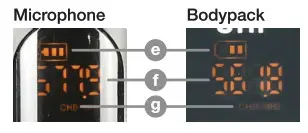
| a. Radio frequency (RF) strength | d. Mic battery level indicator | g. Mic channel |
| b. Audio frequency (AF) strength | e. Mic battery level indicator | |
| c. Channel frequency | f. Mic frequency |
Setup and Operation
- Plug in the power supply and turn on the receiver.
- The receiver should be at least 3 feet off the ground for optimal transmission.
- Connect the antennas.
- The antennas should extend vertically.
- Depending on your setup, connect the appropriate outputs.
- Make sure the microphone and bodypack batteries are properly inserted.
- Turn on the microphones and bodypacks. They should automatically connect to the receiver.
- If necessary, use the frequency button on the mic (page 4) or the frequency button in the bodypack battery compartment (page 5) to change the frequency.
- Adjust channel volume as necessary.
Tip: To minimize feedback, avoid operating the microphones in close proximity of or in front of speakers.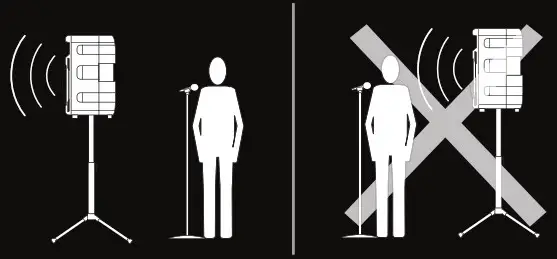
Troubleshooting
| Problem | Solution |
| No sound or faint sound | • Verify all sound system connections or adjust channel volume as needed.• Verify that the receiver is connected to the mixer/amplifier. |
| • Verify your mics are turned on.• Check the mic’s frequency and adjust if necessary (see pages 4 and 5).• Make sure the batteries are installed correctly.• Change the battery if necessary. | |
| • Make sure AC adapter is securely connected to the unit and to the electrical outlet.• Make sure receiver is powered on. | |
| Audio artifacts or dropouts | • Change receiver and mic to a different channel.• Identify nearby sources of interference (cell phones, Wi-Fi access points, signal processor, etc.) and shutdown or remove source.• Change the microphones’ batteries.• System must be set up within recommended range and receiver kept away from metallic surfaces.• Microphone must be used in receiver’s line of sight for optimal sound. |
| Distortion | Reduce microphone channel volume. |
| Sound level variations when switching to different sources | Adjust microphone volume as necessary. |
| Transmitter information does not appear on the receiver LCD. | Microphone is off. Please turn it on. |
FEDERAL COMMUNICATIONS COMMISSION COMPLIANCE INFORMATIONResponsible party name: RockvilleAddress: 600 Bayview Ave,Entrance A,Inwood, NY 11096
Hereby declares that the product Rockville RWM-4Z UHF microphone kit complies with FCC rules as mentioned in the following paragraph:
This device complies with Part 15 of the FCC rules. Operation is subject to the following two conditions: (1) this device may not cause harmful interference, and (2) this device must accept any interference received, including interference that may cause undesired operation.
Note: This equipment has been tested and found to comply with the limits for a Class B digital device, pursuant to Part 15 of the FCC rules. These limits are designed to provide reasonable protection against harmful interference in a residential installation. This equipment generates, uses and can radiate radio frequency energy and, if not installed and used in accordance with the instructions, may cause harmful interference to radio communications. However, there is no guarantee that interference will not occur in a particular installation. If this equipment does cause harmful interference to radio or television reception, which can be determined by turning the equipment off and on, the user is encouraged to try to correct the interference by one or more of the following measures:
- Reorient or relocate the receiving antenna.
- Increase the separation between the equipment and receiver.
- Connect the equipment into an outlet on a circuit different from that to which the receiver is connected.
- Consult the dealer or an experienced radio/TV technician for help.
Visit us at:RockvilleAudio.comDue to constant improvements, these specifications are subject to change without notice.Copyright 2020
[xyz-ips snippet=”download-snippet”]


