![]()
![]()
 OWNER’S MANUAL
OWNER’S MANUAL
RX230
2-WAY STEREO/3-WAY MONO RACK MOUNTABLE CROSSOVER
Thank you for purchasing this Rockville RX230 2-Way Stereo/3-Way Mono Rack Mountable Crossover. Please read this installation guide carefully for proper use of your Rockville RX230 crossover. Should you need assistance, please call our technical help line at 1-646-758-0144, Monday through Friday, 9am to 5pm EST.
IMPORTANT SAFETY INSTRUCTIONS
![]() CAUTION
CAUTION  RISK OF ELECTRIC SHOCK.DO NOT OPEN
RISK OF ELECTRIC SHOCK.DO NOT OPEN
- To reduce risk of electric shock, never open the unit. There are no user serviceable parts, refer service to an authorized Rockville service center.
- Do not expose this unit to any kind of moisture.
- Please ensure that the unit is situated in a properly ventilated area.
- Make sure the unit is placed on a level and stable surface.
2
IntroductionIf you want to operate a loudspeaker system, which consist of several loudspeakers covering different frequency bands, then you naturally have to work with suitably differentiated input signals for each loudspeaker. To do this you need a frequency crossover which can split the input signal into several frequency bands. Please note the difference between passive crossovers which are wired between amplifier and speaker, and active systems which are placed before the amplifiers in the signal chain. Multi-way speaker systems can be found almost everywhere today—and not only in stereo systems, but in cinemas, discotheques and concert halls. As customers have become more demanding they can even be found now in such “simple” products as TV sets. Why?
With the same sound pressure, low-frequency sound waves have a much greater amplitude (oscillation range) than high-frequency waves. When a single loudspeaker tries to produce bass and treble frequencies at the same time, a so-called inter-modulation distortion will occur. This means that, when thespeaker diaphragm is displaced by low frequencies, the treble frequencies seem to be raised in loudness, or lowered when the diaphragm reverses its direction.
We can not therefore expect a single loudspeaker to reproduce signals, spanning the whole audible frequency spectrum at the same level of quality. If, using a frequency crossover, a loudspeaker only has to reproduce a limited part of the frequency spectrum and it will do so at a greatly increased level of quality—thus producing a more regular frequency response and dispersion pattern.
3
Functions

- Power switch
- Power-on LED indicatorChannel 1 (Stereo/Mono)
- Input gain control: ±12dB
- Low-cut switch (40Hz high-pass filter) with LED indicator
- Crossover frequency control (Stereo: Low/High) (Mono: Low/Mid)
- Crossover frequency switch (x1: 100Hz – 1KHz/x10: 1KHz – 10KHz) with LED indicator
- Low output gain control: -∞ to +6dB
- High output gain control: -∞ to +6dBSubwoofer
- Crossover frequency control
- Subwoofer gain controlMode
- Stereo/mono mode switch
4
![]() WARNING: Never activate the MODE and XOVER FREQ switches without having first switched off the unit. Switching between these while the unit is in use produces heavy interference noise which could damage your loud-speakers or your system.
WARNING: Never activate the MODE and XOVER FREQ switches without having first switched off the unit. Switching between these while the unit is in use produces heavy interference noise which could damage your loud-speakers or your system.
Channel 2 (Stereo/Mono)12. Input gain control: ±12dB13. Low-cut switch (40Hz high-pass filter) with LED indicator14. Crossover frequency control (Stereo: Low/High) (Mono: Low/Mid)15. Crossover frequency switch (x1:100Hz – 1KHz/x10: 1KHz – 10KHz) with LED indicator16. Low output gain control: -∞ to +6dB17. High output gain control: -∞ to +6dB18. Rack ears: Allows for unit rack mount using four attaching screws and washers (not included).
![]()
![]()
Channel 2 (Stereo/Mono)19. High output20. Low output (stereo)/Mid output (mono)
5
21. Signal inputSubwoofer22. Subwoofer outputChannel 1 (Stereo/Mono)23. High output (stereo only)24. Low output25. Signal input26. DC 12V power input
![]()
![]()
![]()
![]()
![]()
![]()
ApplicationsYou will need some tools to help set us this CROSSOVER to its optimal configuration. To set up the crossover frequency you need to know which frequency range a loudspeaker stack covers, over which range the sound energy is linearly transmitted, and where reductions or increases in the frequency response occur. In addition, every room has different size and quality characteristics. These strongly influence the sound response, since resonances and reflections in different frequency ranges can also lead to reduction or increases in the sound picture. You will need suitable equipment in order to be able to recognize and compensate for these features.
ToolsYou will need a high-grade microphone for making measurements. This should have a frequency response that should be as linear as possible. And at least linear over the range from 90Hz – 15KHz. Place the microphone about 5 meters in front of the speaker system and between the diaphragms of the two frequency bands you wish to measure. When using a measuring microphone to set the levels for the individual frequency bands and the crossover frequencies, you should only operate one loudspeaker stack. For optimal settings you will usually need to reposition the microphone between two successive measurements. When used in combination with a measuring microphone and a generator producing pink noise via an input into the P.A. mixing console, an analyzer will show the sound energy distribution over the individual frequency bands (usually in 1/3 of an octave).
When listening to the overall sound of your system, you should walk around in the audience area and try to detect resonance frequencies or cancellations. The sound should be optimized for the position where most of the audience will be gathered, without however neglecting other areas. This often means that the system must be operated in mono. Whenever you use technical aids such as analyzers, measuring microphones etc, you should check the desired results with your own ears.
Setting Input and Output levelsBoth inputs offer a gain or loss of up to 12dB. Normally, the output level on the mixing console and the input sensitivity of the amplifiers are identical. In other words, 0dB at the mixing console corresponds with 0dB at the amplifiers. This means that there is fully control over the amplifiers. In this case the CROSSOVER should have no effect on the system level and all input and output level settings should be set at OdB. Where e.g. a home recording or disc console is being used with an operating level of -10dBV but the amplifiers need +4dBu for complete control, then an additional gain of 12dB must be provided between them. In this case the INPUT control of this CROSSOVER should be set to the maximum.
The output levels of the single bands can be raised/lowered by as much as 6dB. To achieve a linear frequency response in the system, all output levels should be adjusted with the help of an analyzer. To check the crossover frequencies and levels, mute all outputs except for one, and play back pink noise over the system at an appropriate volume level. When you now switch on the adjacent band, the level measured around the crossover frequency should go up by 3dB. Repeat this process for all crossover frequencies.
Correcting ProblemsCheck the entire frequency response of the system. Rooms have quite an impact on the frequency response of speaker systems, due to resonance and various reflections, so you can not expect to achieve a linear frequency response fight from the star. To achieve this, you need an equalizer, such as the Rockville REQ215 or REQ231. Look for drop-outs around the crossover frequencies. If the frequency response is very irregular, then it can make sense to grade adjust it using the frequency crossover, before using an equalizer. The errors in the crossover frequency must then be as far as possible corrected using the EQ.
If the loudspeaker diaphragms in a multi-way system are not exactly aligned along a vertical axis, the varying distances between the sound source and the listener result in phase errors and cancellations (also known as the “comb filter effect”). Particularly in the higher frequencies it is important, due to the shorter wavelengths, to position the diaphragms above each other and not next to each other. The various types of construction used in individual systems (horns, bass reflex cabinets etc.) still give rise to ran time differences, even where the front sides of all systems are aligned vertically above each other. In this case a run time correction must be mad by electronic means. This can be done by using a delay function. Run time difference can be compensated by delaying the frequency bands over a range of milliseconds. This helps avoid loss of sound quality, particularly in the high tone ranges.
![]()
![]()
![]()
![]()
![]()
![]()
Setting the Crossover frequenciesThe frequency range from which the crossover frequencies can be selected, can be one of two ranges — from 100Hz – 1KHz and from 1 KHz – 10KHz. To set the crossover frequencies, please first read the manufacturers’ specifications for the individual loudspeaker components. To use the capacity of your system at its best you should set up the crossover frequencies in accordance with the frequency diagrams on the individual loudspeaker boxes. Further, the crossovers should not lie on peaks or drop-outs. Look for a range with the flattest possible curve. If folded bass horns are being used, then the length of the horn path must also be taken into to account, since the run time displacements arising from differing long paths can also have a negative effect on the frequency development.
8
![]()
![]()
![]()
![]()
![]()
![]()
Subwoofer outputTo achieve a very loud and deep bass playback this CROSSOVER has an additional mono sub woofer output for 2-way and 3-way operation. In this sense this CROSSOVER is a stereo 2-way + mono 1-way or mono 4-way frequency crossover. The subwoofer signal is mono, since people can not sense the location of lower frequencies. Another reason is that combining all bass signals into a single signal produces an excellent effect. This is because two bass speaker boxes combined together produce 3dB more sound pressure than if they were separated from each other by a small distance. The increased pressure is due to the speakers producing a single wave front. With four loudspeaker boxes the increase is 6dB. The reason here is the spherical shape of the expanding low-frequency sound waves. Bass boxes which are separate from each other can mutually disrupt each other where their sound waves meet (what happens here can be easily imagined if you throw two stones into water—first separately and then stuck together).
Audio ConnectionsAs a standard, this CROSSOVER is equipped with electronically servo-balanced inputs and outputs. The circuit design features automatic hum suppression for balanced signals and so ensures trouble-free operation, even at the highest operating levels. Externally induced mains hums etc. can therefore be effectively suppressed. The automatic servo-function recognizes the presence of unbalanced connectors and adjusts the nominal level internally to avoid level difference between the input and output signals. (6dB correction).
![]()
![]()
![]()
![]()
![]()
![]()
9
Features/Specifications
- Ability to mix 2 channels output
- 24dB/Octave filters
- Mute switches
- Channel Gain Control: 0 to +12dB
- Low Frequency Level Control: -∞ to +6dB
- High Frequency Level Control: -∞ to +6dB
- Low Frequency to High Frequency crossover: 100Hz – 1KHz x10 range: Changes Low Frequency to Mid Frequency from (100 Hz – 1KHz) to (1KHz – 10KHz)
- Switchable 2-way stereo or 3-way mono operation
- Subwoofer out
- Subwoofer X-Over Freq (30Hz – 200Hz) adjustable
- Subwoofer Gain ±6dB
- Each output is -3dB at the selected crossover frequency value. Outputs are essentially flat within their relative pass bands.
- Distortion: Less than 0.02% THD @ +4dB,@ 1KHz
- Hum and Noise: Crossover controls set @ 1KHz, all level controls set at 0dB, 22Hz to 22KHz, un weighted gain @ 0dB(ref +4dBu) – 90dB
- Low Frequency Output: -86dB below 80dB
- High Frequency Output: -84dB below -78dB
- Maximum Input Level: +14dB, (channel gain @ 0dB input level controls set at 0dB) +22dB
- Maximum Output Level: +22dB, unbalanced +28dB, balanced
- Input Impedance: 10k ohms unbalanced
10
- Inputs: XLR Balanced
- Outputs: XLR Balanced
- Power Requirements: DC12V/1A
- 110 – 240V worldwide voltage adaptor
- Maximum Input Level: +14dB, (channel gain @ 0dB input level controls set at 0dB) +22dB
- Maximum Output Level: +22dB, unbalanced +28dB, balanced
- Input Impedance: 10K ohms unbalanced
11


RockvilleAudio.com
© 2020 ROCKVILLE // Features and specifications are subject to change and or improvement without notice.
[xyz-ips snippet=”download-snippet”]


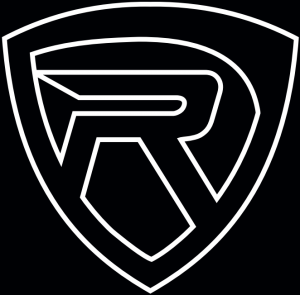 OWNER’S MANUAL
OWNER’S MANUAL