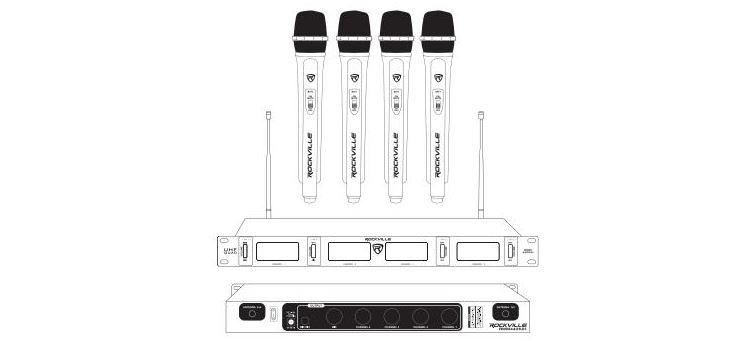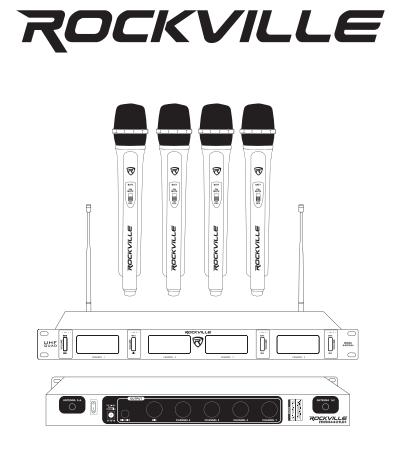ROCKVILLE Wireless Hand Held Microphone System Owner's Manual
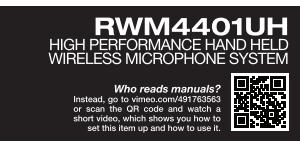 RWM4401UH
RWM4401UH
HIGH PERFORMANCE WIRELESS MICROPHONE SYSTEMWho reads manuals?Instead, go to vimeo.com/494444603 or scan the QR code and watch a short video, which shows you how toset this item up and how to use it.

![]()
Thank you for purchasing this Rockville RWM4401UN Wireless Microphone System. please read this installation guide carefully for proper use of your Rockville Wireless Microphone System. Should you need technical assistance, please call ore technical help line at 1-646-758-0144, Monday Thursday, 9am to 10pm EST., and Friday, 9am to 3pm EST.
Specs

Receiver (Front)
a. Antennab. Channel volume controlc. LCD screenRemember to remove protective plastic film

Receiver (Back)
a. Antenna portb. Power ON/OFF switchc. Power inputd. Microphone ¼” unbalancede. Microphone XLR mix outputf. Channel outputs
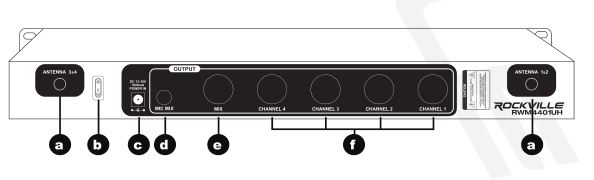
Handheld Microphone
- a. Microphone windscreen
- b. Power LED indicatorWhen battery power reaches 20% or less, the indicator will turn on
- c. Power ON/OFF switchWhen the switch is in the middle position, the microphone will be on MUTE/ STANDBY
- d. Battery compartment
- e. Color coded base for each channel
- f. Microphone frequency sticker location is revealed after the removal of the battery compartment cover
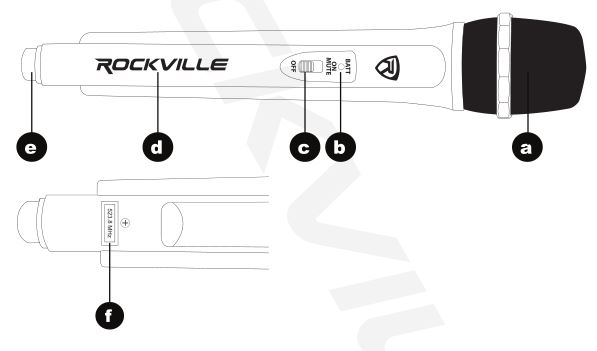
Frequencies
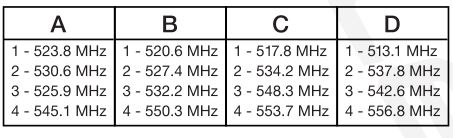
Receiver LCD Display
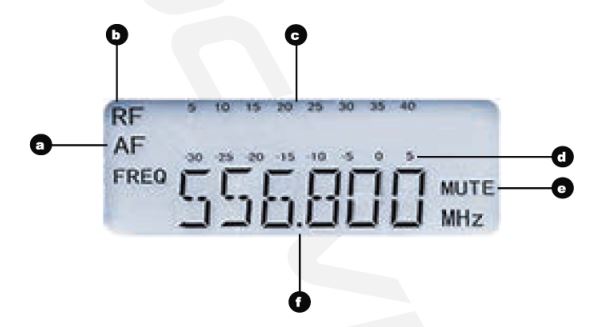
Setup and Operation
- The receiver should be placed in an area that is stable and least likely to shake the unit.
- The receiver should be at least 3′ off the ground for optimal transmission.
- Connect the antenna, balanced cable AF line, and power supply provided.
- The antenna should extend vertically.
- Switch on the receiver.
- While the receiver is in stand-by, switch on the microphones.
- Adjust volume as necessary.
Troubleshooting
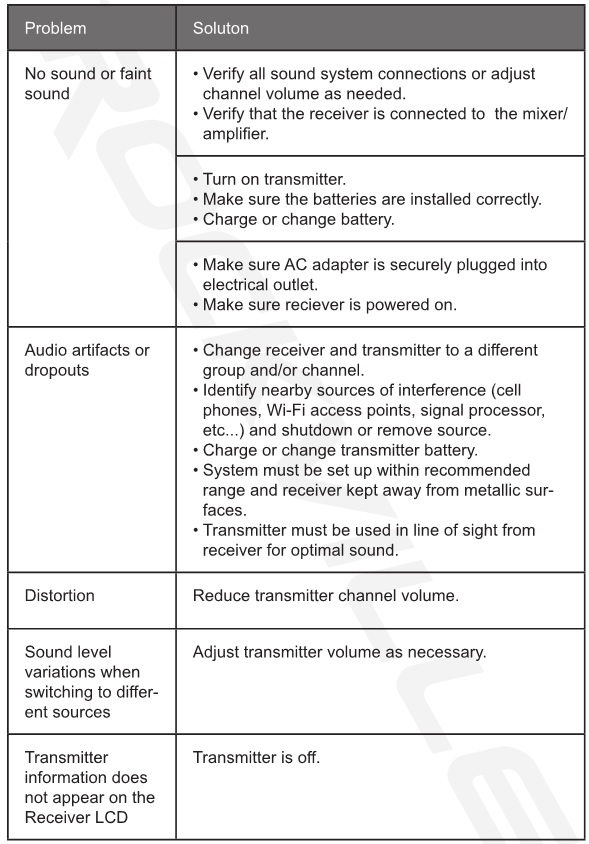

RockvilleAudio.com© 2021 ROCKVILLE// Features and specifications are subject to change and/or improvement without notice.
[xyz-ips snippet=”download-snippet”]